Elevate Your Agency's Workflow
Running a creative agency requires juggling multiple projects, clients, and deadlines. Stop letting disorganization slow you down. This list of the top 8 project management tools for creative agencies will help you find the perfect platform to streamline your workflow and boost productivity. Discover how tools like Monday.com, Asana, Basecamp, Notion, ClickUp, Wrike, Teamwork, and Airtable can centralize project information, improve collaboration, and keep your team on track. We'll help you choose the right solution to deliver outstanding creative results.
1. Monday.com
Monday.com is a robust work operating system (WOS) that has carved a niche for itself as a powerful project management tool for creative agencies. Its highly visual interface, customizable workflows, and focus on collaboration make it a top contender for managing the complexities of creative projects. Unlike traditional project management software that can feel rigid and linear, Monday.com offers a flexible and adaptable environment that mirrors the dynamic nature of the creative process. This makes it particularly well-suited for creative agencies juggling multiple projects, client demands, and tight deadlines. Choosing the right project management tools for creative agencies can be challenging, but Monday.com simplifies the process by offering a centralized platform to streamline workflows, enhance team communication, and ultimately deliver exceptional creative output.
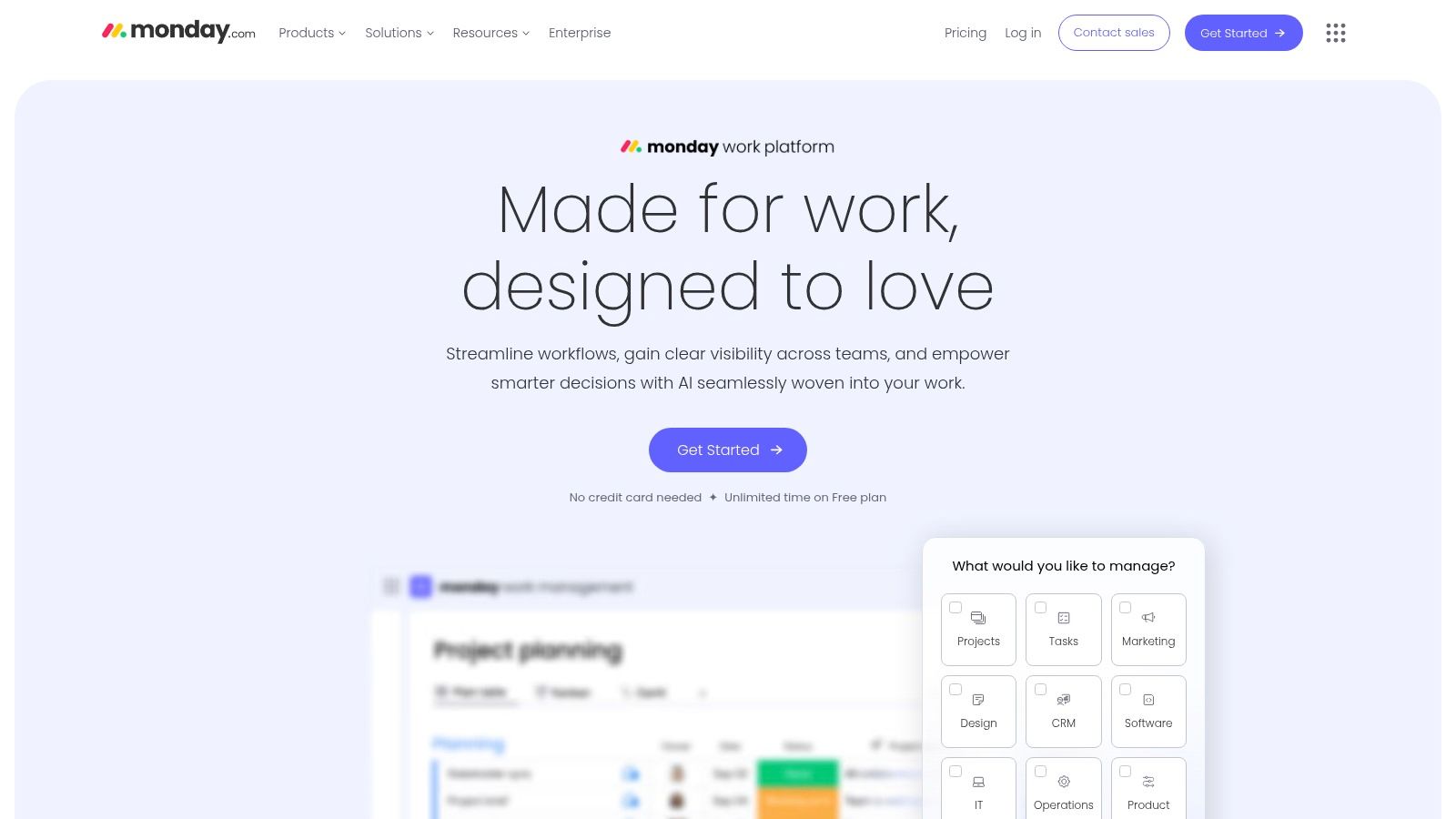
For a creative agency, the ability to visualize project progress is crucial. Monday.com excels in this area with its colorful and intuitive project boards. These boards allow you to track tasks, deadlines, and responsibilities with a simple drag-and-drop interface. Color-coded status tracking provides at-a-glance visibility into the stage of each task, ensuring everyone is on the same page. Imagine managing a website redesign project: you can create separate boards for content creation, design, development, and testing, each with its own set of tasks and deadlines. This granular approach allows for better control and oversight of every aspect of the project.
Furthermore, Monday.com offers pre-built creative project templates specifically designed for campaigns, content creation, and client work. These templates provide a starting point for common creative projects, eliminating the need to build workflows from scratch. For instance, a social media campaign template might include pre-defined tasks for content ideation, graphic design, copywriting, scheduling, and performance analysis. This saves valuable time and ensures consistent project execution across the agency. These templates can be further customized to match the specific needs of each project, ensuring maximum flexibility and relevance.
One standout feature for creative agencies is Monday.com’s advanced file proofing and approval workflows. This streamlines the feedback process, eliminating the need for endless email chains and version control issues. Clients can directly annotate designs and provide feedback within the platform, ensuring clear communication and faster turnaround times. This is particularly beneficial for projects involving multiple stakeholders, where efficient feedback loops are essential for maintaining momentum and meeting deadlines.
Beyond project management, Monday.com also offers time tracking and resource management tools, enabling agencies to monitor project budgets and allocate resources effectively. This level of control helps ensure projects stay on track and within budget, which is critical for any agency’s profitability.
Integration is another key strength of Monday.com. It seamlessly connects with popular design tools like Adobe Creative Suite, communication platforms like Slack, and over 100 other apps. This interoperability allows for a streamlined workflow, eliminating the need to switch between multiple applications. For instance, designers can directly upload their work from Adobe Photoshop or Illustrator into Monday.com, simplifying file sharing and collaboration.
While Monday.com offers a powerful suite of features, it does have some limitations. It can become expensive for larger teams as the pricing is per user. Advanced features may also require some learning curve for new users. Furthermore, offline functionality is limited, which could be a drawback for teams working in locations with limited internet access.
Pricing: Monday.com offers various pricing tiers, starting with a free plan for basic project management. Paid plans unlock more features and user capacity, starting at approximately $8 per user per month.
Technical Requirements: Monday.com is a cloud-based platform accessible through a web browser or mobile app. No specific hardware or software requirements are listed beyond a stable internet connection.
Implementation Tip: Start with a small project to familiarize your team with the platform's features. Utilize the pre-built templates as a starting point and customize them to match your specific workflows. Encourage team members to explore the platform's collaborative features, like file sharing and feedback tools.
In conclusion, Monday.com stands out as a powerful project management tool for creative agencies, offering a visually appealing, customizable, and collaborative platform. While it may not be the perfect fit for every agency, its robust features and intuitive interface make it a worthy contender for those seeking to streamline their creative workflows and enhance team collaboration. You can explore more about Monday.com and its offerings on their website: https://monday.com
2. Asana
Asana is a powerful project management tool well-suited for the dynamic needs of creative agencies. It provides a centralized platform for managing all aspects of creative projects, from initial brainstorming and client briefs to final delivery and feedback. Its robust features, intuitive interface, and focus on team collaboration make it an excellent choice for streamlining workflows and ensuring projects stay on track. For agencies looking to enhance their project management capabilities, Asana offers a compelling solution that can significantly improve efficiency and team communication. This makes it a top contender among project management tools for creative agencies.
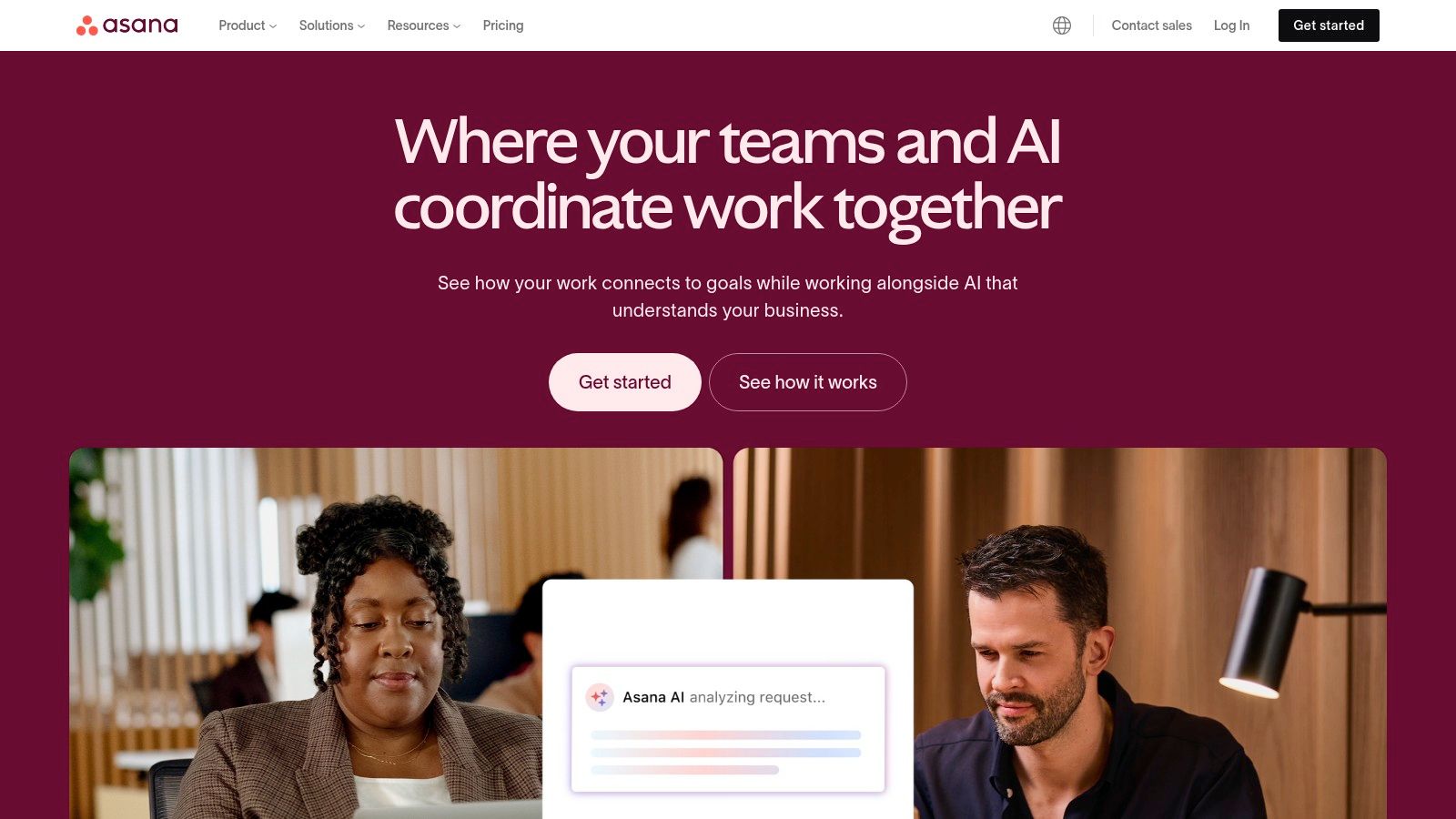
One of Asana's key strengths lies in its multiple project views. Teams can visualize their work in list, board (Kanban), timeline, or calendar formats, catering to different working styles and project requirements. For example, a content team might prefer a calendar view for scheduling blog posts and social media updates, while a design team might utilize the Kanban board to track the progress of individual design assets through various stages like concept, design, review, and finalization. This flexibility allows agencies to tailor the tool to their specific workflows and project types.
Asana goes beyond basic task management by offering features specifically tailored for creative agencies. Creative brief templates help standardize project initiation, ensuring all necessary information is captured upfront. Campaign management tools facilitate the organization and tracking of complex marketing campaigns with multiple deliverables and stakeholders. The portfolio management feature provides a high-level overview of all ongoing projects, enabling agency leaders to monitor progress, identify potential roadblocks, and allocate resources effectively. This feature proves particularly beneficial for agencies juggling numerous client projects simultaneously. You can learn more about Asana and how it can benefit freelance work as well.
For creative teams, clear communication is essential. Asana facilitates seamless collaboration with features like task assignments, comments, file sharing, and real-time updates. Team members can easily communicate within the platform, reducing reliance on email and other fragmented communication channels. This centralized communication hub keeps all project-related discussions organized and accessible. Advanced search and reporting capabilities further enhance project oversight, allowing agencies to quickly locate information, track key metrics, and generate reports on project progress.
Asana offers a robust free tier suitable for small teams starting with project management. Paid plans unlock additional features like custom fields, forms for creative requests, and advanced reporting. While Asana's pricing can be a consideration for larger agencies, the value provided by its advanced features often justifies the investment. The platform's comprehensive integration ecosystem allows it to connect with other tools commonly used by creative agencies, such as Slack, Adobe Creative Cloud, and Google Workspace, further streamlining workflows and enhancing productivity.
While Asana is a powerful tool, it does have some limitations. Complex projects with numerous tasks and dependencies can sometimes make the interface feel cluttered. Native time-tracking features are limited, requiring integration with third-party time-tracking tools for more detailed time management. Additionally, some advanced features, such as custom fields and forms, are only available on paid plans.
Implementing Asana in a creative agency involves a few key steps: Firstly, define the team's workflow and project types to determine the optimal project views and features to utilize. Secondly, create project templates and standardized workflows to ensure consistency across projects. Thirdly, encourage team adoption by providing training and highlighting the benefits of using Asana for collaboration and communication. By following these steps, creative agencies can leverage Asana's capabilities to streamline their project management processes and enhance team productivity.
3. Basecamp: Streamlined Project Management for Creative Collaboration
Basecamp stands out as a straightforward yet powerful project management tool specifically designed to enhance team collaboration and simplify complex projects. It's a particularly good fit for creative agencies that prioritize a clean, intuitive interface without sacrificing essential project organization features. Its emphasis on communication and file sharing makes it a valuable asset for streamlining client feedback loops and maintaining project transparency. This makes it an ideal choice for those seeking project management tools for creative agencies.
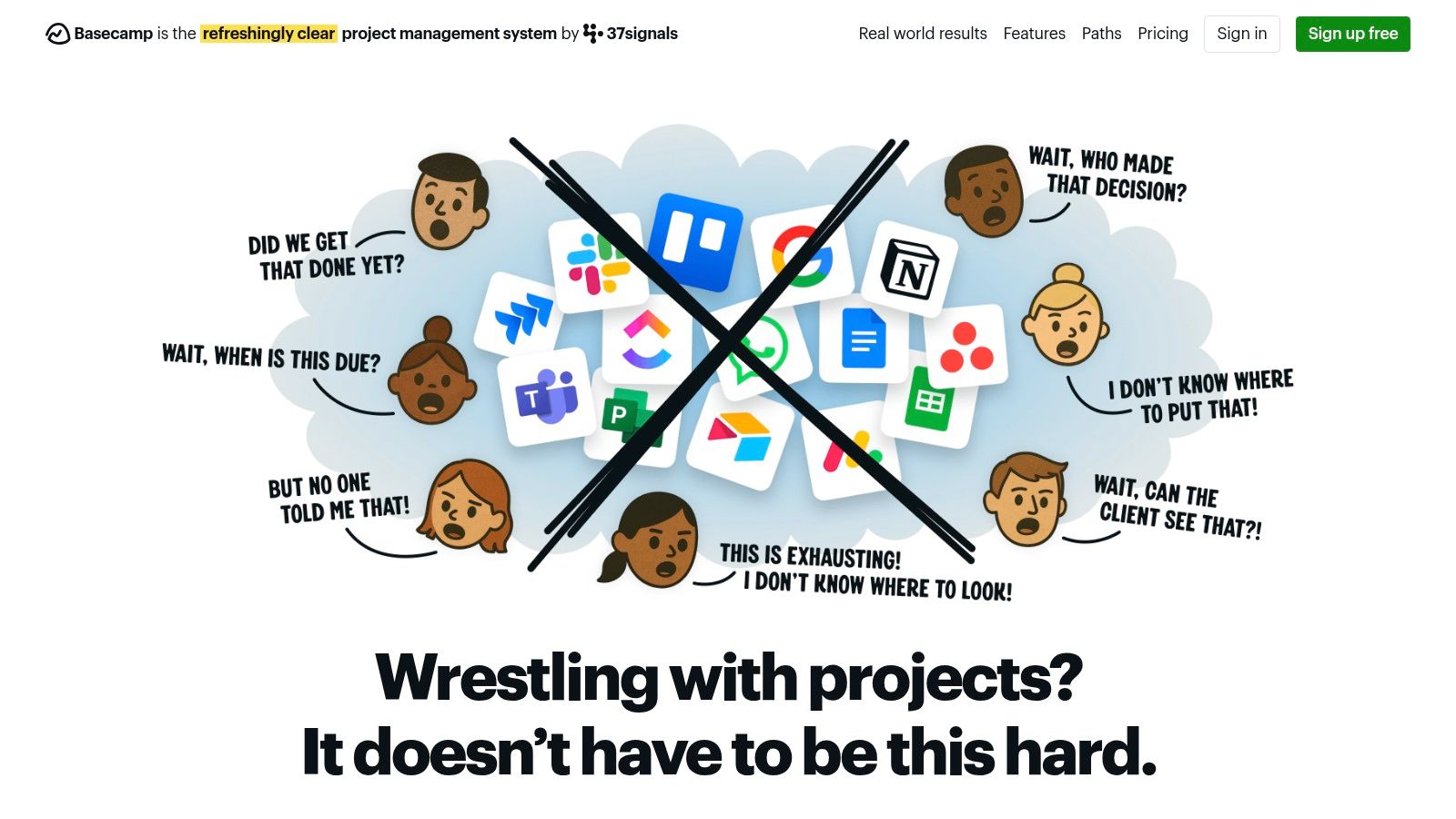
Imagine a scenario where a creative agency is juggling multiple client projects, each with its own set of deliverables, deadlines, and communication threads. Basecamp provides a centralized hub to manage all of this, replacing scattered emails, confusing file folders, and endless meetings. Project managers can easily create to-do lists, assign tasks, and set schedules, ensuring everyone is on the same page. Designers can share mockups and receive feedback directly within the platform, minimizing version control issues and streamlining the approval process. Clients can access a dedicated portal to view project progress, provide input, and approve deliverables, fostering transparency and collaboration.
Basecamp's strength lies in its simplicity. Unlike complex project management software with a steep learning curve, Basecamp is incredibly user-friendly. Team members and clients can quickly adapt to the platform, reducing onboarding time and maximizing productivity. This ease of use is particularly beneficial for smaller creative agencies or freelance teams who may not have dedicated project managers. For a deeper dive into how Basecamp can benefit your creative workflow, Learn more about Basecamp.
Key features that make Basecamp a valuable tool for creative agencies include: simple project organization using to-do lists and schedules; message boards for team and client communication, replacing lengthy email chains; automatic check-in questions to keep teams aligned and informed; Campfire chat rooms for real-time discussions and brainstorming sessions; and a client access portal for enhanced project visibility and collaboration. This eliminates the need for constant status update meetings, freeing up valuable time for creative work.
Basecamp’s pricing structure is another attractive feature. It offers a flat-rate pricing model regardless of the number of projects or users, making it a predictable and budget-friendly option, especially for growing agencies. This contrasts with many other project management tools that charge per user, which can quickly become expensive as your team expands.
While Basecamp excels in simplicity and collaboration, it's important to acknowledge its limitations. It lacks some of the advanced project management features found in more robust platforms. For example, it doesn’t include built-in time tracking, which can be a drawback for agencies that need to accurately track billable hours. It also offers fewer integrations compared to competitors, potentially limiting its compatibility with existing workflows. Furthermore, it doesn't provide Gantt charts or timeline views, which some project managers may find essential for visualizing project dependencies and milestones.
If your creative agency prioritizes seamless communication, client collaboration, and an intuitive interface, Basecamp is an excellent choice. However, if you require advanced features like Gantt charts, time tracking, or extensive integrations, you might consider exploring alternative options like Asana or Trello. These platforms offer more robust project management functionalities, but often at a higher price point and with a steeper learning curve. Basecamp’s simplicity and flat-rate pricing can make it a particularly attractive option for small to medium-sized agencies, startups, and freelancers looking for a user-friendly yet effective way to manage their creative projects. Setting up Basecamp is straightforward. Simply create an account, invite your team members and clients, and start organizing your projects. The intuitive interface makes it easy to navigate and customize the platform to fit your specific needs. You can create separate projects for each client, assign tasks, set deadlines, and initiate discussions in a centralized, easily accessible location.
4. Notion
Notion has rapidly gained popularity as an all-in-one workspace, and it's no surprise why creative agencies are flocking to it. It seamlessly blends project management, documentation, and collaboration tools into a central hub. This means teams can manage projects, store creative assets, maintain crucial client information, and meticulously document every step of the creative process, all within a single platform. Notion's standout feature is its adaptability; its flexible framework allows agencies to tailor custom workflows that perfectly align with their unique creative processes. This eliminates the need to shoehorn existing processes into rigid, pre-defined structures. For creative agencies struggling to manage multiple moving parts across different platforms, Notion presents a compelling solution for streamlining workflows and enhancing collaboration.
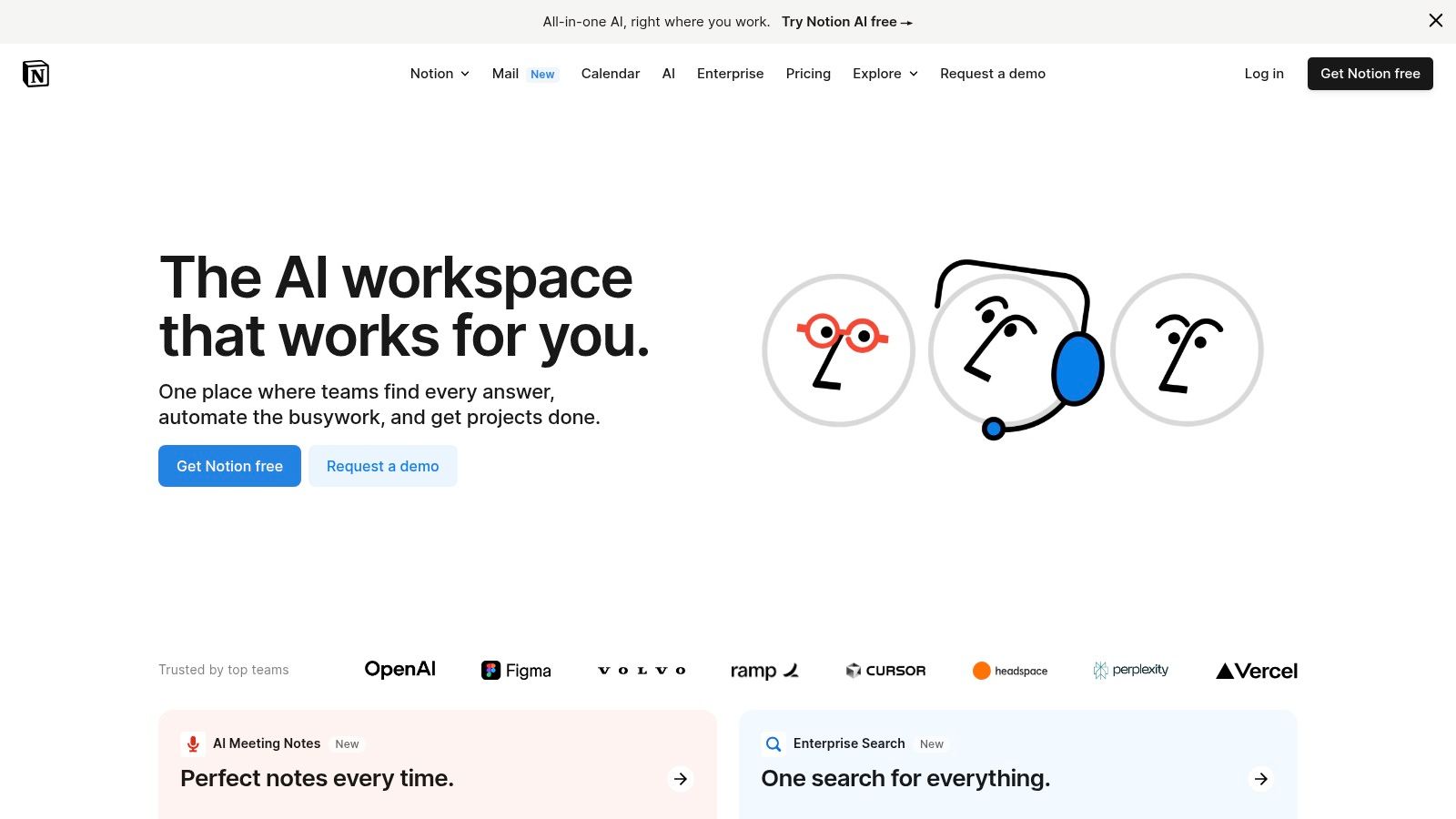
Consider a design agency juggling multiple client projects, each with its own set of revisions, feedback, and deadlines. With Notion, the team can create a dedicated workspace for each project, housing everything from the initial brief and mood boards to design files, client communication, and final deliverables. This centralized approach minimizes the risk of miscommunication and ensures everyone has access to the latest information. Furthermore, Notion's rich text editing capabilities, coupled with embedded media support, allow creatives to showcase their work and gather feedback directly within the platform. Imagine embedding interactive prototypes, design mockups, or video presentations directly into a project page – it streamlines the review process and fosters more dynamic collaboration. You can even create a wiki-style knowledge base for design best practices and brand guidelines, ensuring consistency across all projects.
Notion offers a robust set of features specifically geared towards creative agencies. Customizable databases allow for meticulous organization of projects, clients, and assets. The extensive template gallery offers pre-built layouts designed for agency workflows, such as content calendars, social media planners, and campaign trackers. Advanced filtering and sorting capabilities make it easy to locate specific information quickly, even within large databases. This is a significant advantage for agencies dealing with a high volume of content and assets. Imagine needing to find a specific client logo from a past campaign; with Notion's robust search and filtering, you can pinpoint the file within seconds, saving valuable time and effort.
Learn more about Notion and its applications for creative workflows. It's a powerful tool for improving collaboration and streamlining project management.
Notion’s pricing model is attractive, especially for smaller agencies and freelancers. A generous free tier provides ample functionality for individual users and small teams. Paid plans offer increased storage, collaboration features, and administrative controls, scaling to meet the needs of larger agencies. While Notion is web-based and accessible across various devices, there are no specific technical requirements beyond a stable internet connection and a modern web browser.
While Notion offers an impressive array of features, it's essential to acknowledge its limitations. The platform has a steeper learning curve compared to simpler project management tools. New users may find themselves overwhelmed by the sheer number of options and customization possibilities. Additionally, Notion can become sluggish when dealing with very large databases, impacting performance and user experience. Finally, while Notion excels at documentation and knowledge management, its native project management functionalities, such as Gantt charts and dependency tracking, are less developed compared to dedicated project management software like Asana or Monday.com.
Despite these drawbacks, Notion’s flexibility and affordability make it a compelling option for creative agencies. The platform is ideal for teams seeking a centralized hub for managing projects, storing assets, and fostering seamless collaboration. Implementing Notion successfully requires dedicated setup time to customize workflows, create templates, and train team members. However, this initial investment pays off in the long run by streamlining processes and enhancing productivity. By leveraging Notion's powerful features, creative agencies can break free from siloed workflows and embrace a more integrated and collaborative approach to project management. For creative agencies searching for a versatile and customizable platform to streamline their operations, Notion is definitely worth exploring as a potential "project management tools for creative agencies" solution.
5. ClickUp: A Powerful Project Management Tool for Creative Agencies
ClickUp is a robust project management platform that offers a comprehensive suite of features designed to streamline workflows for creative agencies. Its ambition is to be the single source of truth for all project-related activities, aiming to replace the need for multiple specialized applications. From task management and time tracking to document creation and goal setting, ClickUp provides a centralized hub for agencies to manage their entire project lifecycle. This makes it particularly well-suited for agencies that require detailed project tracking, resource management, and a high degree of customization. Are you constantly juggling tasks, deadlines, and client communication? ClickUp aims to bring order to the chaos, enabling your agency to focus on what it does best: creating.
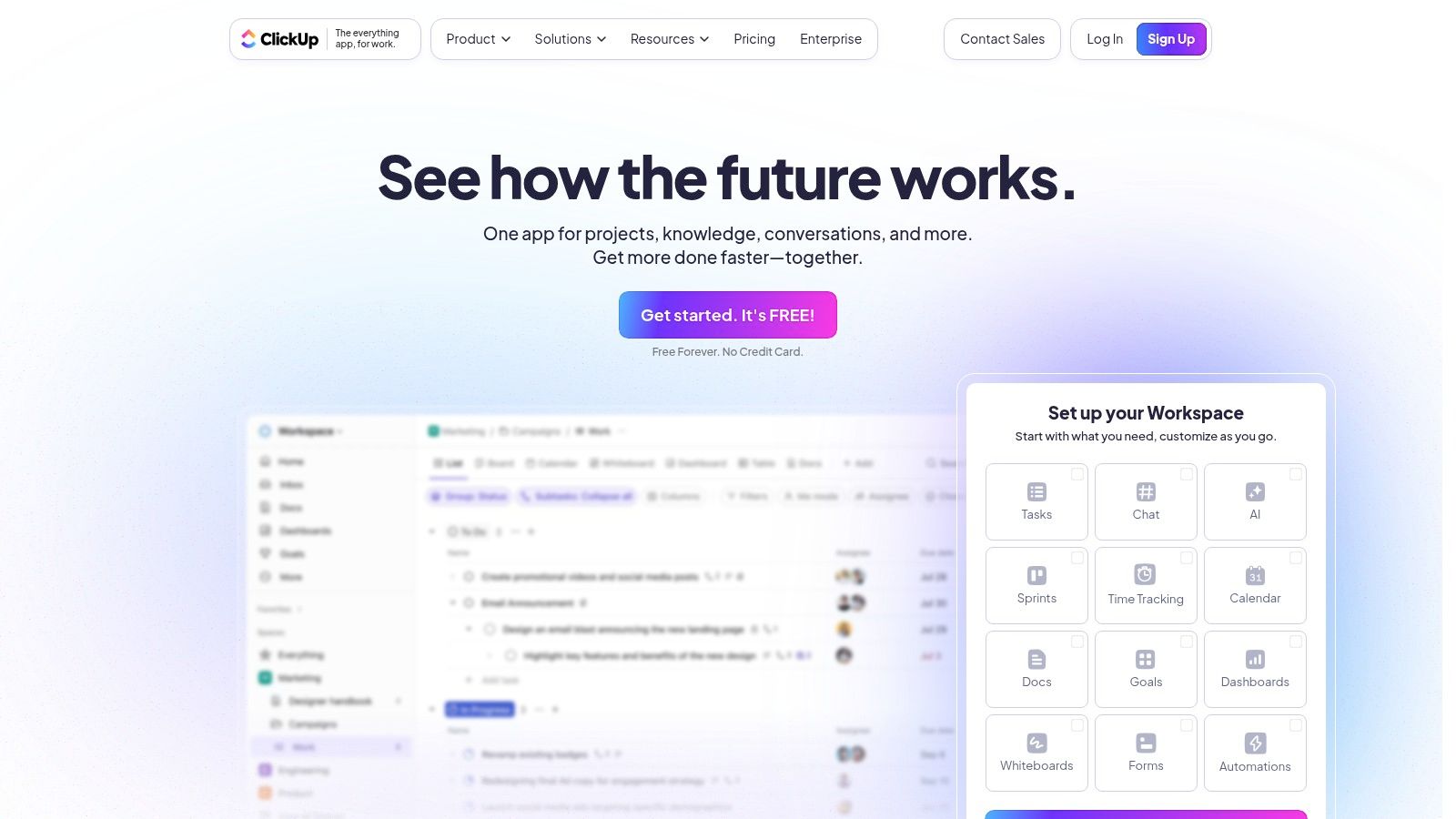
ClickUp's strength lies in its flexibility and extensive feature set. Multiple project views, including Gantt charts for visualizing timelines and mind maps for brainstorming, cater to different working styles and project requirements. Built-in time tracking and reporting tools provide valuable insights into project progress and resource allocation, enabling agencies to optimize their efficiency and profitability. Further enhancing its adaptability, ClickUp allows for custom statuses and workflows tailored to the specific nuances of creative processes, moving beyond the generic stages of "To Do," "In Progress," and "Done." Imagine a workflow specifically designed for video production, with stages like "Scriptwriting," "Storyboarding," "Filming," "Editing," and "Post-Production." This level of granularity ensures everyone is on the same page and that projects move smoothly through each phase. Integrated docs and wikis provide a central repository for project documentation, eliminating the need for scattered files and endless email chains. Learn more about ClickUp to explore how these features can benefit your creative workflow.
For agencies focused on growth, ClickUp offers Goals and OKR (Objectives and Key Results) tracking. This functionality enables agencies to align their projects with their overall business objectives, ensuring everyone is working towards a common purpose. Imagine setting a quarterly goal to increase brand awareness and then linking specific marketing campaigns within ClickUp to that objective. This connection provides clear visibility into how individual projects contribute to the agency's overall success.
ClickUp offers a generous free plan that caters to small teams and freelancers. Paid plans, with more advanced features and increased storage, start at a competitive price point, making it an accessible option for agencies of all sizes. While specific technical requirements are minimal, a stable internet connection is essential for seamless operation.
Compared to other project management tools like Asana or Trello, ClickUp distinguishes itself through its all-in-one approach and extensive customization options. While Asana excels in collaborative task management and Trello is known for its intuitive Kanban boards, ClickUp seeks to combine the best of both worlds and more. However, this abundance of features can also be a double-edged sword.
One of the main drawbacks of ClickUp is its potential to overwhelm users, particularly during the initial setup. The sheer number of features and customization options can feel daunting for new users, leading to a steeper learning curve for full utilization. The interface, while powerful, can also feel cluttered at times, especially in large workspaces with numerous projects and tasks. Some users have also reported performance issues with very large workspaces, although ClickUp is continually working on performance optimizations.
To mitigate these potential challenges, start with a simple setup and gradually explore additional features as needed. Focus on implementing the core features relevant to your agency's workflow before delving into advanced customizations. Leveraging ClickUp's extensive documentation and online resources can also significantly shorten the learning curve. ClickUp's ambition to be the ultimate project management tool offers immense potential for creative agencies. Its comprehensive feature set, combined with its competitive pricing, makes it a compelling option for those seeking a powerful and centralized platform. However, be prepared to invest time in learning the platform and tailoring it to your specific needs to fully unlock its potential.
6. Wrike: Robust Project Management for Scaling Creative Agencies
Wrike is a powerful project management tool specifically designed to handle the complexities of creative workflows. It stands out amongst other project management tools for creative agencies due to its advanced proofing capabilities, robust resource management features, and detailed reporting. While it might be more than a small freelance operation needs, Wrike truly shines when managing larger, more intricate projects typical of growing or established creative agencies. It offers a centralized platform for managing all aspects of the creative process, from initial briefing to final delivery, making it a valuable asset for teams needing granular control and sophisticated tracking.
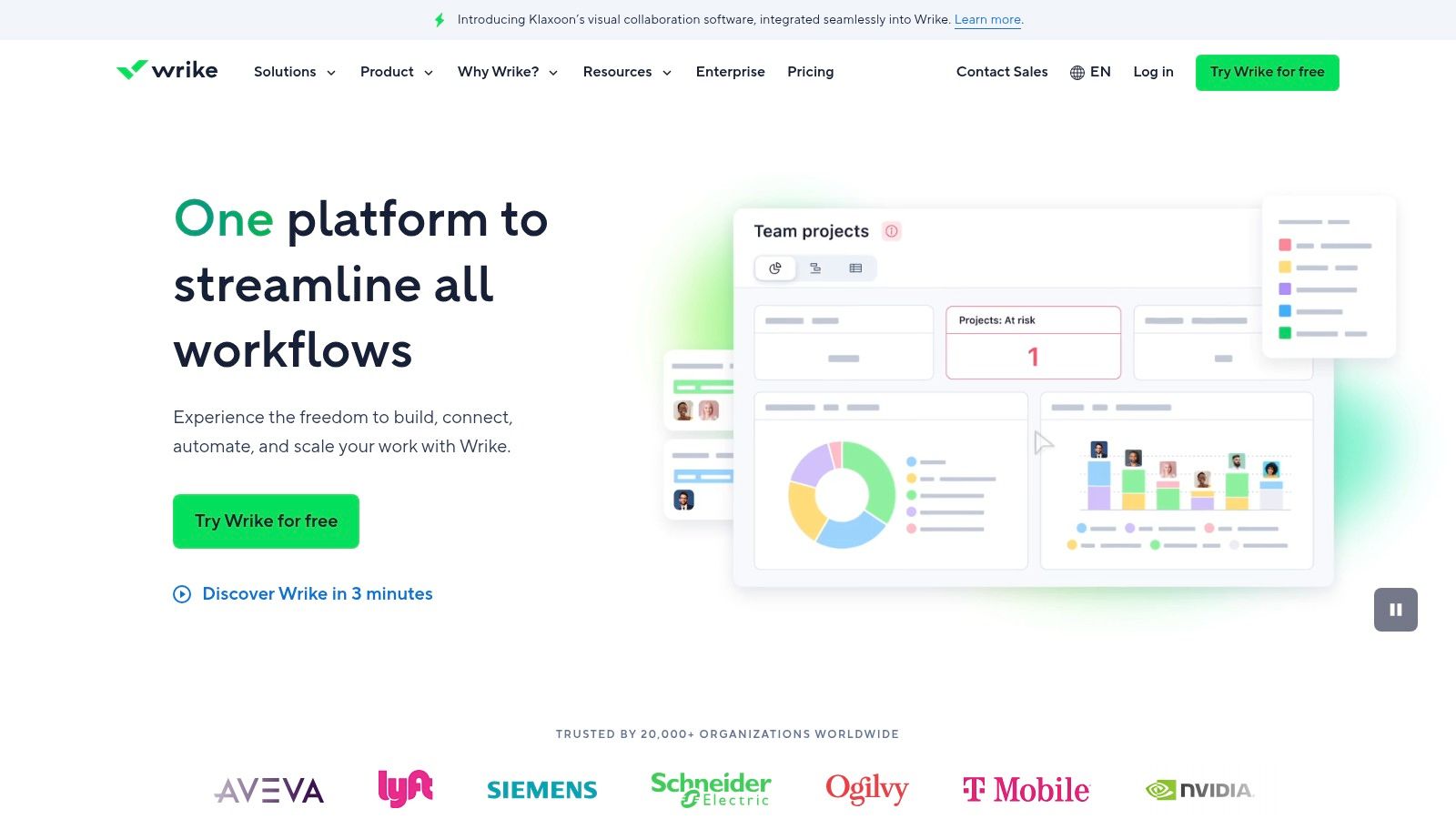
Think of Wrike as the conductor of a complex orchestral performance. It brings all the different sections – design, copywriting, video production, etc. – together in harmony. For a marketing agency juggling multiple client campaigns, Wrike can be instrumental in streamlining workflows. For example, imagine managing the simultaneous creation of social media assets, website banners, and a promotional video for a single client. Wrike allows you to break down each project into manageable tasks, assign them to specific team members, set deadlines, and track progress in real-time. This level of organization is crucial for avoiding bottlenecks, ensuring deadlines are met, and ultimately, keeping clients satisfied.
A key strength of Wrike lies in its advanced creative proofing and approval workflows. No more endless email chains with feedback and revisions. Wrike provides a centralized platform where clients can directly annotate files, provide feedback, and approve deliverables. This streamlines the review process significantly, reducing turnaround times and minimizing the risk of miscommunication. Designers can easily see client comments directly on the relevant files, eliminating confusion and ensuring everyone is on the same page.
For project managers grappling with resource allocation, Wrike offers robust resource management and workload balancing features. You can gain a clear overview of team members' availability, assign tasks based on their capacity, and avoid overbooking or underutilizing resources. This helps optimize team productivity and prevents burnout. Imagine having visibility into each designer's current workload before assigning a new project. Wrike allows you to make informed decisions about resource allocation, ensuring that projects are staffed appropriately and deadlines are realistic.
Wrike’s powerful Gantt chart functionality with critical path analysis provides a visual representation of project timelines and dependencies. This allows project managers to identify potential roadblocks, adjust schedules proactively, and keep projects on track. Combined with time tracking and detailed reporting, Wrike offers valuable insights into project performance, resource utilization, and overall team efficiency. This data can be instrumental in identifying areas for improvement and optimizing workflows for future projects.
While Wrike's robust feature set makes it an ideal project management tool for creative agencies, it’s important to acknowledge its drawbacks. The platform has a steeper learning curve compared to simpler project management tools like Asana or Trello. The more advanced features may initially feel overwhelming for new users, requiring dedicated time for training and onboarding. Furthermore, Wrike's pricing reflects its advanced capabilities, making it a more expensive option compared to basic alternatives. For smaller agencies with limited budgets and simpler project needs, Wrike might be overkill. The complexity of the interface, while offering granular control, can also feel overwhelming for new users.
Pricing: Wrike offers various pricing plans, starting with a free plan for small teams. Paid plans offer increased features and user capacity, starting from around $9.80/user/month. It's recommended to explore their website for the most up-to-date pricing details.
Technical Requirements: Wrike is a cloud-based platform accessible through any web browser. Mobile apps are available for iOS and Android devices, ensuring access to project information on the go.
Implementation Tips: Start by clearly defining your agency's workflow and project requirements. This will help you tailor Wrike's features to your specific needs. Utilize Wrike’s onboarding resources and tutorials to familiarize your team with the platform. Consider starting with a pilot project to test the implementation and gather feedback from your team before fully integrating Wrike into your agency's workflow.
For growing creative agencies needing a powerful solution to manage complex projects, streamline workflows, and enhance collaboration, Wrike is a strong contender. While its advanced features and robust capabilities come at a price, the increased efficiency, improved communication, and enhanced reporting can justify the investment for agencies looking to scale their operations and deliver high-quality creative work. If you’re searching for project management tools for creative agencies that offer a complete solution, explore https://wrike.com to learn more about Wrike and determine if it’s the right fit for your agency.
7. Teamwork
Teamwork is a robust project management platform explicitly crafted with the needs of creative agencies in mind. It aims to streamline workflows, enhance client collaboration, and provide a centralized hub for managing all aspects of the creative process. From initial brainstorming to final delivery, Teamwork offers a suite of features designed to improve efficiency and transparency, making it a strong contender for agencies seeking a dedicated project management solution. Its focus on client interaction and detailed time tracking sets it apart, especially for agencies that prioritize clear communication and accurate billing. If your agency juggles multiple client projects and needs a centralized platform to manage them effectively, Teamwork deserves serious consideration amongst your project management tools for creative agencies.
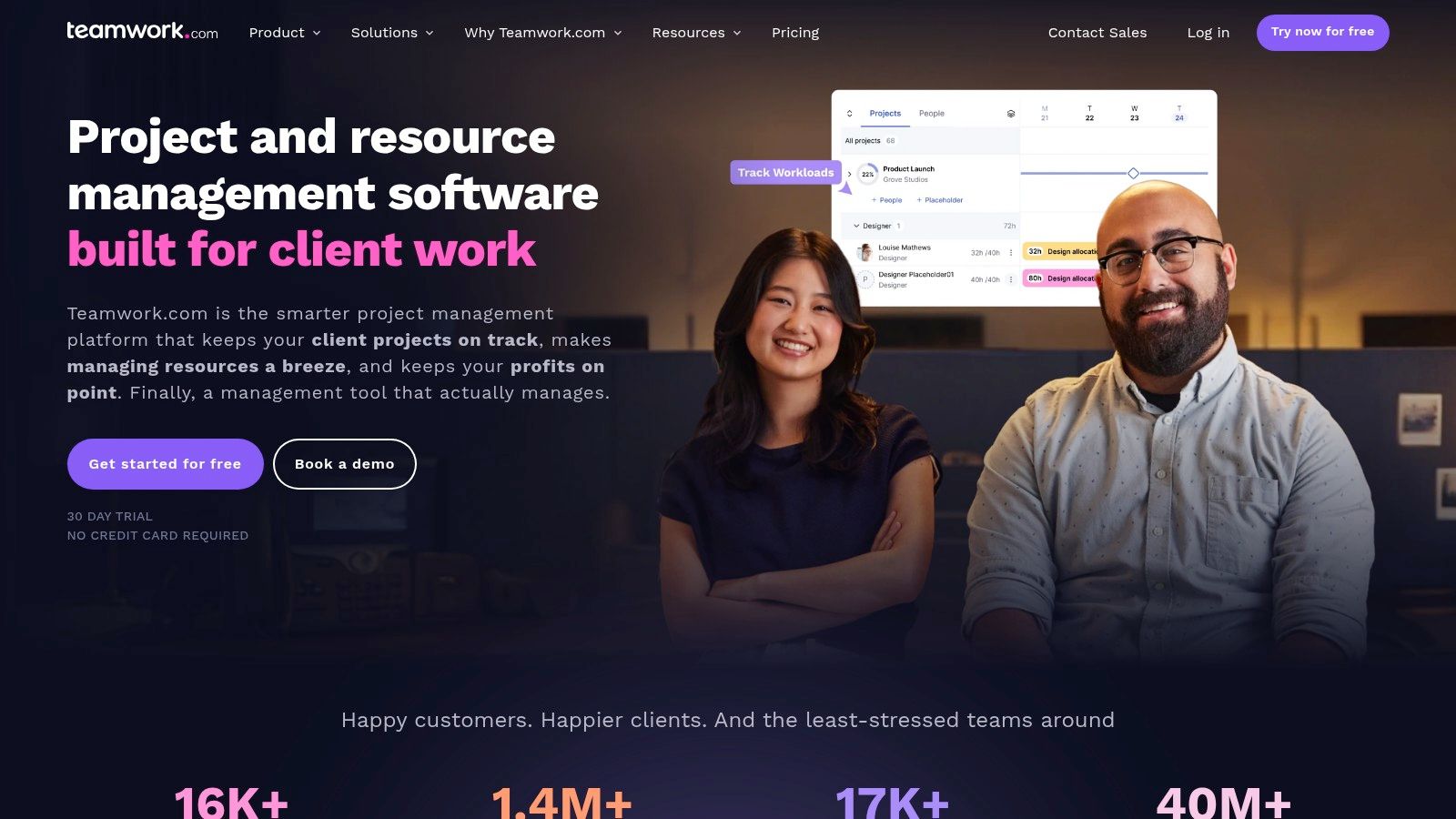
One of Teamwork's key strengths is its dedicated client portal. This feature offers clients controlled access to project updates, files, and communication threads, fostering transparency and reducing the need for constant email exchanges. Clients can view project progress, leave feedback directly within the platform, and approve milestones, streamlining the review and approval process significantly. For agencies that value client interaction and want to maintain close communication throughout a project's lifecycle, this feature alone can be a game-changer. You can learn more about streamlining creative workflows in articles like this one: Learn more about Teamwork.
Beyond client collaboration, Teamwork shines in its advanced time tracking capabilities. The platform allows team members to log time spent on specific tasks and projects, which can then be integrated with billing systems for accurate invoicing. This feature is invaluable for agencies that bill clients hourly or need to track project profitability accurately. Combined with the platform’s milestone tracking and project templates, Teamwork provides a holistic view of project progress, budget adherence, and team performance. This data-driven approach empowers agencies to make informed decisions and optimize their workflows for maximum efficiency.
Teamwork also boasts robust file versioning and creative asset management capabilities. This ensures that all project files, from initial drafts to final deliverables, are stored securely and accessible to authorized team members and clients. The versioning feature allows users to track changes, revert to previous versions, and maintain a clear audit trail of the creative process. This is particularly important for agencies dealing with multiple iterations and revisions, ensuring that everyone is working with the most up-to-date files and minimizing the risk of errors.
While Teamwork offers a powerful suite of features, it's essential to consider its limitations. The interface, while functional, has been criticized for feeling dated compared to some of its more modern competitors. This might not be a deal-breaker for all users, but it’s worth noting if you prioritize a sleek and intuitive user experience. Additionally, Teamwork’s pricing can be a barrier for larger teams, and the platform's customization options are somewhat limited. The mobile app functionality, while present, could also benefit from further development to provide a more seamless experience for users on the go.
Teamwork offers a tiered pricing structure, starting with a Free Forever plan for small teams with basic project management needs. Paid plans, offering more features and user capacity, start at around $5.99 per user per month and scale up based on the features and user count required. The platform is cloud-based, so there are no specific technical requirements beyond a stable internet connection and a compatible web browser. Implementing Teamwork is relatively straightforward, with a user-friendly interface and readily available support resources. Creating project templates and onboarding team members is intuitive, allowing agencies to get up and running quickly.
Compared to similar project management tools like Asana or Monday.com, Teamwork's strength lies in its client-centric features and robust time tracking. While Asana excels in task management and workflow automation, and Monday.com offers a highly visual and customizable interface, Teamwork's focus on client collaboration sets it apart. If client interaction and communication are paramount to your agency's success, Teamwork provides a dedicated solution that streamlines these processes effectively. However, if you prioritize extensive customization or require a more modern interface, exploring alternative platforms might be worthwhile.
In conclusion, Teamwork provides a comprehensive project management solution tailored for creative agencies. Its powerful client portal, advanced time tracking, and dedicated creative asset management features make it a valuable tool for agencies seeking to enhance client collaboration and streamline their workflows. While the interface may feel somewhat dated and the pricing can be a consideration for larger teams, Teamwork's specialized features and focus on client communication solidify its place as a strong contender in the realm of project management tools for creative agencies.
8. Airtable
Airtable is a unique project management tool for creative agencies, blending the user-friendliness of a spreadsheet with the robust capabilities of a database. This hybrid approach makes it exceptionally versatile for managing a wide range of creative projects, from organizing assets and client information to streamlining project pipelines. For agencies seeking a highly customizable platform that can adapt to their specific workflows, Airtable stands out as a compelling option amongst other project management tools for creative agencies. Its strength lies in empowering teams to create tailored solutions, unlike more rigid traditional project management platforms.
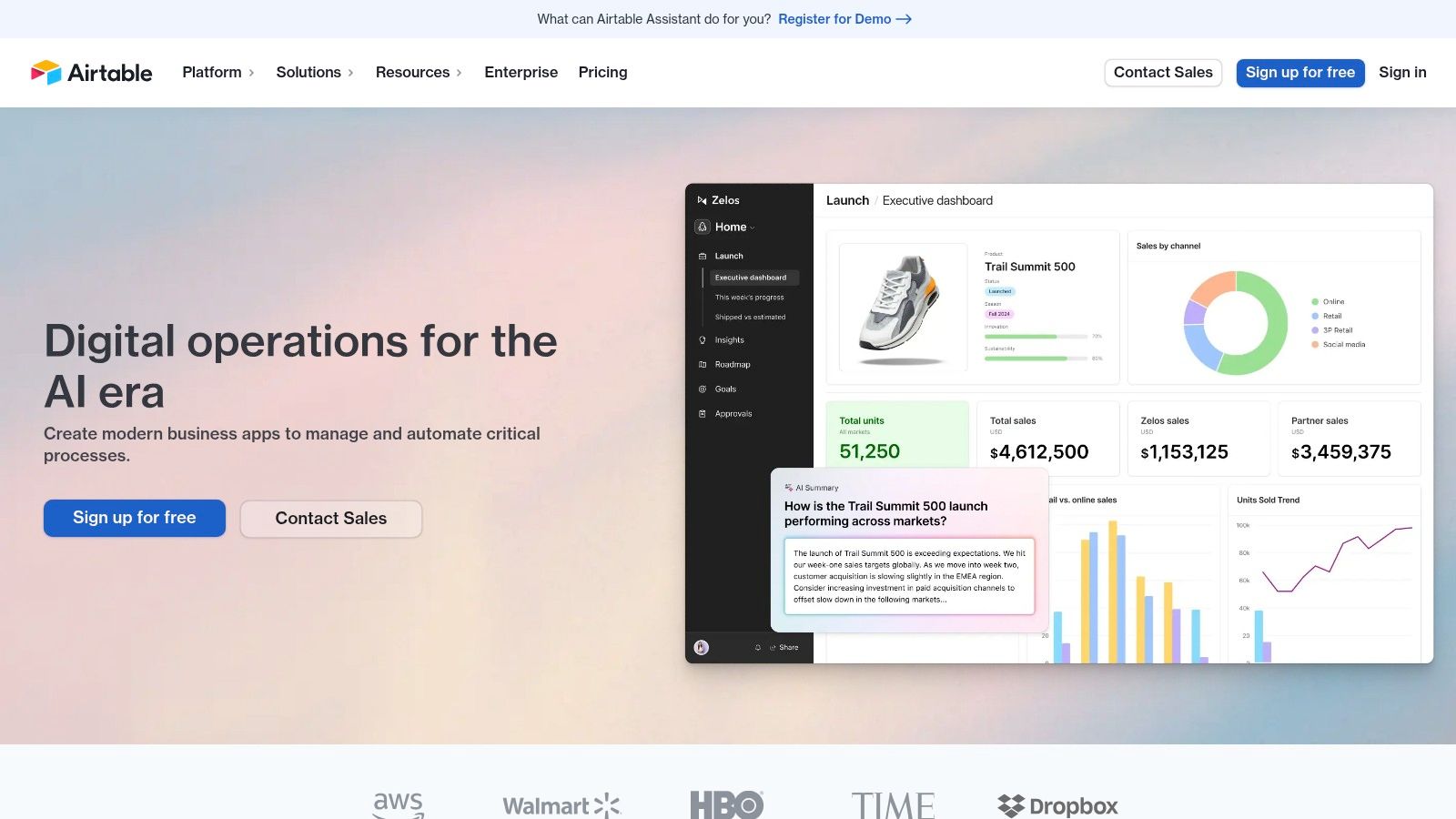
One of Airtable's most compelling features is its flexible database structure. Imagine a spreadsheet that can morph to fit your needs. Need a Kanban board for visualizing your workflow? Done. Want a calendar view to track deadlines? Easy. Prefer a grid view for detailed data entry? No problem. Airtable offers multiple view types, allowing teams to visualize and interact with project data in the way that best suits their working style. This flexibility is particularly valuable for creative agencies, where projects often require unique approaches and workflows.
Beyond basic data organization, Airtable shines in its ability to manage rich media and creative assets. Its "rich field types" go beyond simple text and numbers. You can embed images, videos, links, and even attachments directly within your project database, keeping all relevant materials centralized and easily accessible. Imagine having all your design files, client briefs, and feedback notes neatly organized in a single, searchable database. No more digging through cluttered folders or chasing down email attachments! This centralized approach simplifies collaboration and ensures everyone on the team has access to the most up-to-date information.
Automation is another area where Airtable excels. Repetitive tasks, such as sending email notifications, updating project statuses, or assigning tasks, can be automated through custom workflows. This not only saves time but also reduces the risk of human error, ensuring consistent project execution. For example, you could create a workflow that automatically notifies a client when a project milestone is reached or assigns a task to a designer when a new brief is submitted.
While Airtable offers powerful flexibility and customization, it does have some limitations. Traditional project management features like Gantt charts and built-in time tracking are absent, which might make it less suitable for agencies that rely heavily on these tools. While integrations with other platforms can sometimes fill these gaps, it can introduce additional complexity and cost.
Airtable offers a free plan for basic usage, but unlocking its full potential requires a paid subscription. The more advanced features, such as increased storage, custom branding, and unlimited automations, come at a price that might be a barrier for smaller agencies or freelancers. It’s important to carefully evaluate your needs and budget before committing to a paid plan.
Furthermore, setting up Airtable effectively requires an initial investment of time to design and configure your workflows. This is not a plug-and-play solution; you'll need to dedicate some time to customize the platform to match your specific project management processes. However, this upfront investment pays dividends in the long run by providing a tailored solution that streamlines your workflow and enhances team collaboration.
For creative agencies seeking a project management tool that's as flexible and adaptable as their work, Airtable is worth considering. Its powerful database functionality, rich field types, and automation capabilities provide a robust platform for managing creative projects, assets, and client relationships. While it may lack some traditional project management features and requires some initial setup, its customizable nature makes it a powerful tool for agencies looking to build a project management system that truly fits their unique needs. You can explore Airtable and its various plans on their website: https://airtable.com. It’s a worthy contender among project management tools for creative agencies, offering a compelling blend of power and flexibility.
Top 8 Tools for Creative Project Management
| Platform | Core Features & Workflow ✨ | User Experience & Quality ★★★★☆ | Value Proposition & Pricing 💰 | Target Audience 👥 | Unique Selling Points 🏆 |
|---|---|---|---|---|---|
| Monday.com | Visual boards, Adobe integration, time tracking | Intuitive, colorful UI, customizable | Expensive for large teams 💰💰 | Creative agencies needing visuals | Advanced file proofing, extensive integrations ✨ |
| Asana | Multiple views, templates, portfolio oversight | Clean interface, strong mobile app | Free tier available 💰 | Small to mid-size creative teams | Task dependency, portfolio management |
| Basecamp | To-do lists, message boards, client portal | Extremely user-friendly | Flat-rate pricing 💰 | Agencies preferring simplicity | Client collaboration, flat pricing |
| Notion | Databases, docs, rich media, templates | Highly flexible but steep learning curve | Affordable with free tier 💰 | Agencies needing all-in-one workspace | Custom workflows, knowledge management |
| ClickUp | Gantt, time tracking, docs, automation | Feature-rich but can overwhelm | Competitive pricing with free plan 💰 | Agencies needing all-in-one tool | Highly customizable, strong automation |
| Wrike | Proofing, resource mgmt, advanced Gantt | Complex interface, steep learning curve | Higher cost, suited for larger agencies 💰💰 | Larger creative agencies | Advanced proofing, critical path analysis |
| Teamwork | Client portal, time tracking, milestones | Good features but dated UI | Can be costly for big teams 💰 | Client-focused creative agencies | Client collaboration, billing integration |
| Airtable | Flexible DB, automation, multiple views | User-friendly with powerful flexibility | Can be pricey with advanced features 💰 | Agencies needing asset & data mgmt | Database + spreadsheet hybrid, strong automation |
Choosing the Right Tool for Your Creative Agency
Finding the perfect project management tool for your creative agency can feel overwhelming with so many options available. This article explored eight leading platforms—Monday.com, Asana, Basecamp, Notion, ClickUp, Wrike, Teamwork, and Airtable—each offering unique features and functionalities. From robust collaborative features to streamlined task management and customizable workflows, the right tool empowers your agency to optimize processes, improve communication, and enhance overall project delivery. Remember the key takeaways: consider your budget, team size, and specific project needs when making your decision.
For creative agencies, managing the complexities of web development projects is crucial for on-time delivery and client satisfaction. A deep dive into best practices can be found in this helpful resource: managing web development projects by Iconcept ltd, which offers expert strategies for success. In addition to choosing the right tool, consider factors like team training and ongoing evaluation to ensure seamless integration and maximize the benefits of your chosen platform.
Ultimately, successful implementation goes beyond simply selecting a tool; it's about fostering a culture of collaboration and efficiency within your agency. The perfect project management tool for creative agencies is the one that best aligns with your agency's unique workflow, supporting your team's strengths and helping you achieve your goals. Need extra support in streamlining your project management? Creativize connects creative agencies with specialized project managers to elevate your workflows and team communication. Visit Creativize today to explore how their expertise can enhance your agency’s potential.

