Unlocking Creative Potential: The Power of Project Management
Tired of creative chaos? This listicle showcases eight leading creative project management software solutions to streamline your workflow. Learn how these tools can help manage multiple tasks, facilitate team collaboration, and meet deadlines—all within budget. Whether you're a freelancer or a large agency, find the perfect creative project management software to unlock your team's potential. We'll cover Monday.com, Asana, Notion, ClickUp, Basecamp, Wrike, Adobe Workfront, and Smartsheet.
1. Monday.com
Monday.com has earned a top spot on our list of creative project management software because it offers a powerful blend of visual organization, customizable workflows, and collaborative features perfectly suited for creative teams. Unlike generic project management tools, Monday.com understands the unique needs of creatives, providing tailored functionalities for managing everything from design projects and marketing campaigns to video production and content creation workflows. It empowers teams to streamline their processes, enhance communication, and ultimately deliver exceptional creative output.
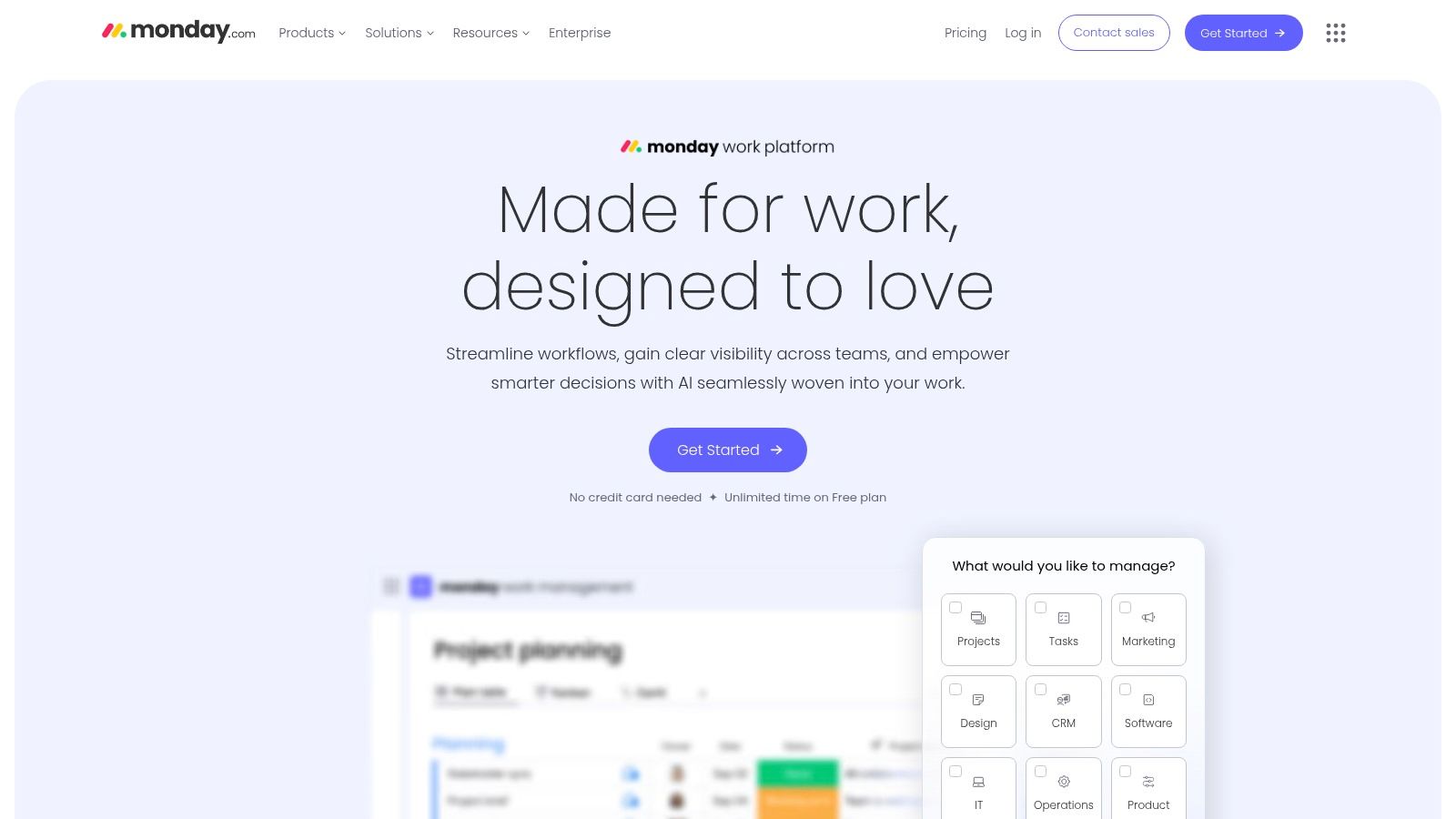
At its core, Monday.com functions as a highly visual work operating system. Think of it as a digital whiteboard, but supercharged. Projects are managed on customizable boards, with each board representing a project and containing multiple columns that track various aspects like task status, deadlines, assigned team members, and relevant files. This visual layout provides instant clarity on project progress, making it easy to identify bottlenecks, manage resources, and keep everyone on the same page. The drag-and-drop interface simplifies task management, allowing users to effortlessly move tasks between stages, update statuses, and re-prioritize work as needed.
For creative teams working on time-sensitive projects, Monday.com offers robust scheduling features. The timeline and Gantt chart views provide a clear visual representation of project milestones, dependencies, and deadlines, making it simple to track progress against the schedule. Automated workflows and notifications ensure team members are always aware of upcoming deadlines, task assignments, and any changes to the project plan. This automated approach minimizes manual follow-ups and allows creative professionals to focus on what they do best – creating.
A key feature that sets Monday.com apart for creative project management is its built-in file proofing and approval system. No more endless email chains or confusing version control issues. Team members can directly upload creative assets, provide feedback, and track approvals within the platform. This centralized system streamlines the review process, ensures everyone is working on the most up-to-date versions, and minimizes the risk of miscommunication. Imagine a marketing team collaborating on a social media campaign: copywriters, designers, and social media managers can seamlessly collaborate, review assets, and obtain approvals within a single platform, ensuring a cohesive and efficient workflow.
For data-driven creative teams, Monday.com offers advanced reporting and analytics dashboards. These dashboards provide valuable insights into project performance, team productivity, and resource allocation. By tracking key metrics, teams can identify areas for improvement, optimize workflows, and demonstrate the impact of their creative work. A marketing agency, for example, can track the performance of different campaigns, analyze resource utilization, and identify top-performing creative assets.
While Monday.com offers an impressive array of features, it's important to consider its pricing structure. The platform operates on a tiered subscription model, with pricing based on the number of users and the required features. While the basic plans are affordable for smaller teams and freelancers, the cost can escalate quickly for larger teams requiring advanced functionalities. Additionally, some of the more advanced project management features are limited in the basic plans, requiring an upgrade to access the full suite of tools. Finally, while the interface is generally intuitive, setting up complex automation workflows can require a learning curve.
Pricing: Monday.com offers a free plan for individuals or small teams just getting started. Paid plans start at $8/seat/month and scale up depending on features and user count.
Technical Requirements: Monday.com is a cloud-based platform accessible via web browser or dedicated mobile apps (iOS and Android).
Implementation Tips:
- Start small: Begin with a single project to familiarize yourself with the platform's features and workflows.
- Customize your boards: Tailor the columns and views to match the specific requirements of your creative projects.
- Utilize templates: Monday.com offers a library of pre-built templates for various creative workflows, saving you time and effort in setting up new projects.
- Explore integrations: Connect Monday.com with your existing tools and platforms to streamline workflows and centralize information.
Compared to similar creative project management software like Asana or Trello, Monday.com offers a more visually appealing and customizable experience, along with robust reporting and automation capabilities. While it can be more expensive than some competitors, its powerful features and intuitive interface make it a worthwhile investment for creative teams seeking a centralized platform to manage their entire workflow. For small and medium businesses, startups, creative freelancers, marketing agencies, and even local community organizations looking to enhance their creative project management, Monday.com offers a compelling solution. You can explore the platform and its features further by visiting their website: https://monday.com
2. Asana
Asana is a powerful and versatile creative project management software solution designed to streamline workflows for various teams, especially those involved in creative endeavors. Its flexible features, intuitive interface, and collaborative tools make it a top choice for managing everything from small design projects to complex marketing campaigns. Asana excels in providing a centralized platform for creative teams to brief, organize, track, and finalize projects, ensuring everyone stays aligned and projects move forward smoothly. It deserves its place on this list because it successfully bridges the gap between project management rigidity and the dynamic nature of creative work.
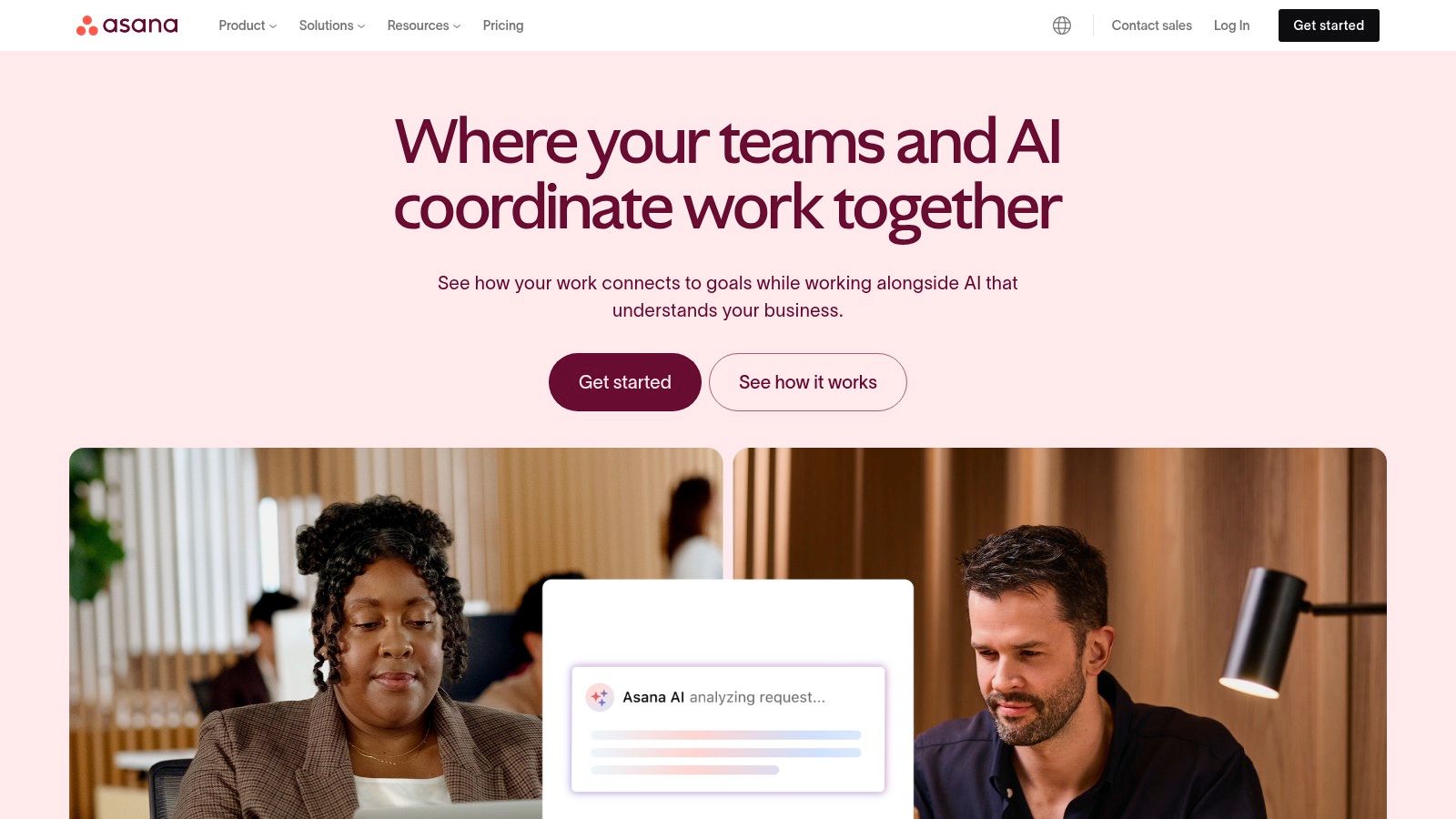
One of Asana's key strengths lies in its multiple project views. Teams can visualize their work in list, board (Kanban-style), timeline (Gantt chart), and calendar formats. This adaptability is invaluable for creative projects, allowing teams to choose the view that best suits their workflow. For example, a marketing team managing a social media campaign might prefer the calendar view to schedule posts and track deadlines, while a design team working on website mockups might find the board view more suitable for visualizing the progress of different design elements. This flexibility ensures that Asana can adapt to the specific needs of various creative projects.
Asana also provides pre-built templates for common creative deliverables like creative briefs and campaign plans. These templates streamline the project initiation phase by providing a structured framework for outlining project goals, target audience, deliverables, and timelines. This eliminates the need to start from scratch and ensures consistency across projects. Furthermore, its portfolio management feature enables teams to track the progress of multiple projects simultaneously, providing a high-level overview of all ongoing creative initiatives.
For teams handling design projects, Asana's proofing feature is invaluable. It allows stakeholders to provide feedback directly on design files, eliminating the need for lengthy email chains and ensuring all feedback is centralized and actionable. This streamlines the review and approval process, facilitating quicker turnaround times and reducing the risk of miscommunication.
Asana offers a robust free tier for teams of up to 15 members, making it an accessible option for smaller businesses and startups. The free plan includes core features like task management, project collaboration, and multiple project views. Paid plans unlock additional features like advanced reporting, custom fields, and workflow automation, catering to the needs of larger teams and more complex projects. You can find more details on Asana's pricing on their website (https://asana.com). Asana is a cloud-based platform accessible through web browsers and dedicated mobile apps for iOS and Android devices, ensuring seamless access and collaboration regardless of location.
While Asana offers a comprehensive suite of features, it does have some limitations. The reporting features in the free version are relatively basic, which might not be sufficient for teams requiring in-depth project analysis. Additionally, very complex projects with numerous tasks and subtasks can sometimes make the interface feel cluttered. Advanced features like custom fields and workflow automation are locked behind paid plans, which can be a barrier for some users. For freelancers specifically looking for tailored project management solutions, you may find some useful resources on managing projects effectively: Learn more about Asana.
To effectively implement Asana for creative projects, consider these tips:
- Start with a clear project scope and objectives. Define the project goals, deliverables, and key stakeholders before setting up your project in Asana.
- Utilize templates. Leverage Asana's pre-built templates for creative briefs and campaigns to save time and ensure consistency.
- Customize project views. Choose the project view that best suits your team's workflow and the specific project requirements.
- Establish clear communication protocols. Define how your team will use Asana for communication, feedback, and approvals.
- Integrate with other tools. Connect Asana with other tools your team uses, such as Slack or Google Drive, to streamline workflows.
Compared to similar tools like Trello or Monday.com, Asana strikes a balance between flexibility and structure, making it well-suited for creative projects that require both detailed planning and adaptability. While Trello excels in simplicity and visual project management, Asana provides more robust features for managing complex projects. Monday.com offers similar functionality to Asana but can be more expensive for smaller teams. Ultimately, the best choice depends on your specific needs and budget.
3. Notion
Notion has quickly become a favorite among creative teams for its powerful blend of project management, note-taking, and knowledge management capabilities. This all-in-one workspace provides a highly customizable platform where teams can centralize everything from project timelines and task lists to brand assets and design inspiration. Unlike traditional project management software that often feels rigid and limiting, Notion offers the flexibility to build bespoke systems tailored to the unique workflows of creative agencies, freelancers, and startups. This adaptability makes it an excellent choice for those who find themselves needing more than just basic task management. It empowers creative businesses to connect the dots between project execution and the vital resources that fuel creativity, like brand guidelines and shared inspiration boards.
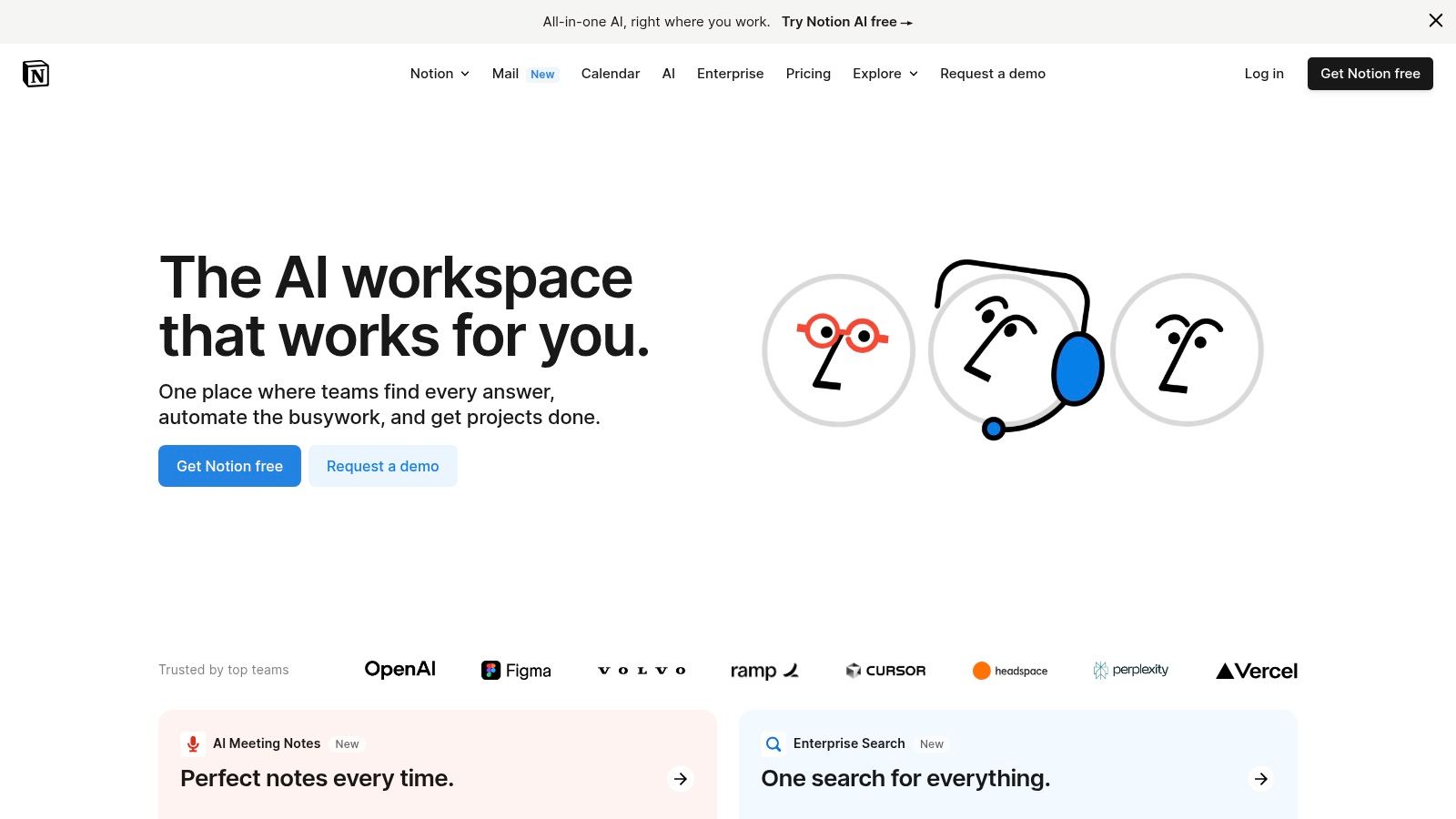
One of Notion's standout features is its customizable databases. These aren't your typical spreadsheets. Think of them as dynamic building blocks that can be configured to track anything from project progress and deadlines to content calendars and design requests. Need a Kanban board for visualizing workflow? No problem. Prefer a calendar view for scheduling content releases? Easily done. You can even create custom databases to manage your team’s design assets, creating a centralized library accessible to everyone. This allows for seamless access to logos, fonts, images, and other brand elements, ensuring consistency across all projects and minimizing time wasted searching for files.
For creative projects that often involve multiple stakeholders and feedback loops, Notion's real-time collaboration features are invaluable. Team members can comment directly on tasks, documents, and even within databases, streamlining communication and keeping everyone aligned. This fosters a more collaborative and transparent working environment, particularly beneficial for remote teams. Imagine a scenario where a designer uploads a draft logo to the shared asset library within Notion. Team members can then provide immediate feedback within the platform, eliminating lengthy email chains and ensuring a smooth review process. Learn more about Notion for creative workflows.
Beyond project management, Notion excels as a powerful knowledge management tool. You can create detailed wikis, style guides, and brand guidelines, ensuring everyone on the team has access to the latest information. This is crucial for creative projects, where consistency and adherence to brand standards are paramount. Imagine having all your brand assets, design principles, and tone of voice guidelines readily available in a single, easily searchable location. This not only streamlines onboarding new team members but also ensures everyone is working from the same playbook. This centralized approach to knowledge management significantly reduces the risk of inconsistencies and promotes brand cohesion across all creative outputs.
While Notion offers incredible flexibility and power, it does have a learning curve. New users might find the sheer number of options and customization possibilities a bit overwhelming initially. Investing some time in exploring the platform's features and experimenting with different database configurations is crucial for maximizing its potential. There are numerous online resources and templates available to help new users get started.
Another potential drawback is that Notion can become sluggish when dealing with very large databases. For teams managing massive amounts of data, performance might become an issue. However, for most creative teams, especially smaller agencies and freelancers, this is unlikely to be a significant concern.
Notion offers a generous free tier, making it accessible even for individuals and small teams just starting out. Paid plans unlock additional features like increased file uploads and collaboration limits. These plans are competitively priced, making Notion a cost-effective solution for creative project management. The free tier provides ample functionality for individuals and small teams, while the paid plans offer increased storage and collaboration features, catering to the needs of growing businesses.
In conclusion, Notion’s highly customizable nature makes it an exceptional choice for creative project management software. Its ability to seamlessly integrate project tracking, documentation, and knowledge management within a single platform is a game-changer for creative teams looking to streamline their workflows and boost productivity. While the initial learning curve might seem daunting, the payoff in terms of enhanced organization and collaboration makes it a worthwhile investment for any creative business.
4. ClickUp
ClickUp is a powerful contender in the realm of creative project management software, offering a comprehensive suite of tools designed to streamline workflows and boost team collaboration. It aims to be a one-stop shop for all productivity needs, replacing the need for multiple disparate applications. This makes it a particularly attractive option for creative teams who often juggle various tasks, from brainstorming and design to content creation and marketing. ClickUp excels at providing a centralized hub where all project-related information, communication, and resources can be accessed, fostering better organization and transparency. Its extensive customization options allow teams to tailor the platform to their specific needs, creating a truly bespoke project management experience.
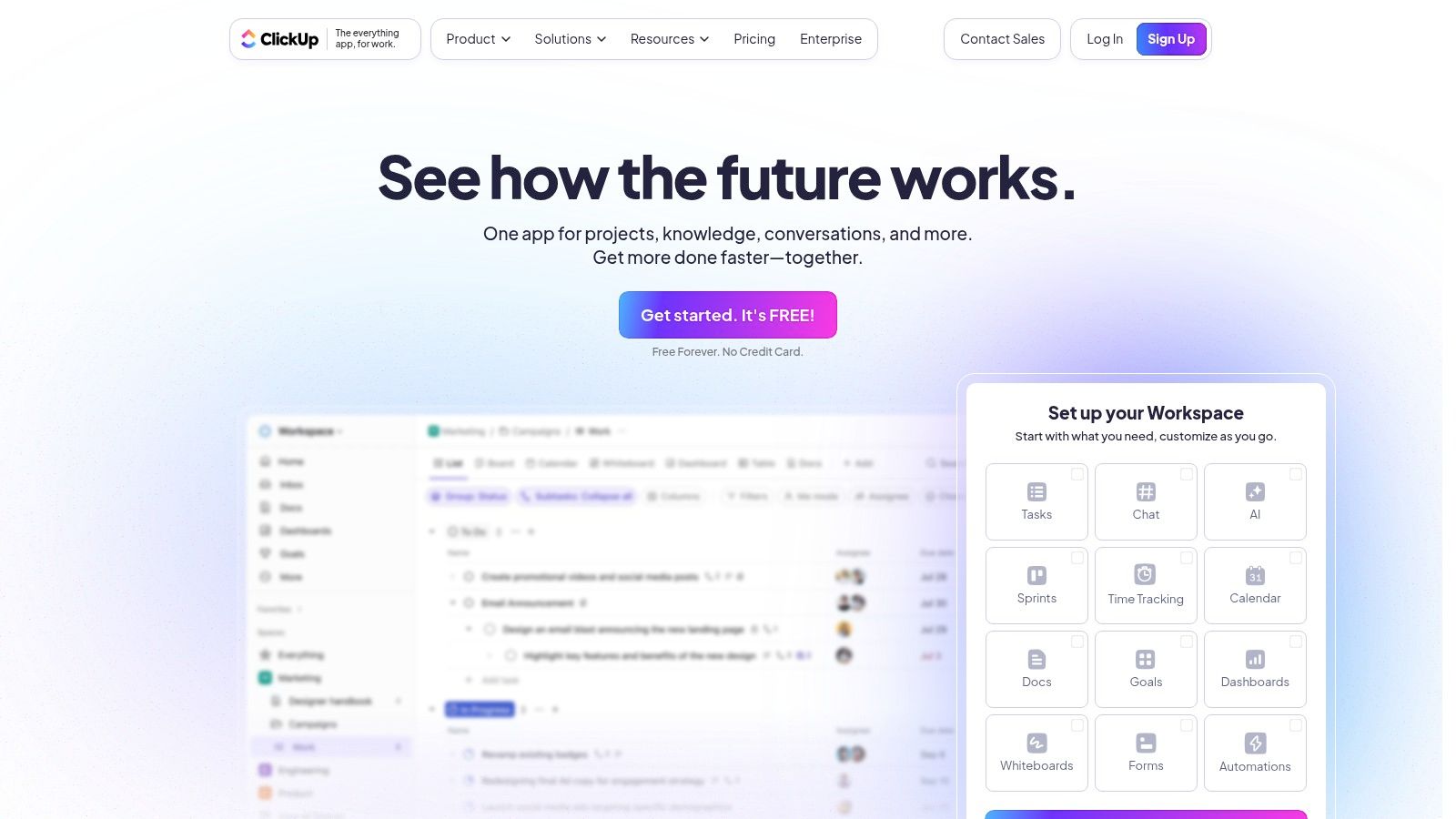
For creative project management, ClickUp shines with its diverse project views. From traditional list views and Kanban boards for task management to Gantt charts for scheduling and mind maps for brainstorming, ClickUp allows teams to visualize their projects in the way that best suits their workflow. The built-in whiteboard feature facilitates collaborative brainstorming sessions, allowing team members to contribute ideas, sketch concepts, and develop strategies in real-time, regardless of location. This is especially valuable for distributed teams or agencies working with remote clients. Learn more about ClickUp and other creative project management solutions.
ClickUp's robust customization features extend beyond project views. Custom fields allow teams to track specific project details, such as budget, client feedback, or design revisions. Project templates provide a starting point for common project types, saving time and ensuring consistency. The platform also boasts powerful automation capabilities, enabling teams to automate repetitive tasks, streamline workflows, and free up time for more creative endeavors. For example, you could automate the process of assigning tasks to team members based on project milestones or automatically generate reports on project progress.
The platform also integrates seamlessly with other popular tools, such as Google Drive, Slack, and Zoom, further enhancing its versatility and consolidating workflows. This interconnectivity simplifies information sharing and communication, keeping everything within the ClickUp ecosystem. Imagine easily attaching design files from Google Drive directly to tasks or initiating a Zoom meeting directly from within a project's dashboard – ClickUp facilitates these streamlined workflows.
ClickUp offers a generous free plan that includes many core features, making it accessible to smaller teams and freelancers. Paid plans unlock additional features like increased storage, advanced reporting, and unlimited custom fields, catering to the needs of larger organizations and more complex projects. While specific technical requirements are minimal, a stable internet connection is essential for optimal performance.
However, ClickUp's extensive feature set can be a double-edged sword. New users may find the interface overwhelming initially, requiring time and effort to master its numerous functionalities. Performance can also become an issue with very complex workspaces containing a large number of tasks and subtasks. Finally, the sheer abundance of features can sometimes lead to decision paralysis, making it challenging to choose the right tools and configurations for specific projects.
Despite these potential drawbacks, ClickUp’s strengths lie in its comprehensive feature set, extensive customization options, and generous free plan. For creative teams seeking a powerful, all-in-one platform for managing their projects, ClickUp is definitely worth considering. Start with a free plan, explore the various features, and gradually implement them into your workflow. Focus on mastering one feature at a time to avoid feeling overwhelmed. By leveraging ClickUp's robust capabilities, creative teams can significantly enhance their productivity, streamline collaboration, and unlock their full creative potential.
5. Basecamp: Streamlined Project Management for Creative Teams
Basecamp is a popular choice for creative project management software, prioritizing simplicity and ease of use over complex features. It shines as a central hub for team communication and file sharing, making it particularly well-suited for creative teams who thrive on collaboration and need a clean, uncluttered space to manage their projects. If your team prefers a straightforward approach to project management without the bells and whistles of Gantt charts and advanced reporting, Basecamp might be the perfect fit.
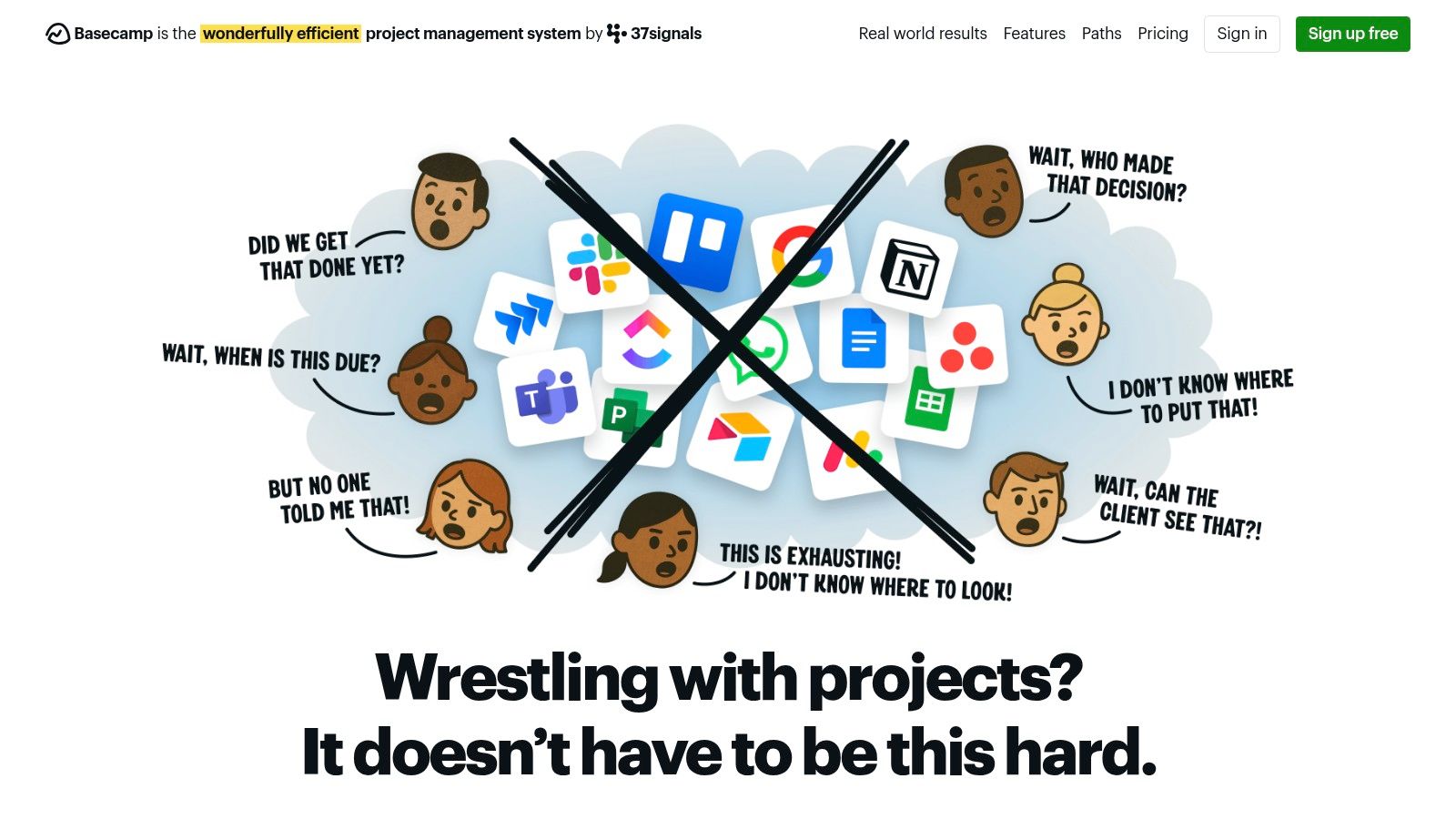
Basecamp’s core strength lies in its ability to facilitate seamless communication. Its message boards function like dedicated forums for each project, allowing teams to have threaded discussions, share ideas, and provide feedback in a structured manner. This eliminates the chaos of scattered emails and instant messages, keeping all project-related communication centralized and easily searchable. For creative projects, where feedback and iteration are crucial, this centralized communication hub is invaluable. Imagine a marketing agency managing a website redesign project: Basecamp's message boards could host discussions about design mockups, content strategy, and client feedback, ensuring everyone stays informed and aligned.
To-do lists within Basecamp are equally intuitive, allowing for task assignment with deadlines and automated reminders. Team members can easily see what's expected of them, track their progress, and mark tasks as complete. The automatic check-in questions feature further streamlines communication by prompting team members to provide updates on their progress, eliminating the need for constant status meetings. For example, a freelance photographer could use Basecamp to manage a photoshoot project, assigning tasks like location scouting, model casting, and post-production editing, while using the check-in feature to receive daily progress reports from each team member.
File sharing is another area where Basecamp excels. With version control built-in, teams can easily share and collaborate on documents, images, and other creative assets without the risk of overwriting previous versions. This is a critical feature for creative projects, where multiple iterations and revisions are common. A design team working on a branding project can use Basecamp to share logo designs, style guides, and presentation files, ensuring everyone is working with the most up-to-date versions. The Hill Charts feature provides a simple, visual overview of project progress, allowing teams to quickly assess whether they are on track to meet deadlines.
For small and medium businesses, startups, entrepreneurs, creative freelancers, marketing agencies, and even local community organizations, Basecamp offers a simplified approach to creative project management. Its flat-rate pricing, regardless of user count, is particularly appealing to growing organizations. However, it's worth noting that this pricing model can be less cost-effective for very small teams compared to per-user pricing models offered by other software.
While Basecamp’s simplicity is its greatest strength, it also presents some limitations. Compared to more robust project management tools like Asana or Monday.com, Basecamp lacks advanced features like Gantt charts, custom fields, and in-depth reporting. This makes it less suitable for complex projects requiring granular task management and detailed performance tracking. Additionally, the customization options are limited, which may not appeal to teams requiring highly tailored workflows.
Setting up Basecamp is incredibly straightforward. The intuitive interface requires minimal training, allowing teams to get started quickly. Simply create a new project, invite team members, and start adding tasks, discussions, and files. The website offers helpful resources and tutorials for new users, making the onboarding process even smoother.
Basecamp's website (https://basecamp.com) provides detailed information on pricing and different plans available. Currently, Basecamp offers a single flat-rate plan which includes all features. Technical requirements are minimal, as Basecamp is a web-based application accessible from any modern browser. Mobile apps are also available for iOS and Android devices, enabling team members to stay connected on the go.
In conclusion, Basecamp earns its place on this list as a valuable tool for creative project management, particularly for teams who prioritize simplicity, communication, and collaboration. Its streamlined features and intuitive interface make it easy to manage creative projects without getting bogged down by complex functionalities. While it may not be the ideal solution for projects requiring advanced project management features, Basecamp provides a valuable platform for fostering team communication, streamlining workflows, and keeping creative projects on track.
6. Wrike: Streamlining Creative Workflows for Maximum Impact
Wrike is a robust creative project management software solution designed to empower teams with advanced features that streamline workflows, enhance collaboration, and deliver exceptional results. Its capabilities go beyond basic task management, offering specialized tools for proofing, approvals, and resource allocation that cater specifically to the needs of creative teams, making it a powerful contender in the realm of creative project management software. From initial brainstorming to final delivery, Wrike provides a centralized platform to manage every facet of the creative process. This makes it especially suitable for larger creative agencies, in-house marketing departments, and complex projects requiring intricate coordination.
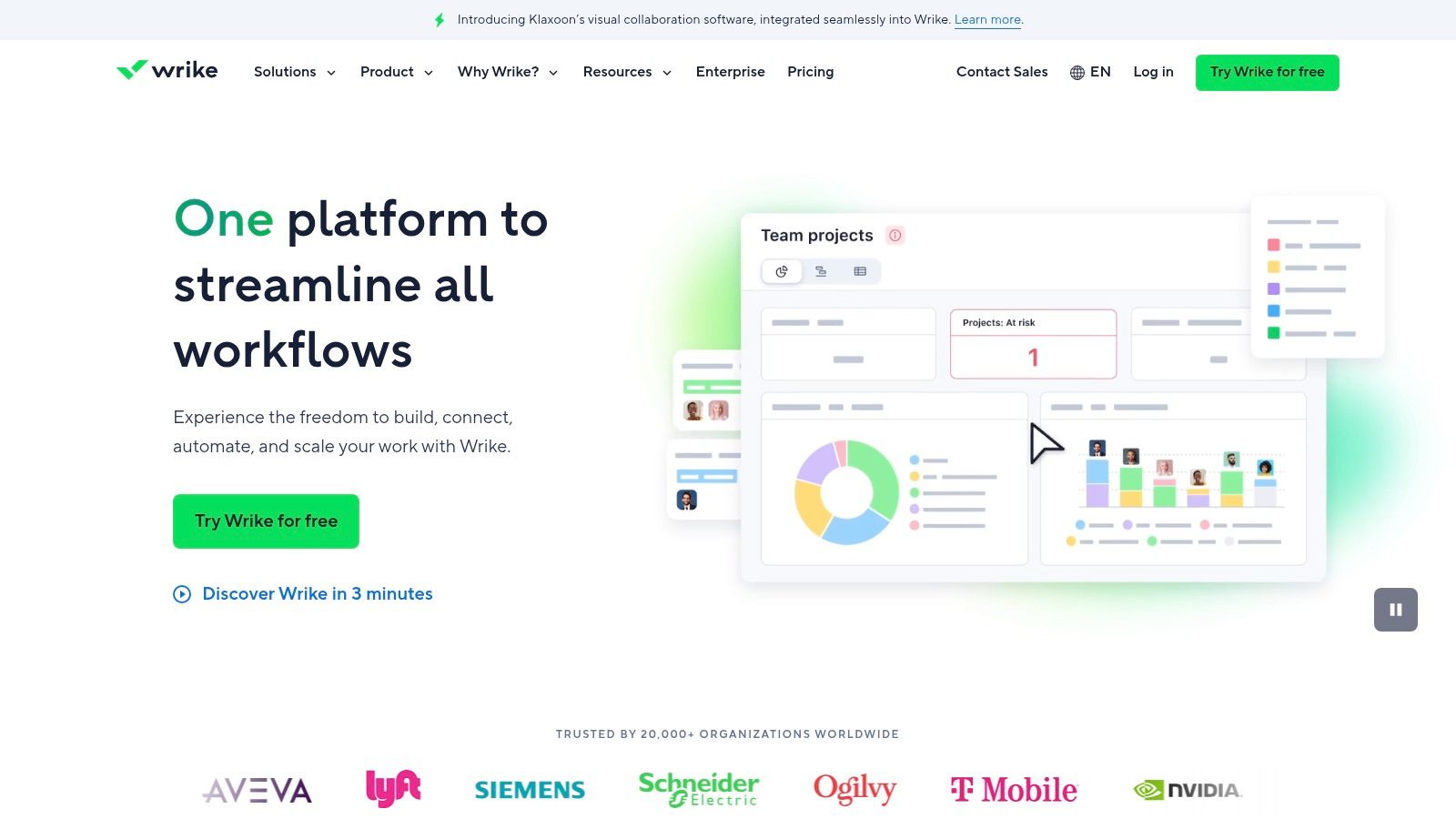
One of Wrike's key strengths lies in its advanced proofing and approval workflows. Imagine the time saved by eliminating endless email chains and consolidating feedback within a single platform. Wrike facilitates real-time feedback directly on assets, allowing reviewers to pinpoint specific areas for revision and provide clear, actionable comments. This streamlines the review process, minimizes miscommunication, and ensures everyone is on the same page. Custom request forms further enhance this streamlined approach by allowing stakeholders to submit detailed creative briefs, outlining project scope, objectives, and specific requirements from the outset. This clarity at the beginning of a project sets the stage for smoother execution and reduces the likelihood of revisions later on.
Resource management is another area where Wrike shines. For creative teams juggling multiple projects and deadlines, effectively allocating resources is crucial. Wrike provides tools for workload balancing, allowing project managers to visualize team capacity and assign tasks accordingly. This prevents burnout, optimizes resource utilization, and ensures that projects stay on track. Interactive Gantt charts and project timelines provide a visual overview of project progress, dependencies, and milestones, allowing for proactive adjustments and informed decision-making.
For data-driven decision-making, Wrike offers advanced reporting and analytics capabilities. These reports provide insights into project performance, team productivity, and overall efficiency, enabling teams to identify bottlenecks, optimize workflows, and continuously improve their creative processes. Robust security and compliance features ensure data protection and meet industry standards, a crucial consideration for organizations handling sensitive information. Before diving deep into project planning, outlining the scope is essential. Learn more about Wrike and how a well-defined scope contributes to project success.
While Wrike offers a powerful suite of tools, it's essential to consider its potential drawbacks. The platform's advanced features can present a steep learning curve, requiring dedicated training and onboarding for teams to fully utilize its capabilities. The pricing structure can also be a barrier for smaller teams or freelancers, as the more advanced features are often tied to higher-tier plans. Furthermore, the interface can feel complex for simpler projects, potentially overwhelming users who don't require the full range of functionality. Limited customization options in lower-tier plans might also restrict smaller teams from tailoring the platform to their specific needs.
Wrike offers various pricing tiers, starting with a free plan for basic project management. Paid plans unlock more advanced features, with pricing scaling based on the number of users and the level of functionality required. Technical requirements are minimal, as Wrike is a cloud-based platform accessible through a web browser or dedicated mobile apps.
Compared to similar creative project management software like Asana or Monday.com, Wrike offers a more enterprise-focused approach, prioritizing advanced features and robust reporting. Asana and Monday.com might be more suitable for smaller teams or those seeking a simpler, more intuitive interface.
Implementing Wrike effectively requires a strategic approach. Start by identifying key workflows and processes that need improvement. Focus on training team members on the core features relevant to their roles. Begin with a pilot project to test the platform and refine workflows before rolling it out across the entire organization. By carefully planning implementation and leveraging Wrike's powerful features, creative teams can unlock greater efficiency, enhance collaboration, and deliver exceptional results. Wrike's official website (https://wrike.com) provides detailed information on pricing, features, and resources to help you get started.
7. Adobe Workfront
Adobe Workfront is a robust, enterprise-grade creative project management software solution designed to streamline workflows, enhance collaboration, and boost productivity for creative and marketing teams. It offers a comprehensive suite of features, from sophisticated project planning and resource management to automated workflows and in-depth performance reporting. Its strength lies in its ability to orchestrate complex projects, making it a powerful tool for organizations heavily reliant on the Adobe ecosystem and seeking advanced creative control. While its robust feature set caters to larger organizations, its complexity and cost might be overkill for smaller teams or freelancers.
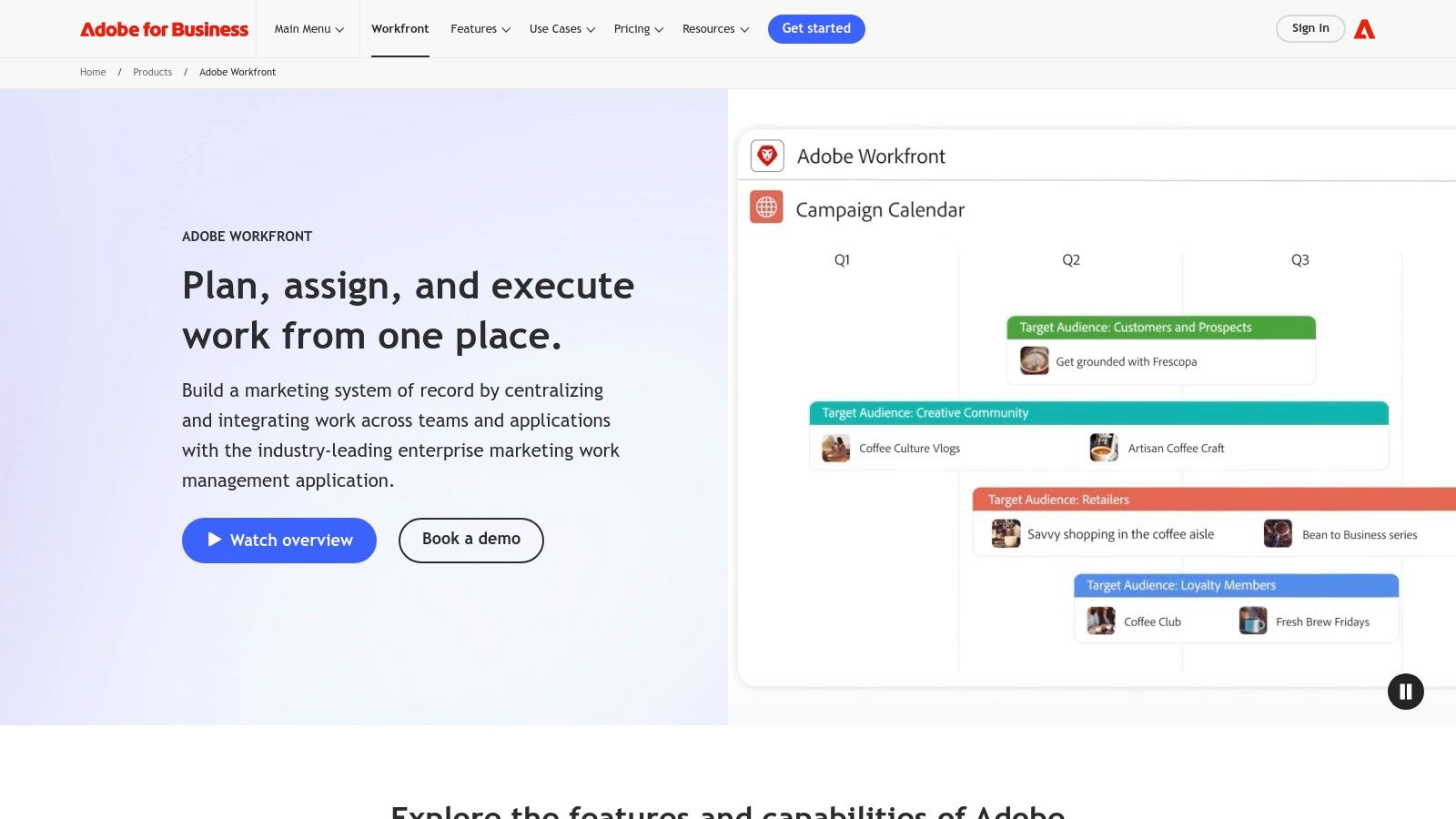
Workfront earns its place on this list due to its deep integration with Adobe Creative Cloud applications, which simplifies creative workflows by connecting project management directly to the tools creatives use daily. Imagine a scenario where a designer completes a task in Photoshop; Workfront automatically updates the project status, notifying stakeholders and triggering the next step in the workflow, perhaps a review by the marketing manager. This eliminates manual updates and streamlines communication, ultimately accelerating project delivery.
A key feature of Workfront is its advanced resource planning and capacity management. Project managers can gain a clear overview of team availability, assign tasks efficiently, and forecast resource needs, preventing bottlenecks and ensuring projects stay on track. This is crucial for agencies juggling multiple clients and projects simultaneously. For instance, if a sudden influx of projects requires additional design support, Workfront allows project managers to quickly assess team capacity and identify potential overloads, enabling them to proactively adjust timelines or bring in freelancers as needed.
Workfront also shines in its automation capabilities. Automated creative workflows and approval processes eliminate tedious manual tasks and reduce the risk of errors. Think of a typical design approval process: multiple stakeholders, different versions, and a trail of emails. Workfront centralizes this process, routing files for review and approval, tracking revisions, and ensuring everyone is working with the most up-to-date version. This eliminates confusion, speeds up approvals, and ensures consistency across all creative deliverables. Learn more about Adobe Workfront and how it fits within the broader context of creative operations management.
For larger organizations with extensive creative operations, Workfront provides powerful portfolio and program management capabilities. It allows for the management of multiple interconnected projects, providing a holistic view of the entire creative portfolio. This enables leadership to prioritize initiatives, allocate budget effectively, and track overall progress towards strategic goals.
While Workfront boasts a powerful feature set, it’s important to consider its drawbacks. The platform is undeniably expensive and primarily targets enterprise clients. Pricing is typically quote-based and can be a significant investment, making it less accessible to smaller businesses or freelancers. Furthermore, Workfront’s complexity requires a dedicated setup and configuration process, and the learning curve can be steep for new users. Training and onboarding are crucial for successful implementation.
For smaller teams with simpler project management needs, less complex and more affordable alternatives might be a better fit. Tools like Asana or Trello offer core project management functionality without the enterprise-level features and associated costs.
Implementing Workfront effectively requires careful planning and consideration. Start by clearly defining your specific needs and objectives. Identify your key workflows and pain points. Work with Adobe or a certified implementation partner to configure the platform to align with your organization's structure and processes. Invest in comprehensive training for your team to ensure they can utilize the platform's full potential.
In conclusion, Adobe Workfront is a powerful creative project management software solution for large organizations with complex creative needs and a significant investment in the Adobe ecosystem. Its robust features, deep integrations, and automation capabilities make it a valuable asset for streamlining workflows, enhancing collaboration, and optimizing creative performance. However, its complexity and cost make it less suitable for smaller teams or those with simpler project management requirements.
8. Smartsheet
Smartsheet stands out as a compelling option for creative project management software due to its unique spreadsheet-like interface, which offers a comfortable transition for teams accustomed to working with traditional spreadsheets while adding robust project management capabilities. This bridge between familiarity and enhanced functionality makes it a practical choice for diverse teams, particularly those seeking a balance between flexible organization and structured workflows. It caters to the dynamic nature of creative projects by providing a platform for managing tasks, timelines, and resources within a familiar environment, minimizing the learning curve often associated with adopting new project management tools. Its focus on automation, reporting, and integrations further strengthens its position as a valuable asset for streamlining creative workflows.
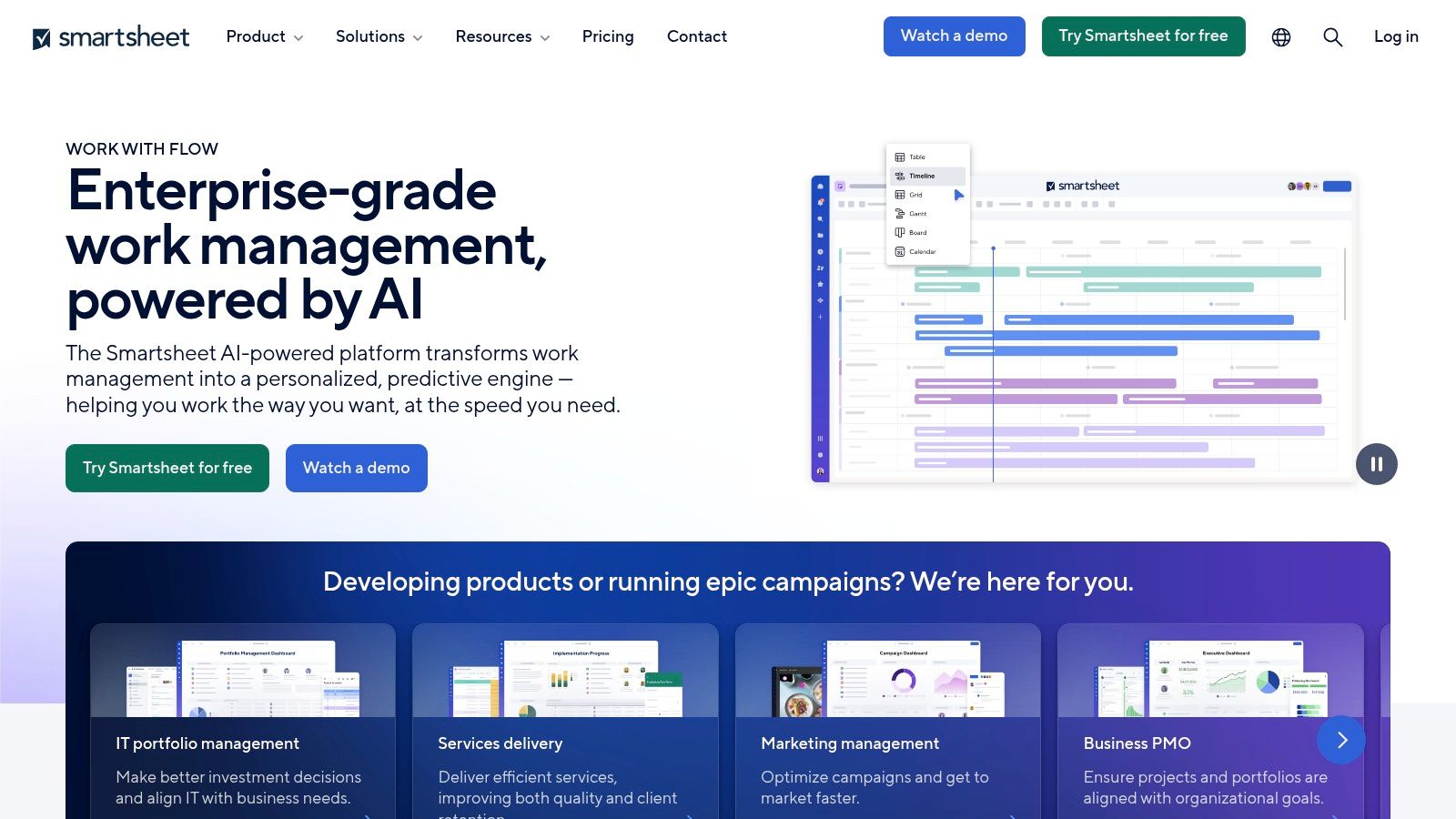
For creative teams, Smartsheet allows for the organization of projects in a way that mirrors the flexibility of brainstorming and ideation processes. Imagine managing a marketing campaign: you could use Smartsheet to list all campaign assets, assign tasks to team members, track deadlines, and monitor progress, all within a structured yet adaptable spreadsheet format. This allows for the easy visualization of project components, making it simple to identify bottlenecks, adjust timelines, and ensure everyone is on the same page. Automated workflows can be established for tasks like content approvals or design revisions, accelerating project completion and reducing manual effort. Furthermore, the ability to create custom dashboards allows for real-time insights into campaign performance, enabling data-driven decision-making and adjustments throughout the campaign lifecycle.
One of Smartsheet's strengths is its robust integration capabilities. It seamlessly connects with other business tools commonly used by creative teams, such as Slack, Microsoft Teams, and Google Drive. This interoperability streamlines communication and file sharing, ensuring a cohesive workflow across different platforms. For example, notifications about task updates can be automatically sent to a dedicated Slack channel, keeping the team informed without requiring constant email checks. Similarly, integrating with Google Drive simplifies asset management and version control, eliminating the need to switch between applications.
While Smartsheet offers a strong foundation for creative project management, it's essential to be aware of its limitations. For large, complex projects, the spreadsheet-like interface can become unwieldy, making it challenging to navigate and manage numerous tasks and dependencies. While it offers features like Gantt charts and calendar views, it lacks some of the more specialized features found in dedicated creative project management software, such as built-in proofing tools or advanced resource allocation capabilities. These limitations might necessitate using supplementary tools or workarounds, which can add complexity to the workflow.
From a pricing perspective, Smartsheet offers different plans based on team size and feature requirements. While basic plans are reasonably priced, accessing advanced features like resource management and reporting may require subscribing to higher-tier plans, which can become a significant investment for smaller teams or freelancers. Therefore, it’s crucial to carefully evaluate the required features against the pricing structure to ensure it aligns with your budget and project needs.
Implementing Smartsheet effectively requires a structured approach. Begin by clearly defining your project scope and objectives. Then, utilize the platform's templates and pre-built workflows as a starting point, customizing them to fit your specific project requirements. Invest time in training your team on the platform's features and functionalities, maximizing its potential. Regularly review and adjust your workflows based on project progress and feedback, ensuring continuous optimization and efficiency.
In comparison to other project management tools like Asana or Trello, Smartsheet offers a more structured approach due to its spreadsheet-based interface. While Asana excels in task management and collaboration, and Trello utilizes a Kanban-style board for visualizing workflow, Smartsheet bridges the gap by offering a familiar spreadsheet environment with enhanced project management features. This makes it a suitable choice for teams already comfortable with spreadsheets while providing a more structured approach than pure Kanban-style tools.
Ultimately, Smartsheet deserves its place on this list due to its unique approach to creative project management. It caters to teams seeking a balance between flexibility and structure, offering a familiar interface with powerful features for managing creative projects effectively. While it has limitations, its strengths in automation, integration, and reporting make it a valuable tool for streamlining creative workflows and enhancing project outcomes, especially when dealing with data-driven projects or campaign tracking. You can explore Smartsheet and its features further on their website: https://smartsheet.com
Creative Project Management Software Comparison
| Platform | Core Features & Workflow ✨ | User Experience & Quality ★★★★☆ | Value & Pricing 💰 | Target Audience 👥 | Unique Selling Points 🏆 |
|---|---|---|---|---|---|
| Monday.com | Visual boards, automation, proofing, analytics | Intuitive UI, customizable, strong integrations | Can be costly for large teams | Creative teams needing flexible PM | 200+ app integrations, advanced reporting |
| Asana | Multi-view projects, briefs, portfolio mgmt | Clean interface, free tier, strong mobile app | Free plan for ≤15 users, paid advanced | Agencies, marketing teams | Creative briefs, campaign templates |
| Notion | Custom DBs, docs, Kanban, formulas | Highly flexible, affordable free tier | Generous free plan, affordable paid | Agencies needing combined docs & PM | Integrated documentation + project mgmt |
| ClickUp | Mind maps, whiteboards, automation, time tracking | Feature-rich but complex UI | Generous free plan, paid upgrades | Teams needing all-in-one workflow | Extensive customization & automation |
| Basecamp | Messaging, to-dos, file sharing, simple progress | Super simple UI, minimal learning curve | Flat-rate pricing, expensive for small | Small/mid creative teams | Flat pricing, strong collaboration focus |
| Wrike | Proofing, resource mgmt, Gantt charts | Powerful, steep learning curve | Expensive for small teams | Large creative agencies | Enterprise-level tracking & creative workflows |
| Adobe Workfront | Adobe CC integration, resource & portfolio mgmt | Enterprise-grade, complex setup | Very expensive, enterprise only | Large orgs using Adobe ecosystem | Deep Adobe Creative Cloud integration |
| Smartsheet | Spreadsheet interface, automation, dashboards | Familiar but can feel outdated | Pricing scales with features | Teams preferring spreadsheet style | Balance of flexibility+automation for campaigns |
Empowering Creativity Through the Right Tools
Choosing the right creative project management software can significantly impact your team's efficiency and project success. We've explored eight powerful platforms—Monday.com, Asana, Notion, ClickUp, Basecamp, Wrike, Adobe Workfront, and Smartsheet—each offering unique features to cater to diverse creative needs and team sizes. From the collaborative power of Asana to the customizable flexibility of Notion, and the robust capabilities of Adobe Workfront, the ideal solution depends on your specific project workflow, team structure, and budget. Speaking of Notion, if you're already leveraging its power and looking to expand its reach, you might be interested in exploring some of the best Notion website builders to seamlessly publish your content and expand your online presence. They offer a way to transform your Notion workspace into a fully functional website.
Key takeaways include understanding the importance of a centralized platform for communication, task management, and file sharing, as well as the need for a system that adapts to the fluidity of the creative process. When implementing any of these tools, consider factors like ease of use, integration capabilities with other software you already use, and the level of support offered by the provider. Select a solution that not only streamlines your workflows but also fosters a collaborative and inspiring environment.
Effective project management isn't simply about checking boxes; it's about fueling creativity, enhancing communication, and ultimately, delivering exceptional results. By carefully evaluating your needs and exploring the diverse functionalities of creative project management software, you empower your team to thrive and consistently exceed expectations. Ready to take your creative project management to the next level? Explore Creativize, a powerful platform designed specifically for creative teams. Creativize offers a streamlined approach to managing projects, fostering collaboration, and maximizing your team's creative potential.

