From Blueprint to Launch: Your Framework for a Flawless Website
Building a new website can feel like navigating a maze of technical requirements, design principles, and strategic decisions. Without a clear plan, critical elements often fall through the cracks, leading to subpar performance, a poor user experience, and missed business opportunities. This definitive website design checklist serves as your comprehensive roadmap, guiding you through every essential phase from initial planning to post-launch optimization. We have structured this guide to be your single source of truth, ensuring nothing is overlooked.
This listicle cuts straight to the core of what makes a website successful. We will cover nine foundational pillars, including:
- User Experience (UX) and Navigation
- Mobile Responsiveness and Performance
- Visual Branding and Content Strategy
- Security, Accessibility, and Conversion Optimization
Whether you are a business owner aiming to create a powerful online presence or a freelance designer seeking to deliver exceptional results, this checklist ensures no stone is left unturned. Following this framework will help you transform your vision into a high-performing, secure, and user-centric website that achieves its core business goals.
For those focusing on upgrading an existing site rather than starting from scratch, the core principles remain similar, but the process has unique challenges. If you're planning an overhaul, this 8-Step Website Redesign Checklist offers a parallel guide to ensure a smooth transition and improved performance. Now, let's dive into the essential checkpoints for launching a flawless new website.
1. User Experience (UX) and Navigation Design
User Experience (UX) and navigation design form the bedrock of an effective website, serving as the architectural plan for every user interaction. This foundational step in any comprehensive website design checklist focuses on creating an intuitive, seamless, and logical journey for visitors. It’s about structuring content hierarchically and designing clear pathways that allow users to find information, complete tasks, and achieve their goals with minimal friction. A well-executed UX strategy anticipates user needs and guides them effortlessly through your digital space, directly impacting engagement, conversions, and overall satisfaction.

Pioneered by experts like Don Norman and Steve Krug, the core principle is that a website should never make a user think. For example, Apple’s website employs a minimalist navigation bar with clear, top-level categories, guiding users directly to product families. In contrast, Amazon manages its vast inventory with a detailed, category-based navigation system complemented by a powerful search function, catering to users who know exactly what they want and those who are just browsing.
How to Implement Strong UX and Navigation
To build a site that users love, focus on clarity and consistency. Start by mapping out your site’s structure with a sitemap, organizing pages into logical groups and subgroups. This hierarchy will become the blueprint for your navigation menus.
Here are actionable tips for implementation:
- Follow the "Three-Click Rule": Ensure users can find any critical information within three clicks from the homepage. This forces you to prioritize content and create efficient pathways.
- Use Descriptive Labels: Avoid creative but confusing labels for your navigation links. Use clear, common terms like "Services," "About Us," or "Contact" instead of vague alternatives.
- Maintain Consistency: Your main navigation menu should appear in the same location with the same options on every page of your site. This consistency builds familiarity and reduces cognitive load.
- Implement a Prominent Search Bar: For websites with extensive content, such as large blogs or e-commerce stores, a highly visible search bar is non-negotiable.
By prioritizing UX and navigation, you create a positive first impression and build a functional foundation that supports all other elements of your website.
2. Mobile Responsiveness and Cross-Device Compatibility
Mobile responsiveness and cross-device compatibility are no longer optional extras; they are critical components of a modern website design checklist. With a majority of web traffic originating from mobile devices, this principle ensures your site provides a seamless and functional experience across all screen sizes, from smartphones and tablets to desktops. It involves creating a flexible, fluid layout where elements like text, images, and navigation automatically resize and reorient themselves based on the user's device. A strong responsive design not only caters to user convenience but is also a crucial factor for search engine rankings, directly impacting visibility and accessibility.

The concept was pioneered by figures like Ethan Marcotte, who coined the term "responsive web design," and Luke Wroblewski, a major advocate for a "mobile-first" approach. For instance, The Guardian showcases an exemplary responsive news layout that elegantly stacks content on smaller screens without sacrificing readability or navigation. Similarly, Starbucks has perfected its mobile-optimized ordering system, making it just as easy to customize a latte on a phone as it is on a desktop. These examples highlight how responsive design enhances functionality, not just aesthetics.
How to Implement Mobile Responsiveness
To ensure your website performs flawlessly everywhere, you must adopt a mobile-first mindset. This means designing for the smallest screen first and then progressively enhancing the experience for larger devices. This approach forces you to prioritize essential content and functionality from the start.
Here are actionable tips for implementation:
- Design with a Mobile-First Mindset: Start your design process with the mobile view. This ensures the core experience is solid on the most constrained devices before expanding to tablet and desktop layouts.
- Use CSS Media Queries: Implement media queries to apply different CSS styles at specific "breakpoints," or screen widths. This allows you to control how your layout, fonts, and images adapt to different devices.
- Optimize Touch Targets: Ensure all buttons, links, and interactive elements are large enough for easy tapping. A minimum size of 44×44 pixels is recommended to prevent user frustration.
- Test on Real Devices: While browser developer tools are useful for quick checks, nothing replaces testing on actual physical smartphones and tablets. This helps you identify real-world usability issues related to touch, performance, and rendering.
By prioritizing mobile responsiveness, you ensure a consistent and positive user experience for every visitor, regardless of how they access your site.
3. Page Loading Speed and Performance Optimization
Page loading speed and performance optimization are critical components of a modern website design checklist, directly influencing user retention and search engine rankings. This process involves a series of technical refinements aimed at making your site as fast and responsive as possible. In an era of shrinking attention spans, even a one-second delay can lead to a significant drop in conversions and an increase in bounce rates. A fast-loading site provides a seamless experience, ensuring users can access content and interact with features without frustrating delays, which is fundamental to a positive perception of your brand.

This focus on speed has been championed by performance pioneers like Steve Souders and institutionalized by Google’s Core Web Vitals initiative, which uses site speed as a key ranking factor. For instance, Walmart discovered that for every one-second improvement in page load time, conversions increased by 2%. Similarly, Pinterest re-engineered its pages for performance, reducing perceived wait times by 40% and increasing both sign-ups and search engine traffic. These examples prove that performance isn't just a technical metric; it's a core business driver.
How to Implement Performance Optimization
Achieving optimal loading speed requires a multi-faceted approach, from optimizing assets to refining server-side processes. The goal is to minimize the amount of data transferred and reduce the number of requests the browser has to make. You can learn more about how this integrates into a larger project by reviewing a complete website redesign checklist.
Here are actionable tips for implementation:
- Aim for a Sub-Three-Second Load Time: Use tools like Google PageSpeed Insights or GTmetrix to analyze your site's performance and receive a prioritized list of optimizations. This benchmark is crucial for retaining mobile users.
- Optimize All Images: Compress images before uploading them using tools like TinyPNG and serve them in next-gen formats like WebP. Implement lazy loading so that images below the fold only load when a user scrolls to them.
- Minify Code and Leverage Caching: Reduce the file size of your HTML, CSS, and JavaScript files by removing unnecessary characters (minification). Use browser caching to store static assets on a visitor’s device, so they don’t have to be re-downloaded on subsequent visits.
- Choose a High-Performance Hosting Solution: Your web host plays a significant role in site speed. Opt for a reputable provider and consider using a Content Delivery Network (CDN) to distribute your content across global servers, reducing latency for international visitors.
By systematically addressing these performance factors, you ensure your website delivers a superior user experience that supports your business goals.
4. Visual Design and Brand Consistency
Visual design and brand consistency are the elements that give your website its soul and make it instantly recognizable. This critical step in any website design checklist involves the cohesive application of colors, typography, imagery, and layout to forge a unified and memorable brand experience. It’s about ensuring every visual component works in harmony to communicate your brand’s personality, values, and promise. A strong, consistent visual identity builds trust, reinforces brand recognition, and creates an emotional connection with your audience, making your site feel polished and professional.
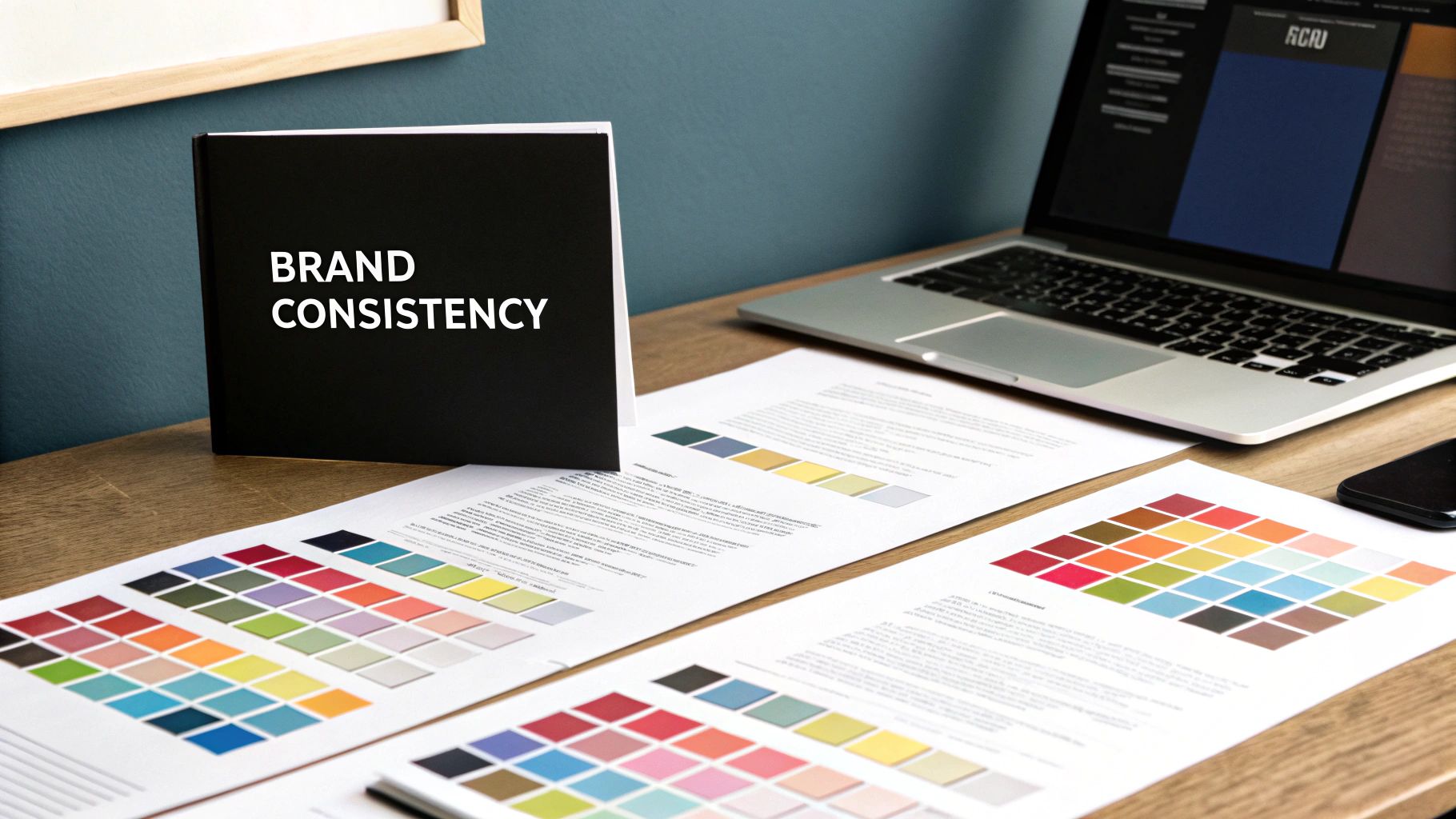
Pioneered by design legends like Paul Rand and Dieter Rams, the principle of visual harmony is now institutionalized in modern design systems. For example, Mailchimp uses its playful illustrations and distinctive yellow brand color to create a friendly and approachable feel across its platform. In contrast, IBM's comprehensive Carbon Design System employs a structured, clean, and functional aesthetic that reflects its identity as a technology leader. These systems ensure that every button, font, and color choice supports the core brand message.
How to Implement Visual Design and Brand Consistency
To create a visually compelling and consistent website, you must establish clear rules and stick to them. Start by creating a comprehensive style guide that documents all your visual design decisions. This guide will become the single source of truth for your brand's appearance online. To delve deeper into the core concepts, you can explore some basic design principles on creativize.net.
Here are actionable tips for implementation:
- Create a Comprehensive Style Guide: Document your brand’s logo usage, color palette, typography (headings, body text, links), button styles, and iconography. This guide ensures anyone working on the site can maintain consistency.
- Use Consistent Spacing and Grid Systems: Implement a consistent grid system (like a 12-column grid) and defined spacing rules (e.g., 8-point grid) to create a sense of order and visual rhythm throughout your pages.
- Limit Your Color Palette: Stick to a primary palette of 3-5 colors. This includes a primary color for key actions, a secondary color for accents, and neutral colors for text and backgrounds.
- Ensure Sufficient Contrast: All text should have a high contrast ratio against its background to meet accessibility standards (WCAG AA requires a 4.5:1 ratio for normal text). This ensures readability for all users.
By carefully curating your visual design, you craft an immersive experience that not only looks great but also strengthens your brand identity with every click.
5. Content Quality and SEO Optimization
High-quality content is the substance of your website, while Search Engine Optimization (SEO) is the mechanism that ensures it reaches the right audience. This crucial item in any website design checklist involves the strategic creation of valuable, relevant content that is simultaneously optimized for search engines. It’s about more than just stuffing keywords into pages; it’s a deep focus on understanding user intent and providing answers, solutions, and expertise that satisfy both human visitors and search engine algorithms, ultimately driving organic traffic and establishing authority.
Pioneered by industry leaders like Rand Fishkin and Brian Dean, modern SEO emphasizes the symbiotic relationship between great content and visibility. For example, HubSpot’s blog is a masterclass in this, offering comprehensive guides and tools that address virtually every marketing question, attracting millions of users through search. Similarly, REI’s expert advice guides on outdoor gear not only help customers make informed purchases but also rank highly for countless related search terms, establishing them as a trusted source. This approach transforms a website from a simple brochure into a powerful inbound marketing engine.
How to Implement Content and SEO Strategy
To build a website that ranks well and resonates with users, your content must have both substance and structure. Begin with keyword research to understand what your audience is searching for, but prioritize addressing the intent behind those keywords.
Here are actionable tips for implementation:
- Focus on User Intent: Go beyond keywords to answer the "why" behind a search. Is the user looking to buy, learn, or find a specific site? Tailor your content to meet that need directly.
- Use Header Tags for Structure: Organize your content with a single H1 for the main title, followed by H2s for major sections and H3s for subsections. This improves readability for users and helps search engines understand your content's hierarchy.
- Include Internal Links: Link to other relevant pages and blog posts on your site. This helps users discover more content and distributes "link equity," boosting the SEO value of important pages.
- Optimize Images: Use descriptive, keyword-rich file names and fill out the alt text for every image. This helps search engines index your images and improves accessibility for visually impaired users.
By integrating quality content with smart SEO from the start, you ensure your beautifully designed website gets the visibility it deserves. For inspiration on how compelling content is showcased, exploring creative portfolio website examples on creativize.net can provide valuable insights.
6. Security Measures and Data Protection
In today's digital landscape, security measures and data protection are not optional extras; they are critical components of any responsible website design checklist. This area focuses on implementing robust protocols to safeguard your website from cyber threats like hacking, malware, and data breaches, while also ensuring user data privacy. A secure website builds trust with visitors, protects sensitive information, and prevents potentially devastating damage to your reputation and business operations. Prioritizing security from day one is essential for maintaining integrity and user confidence.
This focus on digital safety has been championed by organizations like the OWASP Foundation, which sets standards for web application security, and initiatives like Google's "HTTPS everywhere" push. For example, e-commerce platforms like Shopify build trust by providing built-in PCI DSS compliance, securing all payment card data by default. Similarly, a service like Cloudflare offers a Web Application Firewall (WAF) that blocks malicious traffic before it even reaches a website’s server, providing a powerful layer of proactive defense.
How to Implement Strong Security and Data Protection
Integrating security requires a multi-layered approach that addresses potential vulnerabilities across your entire digital ecosystem. Start by choosing a secure hosting provider and ensuring your fundamental setup is solid. From there, you must remain vigilant with ongoing maintenance and adherence to data privacy regulations. A fundamental aspect of your checklist is knowing how to secure your WordPress site effectively.
Here are actionable tips for implementation:
- Implement HTTPS Across Your Entire Site: Install an SSL certificate (many are free via Let's Encrypt) to encrypt data transmitted between a user's browser and your server. This is a baseline requirement for modern websites.
- Use Strong Access Controls: Enforce the use of strong, unique passwords for all admin accounts and implement two-factor authentication (2FA) for an extra layer of security against unauthorized access.
- Keep Everything Updated: Regularly update your website’s core software (like WordPress), themes, and plugins. Outdated software is one of the most common entry points for attackers.
- Comply with Data Protection Laws: Be transparent about data collection and adhere to regulations like GDPR and CCPA. Include a clear privacy policy and obtain user consent where required.
By embedding these security practices into your workflow, you create a resilient and trustworthy online presence that protects both your business and your users.
7. Conversion Rate Optimization (CRO)
Conversion Rate Optimization (CRO) is the systematic process of refining your website to increase the percentage of visitors who complete a desired action. A beautiful website is only half the battle; CRO turns your traffic into tangible business results, whether that’s a sale, a newsletter signup, or a contact form submission. This critical part of any comprehensive website design checklist focuses on data-driven improvements rather than guesswork, ensuring design choices directly contribute to your bottom line. An effective CRO strategy analyzes user behavior to identify friction points and opportunities, then systematically tests solutions to boost performance.
Pioneered by marketing experts like Bryan Eisenberg and popularized by platforms like Optimizely, CRO is a science of persuasion. For example, Booking.com masterfully uses urgency and social proof ("Only 1 room left!", "Booked 27 times today") to encourage immediate action. Similarly, Amazon's patented one-click purchasing system eliminates friction at the most critical point of the sales funnel, dramatically increasing completed orders. These examples show how small, strategic changes can yield significant gains in conversions.
How to Implement Conversion Rate Optimization
To transform your site into a conversion machine, you must adopt a mindset of continuous improvement based on user data. Start by analyzing user behavior with tools like heatmaps and session recordings to understand where visitors get stuck or drop off. This data will inform your hypotheses for A/B tests.
Here are actionable tips for implementation:
- Use Contrasting Colors for CTAs: Make your Call-to-Action buttons pop. If your site’s color palette is blue and white, a bright orange or green button will draw the user's eye and encourage clicks.
- Minimize Form Fields: Only ask for essential information. Every additional field you require a user to fill out increases friction and reduces the likelihood of completion.
- Include Customer Testimonials: Build trust by showcasing social proof. Feature glowing reviews, ratings, and customer logos near key decision points, such as a "Buy Now" button or signup form.
- Test One Element at a Time: To get clear, unambiguous results, isolate your variables. Test a single headline, button color, or image change at a time to understand its specific impact on your conversion rate.
By integrating CRO into your design process, you ensure your website not only looks good but also works hard to achieve your business goals.
8. Accessibility and Inclusive Design
Accessibility and inclusive design are critical components of a modern website design checklist, ensuring that your digital presence is usable by everyone, regardless of their abilities. This practice involves creating websites that people with disabilities, including visual, auditory, motor, or cognitive impairments, can navigate and understand effectively. By adhering to established guidelines, you not only broaden your audience but also demonstrate ethical responsibility and improve the overall user experience for all visitors. An accessible site is fundamentally a more robust and user-friendly site.
Championed by organizations like the W3C Web Accessibility Initiative and advocates such as Haben Girma, the goal is to provide equal access to information. For instance, the GOV.UK website is a benchmark for public sector accessibility, with a simple, clear interface that works seamlessly with assistive technologies. Similarly, Microsoft's commitment to inclusive design is evident across its products, treating accessibility as a core usability principle rather than an afterthought. These examples show that accessible design enhances usability for a mainstream audience while providing essential functionality for users with disabilities.
How to Implement Accessibility and Inclusive Design
Integrating accessibility should be a proactive process, not a final-stage compliance check. Start by building with a solid, semantic HTML structure, as this provides a meaningful foundation for screen readers and other assistive tools.
Here are actionable tips for implementation:
- Ensure Sufficient Color Contrast: Text and interactive elements must have a contrast ratio of at least 4.5:1 against their background to be legible for users with low vision.
- Provide Keyboard Navigability: All website functionality, from navigating menus to submitting forms, must be operable using only a keyboard. This is essential for users with motor impairments.
- Use Alt Text for Images: Every informative image needs descriptive alternative text (alt text) so that screen reader users can understand its content and purpose.
- Test with Assistive Technologies: Go beyond automated checkers. Manually test your site using actual screen readers like NVDA or VoiceOver to identify real-world usability issues.
For a deeper dive into making your website inclusive and usable for everyone, refer to our comprehensive guide on how to make a website accessible.
9. Analytics Integration and Performance Tracking
Analytics integration and performance tracking are the critical final steps in a website design checklist that transform your site from a static digital brochure into a dynamic, data-driven business tool. This process involves embedding tracking systems like Google Analytics to monitor user behavior, measure performance against business goals, and gather actionable insights. It’s about understanding what works, what doesn't, and why. Without robust analytics, a website operates in the dark, leaving you to guess at user intent and campaign effectiveness. By tracking key metrics, you can make informed decisions to optimize user journeys, improve conversion rates, and maximize your return on investment.
Pioneered by digital marketing evangelists like Avinash Kaushik, the core principle is "measure, analyze, and optimize." For instance, Netflix leverages sophisticated user behavior tracking to understand viewing habits, which informs everything from its user interface to its content recommendations. Similarly, Airbnb closely analyzes its conversion funnels to identify drop-off points in the booking process, allowing it to test and implement design changes that reduce friction and increase completed reservations. These examples show how data becomes the foundation for continuous improvement.
How to Implement Analytics and Tracking
To turn raw data into strategic insights, you must set up your tracking with clear business objectives in mind. Start by installing a primary analytics platform like Google Analytics 4 and define what success looks like for your website.
Here are actionable tips for implementation:
- Set Up Goals and Events: Define key performance indicators (KPIs) that align with your business objectives. Set up specific goals or conversion events, such as form submissions, newsletter sign-ups, or product purchases, to measure what matters most.
- Use UTM Parameters: Track the effectiveness of your marketing campaigns by using UTM parameters on your URLs. This allows you to see exactly which channels (e.g., social media, email, paid ads) are driving traffic and conversions. You can learn more about tracking campaign performance metrics on creativize.net to refine your strategy.
- Create Custom Dashboards: Avoid data overload by building custom dashboards that display only the most critical metrics for your team. This makes it easier to spot trends and monitor progress toward your goals at a glance.
- Regularly Audit Tracking: Periodically review your analytics setup to ensure data accuracy. Check that all tracking codes are firing correctly and that you are not collecting redundant or "dirty" data that could skew your analysis.
By integrating analytics from day one, you build a powerful feedback loop that informs every future design tweak, content update, and marketing initiative.
Website Design Checklist Comparison
| Aspect | User Experience (UX) & Navigation Design | Mobile Responsiveness & Cross-Device Compatibility | Page Loading Speed & Performance Optimization | Visual Design & Brand Consistency | Content Quality & SEO Optimization | Security Measures & Data Protection |
|---|---|---|---|---|---|---|
| Implementation Complexity 🔄 | Medium🔄 – Requires planning, testing, and iterations | High🔄 – Complex development and multi-device testing | High🔄 – Technical and ongoing optimization needed | Medium🔄 – Requires brand development and system setup | Medium🔄 – Continuous content creation and SEO updates | Medium🔄 – Ongoing monitoring and security updates |
| Resource Requirements ⚡ | Moderate⚡ – UX expertise, user testing | High⚡ – Developers, designers, multiple device access | Technical⚡ – Developers, performance tools | Design⚡ – Brand specialists, style guide creation | Content⚡ – SEO experts, writers, analytic tools | Security⚡ – IT/security tools, compliance resources |
| Expected Outcomes 📊 | ⭐⭐⭐⭐ – Improved engagement, lower bounce, higher conversions | ⭐⭐⭐ – Broad device reach, SEO boost, future-proofing | ⭐⭐⭐⭐ – Faster load, better UX, SEO, reduced server costs | ⭐⭐⭐ – Strong brand image, trust, consistent UX | ⭐⭐⭐⭐ – Higher rankings, qualified traffic, authority | ⭐⭐⭐⭐ – Data protection, trust, SEO boost, legal compliance |
| Ideal Use Cases 💡 | Websites needing intuitive navigation & content discovery | Sites targeting multiple device users | Sites with high traffic needing speed & performance | Brands focused on visual identity & professional consistency | Content-heavy sites seeking SEO growth | Sites handling sensitive data or requiring compliance |
| Key Advantages ⭐ | Enhances user satisfaction and retention | Ensures seamless experience across devices | Improves conversion & reduces bandwidth costs | Builds brand recognition & eases maintenance | Long-term marketing value & expertise establishment | Protects users and business from cyber threats |
| Aspect | Conversion Rate Optimization (CRO) | Accessibility & Inclusive Design | Analytics Integration & Performance Tracking |
|---|---|---|---|
| Implementation Complexity 🔄 | High🔄 – Continuous testing and optimization needed | Medium🔄 – Learning and applying accessibility standards | Medium🔄 – Setup and ongoing data analysis |
| Resource Requirements ⚡ | Moderate⚡ – Tools for testing, analytics, UX input | Moderate⚡ – Design and development with accessibility tools | Moderate⚡ – Analytics platforms, data analysts |
| Expected Outcomes 📊 | ⭐⭐⭐⭐ – Increased conversions, better ROI | ⭐⭐⭐ – Expanded user base, improved usability, legal compliance | ⭐⭐⭐⭐ – Data-driven improvements, user insights, ROI tracking |
| Ideal Use Cases 💡 | E-commerce, lead generation, membership sites | Websites targeting diverse or disabled audiences | All websites seeking performance insights and improvement |
| Key Advantages ⭐ | Boosts revenue with existing traffic | Demonstrates social responsibility and broadens reach | Enables informed decisions and marketing effectiveness |
Turning Your Checklist into a Competitive Advantage
Navigating the complexities of creating a new website can feel like an overwhelming journey. However, by methodically working through a comprehensive website design checklist, you transform a daunting task into a manageable and strategic process. You've explored the nine critical pillars of a successful digital presence, from foundational User Experience (UX) and mobile responsiveness to the non-negotiable elements of security, performance, and accessibility. This is not just about ticking boxes; it's about building a powerful, resilient, and effective digital asset from the ground up.
Completing this checklist is the difference between launching a website and launching a strategic business tool. Each item you've addressed directly contributes to a stronger, more competitive online presence. A fast, secure, and accessible site isn't just a technical achievement; it's a direct signal to your audience that you value their time, trust, and experience. This is how you build a loyal customer base in a crowded digital marketplace.
From Checklist to Living Strategy
The true power of this website design checklist is realized when you view it not as a one-time launch plan, but as the blueprint for your ongoing digital strategy. The initial build is just the beginning. The most successful websites are dynamic entities that evolve with user feedback, market trends, and business goals.
Your most important takeaways should be centered on this continuous improvement loop:
- Analytics are Your Compass: The analytics and tracking systems you've integrated are not just for vanity metrics. They are your direct line to understanding user behavior. Use this data to identify friction points in the user journey, discover your most engaging content, and make informed decisions about future updates.
- Performance is Paramount: Page speed and performance are not "set it and forget it" tasks. New plugins, larger images, or increased traffic can slow your site down over time. Regularly audit your site's performance to ensure you continue to meet user expectations and search engine standards.
- Accessibility Builds Bridges: An accessible website expands your audience and reinforces your brand's commitment to inclusivity. This is an ongoing practice, not a one-off fix. As you add new content and features, always test them against accessibility guidelines to maintain a welcoming experience for everyone.
The Long-Term ROI of a Well-Crafted Website
Why is mastering these concepts so crucial? Because a meticulously planned website serves as your most hardworking employee, operating 24/7 to attract, engage, and convert your target audience. It is your primary marketing channel, your lead generation engine, and your brand's virtual storefront. By investing the time to get these details right, you are directly investing in your business's long-term growth and sustainability.
A site that loads quickly, works flawlessly on any device, and makes it easy for users to achieve their goals will always outperform a competitor's site that fails on these fronts. This checklist provides the framework to gain that competitive edge. By systematically addressing each point, from SEO best practices to conversion rate optimization, you are not just building a website; you are building a machine designed for peak performance and measurable results. Embrace these principles, and you will set your business on a course to not only compete but to thrive in the ever-evolving digital landscape.
Are you ready to bring your vision to life but need the right creative talent to execute it? The website design checklist can be complex, and finding a skilled local professional to handle the technical and creative details is often the most effective path forward. Discover and collaborate with top-tier web designers, developers, and marketers in your area on Creativize.

