When you hear "video production," you might picture a Hollywood-style set with a massive crew and an even bigger budget. For a small business, that's not the reality—and it doesn't have to be. Small business video production is simply about creating compelling video content to connect with your audience, show off what you do, and build a brand people trust. The best part? You can do it with the tools you probably already have.
Why Video Is Your Small Business Superpower
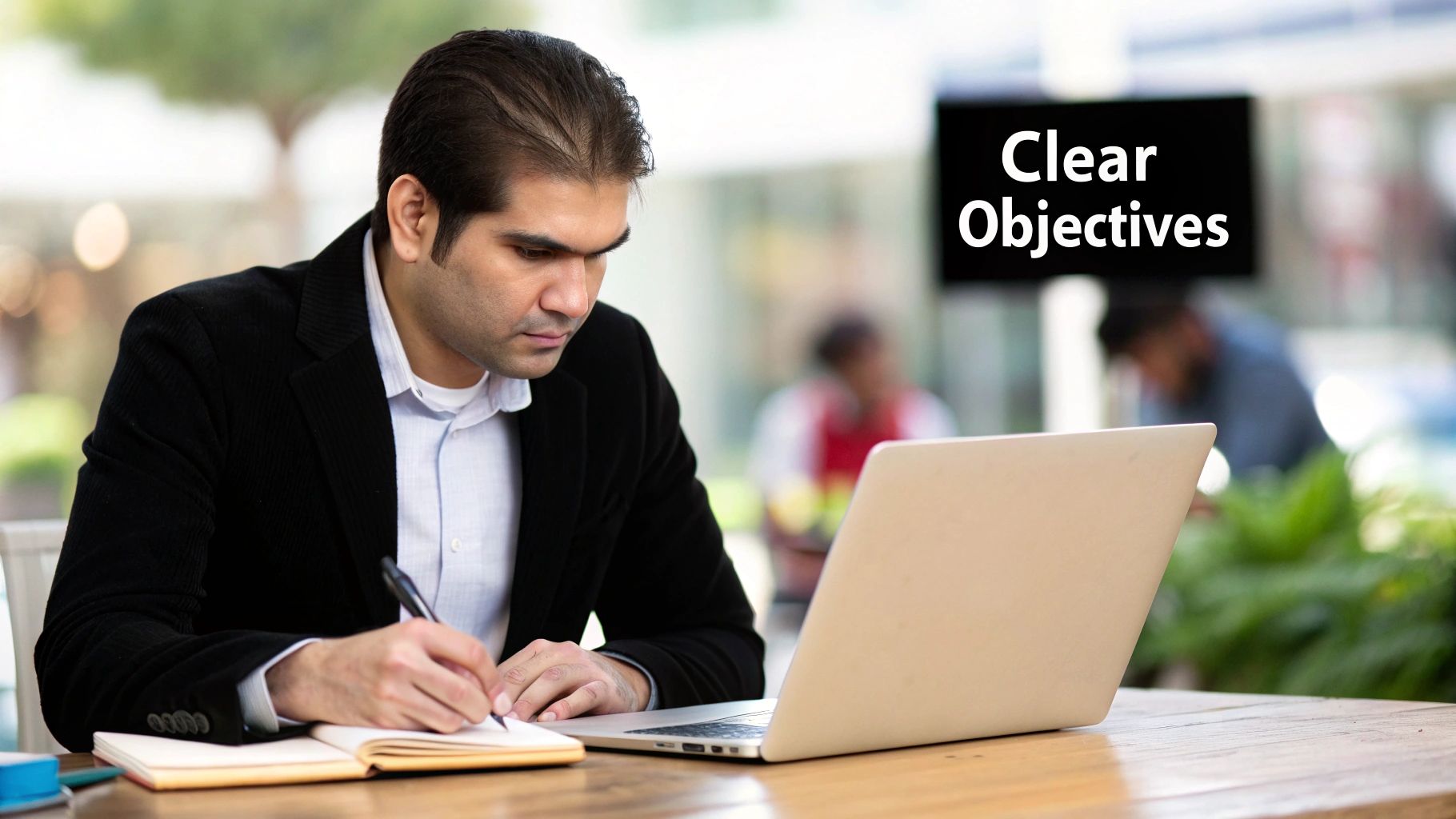
Running a small business means you need every tool in your arsenal to work overtime. Video is that tool. It punches way above its weight class, letting you connect with people in a way that plain text and static photos just can't match.
Put yourself in your customer's shoes for a second. Would you rather read a dense page of text describing a product, or watch a quick, 60-second clip that shows you exactly how it works and why it's the solution you've been looking for? Video cuts through the noise and makes everything clearer, faster.
Build Real Trust and Authenticity
Let's face it: people buy from people they feel a connection with. Video is your shortcut to building that know, like, and trust factor online. A quick behind-the-scenes peek at your workspace or an impromptu video from your team instantly puts a human face to your brand. It’s proof that there are real, passionate people behind the logo.
This is where great https://creativize.net/blog/storytelling-in-marketing can turn a simple product feature into a story people remember. Think of a local bakery using Instagram Stories to show the baker kneading dough at sunrise. That doesn’t just sell bread; it sells the warmth, the craft, and the feeling of a community spot.
The real magic of video for a small business is its ability to transmit emotion. A genuine smile, a passionate explanation, or a happy customer's story builds a level of trust that words on a page can never quite capture.
Make Your Value Crystal Clear
Do you offer a service or product with a killer feature that's tricky to explain? An explainer video can nail it in 90 seconds. A software company, for example, could create a short screen recording that walks a potential customer through its most powerful feature. Suddenly, an abstract concept becomes a tangible solution.
The numbers back this up, too. A staggering 98% of marketers are using video, and 87% of them say it delivers a solid return on investment. Their top goals are pretty telling:
- 62% are focused on driving high engagement.
- 61% want to increase their overall views.
- 60% are aiming to generate leads directly from their video content.
This isn't just about creating pretty videos. It's about using a powerful medium to hit real business targets.
Planning Your Video for Maximum Impact
A great video doesn't just happen. It's the result of smart, upfront planning. This pre-production phase is where you prevent headaches, save money, and make sure your final product actually moves the needle for your business. Skipping this step is like starting a road trip without a map—you might get somewhere, but it probably won't be where you intended to go.
The very first thing you need to do is define one clear, singular goal. What's the point of this video? Are you trying to build brand awareness by showing off your company culture, or are you aiming for direct leads with a product demonstration? Trying to do both at once usually means you accomplish neither.
Define Your Audience and Goal
Once you have a goal, you have to get laser-focused on your audience. Who are you talking to? A video for a "time-crunched parent" needs to be quick, empathetic, and get straight to the solution. On the other hand, a video for a "detail-oriented engineer" can be longer, more technical, and dive deep into specifications.
The best way to lock this down is by putting it on paper. Simply outlining your goals and audience is the first step toward a functional creative brief. For a more structured approach, you can check out our guide on creating an effective creative brief template to keep your project on track from the start.
Scripting and Storyboarding Essentials
Now, let's talk script. I've found that a simple three-part structure works wonders for most small business videos.
- The Hook: You have to grab their attention within the first three seconds. This could be a relatable problem, a surprising statistic, or an intriguing question.
- The Body: This is where you deliver your core message. Show your product in action, explain your service's benefits, or share a compelling customer story. Just keep it focused on that one goal we talked about.
- The Call-to-Action (CTA): Tell the viewer exactly what to do next. "Visit our website," "Schedule a demo," or "Follow us on Instagram" are all clear, direct instructions that leave no room for confusion.
You don’t need to be an artist for the next part. A simple shot list—just a text document listing each scene—or even a stick-figure storyboard is a total game-changer. This visual plan ensures you capture every shot you need during filming, which saves a massive amount of time and prevents the nightmare of costly reshoots.
This simple visual shows the basic flow from idea to schedule.
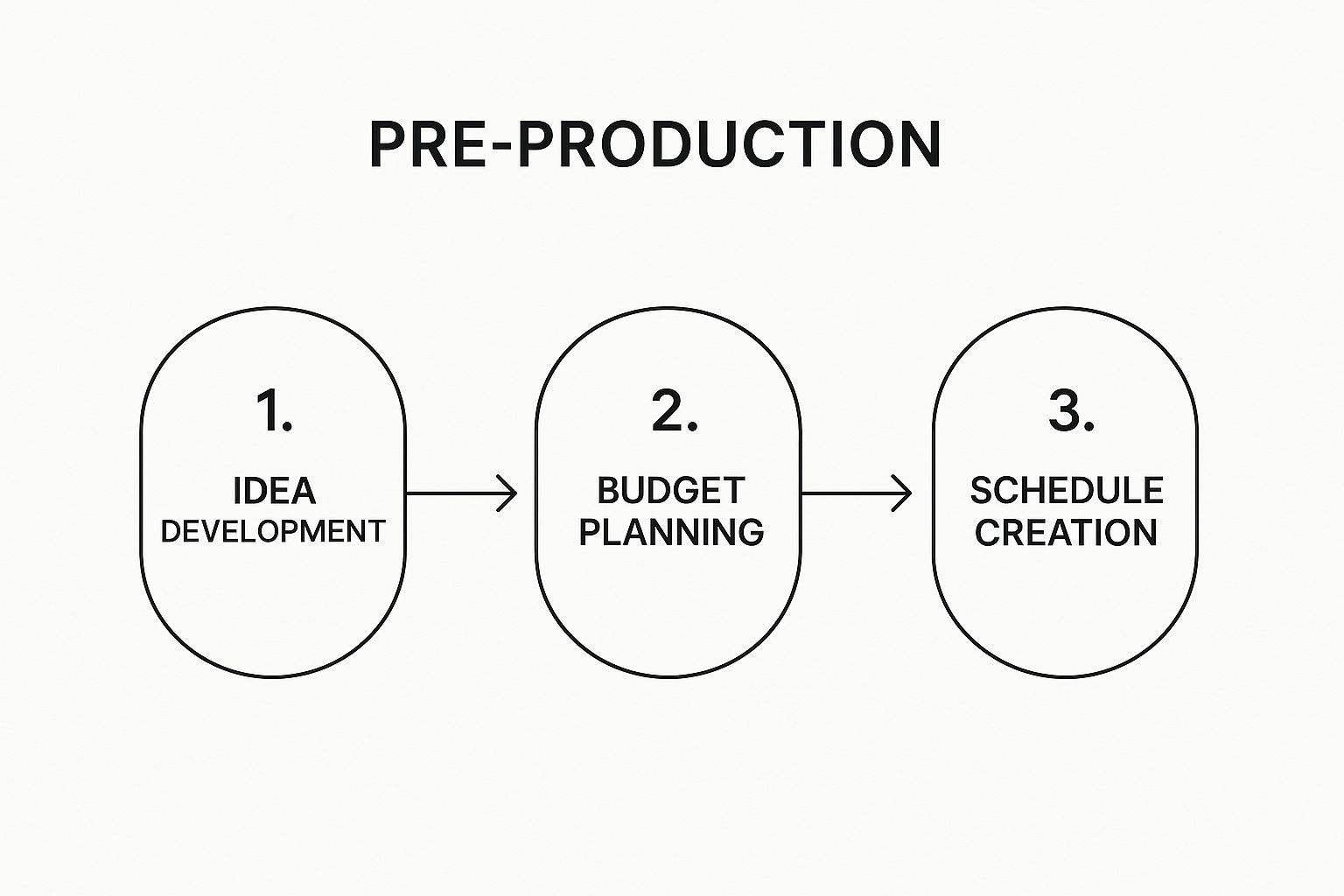
Seeing the process laid out like this helps you understand how each planning stage builds on the last, leading to a much more organized and less stressful production.
Aligning Your Plan with Your Budget
A solid plan also has to respect your budget. The good news? Creating effective video is more accessible than ever before. Nearly 89% of businesses now use video marketing, but cost is still a major hurdle for smaller companies.
To get around this, 50% of companies now create videos in-house to manage expenses, and 40% of video buyers aim to spend less than £500 per project. You don't need a Hollywood budget to get results.
A well-defined plan is your most powerful budget-control tool. Knowing exactly what you need to shoot and say before the camera starts rolling prevents wasted time, which, for a small business, directly translates to wasted money.
Shooting Great Footage With The Gear You Have

Let's clear up a common myth: you absolutely do not need a Hollywood-sized budget to capture beautiful, engaging video. The real secret to professional-looking footage isn't the price tag on your camera; it's mastering the fundamentals that make any camera perform at its best.
Believe it or not, that smartphone in your pocket can be a powerhouse for your small business video production.
What often separates amateur from pro footage is one simple thing: stability. A shaky camera is distracting and immediately screams "homemade" in a bad way. You can solve this with an inexpensive tripod or, in a pinch, even a well-placed stack of books to prop up your phone. Just get it steady.
Working With Light And Composition
Great lighting is your best friend, and you don’t need to buy expensive kits to find it. The best light source is usually free: a large window. Position your subject so they’re facing the window, letting their face get bathed in that soft, natural light. This one trick eliminates harsh shadows and creates a flattering, high-quality look instantly.
Just as important is how you frame your shot. A timeless principle here is the rule of thirds. Imagine your screen is cut into a 3×3 grid, like a tic-tac-toe board. Instead of sticking your subject dead center, try positioning them along one of the vertical lines or where the lines cross. This simple adjustment makes your shot feel more balanced and visually interesting.
Watch out for these common slip-ups:
- Shooting against a bright window: This turns your subject into a dark, unrecognizable silhouette. Always make sure the main light source is in front of your subject, not behind them.
- A cluttered background: Your viewer's focus should be on you or your product, not the messy office or random things behind you. Find a clean wall or a simple, uncluttered backdrop.
- Forgetting to lock focus: On your smartphone, just tap and hold on your subject's face on the screen. This locks the focus and exposure, preventing the camera from distractingly "hunting" for focus mid-shot.
If you make one investment in audio, make it a simple lavalier microphone. A $20 clip-on mic will produce dramatically better sound than your phone's built-in mic, making your videos instantly feel more professional and keep people watching.
Adapting To Different Video Scenarios
Your technique will naturally shift based on what kind of video you're making. A product demo needs crisp, clear shots that show off features, while a customer testimonial is all about capturing genuine emotion in someone’s face.
For more dynamic shots, think about adding subtle movement. To really elevate your visuals, you could even explore techniques like stunning aerial photography or videography for establishing shots that add a premium, cinematic feel.
Before you hit record, always do a quick audio check. Seriously. Record yourself talking for five seconds and play it back with headphones. Is your voice clear? Can you hear a humming air conditioner? This tiny step can save you the heartache of discovering an entire recording is unusable.
Ultimately, technique will always trump technology. While better gear offers more creative options, it's the foundational skills that create compelling content. Once you find your needs are growing beyond what you can handle in-house, learning about the process of https://creativize.net/blog/hiring-a-videographer can be a fantastic next step.
Giving Your Video a Professional Polish in the Edit
This is where the real magic happens. Raw footage is just that—raw. The editing room (even if it's just your laptop) is where you’ll transform those clips into a story that connects with your audience. You'll take all the pieces you shot and assemble them, cut out the fluff, and shape your narrative into something truly compelling.
And here’s the good news: you don't need to spend a fortune or have a film degree to get a professional look.
Modern video editing tools have come a long way. Apps like CapCut, Descript, and even Canva's built-in video editor are surprisingly powerful and, more importantly, intuitive. They're designed for people like you—business owners who need to create great content without a steep learning curve. Trimming clips, adding graphics, and dropping in music is easier than ever.
A Straightforward Editing Workflow
First things first, let's clean it up. Your initial pass through the footage is all about trimming the fat. Be ruthless. Cut out those long pauses before someone starts talking, every "um" and "ah," and any shaky moments where the camera was getting set. The goal here is simple: get down to only the best parts of each take.
With your best clips selected, you can start building your story. Drag and drop them into a sequence that flows logically. This is precisely why you created a script and shot list earlier—they're your roadmap now, ensuring the final video makes sense and hits all the right points.
Now, let's add those professional, branded touches:
- Your Logo: Pop a small, clean version of your logo in one of the corners. Keep it subtle. It’s a constant, gentle reminder of your brand.
- On-Screen Text: Use "lower thirds" (the text that appears at the bottom of the screen) to introduce speakers with their name and title. You can also use simple text overlays to emphasize a key takeaway or display your call-to-action.
- Royalty-Free Music: The right background track can completely transform the vibe of your video. A little bit of music adds energy and polish. Just make sure it matches the mood you're going for, whether it's upbeat and exciting or calm and trustworthy.
Refining the Final Look and Feel
Pacing is everything in video. We all have short attention spans online, so your edit needs to keep things moving. Tight, intentional cuts and trimming out every last bit of dead air will keep your viewers engaged from start to finish.
Don't overlook basic color correction, either. It’s an easy win that makes a huge difference. You don't need to be a Hollywood colorist—most simple editing software has "auto-enhance" buttons or basic sliders for brightness and contrast. A small tweak can make your footage look ten times more vibrant and professional.
Think of the editing process as your final quality control. It’s your last chance to polish every detail and make sure the video perfectly represents your brand’s commitment to quality. This is how good footage becomes great marketing.
If you're working with more specialized footage, like aerial shots, you might need a more specific toolset. To get the most out of that kind of dynamic footage, it's worth looking into dedicated drone video editing software. For most day-to-day business videos, though, the standard all-in-one editors are more than capable.
Down the road, as your video marketing efforts grow, you might decide to bring in an expert. When you're ready to scale up, getting familiar with typical freelance video editing rates will help you budget effectively and find the right pro for the job.
Getting Your Video in Front of the Right People
You’ve poured your heart into creating a fantastic video. That’s a huge win, but it's only half the battle. A brilliant film sitting unseen on a hard drive is just a file; the real work starts when you get it in front of the people who matter. This is where distribution turns your creative effort into a real business asset.
This isn’t about blindly uploading your video everywhere and crossing your fingers. It’s about being strategic and platform-specific. That beautiful, cinematic brand story you shot is perfect for your website's homepage or your YouTube channel. But that same video will likely fall flat on Instagram, where people have completely different expectations for format and pacing.
Optimize for Every Platform
Each social media platform has its own unwritten rules and native language. To get any traction, you have to speak that language, which almost always means creating a few different versions of your main video.
- Website & YouTube: Stick with the standard 16:9 widescreen format. This is the home for your longer, more detailed content—think deep-dive tutorials or heartfelt customer stories.
- Instagram & Facebook Feeds: Here, a 1:1 square or a 4:5 vertical video is your best bet. These shapes simply take up more screen real estate on a phone, which is critical for grabbing someone's attention as they're scrolling.
- Reels, Shorts & TikTok: You have to go with 9:16 full vertical. These videos need to be punchy, engaging, and get to the point within the first second or two to stop the dreaded swipe.
I know, that sounds like a ton of extra work. But you're mostly just reformatting, not re-shooting from scratch. Most simple editing tools let you crop and resize your main video for each platform. It’s a small extra step that makes a massive difference in your reach. A solid small business video marketing plan always bakes in time for this.
Write for Humans and Search Engines
The way you title and describe your video is incredibly important. A great title grabs a person’s attention, but a keyword-rich description helps the platform’s algorithm understand what your video is about so it can show it to the right people.
Before you hit publish, put yourself in your customer’s shoes. What words would they type into a search bar to find a solution you offer? If you're a local plumber, you should be including phrases like "how to fix a leaky faucet" and your city's name right in your YouTube description. This is how you connect with people at the exact moment they need you.
A great video title makes a promise about the value a viewer will get. A great description delivers on that promise for both the viewer and the search engine, giving context and keywords that boost visibility.
Use Short-Form Video Teasers
There's no ignoring the explosion of short-form content. Platforms like TikTok, Instagram Reels, and YouTube Shorts have completely changed the game. It turns out that short clips are 2.5 times more likely to get a share or comment than longer videos, and they now make up over 80% of all mobile data used for video worldwide. If you want to dive deeper, Zelios Agency published research showing how YouTube Shorts views rocketed from 30 billion to 90 billion daily.
This is a huge opportunity. Take that awesome two-minute product video you made and slice it into a punchy, 15-second teaser for Instagram Reels. Show off the most exciting parts, then end with a clear call-to-action driving people to the full video on your website. This is how you work smarter, creating a web of content where every piece leads back to your business.
Common Questions About Small Business Video Production

Jumping into video can feel like a big step, and it’s completely normal to have some questions rattling around in your head. Even with a solid plan, a few uncertainties can hold you back from pressing record.
Let's clear the air and tackle some of the most common concerns we hear from business owners who are right where you are now. My goal here is to knock down those final roadblocks so you can start creating with confidence.
How Much Should a Small Business Budget for Video Production?
There's no single magic number, which is actually great news. You can get a surprisingly solid DIY setup going for under $100. All you really need to start is your smartphone, a basic tripod to keep things steady, and an inexpensive lavalier mic for crisp, clear audio.
For editing, you can handle everything yourself with fantastic free software like CapCut or DaVinci Resolve.
Of course, if you decide to bring in some outside help, hiring a freelancer for a simple promotional video can range from $500 to $2,500. The real key is to start small, test the waters, and see what type of content actually connects with your audience before you go all-in on a massive budget.
I’ve seen it time and time again: consistency is far more valuable than a single, high-budget production. Focus on creating a steady stream of good, helpful content rather than one perfect, expensive video.
What Types of Videos Should My Business Make First?
To get the most bang for your buck right out of the gate, focus on videos that either solve a specific problem for your customer or build immediate trust. Forget trying to go viral—just try to be genuinely helpful.
Here are a few proven starting points for your small business video production journey:
- An "About Us" Video: This is perfect for your homepage. It’s your chance to introduce your mission and show the real, relatable people behind the brand.
- A Product Explainer: Show, don't just tell. A short video that clearly demonstrates how your product or service works to solve a customer's pain point is incredibly effective.
- Customer Testimonials: Let your happy customers do the selling for you. Authentic testimonials build credibility and social proof faster than anything you could ever say about yourself.
- FAQ Videos: Think about the questions your sales team or customer service reps get all the time. Answering them in a short video saves you time and shows you're listening to what your customers need.
These foundational videos become valuable assets you can use across your website, in email campaigns, and on social media for months to come.
How Long Should My Business Videos Be?
The honest answer? It depends entirely on the platform and the video's purpose. There is no one-size-fits-all rule here, so you have to tailor your content to the context.
For fast-paced social feeds like Instagram Reels or TikTok, you need to grab attention immediately, so aim for 15-60 seconds. If you're creating a more detailed tutorial or a product deep-dive for YouTube or your own website, 2-5 minutes is a great target, as long as every second is packed with value.
For a brand story on your homepage, keep it punchy and impactful—under 90 seconds is the sweet spot. The golden rule I always follow is simple: be as long as you need to be, but as short as you possibly can.
Ready to connect with talented videographers, animators, and designers who can bring your vision to life? Explore the creative professionals on Creativize and find the perfect partner for your next project. Discover talent at https://creativize.net.

