The Reality of Juggling Multiple Projects

Let's be real: trying to how to manage multiple projects feels less like an organized skill and more like juggling flaming torches on a unicycle. One minute, you're confidently leading a client call for Project A. The next, you get hit with an urgent budget question for Project B, all while a major deadline for Project C is breathing down your neck.
If that chaos sounds familiar, you aren't just "busy"—you're in the pressure cooker of multi-project management. And you're not alone. Recent data shows that over 85% of project managers now handle multiple projects simultaneously, making this a core professional skill. You can find more project management insights in this helpful statistical overview from ProofHub.
This is exactly why generic time management advice, like just making a to-do list, usually doesn't cut it. It fails to address the constant mental whiplash from switching between different contexts.
The Hidden Cost of Context Switching
Every time you jump from one project to another, your brain pays a small tax. It’s not just about the few minutes it takes to pull up different files; it’s the mental energy needed to recall specific goals, stakeholders, and immediate priorities for each one. An experienced manager I talked to compared it to being a translator who has to instantly switch between three different languages. You might know all the words, but you lose fluency and rhythm in the transition.
The real costs often stay hidden until it's too late. They pop up as:
- Reduced deep work: Constant interruptions stop you from getting into the zone for complex problem-solving.
- Increased error rates: It's easy for small details from one project to bleed into another, causing mistakes.
- Decision fatigue: The sheer number of tiny decisions across various projects drains your mental battery, making it harder to make smart choices later in the day.
Warning Signs of Project Overload
Knowing when you've hit your limit is a skill in itself. Before you burn out completely, your workflow will start sending up distress signals. Do you constantly feel behind, even on days you work nonstop? That’s a huge red flag.
Other signs include forgetting important follow-ups, missing emails, or feeling a constant, low-grade anxiety about what you might have forgotten. A project director at a marketing agency told me her tell-tale sign is when she starts dreaming about Gantt charts—it’s her brain's way of telling her it never really logs off. Recognizing these challenges is the first step toward building a system that actually supports you.
Creating Your Project Control Center
To juggle multiple projects without dropping any, you can't rely on memory or a patchwork of sticky notes. The only lasting solution is to build a centralized project control center. Don't think of this as another complicated tool to learn. Instead, picture it as your single source of truth—a command hub giving you a high-level view of everything happening across all your work. It’s the difference between navigating with a GPS and trying to find your way with a handful of torn map scraps.
A great control center isn't about tracking every single task to the minute. It’s about getting quick, clear answers to crucial questions: What's on track? What's at risk? Where does my team need support right now? The aim is to shift from constantly putting out fires to making smart, proactive decisions.
Designing Your Dashboard
Your control center can be a well-structured spreadsheet or a dedicated project management tool. The most important thing is visual clarity. A marketing manager handling a website redesign, a product launch, and a new ad campaign could use a Kanban-style board with a column for each project. Within each column, cards would represent major milestones, not every tiny task. This setup allows for a quick visual scan to check progress and spot roadblocks instantly.
The best dashboards show you the right information at a glance. They usually include:
- Project Health: A simple color code (like green, yellow, or red) for each project.
- Key Milestones: Upcoming major deadlines across all your projects.
- Priority Focus: A clear highlight of the top one or two priorities for the week.
- Blockers: A specific area to flag anything holding up progress.
This infographic shows how tasks often break down by priority, which really drives home what needs your immediate attention.
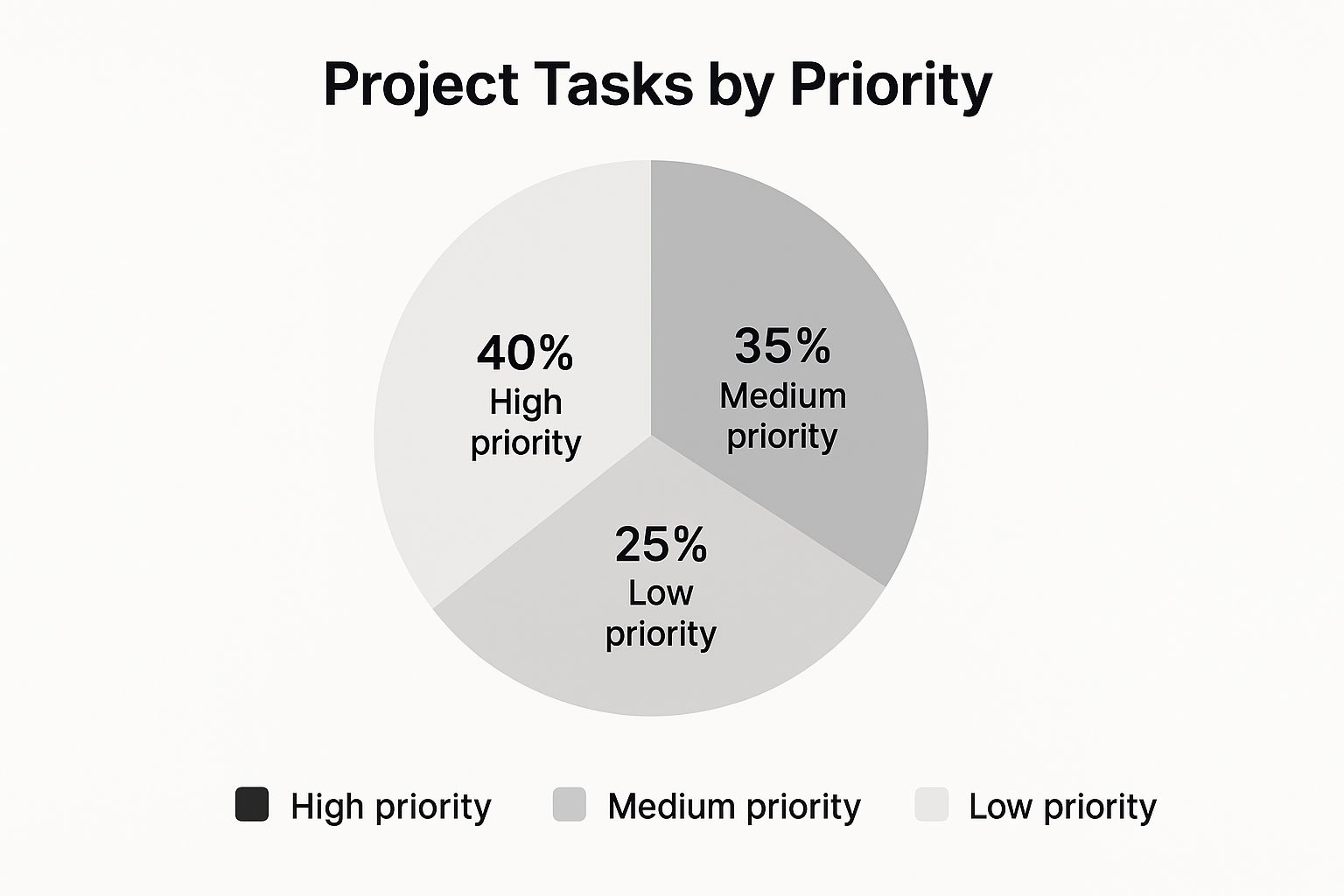
The data here shows that 40% of tasks are high-priority, which highlights the need for a system that clearly separates urgent work from everything else.
To help you choose the right platform for your dashboard, here's a look at some popular project management tools that work well for handling multiple projects at once.
Project Management Software Comparison for Multi-Project Teams
A comparison of popular project management tools specifically for managing multiple concurrent projects, including features, pricing, and best use cases.
| Tool Name | Best For | Multi-Project Features | Team Size | Price Range |
|---|---|---|---|---|
| Asana | Teams needing a clear overview of multiple projects | Portfolios, Workload view, custom dashboards, automation | 1 to 1,000+ | Free, $10.99-$24.99/user/mo |
| Trello | Visual project tracking with Kanban boards | Multiple boards, Workspace view, Power-Ups for integration | 1 to 500+ | Free, $5-$17.50/user/mo |
| Monday.com | Highly customizable workflows and visual dashboards | Cross-board dashboards, workload management, Gantt charts | 2 to 2,000+ | $8-$16/user/mo (min. 3 users) |
| ClickUp | All-in-one platform for complex project needs | Portfolios, Goals, Dashboards with multiple project views | 1 to 1,000+ | Free, $7-$12/user/mo |
Choosing the right tool depends heavily on your team's specific needs and workflow. While Asana's Portfolios are great for a high-level view, a smaller team might find Trello's simple board structure more than enough.
Establishing Communication Protocols
With your dashboard set up, it's time to create clear rules for communication. Decide how and when status updates should be shared. For instance, you could make a rule that all project-related requests must go through a specific channel, like a dedicated Slack channel or an Asana inbox, instead of being scattered across emails and direct messages. This simple change prevents important information from getting lost.
Creative teams, in particular, get a lot out of structured communication; you can learn more by checking out our guide on project management for creatives. By centralizing both your project data and your team's conversations, you build a solid system for managing everything without feeling overwhelmed.
Mastering Priority Decisions That Stick

Once your control center is set up, the real work begins: making tough calls when every single project feels like a top priority. Let's be honest, not all projects are created equal. Knowing how to manage multiple projects means you can spot the difference between what's truly important and what's just making the most noise. It's about more than just an urgent/important list; it's about tying every task back to your core business goals.
Here’s a real-world example: Project A is set to drive 40% of your quarterly revenue, while Project B is an internal tweak to improve a workflow. It seems obvious, but without a clear system, the project championed by the loudest stakeholder often gets all the attention. Having a framework for these choices makes your decisions solid and keeps your team focused on what moves the needle. To get a handle on this, it helps to master some effective product backlog prioritization techniques.
Beyond the Eisenhower Matrix
The classic urgent/important matrix is a decent starting point, but it can fall short when you're juggling several complex projects. A better approach is to create a simple scoring system. Try ranking each project on a scale of 1-5 across a few vital criteria that matter to your business.
- Strategic Alignment: How well does this project support the company's big-picture goals for the year?
- Revenue Impact: What's the potential financial gain or cost savings we can expect?
- Effort Required: Realistically, how much time and how many people will this take?
By giving each project a score, you create an objective pecking order. This data-first method transforms conversations with stakeholders from emotional appeals to logical discussions based on impact. For anyone in a creative role, this structured thinking can be a lifesaver. You can explore more ideas in our guide to creative project management.
Communicating Your Decisions and Handling Shifts
Making the decision is only half the job—you also have to communicate it effectively. Once you've set your priorities, be open with your team and stakeholders. Take the time to explain why certain projects are getting the green light first. This builds trust and helps everyone see the bigger picture, which means less friction when someone's pet project has to wait.
Project inefficiencies can be a huge drain on resources. Research has shown that nearly 10% of every dollar invested in projects is wasted due to poor performance. To fight this, about 50% of project teams that use agile methods also use other tools to stay flexible. Clear priority decisions are a direct way to cut down on that waste. You can read more about how to boost project success rates and learn from what works. When priorities inevitably change—because they always do—go back to your scoring system. This lets you adapt quickly without losing your footing, making sure your team is always working on what matters most.
Smart Resource Allocation Without Drama
Managing resources across projects can feel like playing a high-stakes game of Tetris. The pieces are your people, budgets, and time—and they’re all falling at once. When you learn how to manage multiple projects, you figure out how to place these valuable resources without burning out your team or kicking off internal battles. The secret isn't finding more resources, but getting smarter about deploying the ones you have.
One of the biggest traps is assigning people to projects based on who’s free, not who’s best for the job. This creates what I call "competency gaps," where a project stalls not because of a lack of effort, but because the right expertise isn't available at the critical moment. A much better approach is to start with a clear picture of your team's skills and their current workloads. This simple act of mapping out capacity helps you see potential roadblocks weeks before they happen.
Proactive Capacity Planning
Instead of just reacting to resource requests as they flood your inbox, proactive capacity planning means looking at your entire project pipeline and placing your talent strategically. For example, if you know a top-priority product launch will need your best designer for 40 hours in six weeks, you block that time out now. This stops them from getting pulled into a lower-priority task just because they happened to look available.
This requires having some honest conversations about your team's limits. It’s far better to tell a stakeholder, "We can kick off your project in three weeks with the right team," than to say "yes" immediately and deliver a half-baked result because your A-team was stretched too thin. This transparent approach builds trust and sets realistic expectations from day one. For those in creative fields, this balance is especially critical, a topic you can explore further in our guide on creative resource management.
A Practical Allocation Framework
To take the emotion out of these decisions, a simple framework can bring much-needed clarity. By sorting projects into priority tiers, you can create clear rules for how resources are distributed.
The table below offers a straightforward model for allocating your most critical assets—your expert team members and your budget—based on how important each project is.
Resource Allocation Framework for Multiple Projects
A practical framework showing how to distribute different types of resources across concurrent projects based on priority levels and project phases.
| Resource Type | High Priority Projects | Medium Priority Projects | Low Priority Projects | Buffer Allocation |
|---|---|---|---|---|
| Expert Staff | Primary assignment; first call on their time. | Secondary assignment; work fits around high-priority tasks. | Assigned only if capacity allows without risk. | 15-20% of time unallocated for unexpected issues. |
| Budget | Fully funded with contingency reserves. | Funded for core scope; additional funds require re-evaluation. | Minimal viable budget; opportunistic funding only. | 10% of total budget held for unforeseen project needs. |
Using a structured approach like this removes the emotional guesswork from your allocation decisions. It ensures your most important projects always have the fuel they need to get across the finish line, which creates a stable, predictable system. This keeps drama low and team morale high.
Communication That Keeps Everyone Happy

Once your projects are prioritized and you know who's working on what, the real juggling act begins: communication. Bad communication can sink even the best-laid plans. When you're managing several projects at once, the chances of mixed signals, missed updates, and frustrated stakeholders go way up. The answer isn't just more communication—it's smarter communication. What you need is a system that keeps everyone in the loop without drowning them in meetings and email notifications.
This means getting away from random check-ins and creating a real communication plan. Think of it like setting up different channels for different groups. The dev team on Project A doesn't need to see the weekly budget report for Project C, but the executive sponsor definitely does. This kind of targeted approach shows you respect everyone's time. If you want to really nail this, it's worth taking a look at how to master workplace communication to make sure collaboration stays strong and clear.
Structuring Your Reporting System
An effective reporting system tells the right story to the right people. As you learn how to manage multiple projects, you’ll quickly discover that a single, generic status report just doesn't work. A much better approach is to create different tiers of communication for different audiences.
- Executive Summaries: This is a high-level, one-page brief for leadership. It should cover the basics: overall project health (is it Red, Yellow, or Green?), major milestones hit, and any big risks or decisions that need their attention. The goal is to give them a clear snapshot in under five minutes.
- Team Huddles: These are quick, regular check-ins (think daily or every other day) for the individual project teams. This is where you talk about immediate tasks, clear up any roadblocks, and get everyone on the same page for the day's work.
- Stakeholder Updates: These are your scheduled communications (a weekly or bi-weekly email usually works well) for important stakeholders who aren't in the weeds every day. Highlight progress, celebrate small wins, and keep expectations realistic about timelines.
Managing Expectations and Delivering Bad News
Let's be real—one of the hardest parts of the job is telling people when things go wrong. A deadline is about to be missed, the budget is over, or a key priority has just been upended. The trick is to be proactive and transparent. Don't let people find out about a problem on their own. Get ahead of it, but always come with a plan.
For instance, say a key person on Project X is out sick, and it might cause a delay. A bad update is: "We're running behind." A great update sounds more like this: "To handle a team member's unexpected absence on Project X, we've shifted tasks Y and Z to keep the most critical parts on schedule. We're now looking at a two-day delay on a non-essential feature, which we'll make up in the next sprint." This shows you're still in control, even when things are messy.
This kind of open honesty is something we live by in our own client communication best practices. When you set up clear communication channels and handle bumps in the road with transparency, you build trust and keep every single project moving in the right direction.
Tools That Actually Make Your Life Easier
The right tech can be a total game-changer when you're juggling multiple projects. But let's be real—the market is flooded with apps all promising to be the solution. It’s easy to get overwhelmed and end up with a bunch of subscriptions that don't actually help. The goal isn’t to find a "perfect" tool; it's to find the right one that slots into your current workflow and genuinely gives you back time.
I’ve seen too many teams fall into the trap of adopting new software that just adds another layer of work. They spend more time updating the tool than actually pushing their projects forward. A winning strategy is when your tools feel almost invisible. They should hum along in the background, handling the repetitive stuff and giving you clear updates without needing constant babysitting. It's about integration, not just another login to remember.
Selecting Tools That Serve, Not Submerge
When you’re looking at a new tool, ask yourself this one simple question: "Does this remove a point of friction, or does it add a new one?" For example, if your team is constantly confused about who’s doing what across five different projects, a platform with a solid workload or portfolio view could be exactly what you need.
Take a look at this Portfolio view from Asana. It gives you a high-level snapshot of every project's status, progress, and priority all in one place.
A dashboard like this cuts right through the noise. You get a quick health check on all your initiatives without having to click through a dozen different project boards or ask for updates in Slack.
The project management software market is exploding, and it's projected to hit $12.02 billion by 2030. This growth is fueled by the 82% of companies that rely on these tools to get things done more efficiently. What’s really interesting is that smaller businesses are actually 13% more likely to use them than bigger corporations, probably because they need to squeeze every bit of value from a leaner team. If you want to dive deeper into the numbers, this project management report on Monday.com is full of great insights. This isn't just about buying software; it's an investment in a smoother, more organized operation.
Practical Tips for Tool Adoption
So you've picked a tool. Now for the hard part: getting your team to actually use it. Ditching the "because-I-said-so" approach is your best bet. Instead, try this:
- Start small. Don't force a company-wide rollout overnight. Pilot the tool with just one or two projects. This lets you work out the kinks with a small, motivated group first.
- Show, don't just tell. Host a quick workshop or record a simple video showing exactly how the new tool solves a real, everyday problem your team faces. Seeing is believing.
- Ask for feedback. Check in with your team and genuinely ask what’s working and what isn’t. A tool is only useful if the people in the trenches find it helpful.
By focusing on real problems and making the transition smooth, your new tools will become true allies, making the chaos of managing multiple projects feel a lot more under control.
Your Multi-Project Success Action Plan
All the systems and tools in the world won't help if you don't actually put them into practice. This is where we get down to business and turn theory into action. Let’s be real: learning how to manage multiple projects is a skill that gets stronger with experience, not something you master overnight. Your goal for the first 30-60 days shouldn't be perfection. Instead, focus on making steady, consistent progress as you build and fine-tune your new system.
Building Your Momentum
The key is to start with small, repeatable habits. Don't overwhelm yourself by trying to implement every single strategy at once. A better approach is to pick one area to focus on each week. To create a rhythm of steady progress, you can also bring in ideas from other methodologies, like using Agile project management principles and daily stand-ups.
Here’s what a practical starting point could look like:
- Week 1: Centralize Everything. Pick your single source of truth—your project control center. This could be a dedicated software tool or even a really well-organized spreadsheet. The important part is committing to putting every new task and piece of project information in that one place.
- Week 2: Prioritize with Data. Start using your chosen prioritization framework. Take the time to score every project and its major tasks against your key business goals. Make this a non-negotiable part of your weekly review.
- Week 3: Master Communication. Set up clear communication protocols. This means creating your report templates and scheduling regular stakeholder updates. The goal is to get your team comfortable with a new, structured flow of information.
Continuous Improvement and Warning Signs
Think of your system as a living thing—it needs to adapt to stay effective. You should regularly ask yourself what’s working well and what’s creating friction. A big part of this is learning from experience. In one personal reflection, a professor mentioned the downside of diversifying too early in his career. He said if he could do it all over, he would focus on one project per career stage, which really shows the power of focused effort.
Learn to recognize the warning signs that your system needs an adjustment. Are you constantly missing deadlines? Does your team seem burnt out? These are red flags signaling that it's time to reassess your resource allocation or prioritization methods. Guiding a team through these kinds of changes takes real skill, and you might find our guide on how to master creative team management useful for handling these situations.
By adopting this iterative process, you'll build a resilient and effective system that allows you to manage your workload with confidence.
Ready to find the specialized talent you need for all your upcoming projects? Discover vetted creative professionals on Creativize and build the team that will bring your vision to life.

