Finding Your Animation Story That Actually Connects
Let's be honest, animation is more than just fancy effects. Sure, they look cool, but without a solid story, it's like a gorgeous cake that tastes like cardboard – visually appealing but ultimately unsatisfying. I've talked to animators behind some seriously successful projects, and the consensus is clear: a strong story is the foundation of everything. It’s the blueprint, the guide, the very essence of your animation.
Before you even think about opening your animation software, think about your message. What's the core takeaway? Are you trying to explain something complex, make people laugh, or get them to do something specific? Figuring out this core purpose is what separates the pros from the amateurs.
This is why some of the most effective animations are surprisingly simple. Think about those explainer videos that break down tough concepts with clean visuals and straightforward narration. They're powerful because the message is crystal clear, not because the animation is super complex. Prioritizing a strong story over dazzling effects makes a real difference.
For instance, I had a client who wanted a video about their new software. They initially pictured something futuristic and action-packed. But, after talking through their audience and their message, we went with a simpler, character-driven approach. We focused on how the software solved their target users' everyday problems. The result? The audience connected with it, and conversions went up. If you're thinking about different animation styles, check out our guide.

Speaking of connecting with an audience, get this: 78% of consumers say animated explainer videos help them understand products. And 65% of marketers plan to spend more on animation, which shows how much faith they have in its power to engage people. There's more data where that came from. Getting your animation seen and making a real impact often requires strategies to increase organic traffic. Creating animation that truly resonates is definitely a valuable skill. Let your story guide your visuals, not the other way around. That way, your animation will not only look great but also hit the mark.
Building Your Animation Toolkit Without Going Broke
Let's be honest, animation software can be pricey. But creating awesome animation doesn't have to drain your bank account. Some of the coolest animations I've encountered were actually made with surprisingly affordable tools. Chatting with other animators, I've realized that focusing on the right tools is way more effective than falling for flashy marketing.
Free and Open-Source Alternatives
Seriously, some fantastic animation tools are absolutely free. Blender is a perfect example. It's a powerful 3D suite used by both pros and beginners. Because it’s open-source, a dedicated community constantly improves it. For 2D animation, check out OpenToonz, which has features comparable to professional software. Starting with free tools lets you explore and build skills without spending a dime. You might also find our guide on the best animation software for beginners helpful.
Affordable Software Options
If you're ready to invest in paid software but aren't keen on monthly subscriptions, some great mid-range options exist. Krita is a powerful painting and animation software with a one-time purchase price. Another affordable 2D option is Pencil2D, known for its simplicity. These are a great stepping stone between free tools and industry-standard software, giving you more features without the high cost.
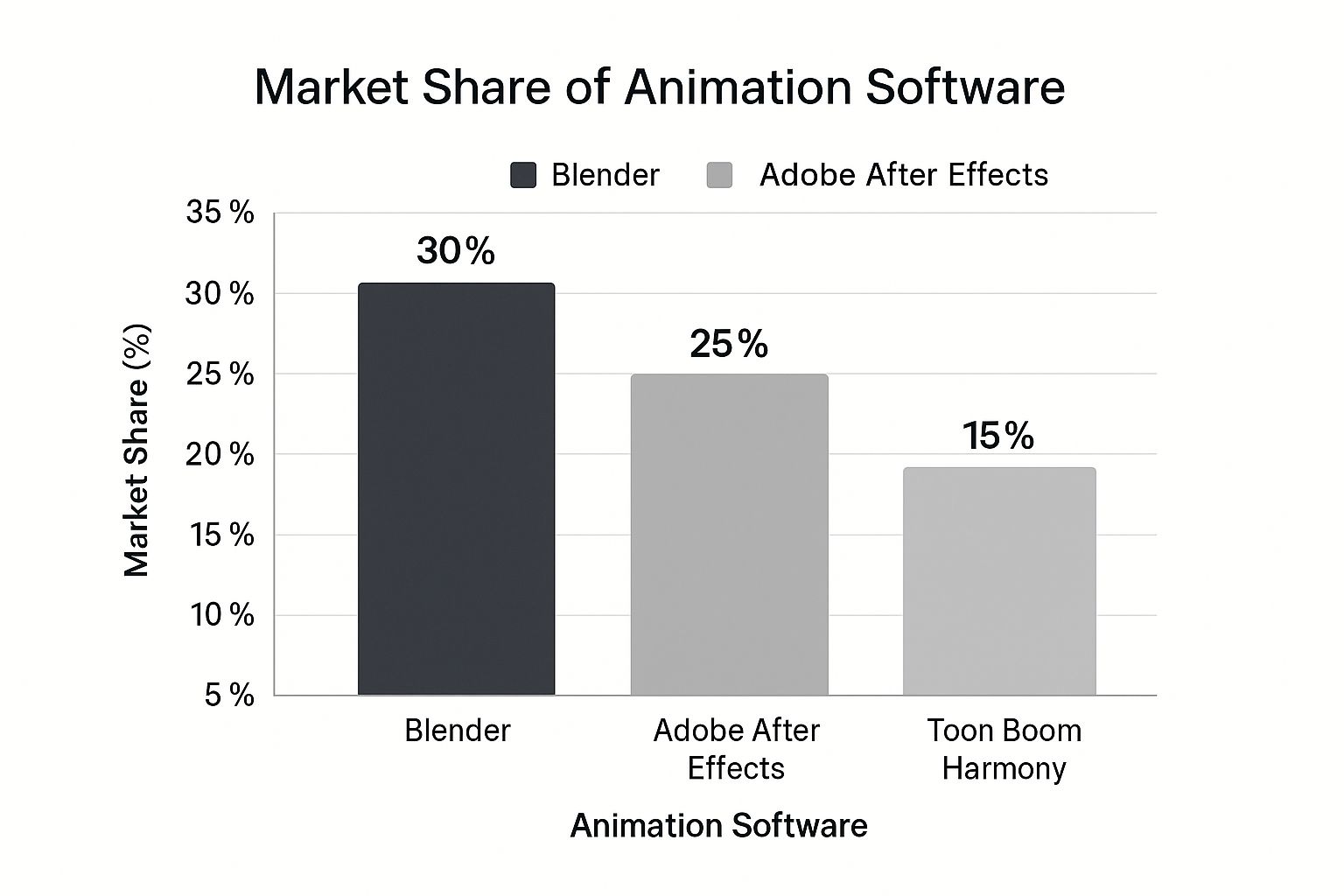
This infographic shows the market share of different animation software. Notice the popularity of Blender (30%), Adobe After Effects (25%), and Toon Boom Harmony (15%). Blender's market share really highlights its strength as a free and powerful animation tool.
To help you navigate the software landscape, here's a handy comparison table:
Animation Software Comparison: Features and Pricing
A comprehensive comparison of popular animation software options, showing features, pricing, and best use cases for different types of animation projects.
| Software | Price Range | Best For | Learning Curve | Key Features |
|---|---|---|---|---|
| Blender | Free | 3D animation, modeling, VFX | Steep | Open-source, extensive features, large community |
| OpenToonz | Free | 2D animation | Moderate | Open-source, professional features, used in studio productions |
| Krita | One-time purchase | 2D animation, digital painting | Moderate | Affordable, powerful brush engine, versatile |
| Pencil2D | Free | 2D animation | Easy | Simple interface, beginner-friendly, lightweight |
| Adobe After Effects | Subscription | Motion graphics, compositing, VFX | Steep | Industry standard, powerful plugin ecosystem, integrates with other Adobe products |
| Toon Boom Harmony | Subscription | 2D animation | Steep | Industry standard for professional animation, advanced rigging tools |
This table provides a quick overview of some popular animation software options, highlighting their strengths and ideal use cases. Remember to consider your budget, project needs, and learning style when choosing the right software for you.
Hardware Considerations: More Than Just Software
Software is key, but your hardware is just as important for a smooth workflow. A good processor and enough RAM make a bigger difference than tons of fancy plugins. Think of it like a chef needing a well-equipped kitchen. Your computer needs the power to handle complex animations.
Building Your Toolkit Gradually
Building your animation toolkit is a journey, not a race. Don't feel like you need to buy everything at once. Start with the essentials and master each tool before adding more. As your skills and projects grow, so will your toolkit. This lets you invest wisely and avoid wasting money on tools you're not ready for yet. Remember, being resourceful is a valuable skill in any creative field.
Creating Storyboards That Save Hours Of Rework
Forget pristine sketches. Storyboarding for animation isn't about creating art; it's about efficient planning. Think of it as a roadmap for your animation project. Experienced animators use storyboards to carefully plan timing, pacing, and the overall visual flow before even starting the actual animation. This prevents those agonizing moments mid-production when you realize something’s off.
This means figuring out camera movements, character actions, and transitions before they hit the screen. I learned this the hard way. I once animated a short film without a detailed storyboard, and let's just say it involved a ton of reworking. Trust me, planning saves you headaches (and precious time). You don't need fancy software either. Even simple sketches on paper can be incredibly effective.

This screenshot from a Wikipedia article on storyboards shows a classic storyboard panel. It clearly lays out the scene, including camera angle, character action, and dialogue. The real takeaway here is the focus on clear visual communication, not artistic detail. These sketches act as a blueprint for the entire animation team, making sure everyone is on the same page.
Digital Storyboarding and Collaboration
Digital storyboarding tools can seriously improve your workflow, especially when working with clients or a team. Software like Storyboard Pro and Boords offer features like built-in templates, camera movement tools, and simple sharing options. This makes getting feedback and keeping everyone up-to-date on revisions a breeze.
On a recent project, using a digital storyboard allowed my client to see the animation's flow and suggest changes before we even began animating. This not only saved us time but also ensured everyone was happy with the direction of the project.
Templates and Shortcuts for Efficiency
Storyboard templates provide a great starting point and help maintain a consistent visual style. You can find many templates online, offering a variety of aspect ratios and panel layouts. Also, learning keyboard shortcuts in your software of choice can drastically speed up your workflow.
Prioritize Clarity Over Perfection
Remember, storyboarding isn't about making perfect art. It's about communicating your ideas clearly and efficiently. Don't obsess over perfect sketches. Instead, concentrate on the core message and how each scene contributes to the overall story. Think of your storyboard as a blueprint, a guide for efficient production. This practical approach ultimately makes the entire animation creation process smoother and more enjoyable.
Understanding Where Your Animation Fits The 33.94% Market
Before you get lost in the exciting world of animation, let's talk strategy. Think of the animation market like a giant playground. It’s buzzing with activity, and there are tons of different games to play. Knowing what's popular – and where the hidden gems are – is key to making the most of it. It's not just about making cool stuff; it's about making cool stuff that connects.
Knowing the trends isn't just about following the crowd, either. It’s about making informed creative choices. Plus, it might even reveal some surprising income opportunities. Like planning a road trip: You wouldn't just start driving, right? You'd check the map, see what's along the way, and maybe even discover a few hidden roadside attractions.
Exploring the Animation Landscape
This means taking a look at how animation is used across the globe and across different industries. A Japanese commercial might be all vibrant colors and fast cuts, while a European ad might go for a minimalist, sophisticated vibe. Similarly, a medical animation explaining a complex procedure needs a very different approach than, say, a quirky animation for a social media campaign.
The Power of 2D Animation
Consider the recent comeback of 2D animation. For things like explainer videos or quick social media hits, it's often seen as more approachable and engaging than complex 3D. Understanding these nuances can dramatically impact your "how to create animation video" approach. It's about making the right kind of video for the right audience.
Finding Your Niche
By understanding the market, you can also spot those little pockets of opportunity that others might miss. Maybe there's a sudden demand for educational animations about, say, sustainable farming practices. Or perhaps there's a specific region whose unique animation style hasn’t been fully tapped into. These underserved areas are where your unique creativity can really shine.
By the way, did you know the animation industry is expected to be worth a whopping $462 billion by 2025? And guess what? North America is leading the charge, holding the biggest piece of the pie at 33.94%. Pretty impressive, right? Here's more data on the animation industry's growth. So, knowing the market helps you create great animation, but more importantly, it helps you create animation that has a purpose, finds its audience, and makes a real impact. Find your niche, and you’ll be golden.
Mastering Production Workflow That Actually Works

So, you've got your story, your tools at the ready, and your storyboard nailed down. Now, let's dive into the real fun: creating your animation. This is where a well-structured production workflow becomes absolutely essential. It’s the backbone of your project, keeping everything organized and on track.
Think of your workflow like a roadmap. Without it, you're likely to get lost, especially on more complex projects. A good workflow breaks the entire process down into smaller, more digestible steps, preventing that feeling of being overwhelmed. For more ideas on structuring your creative process, you might find this helpful: exploring different creative project workflows.
Blocking: The Foundation of Your Animation
The first step is blocking. This is where you lay the groundwork, setting the basic movements and timing for your animation. Think of it like creating a rough sketch before you start painting. At this stage, don't get bogged down in the details. Focus on capturing the key poses and actions that define your scene.
For example, imagine animating a character walking. In the blocking stage, you would map out the main strides and arm swings. These core movements form the foundation for adding more refined details later. I remember working on a project where the character had this elaborate dance routine. Blocking the key poses first was a lifesaver – it made animating the intricate details so much easier.
Bringing Your Animation to Life: Principles in Action
With your blocking complete, it’s time to inject some life into your animation. This is where animation principles come into play. These aren't just theoretical concepts; they're the practical tools that seasoned animators use every day.
- Squash and stretch: This gives your animation weight and flexibility. Picture a bouncing ball: it squashes on impact and stretches as it rebounds. This simple principle adds so much realism.
- Anticipation: This prepares the viewer for the action to come, building excitement and making the movement more impactful. Think of a baseball pitcher winding up before throwing a fastball.
- Follow-through: This principle dictates how elements continue to move after the main action. For example, a character's hair might sway after they stop running.
Refining Your Animation: Revision and Feedback
Next comes the refinement phase. This is where you add detail, smooth out the motion, and polish your animation until it shines. Don't aim for perfection on the first try; focus on the overall picture and make strategic revisions.
Feedback is invaluable at this stage. Share your work with trusted friends or colleagues and ask for their honest opinions. Be specific in your requests, asking for actionable critiques. Don't shy away from criticism; it's a powerful tool for growth. However, be mindful of perfectionism paralysis. Knowing when to move on is a key skill. Each finished project is a chance to learn and improve your workflow.
Time-Saving Techniques: Working Smarter, Not Harder
Becoming proficient in animation also means learning to work efficiently. Seasoned animators have a whole arsenal of time-saving techniques. Reusing animations, using pre-built assets, and learning keyboard shortcuts are just a few examples. These strategies free up your time to focus on the creative aspects of your project, and make the entire process more enjoyable.
Smart Technology Integration For Faster Production
The animation world never sits still. New technologies are constantly popping up, offering ways to significantly speed up production without sacrificing your creative vision. From AI-powered tools to real-time rendering, savvy animators are using these advancements to work smarter, not harder.
AI and Automation: Your New Best Friends
AI tools are getting incredibly sophisticated, offering features that can streamline many parts of animation production. Think automated lip-syncing, where software analyzes your audio and automatically animates your character's mouth. This alone can save you hours of tedious work.
AI can also help with things like background removal, character rigging, and even generating realistic animation effects. Software like Runway ML and Adobe Sensei are at the forefront, offering powerful features that are becoming more and more accessible to independent creators. A well-organized social media content calendar can also be a huge help in keeping your animation production workflow on track.
Real-Time Rendering: Democratizing High-Quality Animation
Real-time rendering has been a total game-changer for many animators. Seeing the final render almost instantly dramatically reduces the wait time associated with traditional rendering. This translates to faster feedback, easier experimentation, and the ability to make quick changes as you go.
Real-time rendering technologies can cut production time by up to 40%. AI tools like Runway ML and Adobe Sensei also boost efficiency and can lower production costs. For more on these stats, you can discover more here. This increased efficiency is a huge plus, especially for independent creators who might not have access to powerful rendering farms.
To illustrate the impact of these and other technologies, let’s look at the following table:
Animation Production Technologies: Impact and Implementation
Overview of emerging technologies in animation production, showing their benefits, implementation difficulty, and potential time savings
| Technology | Time Savings | Implementation Level | Best Applications | Cost Impact |
|---|---|---|---|---|
| AI-Powered Lip Syncing | Up to 70% | Easy to Moderate | Dialogue-heavy scenes, character animation | Reduces labor costs |
| Real-Time Rendering | Up to 40% | Moderate | Pre-visualization, quick iterations, final renders for simpler projects | Can require initial software investment, but reduces rendering time costs |
| Cloud-Based Rendering | Variable, but significant | Easy | Complex scenes, high-resolution renders | Pay-as-you-go model can be cost-effective |
| Automated Rigging Tools | Up to 50% | Moderate to Difficult | Character setup, complex rigs | Reduces rigging time and labor costs |
| Procedural Animation | Variable, highly project dependent | Moderate to Difficult | Environmental effects, crowd simulations | Can significantly reduce animation time for specific tasks |
As you can see, the potential benefits are substantial. While some technologies, like cloud rendering, are relatively easy to implement, others, such as procedural animation, might have a steeper learning curve. Consider your project's specific needs and budget when choosing the right tools.
Choosing the Right Tech for Your Project
Not every new technology is essential. Some tools are ready for everyday use, while others are still in early development. Do your research and choose technologies that fit your needs and budget. If you're tackling a complex 3D animation, investing in real-time rendering software could be a smart move. For simpler 2D animation, a powerful computer and efficient software might be all you need.
Focusing on What Matters: The Creative Advantage
The main goal of integrating smart technology is to free up your time and mental energy. By automating tedious tasks and streamlining your workflow, you can spend more time on the creative parts of your project – like building a compelling story, developing engaging characters, and adding those special touches that really bring your animation to life. This lets you focus on what resonates with your audience and makes your animation memorable. Remember, the most important thing is to make your animation yours. Let your creativity shine, and don't be afraid to experiment!
Getting Your Animation Seen and Making Real Impact
Creating amazing animation is a huge win, but getting it in front of the right people is a whole other challenge. Think of it like a film premiere – you need more than a great movie; you need the buzz, the right venue, and the audience. That's where smart distribution and understanding the tech side of things come in.
Technical Considerations for Different Platforms
Every platform has its own quirks. A beautiful 4K animation might be perfect for a cinema screen, but it'll choke a website. That's where compression becomes your best friend. Think of it as tailoring your animation’s outfit for the occasion. HandBrake is a tool I've used that gives you loads of control over file size and quality, letting you find that sweet spot.
Aspect ratios are another key factor. Square videos are Instagram's jam, while YouTube loves widescreen. Knowing these details is like knowing the dress code – you want your animation to fit in and look its best. And don't forget vertical video! It's huge on TikTok and mobile, so optimizing for that format can make a real difference.
Preparing for Web and Broadcast
Prepping your animation also means picking the right output formats. MP4 is the workhorse for web, while MOV is often the go-to for broadcast. It’s a bit like choosing the right file cabinet for your documents – you want to make sure everything is accessible and compatible.
Using AI can also be a game-changer. You can learn more about how to make video with AI. It’s especially useful for automating tedious tasks or creating complex effects.
Building an Audience That Actually Engages
Sharing your masterpiece on YouTube and Vimeo is a great start, but it’s just the first step. You need to connect with your viewers, reply to comments, and build a community. Think of it like hosting a party – you don't just want people to show up; you want them to have a good time and come back for more. If you're creating animations for small businesses, you might find this helpful: video production for small businesses
This screenshot is from the YouTube Creators page, showing the resources and analytics they offer. These insights are gold for understanding who's watching and how they're engaging with your content. This can help you refine your strategy and grow your audience.
Portfolio Development and Networking
Your portfolio is your showcase. Don't just cram everything in there; curate it to highlight the type of work you're passionate about and want to do more of. Think of it as your highlight reel – you want to show off your best plays.
Networking is just as important. Attending industry events and connecting with other animators online can open doors to amazing collaborations and opportunities. Remember the story of Kate Bush's "Little Shrew" animation? Her collaboration with illustrator Jim Kay really brought the animation to life. It’s a great example of how the right partnership can elevate your work.
Through smart distribution, technical savvy, and genuine audience engagement, you can make sure your animation truly shines. It's about combining your creative passion with a bit of business know-how to build a thriving career. Want to connect with other creatives and grow your business? Check out Creativize and discover the power of collaboration.

