Level Up Your Freelance Game
Juggling multiple freelance projects and clients can often feel overwhelming. Deadlines loom, emails pile up, and sometimes it feels like you're spending more time organizing than actually doing the work. Staying organized is key to a successful freelance career, and choosing the right project management tools can be your secret weapon. These tools can transform chaos into clarity, helping you deliver projects on time and exceed client expectations.
But with so many options available, finding the perfect tool for your specific needs can be challenging. Key factors to consider include project complexity, team collaboration, budget, and integration with other software. Even if your "team" is just you and your client, effective communication is vital. A good freelance project management tool streamlines communication, centralizes tasks, offers robust scheduling features, and provides clear progress tracking.
Some tools offer free plans with limited features, while others offer subscriptions with varying pricing tiers depending on your needs. Some are incredibly simple and intuitive, while others offer advanced customization options that may require a learning curve. Finding the right balance between functionality and ease of use is essential.
In this article, we'll explore seven excellent freelance project management tools to help you conquer the chaos, stay on top of deadlines, manage client communication like a pro, and ultimately, boost your overall productivity and profitability. Whether you're a creative freelancer, running a small marketing agency, or managing projects for a local community organization, this list will empower you to find the perfect platform to level up your freelance game.
1. Asana
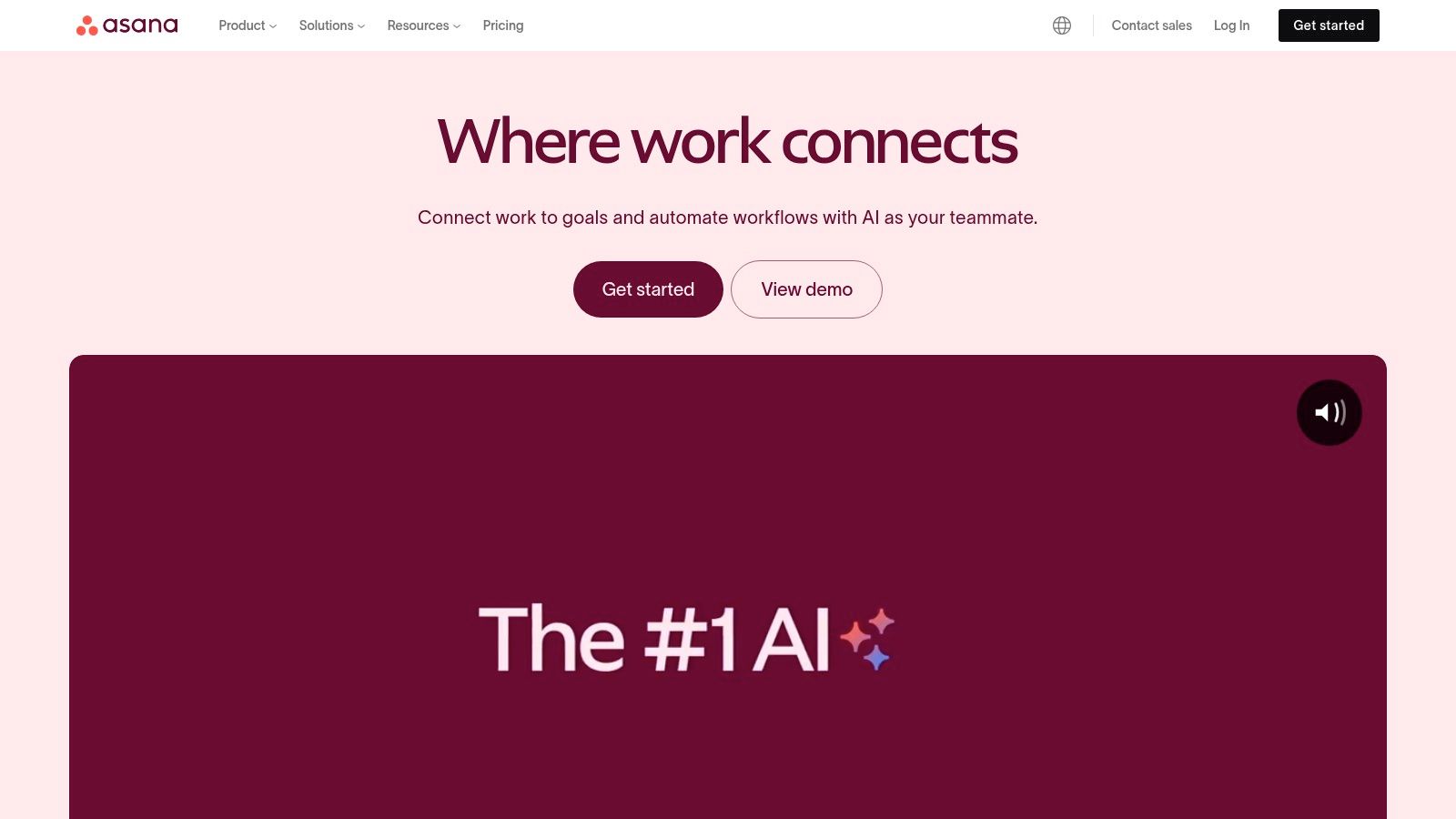
Asana is a project management tool ideal for freelancers handling multiple clients and projects. Its visual project views offer flexibility for various project management approaches, including lists, Kanban-style boards, Gantt chart timelines, and calendars. This platform allows you to break down large projects into smaller, more manageable tasks. You can also assign priorities, set deadlines, and track progress effectively. Asana excels at streamlining workflows and improving team collaboration, even when working with external clients.
For example, imagine a freelance graphic designer juggling several client projects. With Asana, they can create separate projects for each client. They can then break each project down into individual tasks, such as "initial client meeting," "create mood board," "first draft design," "client revisions," and "final delivery." Asana’s task dependencies feature makes sure tasks are completed in the right order, and milestones mark key deliverables. The time tracking integration allows for accurate billing and helps maintain project budgets.
Clients can be invited to specific projects, which promotes seamless communication and feedback within the platform. This keeps everyone on the same page and reduces the need for endless email chains. Asana offers a robust free plan packed with essential features for individual freelancers or small teams.
Paid Plans and Accessibility
Paid plans unlock advanced features such as custom fields, forms, and reporting, catering to larger teams and more complex projects. For detailed pricing information, you can visit the Asana pricing page. Asana works on all major operating systems and has dedicated mobile apps for both iOS and Android, offering flexibility and on-the-go project management.
Features, Pros, and Cons at a Glance
Here’s a quick look at what Asana offers:
Features:
- Multiple project views (list, board, timeline, calendar)
- Task dependencies and milestones
- Custom fields and templates
- Time tracking integration
- Client collaboration options
Pros:
- Intuitive and user-friendly interface
- Excellent free plan with essential features
- Strong mobile app for on-the-go management
- Extensive integration capabilities with 100+ apps
Cons:
- Can become overwhelming with too many projects
- Advanced features require paid plans
- Learning curve for utilizing all functionalities
Implementation Tip
Start with Asana’s templates to get a feel for the platform. Focus on one project view at a time before exploring others. Gradually add more features as you become more comfortable. You might also be interested in: Our guide on…
Asana’s versatility, intuitive interface, and robust free plan make it a solid choice for freelancers across various disciplines. It balances ease of use with powerful features, allowing freelancers to manage projects and client relationships effectively.
2. Trello
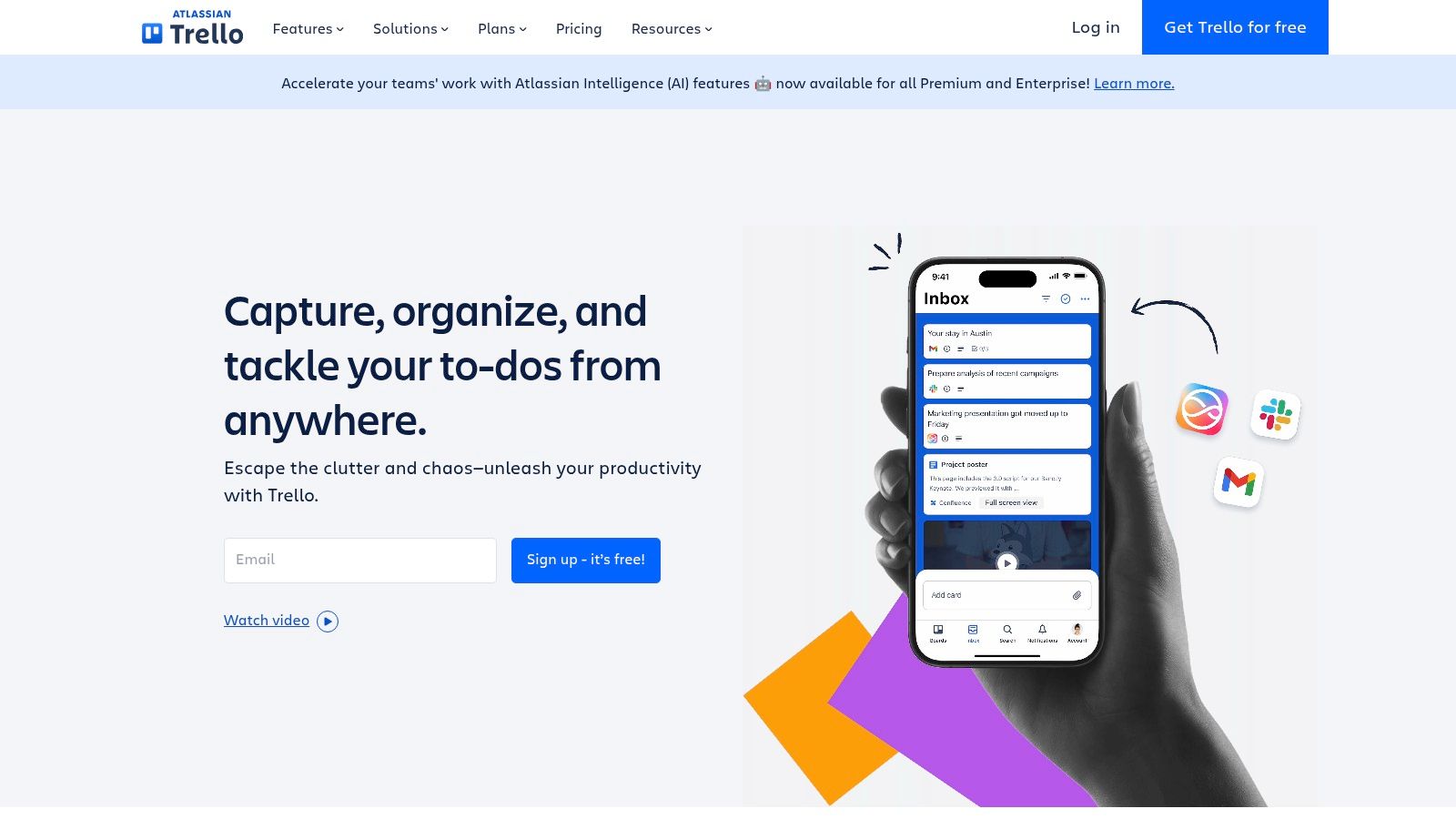
Trello is a popular choice for project management, thanks to its intuitive Kanban-style approach. This visual system makes managing workflows incredibly simple. It’s a great option for freelancers or anyone who needs a powerful yet straightforward tool, without the complexity of full-scale project management software. Whether you're a creative freelancer handling multiple projects, a marketing agency overseeing social media, or a startup coordinating team tasks, Trello can adapt to your specific needs.
Trello's system is built around boards, lists, and cards. A board represents a project, lists are the stages within that project (like To Do, In Progress, Completed), and cards are individual tasks. This visual layout makes tracking progress easy and efficient.
Key Features and Benefits
-
Kanban Board Visualization: Get a clear visual overview of your entire project, allowing you to quickly spot bottlenecks and monitor progress.
-
Customizable Cards: Enhance task management by adding checklists, attachments, due dates, and assigning team members to individual cards.
-
Power-Ups: Integrate Trello with other valuable tools like Google Drive, Slack, and Google Calendar using Power-Ups.
-
Butler Automation: Save valuable time by automating repetitive tasks such as moving cards, assigning due dates, and sending notifications.
-
Labels and Due Dates: Use color-coded labels to organize tasks by client, project, or priority. Set deadlines to ensure projects are completed on time.
Practical Applications
Here are some examples of how Trello can be used in various settings:
- Freelancers: Managing client projects, tracking deadlines, and staying organized.
- Marketing Agencies: Planning social media content, collaborating on creative projects, and managing marketing campaigns.
- Startups: Coordinating team tasks, tracking product development progress, and managing launch timelines.
- Local Community Organizations: Organizing events, managing volunteer schedules, and tracking fundraising progress.
Pros and Cons
Here's a quick look at the advantages and disadvantages of using Trello:
Pros:
- User-Friendly: Trello is known for its intuitive interface and easy setup. You can get started in minutes.
- Free Tier: The free plan offers a substantial set of features, perfect for individual freelancers and small teams.
- Visually Appealing and Customizable: Personalize boards and cards to align with your brand or personal preferences.
- Visual Project Tracking: The Kanban system provides a clear and concise overview of your workflow.
Cons:
- Limited Reporting: Trello provides basic progress tracking but lacks the advanced reporting features found in more comprehensive project management tools.
- Clutter with Large Projects: For complex projects with numerous tasks, Trello boards can become visually overwhelming.
- Advanced Features Require Paid Subscription: Features like advanced checklists, custom fields, and unlimited Power-Ups require a paid plan.
Pricing and Technical Requirements
Trello has a generous free plan, with paid plans available for enhanced features and team collaboration. Visit their website for current pricing details. Trello is web-based and accessible from any device with internet access. Mobile apps are available for iOS and Android.
Implementation Tips
- Start Simple: Begin with a single board for one specific project and gradually expand as you become more familiar with Trello.
- Use Labels and Due Dates: Categorize tasks and prioritize deadlines for optimal organization.
- Explore Power-Ups: Integrate with your favorite apps to enhance your workflow and automate tasks.
- Try Butler Automation: Even the free version offers automation capabilities with Butler, helping you save time.
Website: https://trello.com
Trello is an incredibly valuable tool, especially for freelancers, because of its simplicity, visual appeal, and flexibility. While it may not be the best fit for highly complex projects needing extensive reporting, it's an excellent choice for individuals and small teams who want intuitive, visual project management.
3. ClickUp
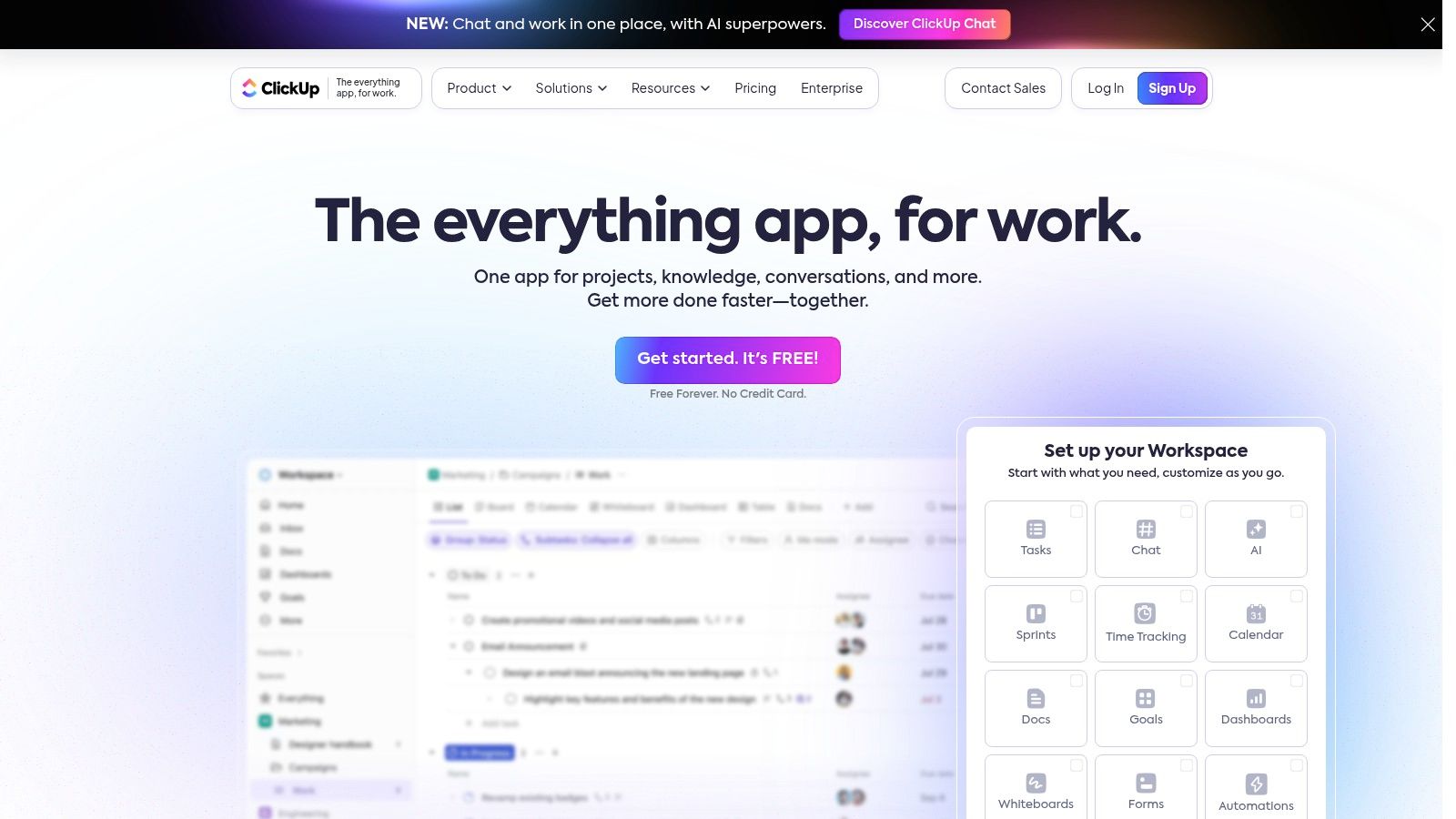
ClickUp is a robust all-in-one productivity platform designed to streamline your entire workflow. Think of managing projects, tracking goals, collaborating with clients, and even drafting documents, all within one centralized hub. For freelancers juggling multiple projects and clients, ClickUp offers a significant advantage. It aims to eliminate the need for numerous disparate apps, simplifying your work process and minimizing distractions.
ClickUp excels with its impressive customization options and variety of project views. Whether you prefer a classic list, a Kanban board, a deadline-focused calendar, or a Gantt chart for visualizing project timelines, ClickUp has a format that aligns with your preferred working style. With over 23 views available, you can tailor your workspace to perfectly match your project's specific requirements.
Beyond standard project management, ClickUp includes features like document creation, whiteboarding for brainstorming, real-time collaboration tools, built-in time tracking, and even billing capabilities. This makes it a comprehensive solution for freelancers across diverse fields, from creatives and marketers to consultants and project managers.
Key Features
- Multiple View Options (23+ views available): Choose from List, Board, Calendar, Gantt, Mind Map, Timeline, and more to suit any project style.
- Docs, Whiteboards, and Real-time Collaboration: Built-in tools foster seamless communication and collaborative document editing.
- Native Time Tracking and Billing: Track billable hours and generate invoices efficiently, directly within the platform.
- Goals and OKR Tracking: Define, monitor, and manage your objectives and key results to maintain focus on your long-term goals.
- Custom Statuses and Fields: Create custom statuses and fields tailored to your unique project requirements.
Pros
- Feature-Rich with Extensive Customization: Adapt the platform to your specific needs, regardless of how specialized your workflows are.
- Generous Free Forever Plan: Explore ClickUp's capabilities without any initial financial commitment.
- All-in-One Tool: Consolidate your workflow by replacing multiple apps with a single, integrated platform.
- Regular Updates and New Features: ClickUp consistently evolves, incorporating new features and improvements based on user input.
Cons
- Steep Learning Curve: The extensive feature set can feel overwhelming initially, requiring dedicated time for mastery.
- Interface Can Feel Cluttered: The abundance of options can sometimes impact the interface's intuitiveness.
- Potential Performance Issues: Very large and complex projects with extensive data might experience occasional performance lags.
Pricing and Technical Requirements
ClickUp offers a free forever plan. Paid plans begin at $5 per member per month. ClickUp is web-based and accessible across various devices through its desktop and mobile apps (iOS and Android).
Implementation Tip
Start small. Focus on a single project and explore the core features before delving into advanced customization. Leverage ClickUp's available resources and tutorials for a gradual onboarding experience. Begin with the List or Board view for initial project setup.
Comparison With Other Tools
While tools like Asana and Trello offer project management functionalities, ClickUp differentiates itself with a far wider range of features, truly positioning itself as an all-in-one productivity hub.
Website: https://clickup.com
ClickUp is an ideal choice for freelancers who value a centralized and highly customizable platform. While the initial learning curve might require some investment, the comprehensive feature set and flexibility can significantly enhance productivity and streamline workflows.
4. Notion
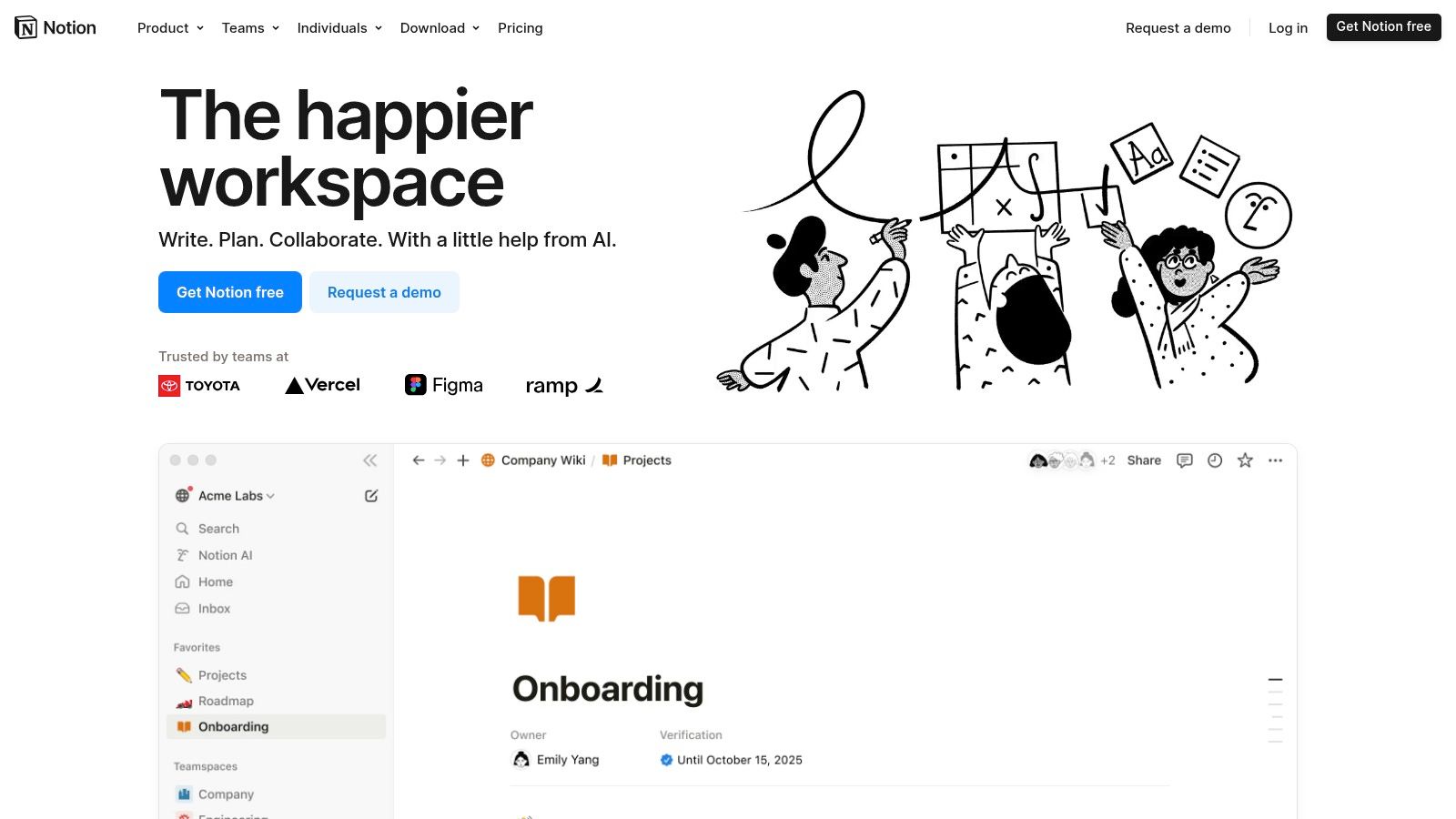
Notion is a remarkable tool for freelancers because of its adaptable nature and ability to function as a central hub. It goes beyond simple project management, offering features for client communication, project tracking, note-taking, and even knowledge management. This all-in-one approach makes it especially appealing to freelancers who appreciate a personalized and streamlined workflow.
Notion's real strength lies in its customizable databases. These databases can be adapted into various formats, including Kanban boards for managing tasks, content calendars for scheduling posts, or even a full-fledged CRM system for keeping track of client interactions. The multiple view options, such as table, list, board, calendar, and gallery, provide different perspectives on your data, making it easy to adapt to any project’s requirements. Imagine managing your blog content, client deliverables, and meeting notes within one interconnected system. This is the potential of Notion.
Knowledge Management and Collaboration
For freelancers juggling multiple projects, Notion’s wiki-style knowledge management is a valuable asset. Create a central knowledge base for every client, project, or even specific area of expertise. Linking related pages and databases allows you to build a comprehensive and easily navigable resource library. This not only improves information retrieval but also promotes efficient project execution.
Features:
- Customizable databases with multiple views (table, list, board, calendar, gallery)
- Wiki-style knowledge management
- Templates for various freelance workflows (content calendars, CRM, project trackers)
- Client portal capabilities (using shared pages with controlled access)
- Page linking and relation properties for interconnected data
Pros:
- Highly Flexible and Customizable: Adapt Notion to match your unique workflow.
- All-in-One Platform: Consolidate notes, documents, and project management in a single space.
- Robust Free Plan: A great starting point for individual freelancers.
- Expanding Template Library: Use pre-built templates to quickly set up your workspace.
Cons:
- Initial Setup Time Required: Creating efficient systems requires some upfront effort.
- Can Be Overwhelming Initially: The flexibility can be a lot to take in at first.
- Limited Offline Functionality: Requires internet access for full use.
- No Built-in Time Tracking: Integrations with third-party tools are needed.
Pricing:
Notion has a generous free plan that works well for individual freelancers. Paid plans offer additional features and collaboration options for teams and larger businesses. Visit the Notion website for the latest pricing details.
Technical Requirements:
Notion is web-based and accessible from any modern browser. Desktop and mobile apps are available for Windows, macOS, iOS, and Android.
Getting Started With Notion
Implementation Tips:
- Begin with a template. Leverage existing templates for common freelance workflows to get started quickly.
- Focus on one area at a time. Don't try to build everything at once. Start with a specific need, such as project tracking, and expand gradually.
- Explore the Notion Community. There are plenty of online resources, tutorials, and communities to offer inspiration and assistance.
Compared to more structured project management tools like Trello or Asana, Notion offers a blank slate. This makes it perfect for freelancers who want to build systems tailored to their individual needs. While there might be a slight learning curve, the long-term benefits of a truly customized workflow can be substantial.
Website: https://www.notion.so
5. Toggl Track
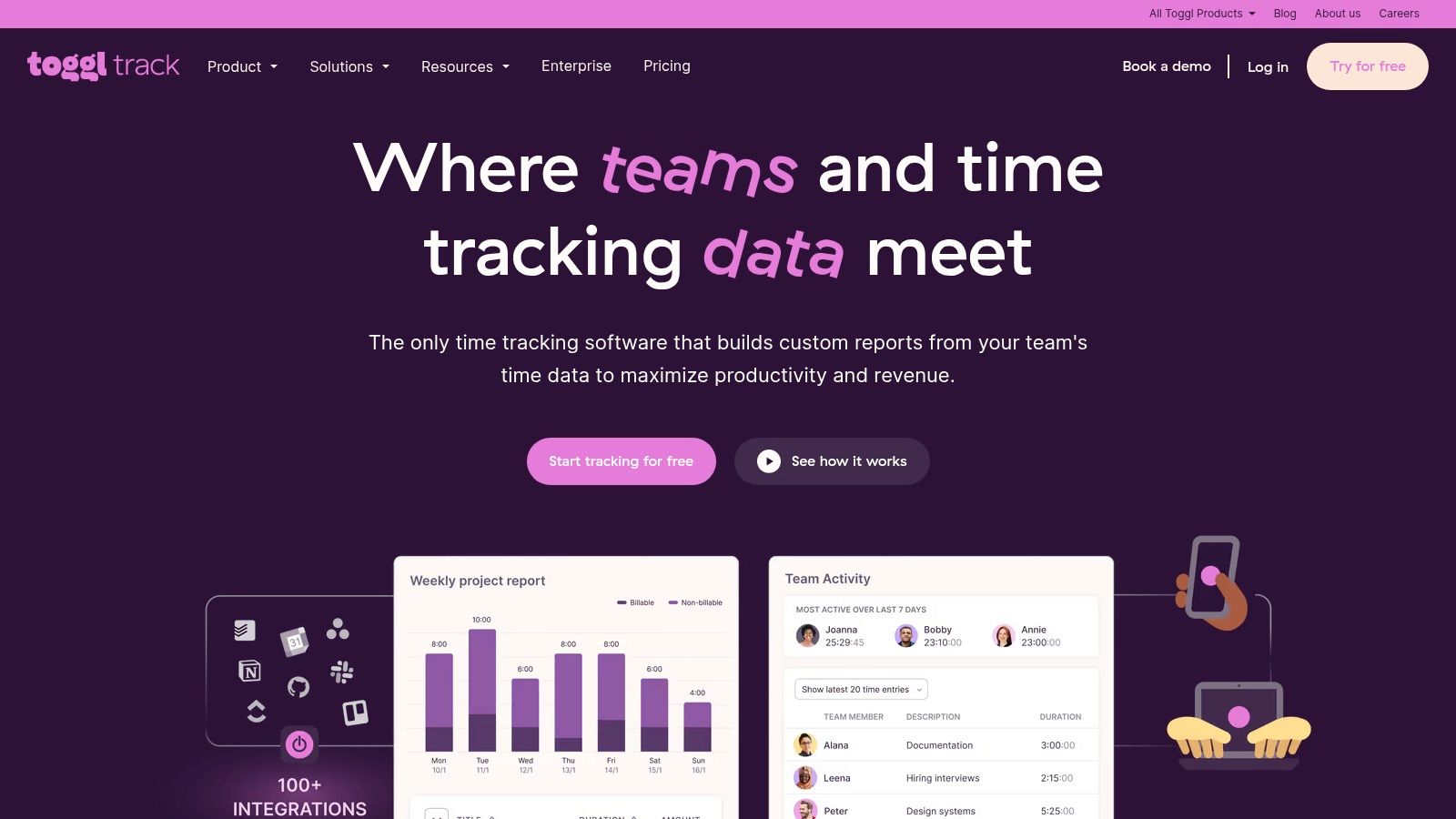
Toggl Track is a go-to tool for freelancers who need precise time tracking and basic project organization. While not a full project management platform, its simplicity and focus on time make it invaluable for hourly billing and productivity boosts. It’s particularly useful for small businesses, startups, creative freelancers, and even local community organizations managing project-based initiatives.
Toggl Track helps you accurately monitor your work hours and create detailed reports. These reports provide valuable insights into how you spend your time. This clarity enables data-driven decisions regarding pricing, project scoping, and overall time management. For example, a marketing freelancer juggling several social media campaigns can easily track time spent on each client, ensuring accurate billing and identifying potentially time-consuming tasks.
Key Features & Benefits
-
One-Click Time Tracking: Start and stop tracking with a single click via desktop, web browser, or mobile app. This encourages consistent time tracking and eliminates the guesswork of manual timesheets.
-
Detailed Reporting & Data Visualization: Access comprehensive reports detailing your time spent on projects and clients. Visualizations like pie charts and bar graphs provide a quick understanding of where your time goes.
-
Project & Client Organization: Organize work into projects and assign them to specific clients. This keeps your tracked time organized and makes reporting more granular.
-
Billable Hours Tracking & Invoice Preparation: Track billable hours and use this data to prepare invoices. Note that integration with a separate invoicing tool is necessary. This streamlines billing and ensures accurate client invoicing.
-
Idle Detection & Tracking Reminders: Toggl Track detects idle time and reminds you to track if you forget. This improves the accuracy of your time records and helps ensure all billable hours are captured.
Pros
-
Simple, Intuitive Interface: The clean interface makes time tracking effortless, even for new users.
-
Excellent Free Plan: The free plan offers robust time tracking features that are sufficient for basic needs.
-
Cross-Platform Availability: Access Toggl Track from anywhere through web, desktop (Windows, macOS, Linux), and mobile (Android, iOS) apps.
-
Detailed Insights for Productivity Analysis: Analyze your time data to identify time sinks, optimize workflows, and improve overall productivity.
Cons
-
Limited Project Management Features: Toggl Track offers limited features for team collaboration, task management, and complex project planning compared to dedicated project management tools. Consider alternatives like Asana or Trello for more robust project management features.
-
Team Features Require Paid Plans: Features like team dashboards and shared projects are only available with paid plans.
-
No Built-in Invoicing: Toggl Track doesn't include built-in invoicing. You'll need to integrate with a third-party tool.
Pricing and Technical Requirements
Toggl Track offers a free plan with core time tracking functionality. Paid plans, starting at $10/user/month, unlock advanced features like team management, billable rates, and integrations. Toggl Track is a web-based application accessible from any modern browser. Desktop and mobile apps are available for Windows, macOS, Linux, Android, and iOS.
Implementation Tip
Start by creating projects for your various clients or types of work. Then, use the one-click timer or manual entry to track your time against those projects. Review your reports regularly to identify patterns and areas for improvement.
Website: Toggl Track
6. Bonsai
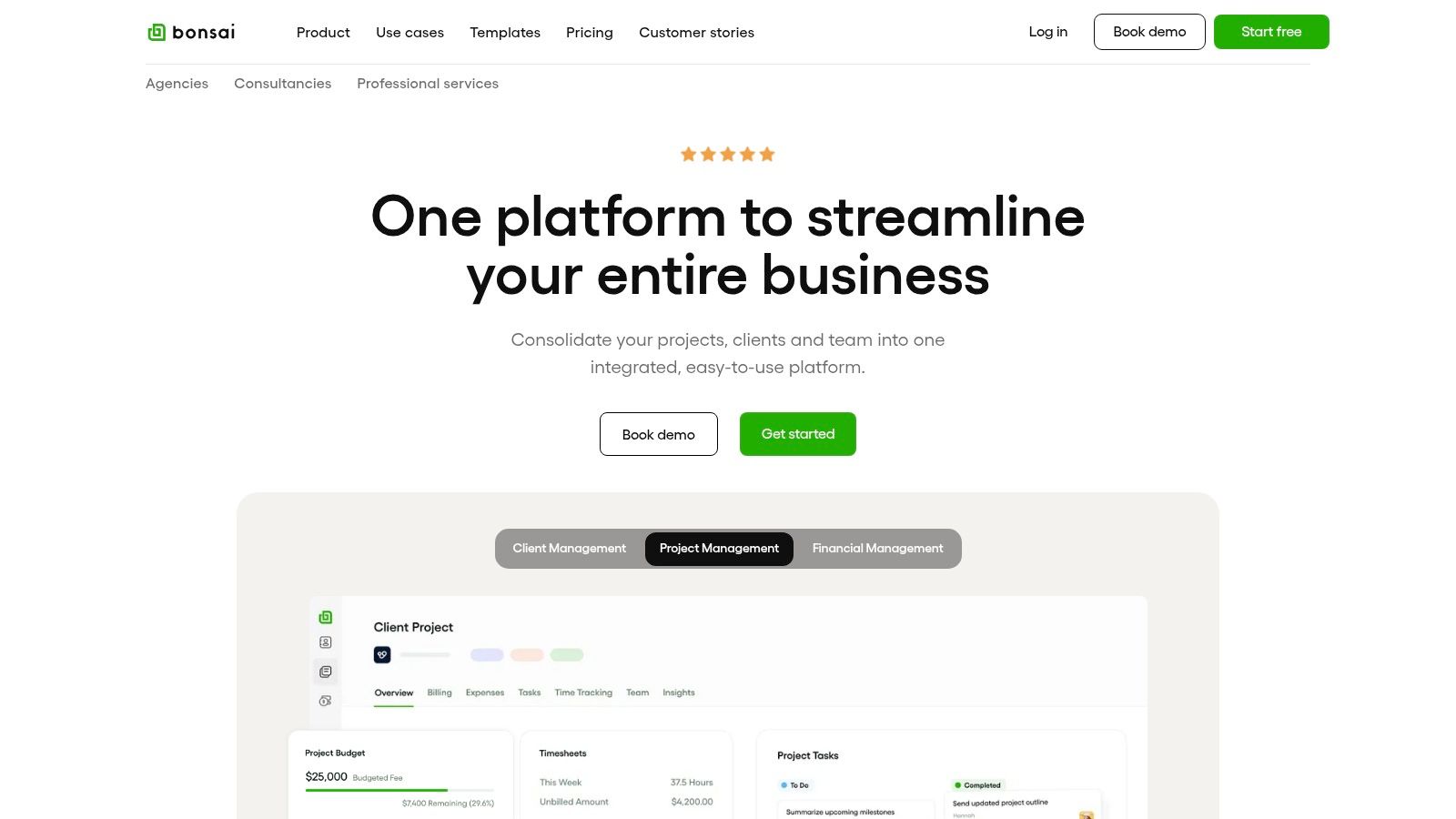
Bonsai is a powerful business management suite designed for freelancers and small agencies. Unlike individual project management tools, Bonsai offers a comprehensive solution. It combines proposals, contracts, invoicing, time tracking, expense management, and even tax preparation features within a single platform.
This integrated workflow helps freelancers manage the entire client lifecycle. From initial contact to final payment, everything is handled within one convenient system. This is especially helpful for those juggling multiple projects and clients. It reduces administrative work and maximizes billable hours.
Imagine landing a new client. With Bonsai, you can generate a professional proposal using pre-built templates. You can then convert the proposal into a legally sound contract, track your time on the project, and automatically generate invoices. Bonsai even helps categorize expenses and prepare tax documentation. This end-to-end functionality lets you focus on your work.
Key Features of Bonsai
Bonsai offers several key features to simplify business operations:
- Contract and Proposal Creation: Create polished documents quickly using customizable templates.
- Time Tracking and Project Management: Monitor project progress, track billable hours, and manage tasks. While not as comprehensive as dedicated project management software like Asana or Trello, it’s sufficient for many freelancers.
- Automated Invoicing and Payments: Streamline billing with automated invoice generation and integrated payment gateways.
- Expense Tracking and Tax Preparation: Organize business expenses and simplify tax season.
- Client CRM and Project Pipelines: Manage client relationships and track projects at various stages.
Pros and Cons of Using Bonsai
Here's a breakdown of the advantages and disadvantages:
Pros:
- Designed specifically for freelancers.
- All-in-one platform for the entire client lifecycle.
- Professional templates for contracts and proposals.
- Integrated payment processing.
Cons:
- Higher cost than standalone tools.
- No free plan (only a free trial).
- Project management features are less robust than dedicated tools.
Getting Started with Bonsai
Bonsai offers different pricing tiers depending on your needs. Check their website for the latest pricing information. Setting up Bonsai is simple. You can import existing client data and customize templates to match your brand. For other helpful resources, you might find our Sitemaps listing useful.
Bonsai is a great choice for freelancers who want an all-in-one solution. If you only need project management, dedicated tools might be more suitable. However, if you value an integrated and streamlined workflow, Bonsai offers a real advantage.
Website: https://www.hellobonsai.com
7. Monday.com
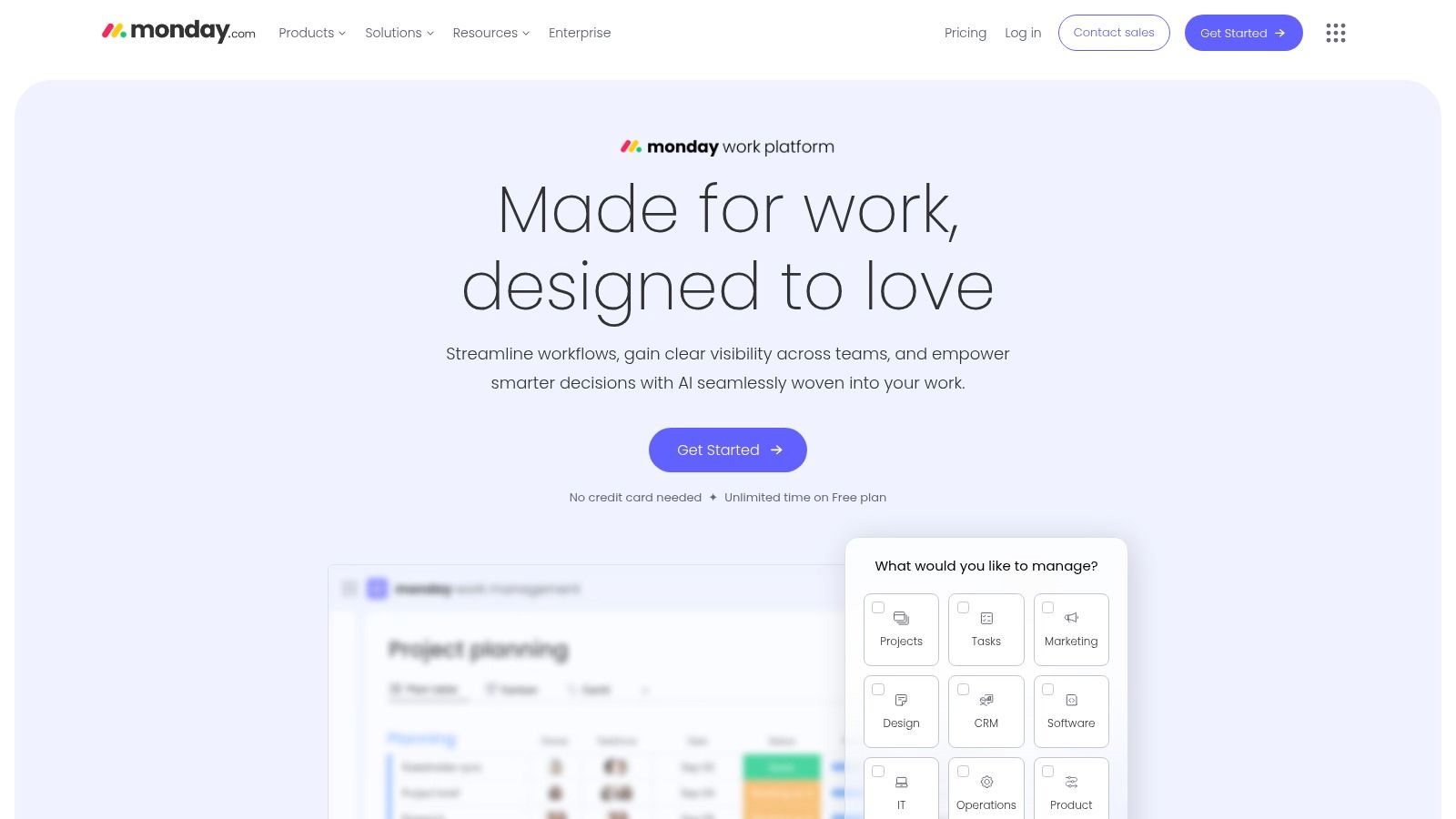
Monday.com stands out as a visually driven and adaptable work operating system (WOS). It's ideal for freelancers needing a powerful yet intuitive project management solution. Unlike basic to-do lists, Monday.com allows you to create custom workflows. This lets you manage everything from client interactions to intricate project timelines. Its intuitive interface uses boards, columns, and items, simplifying project visualization. Whether you're a solo freelancer or part of a small team, Monday.com adapts to your needs, supporting future growth.
For creative freelancers, juggling multiple projects with varied deadlines and deliverables can be a real challenge. Monday.com’s pre-built templates for creative project management offer a structured approach. This helps you track milestones, manage assets, and collaborate effectively with clients.
Marketing freelancers can also benefit. Dedicated templates for campaign tracking help manage tasks, from content creation to performance analysis. Client management templates simplify communication and centralize client information, minimizing admin and boosting efficiency.
Key Features & Benefits
-
Customizable Boards & Dashboards: Adapt your workspace to your workflow. Visualize progress with Kanban, Gantt, and calendar views.
-
Workflow Automation: Automate repetitive tasks such as reminders, status updates, and task assignments, freeing up valuable time.
-
Time Tracking & Workload Management: Understand how you spend your time and manage your workload to prevent burnout.
-
Client Communication Portal: Keep all client interactions on the platform for a clear and organized communication history.
-
File Sharing & Collaboration Tools: Streamline your workflow by sharing files, collaborating on documents, and giving feedback directly within Monday.com.
Pros
- Intuitive and user-friendly interface.
- Comprehensive template library for various project types.
- Robust automation features.
- Suitable for simple and complex projects.
- Scalable for expanding businesses.
Cons
- The free plan has limitations compared to competitors.
- Costs can increase with more users or advanced features.
- Some features are tied to specific pricing tiers.
Pricing
Monday.com provides a free plan for basic individual use. Paid plans begin at approximately $8 per user per month. Pricing scales with user count and features. Visit their website for current pricing details.
Technical Requirements
Monday.com is cloud-based and accessible via web browser or mobile apps (iOS and Android). A stable internet connection is the only requirement.
You might be interested in: Our guide on Job Listing Category Sitemap
Implementation Tip
Begin with a pre-built template suited to your work, such as client management or creative project management. Customize the template and add your project data. Explore the automation features to streamline repetitive tasks.
Comparison
Similar to tools like Asana and Trello, Monday.com differentiates itself with its visual interface and customization options. Its automation and scalability make it a strong choice for freelancers planning to grow.
Website: https://monday.com
Freelance Project Management: Top 7 Tools Comparison
| Platform | Core Features ✨ | User Experience ★ | Unique Selling Points 🏆 | Target Audience 👥 | Pricing/Value 💰 |
|---|---|---|---|---|---|
| Asana | Multiple views, dependencies, integrations | Intuitive, mobile-friendly | Excellent free plan, versatile integrations | Freelancers managing multiple projects | Free tier; paid for advanced features |
| Trello | Kanban boards, checklists, automation | Simple, minimal learning curve | Visually appealing, highly customizable | Visual thinkers, task organizers | Generous free tier; upgrade for extras |
| ClickUp | 23+ views, docs, time tracking, custom fields | Feature-rich but steep learning curve | All-in-one tool with extensive customization | Freelancers with diverse workflows | Free forever; premium options |
| Notion | Customizable databases, wikis, custom dashboards | Flexible and highly customizable | One-stop workspace with vast template ecosystem | Creatives designing their own systems | Strong free plan; upgrades available |
| Toggl Track | One-click time tracking, detailed reporting | Simple and focused | Powerful productivity insights and cross-platform | Hourly freelancers, productivity seekers | Excellent free; paid for team features |
| Bonsai | Contracts, proposals, invoicing, CRM | Streamlined for business workflows | All-in-one freelance management suite | Independent contractors, small agencies | No free plan; higher price with free trial |
| Monday.com | Custom boards, automation, communication portals | Visually engaging and user-friendly | Extensive templates and scalable solutions | Freelancers evolving into growing agencies | Limited free; cost scales with extra users |
Choosing The Right Tool For You
The perfect freelance project management tool isn't a one-size-fits-all solution. The best choice depends on your specific needs and work style. Whether you're a solopreneur juggling multiple projects or managing a small team, the right tool can significantly impact your productivity and success.
Consider these key aspects when making your decision:
-
Project Complexity: Simple projects may thrive with a basic Kanban board like Trello, while complex projects with dependencies and multiple team members might benefit from the robust features of ClickUp or Monday.com.
-
Team Size and Collaboration: If you frequently collaborate with clients or other freelancers, choose a tool that facilitates seamless communication and file sharing, such as Asana or Notion.
-
Budget: Explore free plans or trials before committing to a paid subscription. Toggl Track offers valuable free features, while others like Bonsai cater specifically to freelancers with budget-conscious pricing.
-
Features: Prioritize the features most important to you. Do you need time tracking? Invoicing? Client portals? Make a list of your must-haves and compare tools based on their offerings.
-
Integration and Compatibility: Ensure the tool integrates seamlessly with your existing software, such as your calendar, communication platforms, or accounting software.
Implementation and Getting Started
Once you've chosen a tool, take the time to set it up properly. Start by defining your project workflows and then customize the tool to match. Don't be afraid to experiment and adjust your setup as needed. Many tools offer helpful onboarding resources and tutorials to get you started quickly.
Budget and Resource Considerations
Consider both the financial cost and the time investment required to learn and implement a new tool. Factor in the time spent on training, data migration, and ongoing maintenance. While some tools offer extensive free plans, others require paid subscriptions for advanced features.
Integration and Compatibility Factors
Seamless integration with your existing tech stack can save you time and streamline your workflow. Check if the tool integrates with your preferred calendar, communication apps, file storage services, and other essential software. This ensures smooth data flow and avoids tedious manual data entry.
Key Takeaways
Choosing the right freelance project management tool empowers you to:
- Improve organization and productivity: Stay on top of deadlines and manage tasks efficiently.
- Enhance collaboration: Communicate effectively with clients and team members.
- Streamline workflows: Automate repetitive tasks and optimize your processes.
- Gain better project control: Track progress, manage budgets, and mitigate risks.
Are you ready to elevate your freelance business and connect with a vibrant community of creatives and businesses? Creativize offers a unique platform to showcase your talent, find exciting projects, and grow your network. Discover the power of local collaboration and unlock new opportunities for your freelance career. Visit Creativize today and start building your future.

