Unleash Your Creative Power: Building a Portfolio That Wows
A stunning portfolio website is essential for showcasing your work and attracting clients. This list of top 10 creative portfolio websites helps you choose the right platform to build a powerful online presence. Stop struggling with scattered projects and confusing interfaces. These tools provide streamlined solutions for presenting your best work, whether you use Behance, Dribbble, Adobe Portfolio, Squarespace, Wix, WordPress.org, Format, Cargo, Portfoliobox, or Carbonmade. Find the perfect creative portfolio website to elevate your brand and land dream projects.
1. Behance: Tap into a Vast Creative Network
Behance, owned by Adobe, stands as a leading platform among creative portfolio websites, connecting a global network of millions of professionals. It's a powerful tool for designers, photographers, illustrators, and other creatives to display their work, explore industry trends, and discover exciting career opportunities. This makes it a valuable resource for small and medium businesses, startups, entrepreneurs, creative freelancers, marketing agencies, and even local community organizations searching for talent or inspiration. Its sheer reach makes it a top contender for anyone serious about building a strong online presence within the creative landscape.
Behance allows users to curate their work into visually appealing projects, receive valuable feedback from the community, and even track project analytics to understand audience engagement. Its integration with Adobe Creative Cloud streamlines the workflow for those already using Adobe's suite of creative tools. Learn more about Behance and how it can benefit your creative pursuits.
Key Features and Benefits:
- Massive Creative Community: Connect with millions of other creatives, potential clients, and employers. This extensive network makes Behance a valuable tool for networking, collaboration, and job searching.
- Adobe Creative Cloud Integration: Seamlessly upload and share your work directly from your favorite Adobe applications, simplifying the portfolio building process.
- Advanced Project Organization and Presentation: Present your work professionally with customizable project layouts, descriptions, and embedded media.
- Job Listing and Discovery: Explore job opportunities within the creative industry and connect with companies seeking talented individuals.
- Project Analytics: Gain insights into how your projects are performing, understand audience engagement, and refine your creative strategies.
Pros:
- Extremely High Visibility and Traffic: Benefit from Behance's established user base and high search engine ranking, increasing the chances of your work being discovered.
- Free Basic Account Option: Start building your online portfolio without any initial financial investment.
- Excellent for Networking with Other Creatives: Connect with peers, find collaborators, and stay up-to-date with industry trends.
- Clean, Professional Portfolio Display: Present your work in a sleek and modern format that emphasizes visual appeal.
Cons:
- Can Be Overwhelming with Competition: Standing out amongst millions of other creatives requires a strategic approach to self-promotion.
- Limited Customization Compared to Personal Websites: While Behance offers professional templates, customization options are less extensive than building a standalone website.
- Adobe Account Required: You need an Adobe account to access Behance's features.
- Monetization Features are Limited: Behance isn't designed for directly selling your work or services.
Pricing: Behance offers a free basic account, providing sufficient features for building a comprehensive portfolio.
Technical Requirements: An Adobe account is required. While not strictly necessary, familiarity with Adobe Creative Cloud applications can enhance your workflow.
Comparison: While platforms like Dribbble and Carbonmade offer similar portfolio-building features, Behance's integration with Adobe Creative Cloud and its massive user base make it a compelling choice for creative professionals looking for maximum exposure.
Implementation Tips:
- Curate Your Best Work: Showcase only your highest quality projects to make a strong impression.
- Craft Compelling Project Descriptions: Provide context and highlight the key aspects of each project.
- Engage with the Community: Interact with other creatives, leave thoughtful comments, and participate in discussions.
- Promote Your Behance Profile: Share your Behance URL on your other online platforms and marketing materials.
Website: https://www.behance.net/
Behance deserves its place on this list of creative portfolio websites because of its immense reach, professional presentation tools, and integration with the wider Adobe ecosystem. It’s a powerful platform for creatives at all levels to gain exposure, build connections, and advance their careers.
2. Dribbble
Dribbble stands out as a premier choice among creative portfolio websites, particularly for visual artists seeking exposure and community engagement. It functions as a dynamic platform where designers can showcase their work, connect with peers, and even find job opportunities. Unlike traditional portfolio websites that host comprehensive projects, Dribbble focuses on showcasing "shots" – small, visually compelling glimpses into your creative process and finished pieces. This approach makes it an excellent platform for grabbing attention and sparking interest, particularly for roles in UI/UX design, illustration, and graphic design. Learn more about Dribbble’s community and features, and consider exploring its potential for your design career via this link.
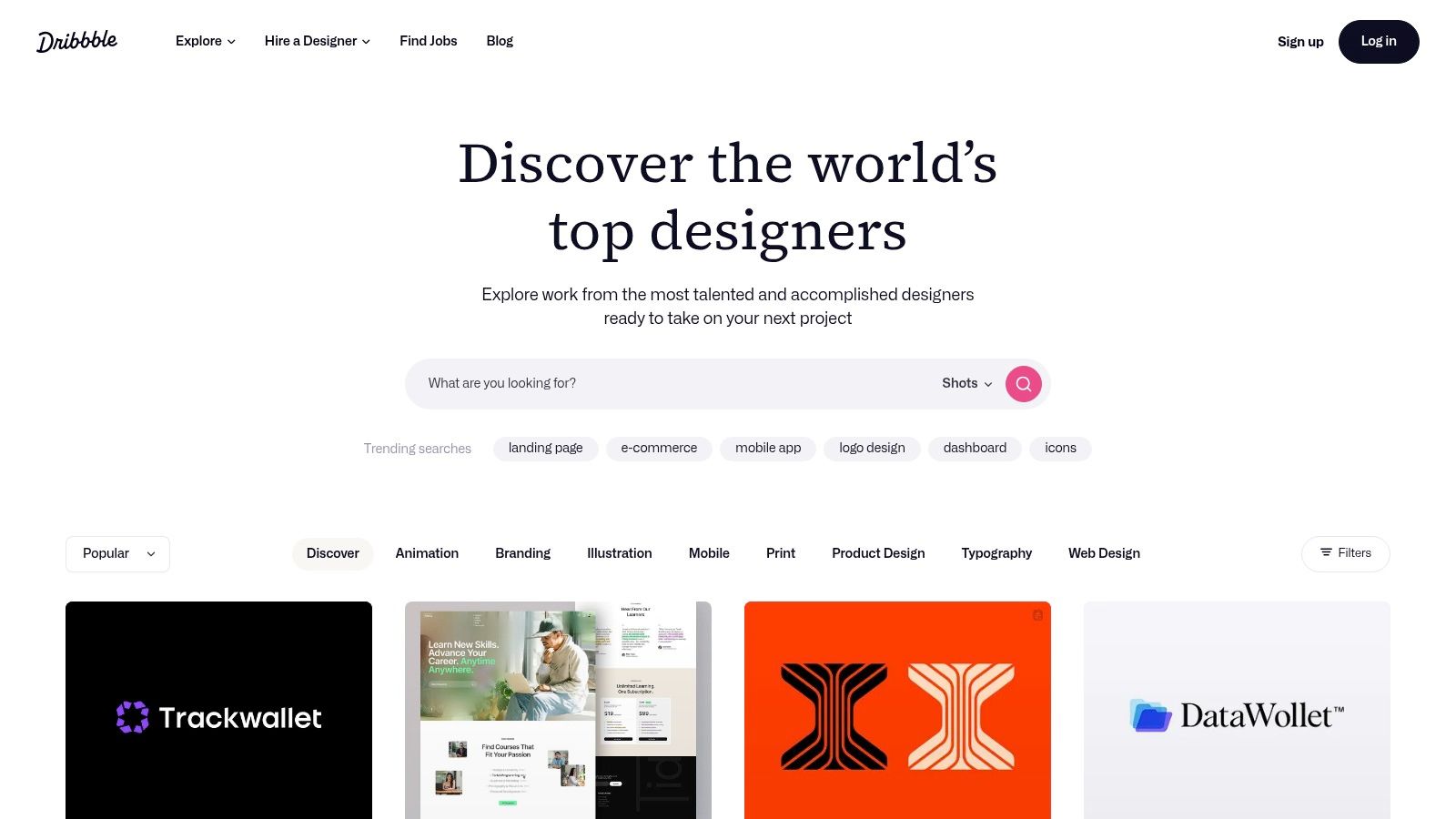
One of Dribbble's defining features is its invite-only system. While this can be a barrier to entry for some, it contributes significantly to the high quality of work displayed on the platform. This curated environment benefits both creatives showcasing their portfolios and businesses seeking top-tier design talent. Dribbble offers powerful search and filtering tools, enabling potential clients and collaborators to easily discover designers specializing in specific styles or disciplines. For freelancers and small agencies, Dribbble's job board can be a valuable resource for finding new clients and projects. Larger marketing agencies and organizations can utilize Dribbble's team profiles to showcase their collective talent and attract potential recruits.
Dribbble offers free and Pro accounts. Free accounts allow for a limited number of uploads, focusing on showcasing your best work. Pro subscriptions unlock expanded portfolio capabilities, including the ability to create project sets, add more shots, and access advanced analytics. While pricing for Pro features can be a consideration, the increased visibility and networking opportunities can be worthwhile investments for serious creatives seeking to elevate their careers. Learn more about Dribbble.
Pros:
- High-quality design community: Dribbble's curated nature ensures a consistently high standard of work.
- Great for exposure to potential clients: The visually-driven format and active community make it easy for your work to be discovered.
- Clean, visually-focused interface: The platform prioritizes showcasing visuals effectively.
- Strong industry reputation: Dribbble is widely recognized and respected within the design community.
Cons:
- Invite-only system limits accessibility: Getting an invitation can be challenging for newcomers.
- Free accounts have limited uploads: You'll need a Pro account to showcase a larger portfolio.
- Can be expensive for Pro features: The cost of a Pro subscription may be a barrier for some.
- More focused on visual snippets than comprehensive projects: Dribbble isn't ideal for showcasing in-depth case studies or large-scale projects in their entirety.
While Dribbble may not be the perfect solution for every creative professional, its unique focus on visual storytelling and strong community make it an invaluable tool for building a strong online presence within the competitive design landscape. It deserves its place on this list of creative portfolio websites due to its ability to connect talent with opportunity, fostering inspiration and driving growth within the design industry. Its focus on visual snippets, while a limitation for some project types, is precisely what makes it so effective for showcasing core design skills and attracting the right kind of attention.
3. Adobe Portfolio: Effortless Portfolio Building for Creative Cloud Users
Adobe Portfolio offers a convenient and straightforward solution for building creative portfolio websites, especially if you're already a Creative Cloud subscriber. It streamlines the process of showcasing your creative work online, making it a strong contender amongst other creative portfolio websites. This platform eliminates the need for coding, enabling you to quickly establish a professional online presence without technical hurdles.
Seamless Integration with the Adobe Ecosystem:
One of Adobe Portfolio's biggest strengths lies in its tight integration with other Adobe services. If you use Behance, you can seamlessly import projects, saving you valuable time and effort. Direct synchronization with Adobe Lightroom allows photographers and visual artists to effortlessly publish their latest work directly from their editing workflow. This integration across the Adobe Creative Cloud suite makes it exceptionally convenient for users already invested in the Adobe ecosystem.
Features & Benefits:
- Included with Creative Cloud: Perhaps the most attractive feature is that Adobe Portfolio is included at no extra cost with your existing Creative Cloud subscription. This represents significant value for subscribers, eliminating the need for separate website hosting and builder fees.
- Ease of Use: The interface is intuitive and user-friendly, making it easy even for beginners to create a visually appealing portfolio. Pre-designed, responsive templates offer a starting point for customization, ensuring your site looks professional on any device.
- Custom Domain & Password Protection: While offering ease of use, Adobe Portfolio doesn't skimp on essential features. You can connect a custom domain name for a more personalized branding experience, and even password-protect individual projects to control client access or showcase works in progress.
- Behance Synchronization: The direct integration with Behance allows you to easily pull projects into your portfolio website. This allows you to maintain a consistent online presence and leverage the existing Behance community.
Pros & Cons:
Pros:
- No additional cost for Creative Cloud subscribers
- User-friendly interface suitable for beginners
- Seamless integration with Adobe Lightroom and Behance
- No coding required
- Responsive design templates
Cons:
- Limited customization options compared to dedicated website builders like Squarespace or Wix. You might find yourself restricted if you have highly specific design requirements.
- Requires an existing Creative Cloud subscription, which can be a barrier to entry for non-Adobe users.
- Fewer built-in SEO and marketing tools than some dedicated website builders. You might need to rely on external tools for advanced SEO optimization.
- Lacks e-commerce functionality, making it unsuitable for selling products or services directly through the website.
Implementation Tips:
- Start with a template that aligns with your creative style.
- Curate your best work and avoid overwhelming visitors with too many projects.
- Optimize images for web performance to ensure fast loading times.
- Connect a custom domain for a more professional look.
- Leverage the Behance integration to share your work on both platforms.
Why Adobe Portfolio Deserves its Place:
For Creative Cloud subscribers, Adobe Portfolio represents a valuable and accessible tool for building a professional online portfolio. Its seamless integration with other Adobe services, ease of use, and inclusion within the Creative Cloud subscription make it a compelling option, particularly for those prioritizing convenience and cost-effectiveness. While it might not offer the same level of customization as standalone website builders, it provides a solid foundation for showcasing creative work online.
4. Squarespace
Squarespace stands out as a premium platform for building and hosting creative portfolio websites. Its reputation is built on sophisticated, design-forward templates, making it a popular choice for creative professionals looking to showcase their work in a visually compelling way. With Squarespace, you get a comprehensive solution encompassing everything from domain registration and hosting to analytics and even e-commerce functionalities, allowing you to manage your entire online presence from a single platform. This all-in-one approach is particularly beneficial for those who prefer a streamlined workflow without the technical complexities of managing separate services. Its intuitive drag-and-drop interface empowers users to easily customize their websites without requiring coding knowledge, a significant advantage for individuals focused on their creative work rather than website development. For those looking to sell their creations or offer services directly through their portfolios, Squarespace's integrated e-commerce tools offer a seamless way to set up online shops and manage transactions.

Squarespace’s award-winning designer templates are a key reason it deserves a spot on this list of top tools for creative portfolio websites. These templates are meticulously crafted to be visually stunning and highly functional, providing a polished and professional look that elevates your work. The built-in mobile optimization ensures your portfolio looks impeccable on any device, from desktops to smartphones, catering to the increasingly mobile-first online landscape. For creatives who also maintain a blog, the integrated blogging platform offers a seamless way to share insights, updates, and behind-the-scenes glimpses into their creative process. Advanced analytics and SEO tools provide valuable data to track website traffic, understand audience behavior, and optimize your online presence for search engines, crucial for increasing visibility and attracting potential clients. Learn more about Squarespace for a deeper dive into their offerings.
While Squarespace offers numerous advantages, it’s important to consider its limitations as well. The platform comes at a higher price point than some competitors, which might be a factor for budget-conscious individuals. While the drag-and-drop interface is user-friendly, it also means less flexibility for custom coding compared to platforms like WordPress. This can be a drawback for those who require highly specialized functionalities or prefer complete control over their website's codebase. Though generally user-friendly, Squarespace can initially have a steeper learning curve for users unfamiliar with website builders. Finally, compared to platforms like WordPress, Squarespace offers limited third-party integrations, which could restrict the range of functionalities you can add to your website.
Pros: Exceptionally polished design templates, all-in-one solution (hosting, domains, etc.), excellent customer support, no technical skills required.
Cons: Higher price point than some competitors, less flexibility for custom coding, can have a steeper learning curve, limited third-party integrations compared to WordPress.
Website: https://www.squarespace.com/
This makes Squarespace a powerful tool for building creative portfolio websites, particularly suited for those who prioritize stunning design and a streamlined user experience, although its cost and limited customizability should be considered in relation to individual needs and budget.
5. Wix
Wix stands out as a popular choice for building creative portfolio websites, thanks to its user-friendly drag-and-drop interface and extensive customization options. Whether you're a graphic designer, photographer, writer, or other creative professional, Wix provides the tools to showcase your work effectively and attract potential clients or employers. It empowers users to create stunning HTML5 websites and mobile sites without requiring coding knowledge, making it a particularly appealing option for those new to web development. This platform shines when it comes to creating visually appealing and functional creative portfolio websites, earning it a spot on this list.
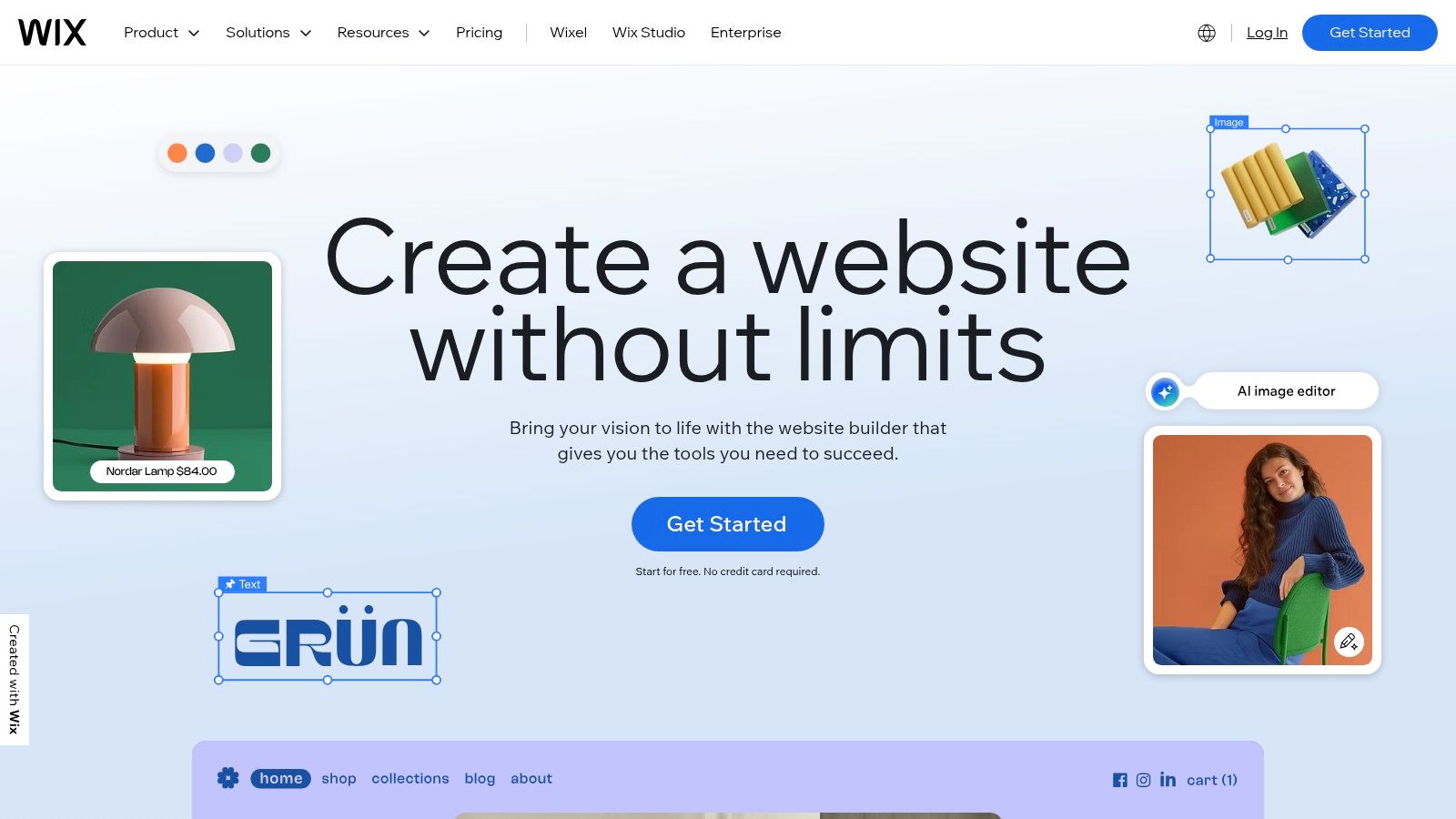
Wix offers a variety of portfolio-specific templates, allowing you to quickly get started with a design that suits your style and industry. These templates can be further customized using the drag-and-drop editor, enabling you to adjust layouts, add your content, and integrate various multimedia elements seamlessly. For those seeking an even faster start, Wix ADI (Artificial Design Intelligence) can generate a website based on your answers to a few simple questions. This feature is especially helpful for beginners who may feel overwhelmed by the design process.
The Wix App Market is another powerful asset, offering hundreds of integrations to enhance your portfolio website's functionality. You can add contact forms, social media feeds, email marketing tools, and much more, creating a dynamic and interactive experience for your visitors. Advanced SEO tools provided by Wix also help to optimize your site for search engines, increasing its visibility to potential clients searching for your services online. This makes Wix a strong contender among other website builders vying for the top spot in the realm of creative portfolio websites.
Features:
- AI-powered Wix ADI (Artificial Design Intelligence)
- Extensive template library with portfolio-specific designs
- App market with hundreds of integrations
- Advanced SEO tools
- Custom animations and effects
Pros:
- Very user-friendly interface: Even beginners can quickly build a professional-looking website.
- Free tier available: Allows users to explore the platform and build a basic site without any financial commitment.
- Extensive customization options: Provides granular control over the look and feel of your portfolio.
- Strong mobile optimization: Ensures your portfolio looks great on all devices.
Cons:
- Cannot switch templates after site creation: Requires careful consideration of template choice upfront.
- Free plan shows Wix branding: Upgrading to a paid plan is necessary to remove Wix ads.
- Performance can sometimes lag on complex sites: Sites with extensive multimedia content might experience slower loading times.
- Advanced features require higher-tier plans: Unlocking the full potential of Wix may involve a financial investment.
Pricing: Wix offers a free plan with limited features. Premium plans, which remove Wix branding and offer additional features, start at around $16/month.
Technical Requirements: None. Wix is a fully cloud-based platform, so all you need is an internet connection and a web browser.
Implementation/Setup Tips:
- Carefully choose a template that reflects your style and the needs of your portfolio.
- Take advantage of Wix ADI if you're unsure where to start with the design process.
- Explore the App Market to find integrations that enhance your site's functionality.
- Optimize your site for SEO using Wix's built-in tools.
- Regularly update your portfolio with your latest work to keep it fresh and relevant.
Website: https://www.wix.com/
6. WordPress.org
WordPress.org is a powerful open-source content management system (CMS) that offers unmatched flexibility for building creative portfolio websites. It's no surprise that it powers over 40% of all websites on the internet. While requiring more technical know-how than drag-and-drop website builders, WordPress.org gives you complete control over your portfolio's design, functionality, and hosting, making it an ideal choice for showcasing your unique creative vision. This control allows creative professionals, from graphic designers to photographers and writers, to build highly customized sites with features like custom post types specifically designed for project showcases. This makes it a superior choice over simpler website builders when you need granular control over your online presence.
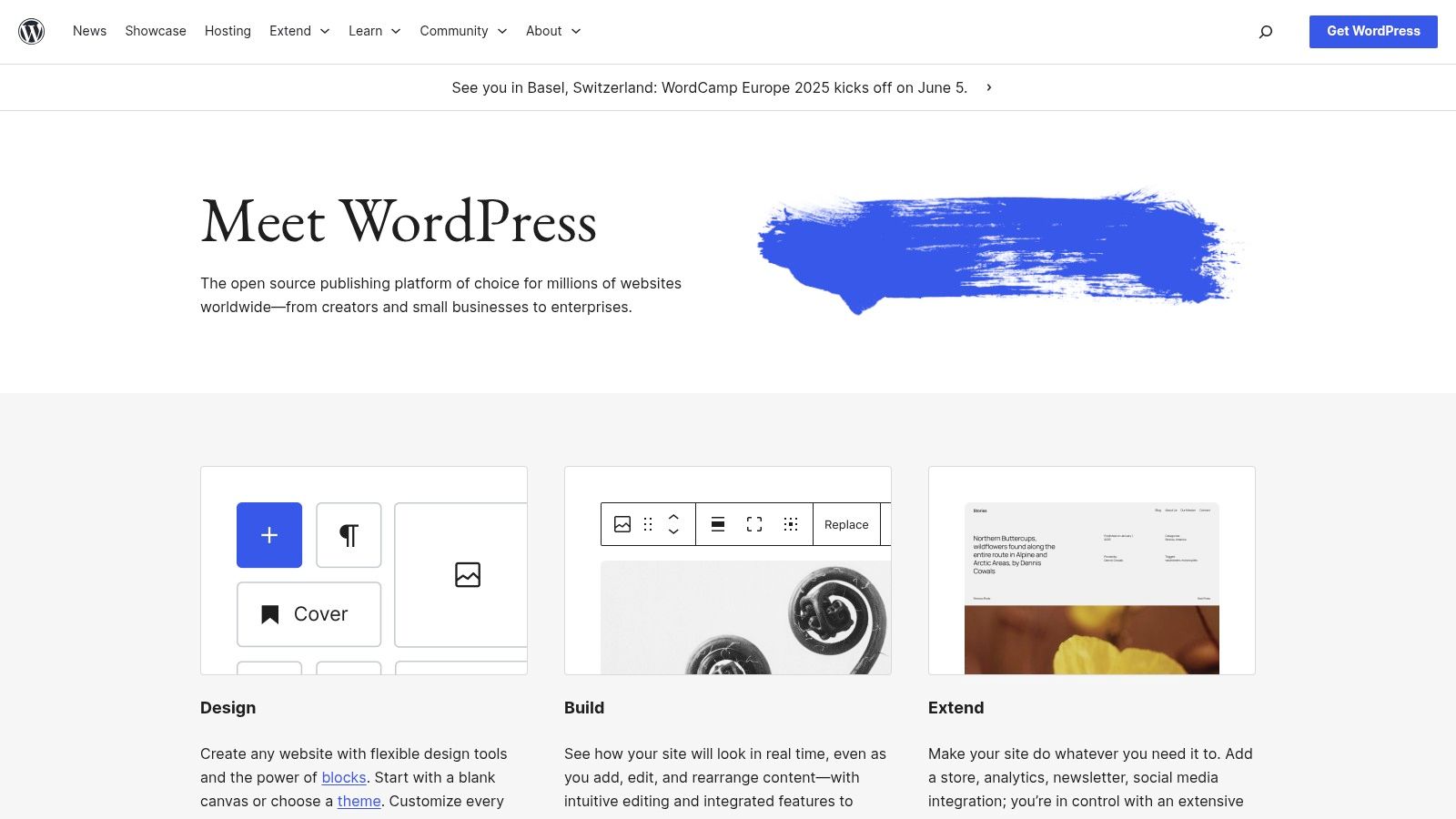
With thousands of themes and plugins available, you can tailor your portfolio to precisely match your branding and needs. This vast ecosystem allows for endless possibilities, whether you want a minimalist photography portfolio or a multimedia-rich site for showcasing animation work. You can easily integrate contact forms, social media feeds, and even e-commerce functionalities if you're selling prints or digital artwork.
WordPress.org distinguishes itself from platforms like Squarespace or Wix by offering one-time theme costs instead of recurring subscription fees. You also have full ownership of your content and website, giving you greater autonomy and avoiding vendor lock-in. While there's a learning curve, the expansive online community and abundance of resources make it easier to master. You’ll find extensive documentation, tutorials, and forums dedicated to helping you build and manage your WordPress site. Learn more about WordPress.org for an overview of its potential.
Features:
- Thousands of portfolio themes and plugins
- Complete design control and customization
- Content management system with robust media handling
- Advanced user management and multi-author capabilities (ideal for collaborative projects or agencies)
- SEO-friendly architecture
Pros:
- Maximum flexibility and customization
- One-time theme costs instead of recurring fees
- Full ownership of content and website
- Huge community support and resources
Cons:
- Steeper learning curve than website builders
- Requires separate hosting and maintenance (costs vary depending on the provider)
- Security requires regular updates and monitoring
- Can become complex for advanced customizations
For creative professionals who want full control over their online portfolio and are willing to invest the time to learn the platform, WordPress.org provides unparalleled potential for creating a unique and impactful digital presence. It truly shines for those who anticipate future growth and require the scalability and customization only a self-hosted CMS can offer. This empowers you to create a creative portfolio website that not only showcases your work but also evolves with your career.
7. Format
Format is a strong contender among creative portfolio websites, catering specifically to photographers, artists, designers, and other visual creatives. It offers a compelling blend of portfolio presentation, client management tools, e-commerce functionality, and blogging capabilities, making it a comprehensive solution for professionals looking to showcase and monetize their work. This platform distinguishes itself from generic website builders by offering specialized templates optimized for visual impact and features tailored to the needs of creative businesses. This makes it a particularly good choice for those seeking a dedicated platform for presenting their visual work.
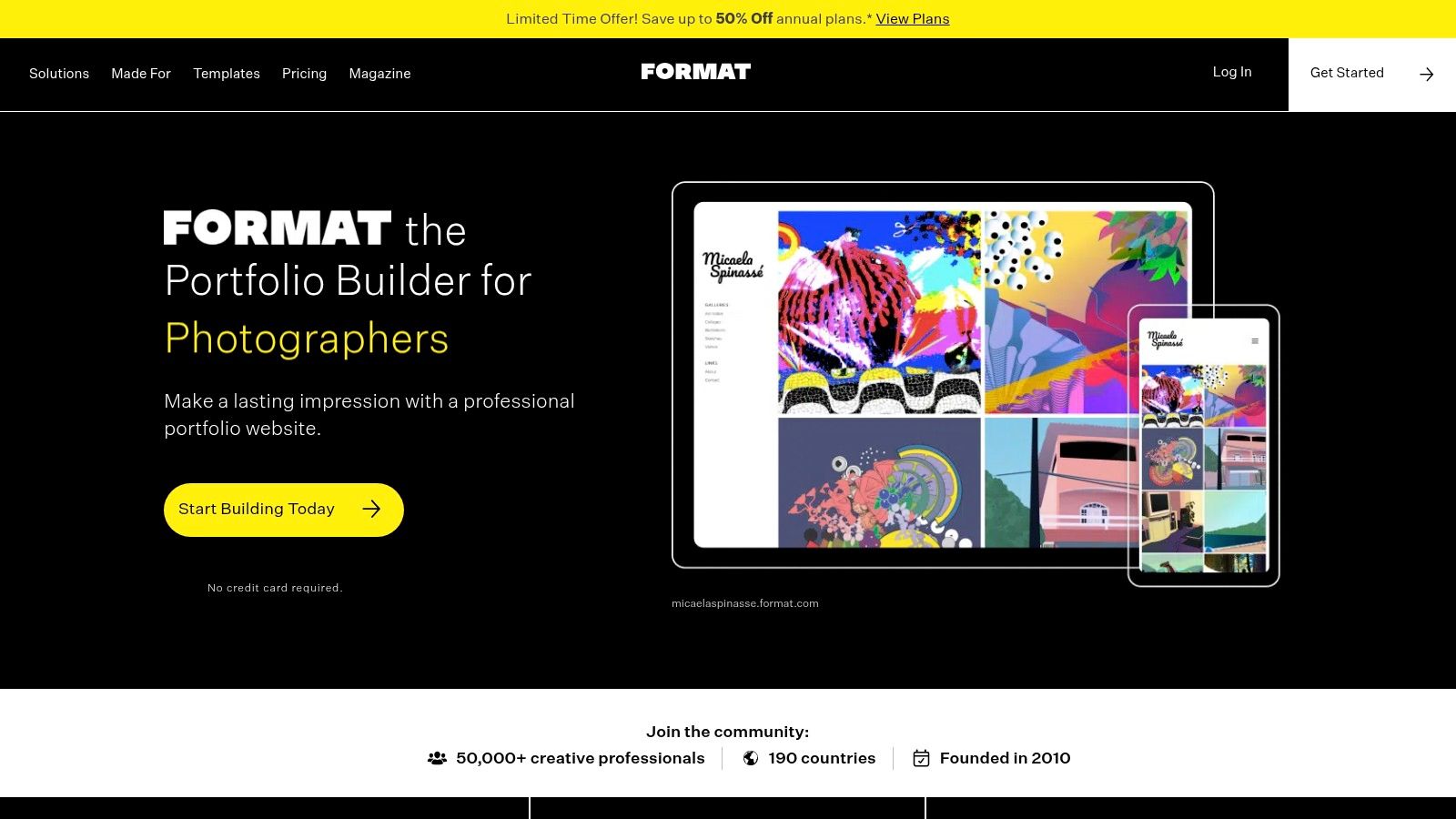
One of Format's key strengths lies in its client proofing tools. This feature streamlines the feedback process, allowing clients to review and comment directly on projects, eliminating lengthy email chains and facilitating quicker approvals. The built-in online store functionality empowers creatives to sell prints, merchandise, or digital products directly through their portfolio, simplifying the sales process and providing an additional revenue stream. Furthermore, the integrated blog feature allows users to share their expertise, insights, and behind-the-scenes glimpses, fostering a deeper connection with their audience and driving traffic to their portfolio.
Format offers different pricing tiers to accommodate various needs and budgets, starting with a free trial. Paid plans unlock additional features such as custom domains, increased storage, and access to premium templates. Specific pricing details are available on their website. While Format doesn't require coding knowledge for basic setup and customization, some advanced features might present a slightly steeper learning curve.
Compared to more general website builders like Wix or Squarespace, Format provides a more curated experience with templates specifically designed for showcasing visual work. However, this specialization also means fewer template options compared to these broader platforms. While it offers a good balance between simplicity and customization, it doesn't offer the extensive flexibility and plugin ecosystem of a platform like WordPress. The number of third-party integrations is also more limited.
Key Features:
- Specialized creative portfolio templates
- Client proofing tools
- Built-in online store functionality
- Blog integration
- Custom domain and email support
Pros:
- Designed specifically for visual creative portfolios
- Professional client management tools
- Good balance of simplicity and customization
- Reasonable pricing for features offered
Cons:
- More limited template options than general website builders
- Less flexibility than WordPress
- Higher learning curve for some advanced features
- Limited third-party integrations
Implementation Tips:
- Start with the free trial to explore the platform and templates.
- Carefully curate your best work for your portfolio.
- Utilize the client proofing tools to streamline feedback and approvals.
- Leverage the blog feature to connect with your audience and drive traffic.
- Consider your budget and required features when selecting a pricing plan.
Format earns its place on this list of creative portfolio websites by offering a dedicated platform specifically designed for visual creatives. Its combination of portfolio presentation, client management, e-commerce, and blogging features provides a compelling solution for professionals seeking to showcase and monetize their work online. Visit their website at https://www.format.com/ to learn more.
8. Cargo
Cargo stands out as a premier choice for building creative portfolio websites, particularly for designers, artists, and other creative professionals seeking a platform that prioritizes visual appeal and artistic expression. Unlike more generic website builders, Cargo offers a curated selection of distinctive, design-forward templates that deviate from conventional layouts, allowing your portfolio to truly shine. This focus on aesthetics makes it a powerful tool for showcasing your work and attracting a design-conscious audience.
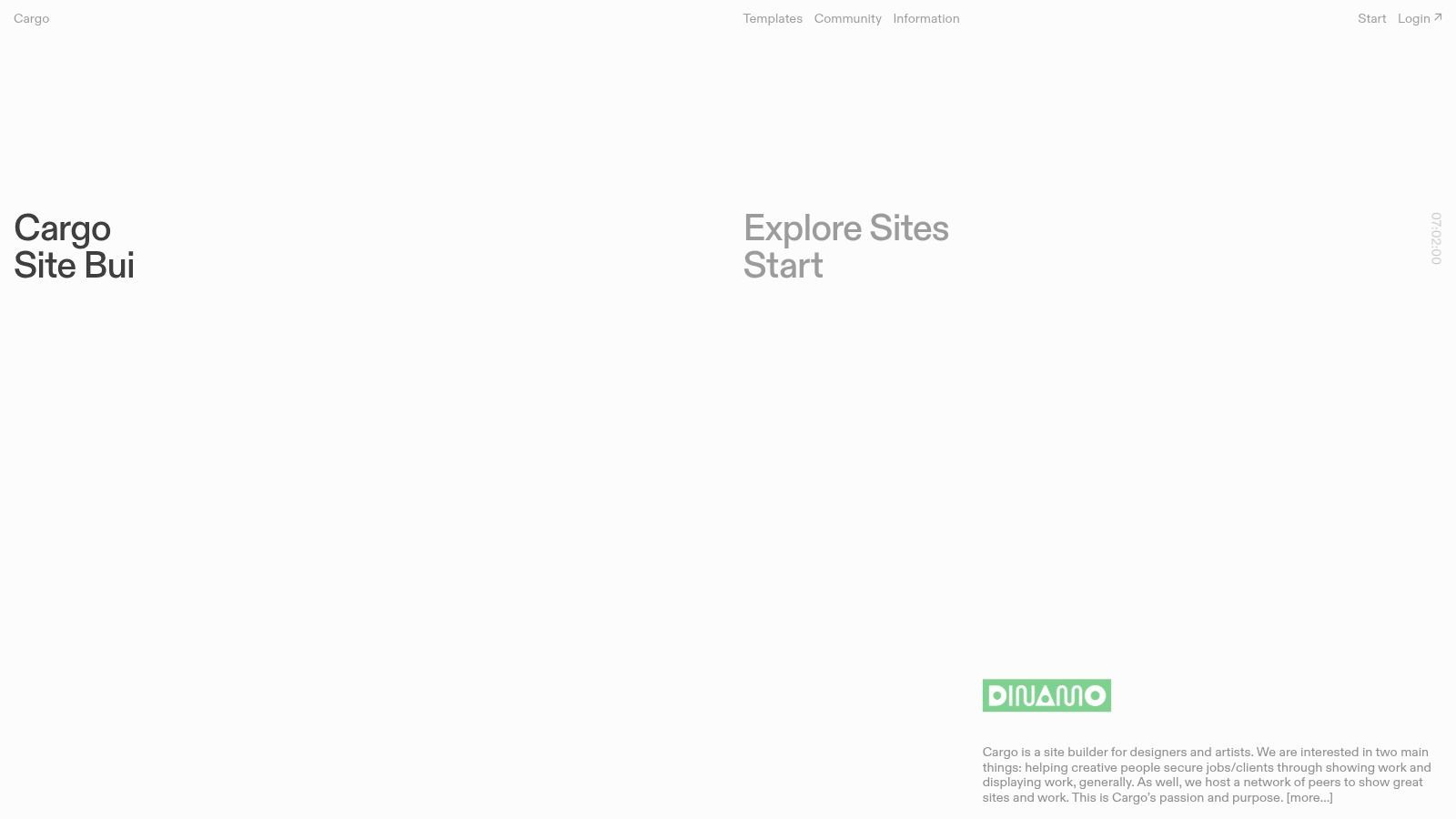
Cargo’s strength lies in its designer-friendly interface and unique customization tools. It provides a range of options for typography, layout, and visual elements, empowering you to craft a portfolio that reflects your individual style and creative vision. This platform also fosters a vibrant community of creative professionals, offering a space for networking and inspiration. While Cargo doesn't disclose specific pricing on its website, it's generally considered more expensive than some alternative website builders. This higher cost reflects its specialized focus on design and the unique features it offers.
For creative freelancers, startups, and marketing agencies looking to establish a strong online presence, Cargo offers an excellent way to build a stunning portfolio website that captures attention. Small and medium businesses, especially those in creative industries, can also benefit from Cargo’s distinctive aesthetic. However, due to its focus on design, it offers fewer conventional business features like in-depth SEO tools or e-commerce integrations compared to platforms like Squarespace or Wix. If robust SEO capabilities or business-oriented features are paramount, you might consider supplementing Cargo with external tools or exploring other platforms.
Implementation Tips:
- Explore the template library: Before committing, browse Cargo's extensive template collection to find a design that aligns with your aesthetic and portfolio needs.
- Utilize the customization tools: Take advantage of Cargo's unique typography and layout options to personalize your portfolio and make it stand out.
- Engage with the Cargo community: Connect with other creative professionals on the platform for inspiration, feedback, and networking opportunities.
Pros:
- Highly distinctive aesthetic
- Attracts design-conscious audience
- Templates designed for creative portfolios
- Strong creative community
Cons:
- More expensive than some alternatives
- Less intuitive for beginners
- Fewer conventional business features
- Limited SEO tools compared to business-focused platforms
Website: https://cargo.site/
Cargo earns its place on this list of creative portfolio websites because it offers a unique blend of artistic expression and functionality. It caters specifically to the needs of creative professionals, providing them with the tools to build visually stunning and impactful online portfolios. While it may not be the best fit for everyone due to its pricing and limited business features, it’s an exceptional choice for those prioritizing design and creative expression in their online presence.
9. Portfoliobox
Portfoliobox stands out as a dedicated creative portfolio website builder specifically designed for visual professionals like photographers, artists, designers, and models. Its core strength lies in its simplicity and focus on showcasing creative work effectively. If you’re looking for a straightforward, affordable platform to build a visually stunning portfolio without getting bogged down in complex features, Portfoliobox might be the perfect fit. This platform prioritizes ease of use and visual presentation, offering specialized tools to make your work shine. It eliminates the unnecessary complexities found in larger website builders, allowing you to concentrate on what matters most: presenting your creative portfolio in the best light possible.
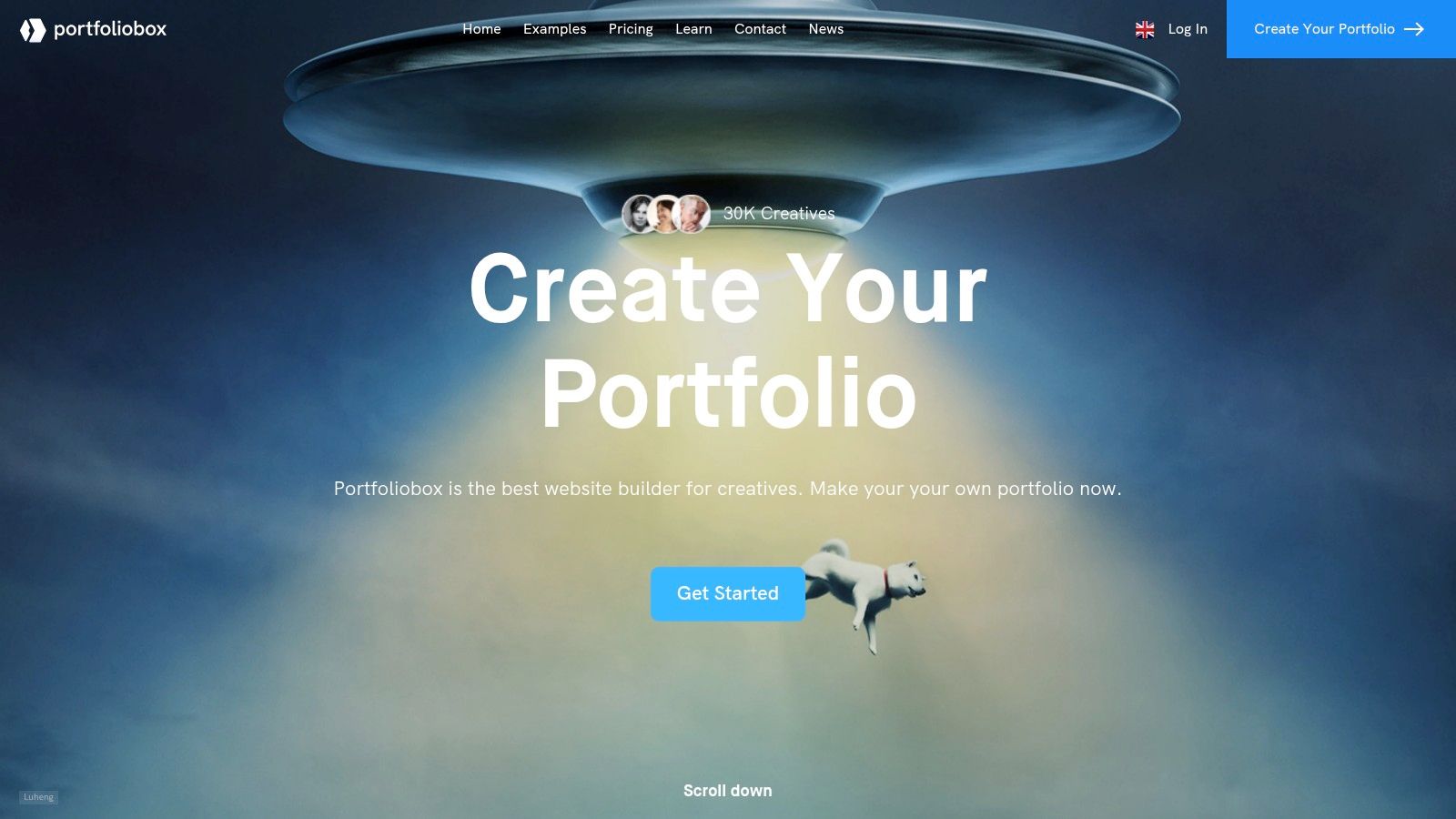
For freelancers just starting out or small businesses with a limited budget, Portfoliobox offers competitive pricing tiers. This makes it a particularly attractive option compared to more expensive website builders that offer a plethora of features you might not even need for a portfolio website. While specific pricing details may vary, the platform generally provides affordable plans suitable for different budget levels.
Portfoliobox offers a range of features tailored to creating and managing creative portfolio websites. These include specialized portfolio layouts and tools designed to showcase visual work effectively. You can integrate e-commerce functionality directly into your portfolio, enabling you to sell prints, designs, or other creative products directly to clients. Custom domain support allows you to brand your portfolio with your own professional web address, and mobile-responsive designs ensure your work looks great on any device. Client proofing options streamline the feedback process, facilitating collaboration and ensuring client satisfaction.
Key Features & Benefits:
- Specialized portfolio layouts and tools: Tailor the presentation of your work with layouts specifically designed for visual portfolios.
- E-commerce integration: Sell your work directly through your portfolio, opening up new revenue streams.
- Custom domain support: Establish a professional online presence with your own branded domain name.
- Mobile-responsive designs: Ensure your portfolio looks stunning on all devices, from desktops to smartphones.
- Client proofing options: Streamline the feedback process with integrated tools for client collaboration and approval.
Pros:
- Affordable pricing tiers: Suitable for budget-conscious creatives and small businesses.
- Designed specifically for creative portfolios: Focuses on visual presentation and ease of use for creative professionals.
- Simple, straightforward interface: Easy to navigate and manage your portfolio without technical expertise.
- Good image management tools: Optimize and showcase your visual work effectively.
Cons:
- Less well-known than major platforms: May have a smaller community and fewer readily available resources compared to larger competitors.
- Fewer templates than larger competitors: While offering specialized layouts, the template selection might be more limited.
- Limited advanced features: May not be suitable for complex websites requiring extensive functionalities beyond portfolio presentation.
- Less robust for scaling complex websites: Better suited for smaller portfolios rather than large, complex websites.
Implementation Tip: Take advantage of Portfoliobox’s free trial to explore its features and determine if it's the right fit for your creative portfolio needs. Experiment with different layouts and explore the e-commerce functionality if you plan to sell your work directly.
Portfoliobox earns its place on this list by providing a laser-focused solution for creative professionals who need a simple, affordable, and effective way to showcase their work online. If you prioritize ease of use and a streamlined portfolio-building experience, Portfoliobox (https://www.portfoliobox.net/) is definitely worth considering. It offers a practical and accessible way to create a stunning online presence without the complexity of larger, more general-purpose website builders.
10. Carbonmade
Carbonmade is a veteran in the creative portfolio website space, having helped hundreds of thousands of professionals showcase their work online. It distinguishes itself through its streamlined approach, prioritizing ease of use and a clean presentation. This platform is specifically designed for creatives, offering a focused experience that minimizes distractions and maximizes impact. If you're looking for a simple, effective way to display your creative work and get hired, Carbonmade is a strong contender among creative portfolio websites.
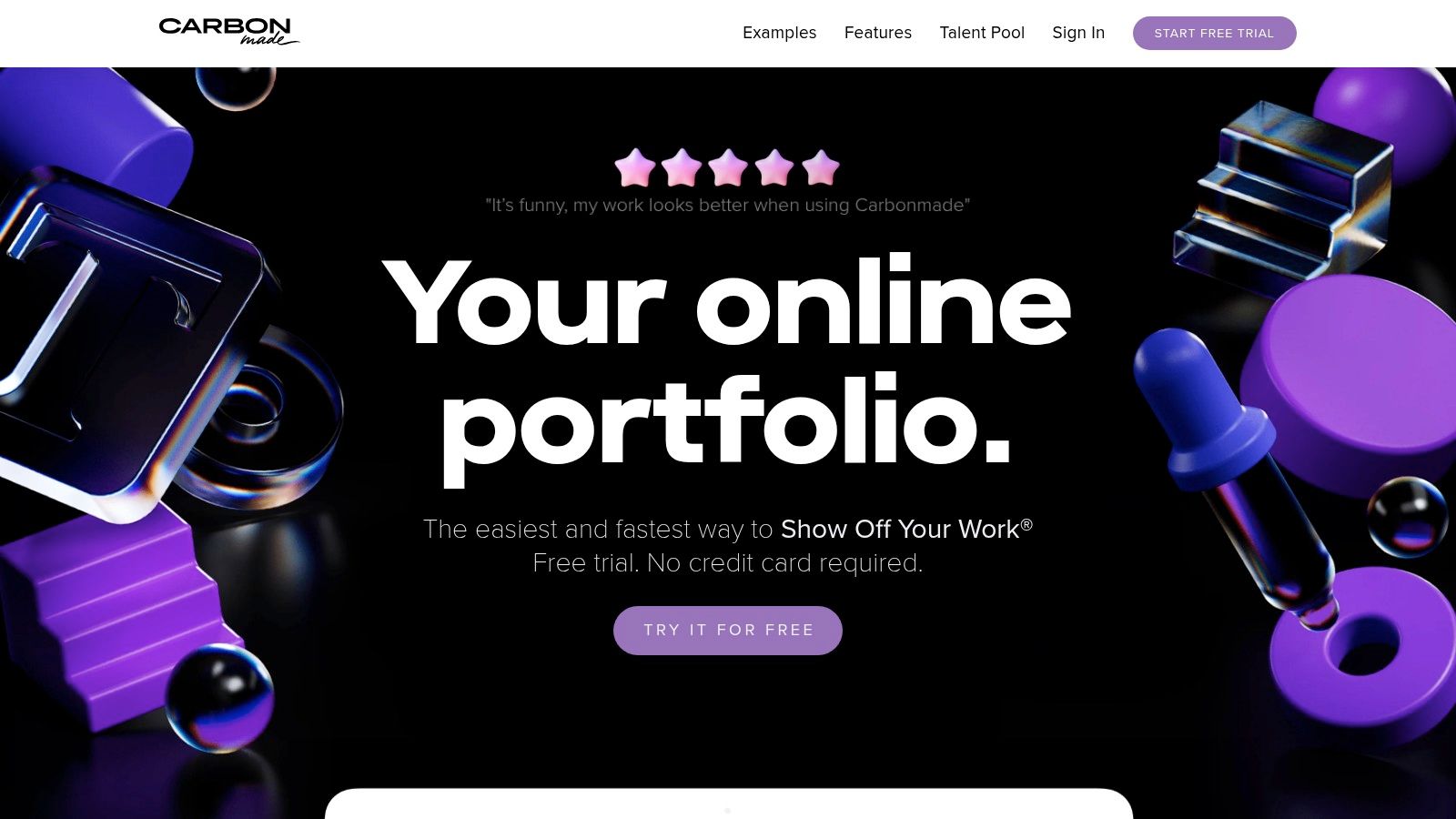
One of Carbonmade's key strengths lies in its specialized templates tailored for various creative fields. Whether you're a photographer, designer, illustrator, or filmmaker, you'll find templates designed to present your work in the best possible light. The platform also simplifies the process of organizing your projects, making it easy to upload, arrange, and update your portfolio with minimal effort. Built-in contact forms and client inquiry tools further streamline the process of connecting with potential clients. Features like PDF portfolio downloads allow for offline sharing, while privacy controls provide flexibility in managing the visibility of your projects. For busy creatives, Carbonmade's simplicity translates to more time spent creating and less time wrestling with website management.
Carbonmade offers several pricing tiers, including a free plan with limited project uploads. Paid plans unlock additional features, such as custom domains, more projects, and Pro templates. There are no specific technical requirements beyond a computer and internet access to use Carbonmade, thanks to its cloud-based nature. Compared to full-fledged website builders like Wix or Squarespace, Carbonmade offers fewer customization options, making it less suitable for those requiring highly bespoke designs. Its marketing and SEO features are also more basic. While it offers rudimentary e-commerce capabilities, it's not ideal for businesses heavily reliant on online sales. Learn more about Carbonmade This focus on portfolio presentation, rather than broader website functionality, makes it particularly well-suited for freelancers, artists, and other creatives seeking a straightforward online presence.
Implementation Tips:
- Choose the right template: Select a template that aligns with your creative field and effectively showcases your style.
- Curate your best work: Focus on quality over quantity. Include only your strongest pieces to make a lasting impression.
- Optimize your project descriptions: Write concise, compelling descriptions that highlight the key aspects of each project.
- Utilize the contact form: Make it easy for potential clients to reach out to you.
- Regularly update your portfolio: Keep your portfolio fresh by adding new projects and removing outdated ones.
Carbonmade earns its spot on this list by providing a dedicated platform for creative portfolio websites that's both easy to use and effective. While it may not offer the extensive customization of some competitors, its focused approach and clean presentation make it a valuable tool for creatives seeking a simple and professional online presence.
Top 10 Creative Portfolio Sites Comparison
| Platform | Core Features & Tools | User Experience & Quality ★ | Value & Pricing 💰 | Target Audience 👥 | Unique Selling Points ✨ |
|---|---|---|---|---|---|
| Behance | Massive community, Adobe CC integration, project analytics | ★★★★☆ High visibility, feedback system | 💰 Free basic, limited monetization | Creatives seeking exposure & networking | 🏆 Largest creative network |
| Dribbble | Invite-only, job board, pro tools | ★★★★☆ High-quality design focus | 💰 Limited free, costly Pro plans | UI/UX designers, illustrators | ✨ Exclusive community, premium vibe |
| Adobe Portfolio | Portfolio builder, Behance sync, responsive | ★★★☆☆ Easy, no coding required | 💰 Free with Creative Cloud | Adobe users wanting quick setup | ✨ Seamless Adobe integration |
| Squarespace | Designer templates, e-commerce, SEO | ★★★★★ Polished, intuitive UI | 💰 Premium pricing | Creatives needing all-in-one site | 🏆 Award-winning templates |
| Wix | AI design, vast templates, app market | ★★★★☆ User-friendly, customizable | 💰 Free tier, paid upgrades | Beginners & pros wanting flexibility | ✨ AI-powered design assistance |
| WordPress.org | Themes/plugins, full control, SEO | ★★★★☆ Flexible but complex | 💰 One-time themes + hosting | Advanced users & developers | 🏆 Ultimate customization |
| Format | Creative templates, client proofing, store | ★★★★☆ Balanced ease & customization | 💰 Reasonable pricing | Photographers, artists, designers | ✨ Client management + monetization |
| Cargo | Unique templates, artist-focused UI | ★★★☆☆ Distinctive aesthetic | 💰 More expensive | Designers, artists craving flair | ✨ Artistic layouts, creative community |
| Portfoliobox | Portfolio layouts, e-commerce, client proofing | ★★★☆☆ Simple & affordable | 💰 Competitive pricing | Photographers, models, creatives | ✨ Easy, portfolio-focused |
| Carbonmade | Simple portfolio, contact tools, privacy | ★★★☆☆ Clean, distraction-free | 💰 Mid-range | Creatives wanting quick setup | ✨ Focus on getting hired |
Elevate Your Creative Journey: Choosing the Right Portfolio Website
Building a strong online presence is essential for success in today's creative landscape. This list of ten creative portfolio websites—from established platforms like Behance and Dribbble to customizable options like Squarespace and WordPress.org, and niche solutions such as Cargo and Carbonmade—provides a diverse range of choices to suit varying needs and skill levels. We’ve explored the strengths and weaknesses of each, highlighting key features such as ease of use, pricing, customization options, and community engagement. The most important takeaway is to carefully consider your individual requirements before making a decision. Do you prioritize visual impact or SEO capabilities? Is a built-in community important to you? How comfortable are you with coding or design?
Building a strong online presence is essential for showcasing your creative portfolio. To effectively manage your social media promotion and engage your audience, consider creating a social media content calendar. This will allow you to plan and schedule your posts in advance, ensuring consistent activity and maximizing your reach. Check out this helpful resource on how to create a social media content calendar from EvergreenFeed. Choosing the right creative portfolio website is a crucial step in advancing your career, whether you're a freelancer, part of a startup, or working with a larger organization. By carefully considering your specific needs, budget, technical skills, and desired level of customization, you can select the platform that best showcases your unique creative vision. Remember, your portfolio is more than just a collection of work; it's a dynamic representation of your talent and potential.
Ready to take your creative career to the next level? Creativize connects you with local businesses seeking creative talent and provides valuable resources to help you thrive. Explore Creativize today and unlock new opportunities to showcase your portfolio and grow your creative business.

