Kickstart Your Creative Projects with the Perfect Brief
A poorly defined project wastes time and resources. This listicle provides seven diverse creative brief templates to solve that problem. Discover how these templates, including options from Filestage, Notion, Canva, HubSpot, Adobe, Asana, and Trello, can clarify your project objectives, target audience, and deliverables. Whether you're a freelancer or part of a larger organization, find the perfect creative brief template to streamline your workflow. This list explores templates suited for various project types and platforms, helping you get started quickly.
1. Filestage Creative Brief Template
For teams seeking a robust and collaborative approach to creative project management, the Filestage Creative Brief Template stands out as a compelling solution. This customizable document offers a structured framework for outlining project parameters, ensuring all stakeholders are aligned from the outset. This creative brief template helps prevent misunderstandings and keeps creative projects on track, making it a valuable asset for various teams, including small and medium businesses, startups, entrepreneurs, creative freelancers, marketing agencies, and even local community organizations.
Learn more about Filestage Creative Brief Template to understand the essential elements of a compelling creative brief and how this template helps you incorporate them effectively.
This template deserves its place on this list due to its comprehensive nature and integration with Filestage's review and approval platform. It goes beyond a simple document, offering a dynamic workspace for collaborative brief development and refinement.
Key Features and Benefits:
- Customizable Sections: Tailor the template to various project types, easily adjusting sections for project scope, target audience definition, brand guidelines, and more. This adaptability is crucial for accommodating diverse project requirements, from a simple social media campaign to a complex website redesign.
- Collaborative Editing: Foster teamwork and streamline communication through built-in collaborative editing features. Stakeholders can contribute their input directly within the template, ensuring everyone's voice is heard and reducing the need for lengthy email chains.
- Integration with Filestage's Platform: Seamlessly transition from brief creation to review and approval within the Filestage platform. This integration simplifies project workflows, centralizing all project-related communication and files in one accessible location.
- Visual Components: Enhance the clarity of your creative direction by incorporating visuals directly into the brief. Mood boards, style guides, and other visual aids can be included, minimizing the risk of misinterpretations and fostering a shared understanding of the desired aesthetic.
- Exportable Formats: Download the completed creative brief in various formats, including PDF, Word, and online sharing links. This flexibility allows for easy distribution and ensures compatibility across different devices and platforms.
Pros:
- Highly adaptable for different creative project types.
- Clean, professional design that presents information clearly.
- Seamless integration with project management workflows.
- Free version available with basic functionality.
Cons:
- Full functionality requires a Filestage subscription. While a free version is available, unlocking the full suite of features, including collaborative editing and integration with the review and approval platform, necessitates a paid subscription.
- May require simplification for smaller projects. The comprehensive nature of the template might be excessive for smaller, less complex projects. Consider streamlining the template by removing unnecessary sections for such initiatives.
- Learning curve for teams new to structured creative briefs. Teams accustomed to less formal briefing processes might require some initial training and adjustment to effectively utilize the template's structure.
Pricing and Technical Requirements:
Filestage offers a free version with limited functionality. Paid plans with access to the full feature set are available on a subscription basis. Visit the Filestage website for current pricing details. The template itself is accessible online and requires no specific technical software beyond a web browser.
Implementation Tips:
- Start with the free version: Familiarize yourself with the template’s structure and features using the free version before committing to a paid subscription.
- Tailor the template: Customize the sections to match the specific requirements of your project. Remove or add sections as needed to avoid overwhelming stakeholders with unnecessary information.
- Encourage collaboration: Actively involve all relevant stakeholders in the brief creation process, leveraging the collaborative editing features to gather feedback and ensure alignment.
Website: https://filestage.io/templates/creative-brief-template/
By leveraging the Filestage Creative Brief Template, teams can establish a solid foundation for creative projects, fostering clear communication, efficient collaboration, and ultimately, more successful outcomes. It's a powerful tool for transforming initial ideas into well-defined and effectively executed creative endeavors.
2. Notion Creative Brief Template
For teams already immersed in the Notion ecosystem, the Notion Creative Brief Template offers a powerful way to streamline the creative process. Leveraging Notion's flexible database and document capabilities, this dynamic template allows you to create a living, breathing creative brief that evolves alongside your project. Unlike static documents, this template connects your brief to related tasks, resources, and team members, all within the familiar Notion interface. This interconnectedness fosters a seamless workflow from brief creation to project execution, minimizing the risk of miscommunication and ensuring everyone stays aligned. This creative brief template is a strong contender for teams seeking a dynamic, integrated solution.
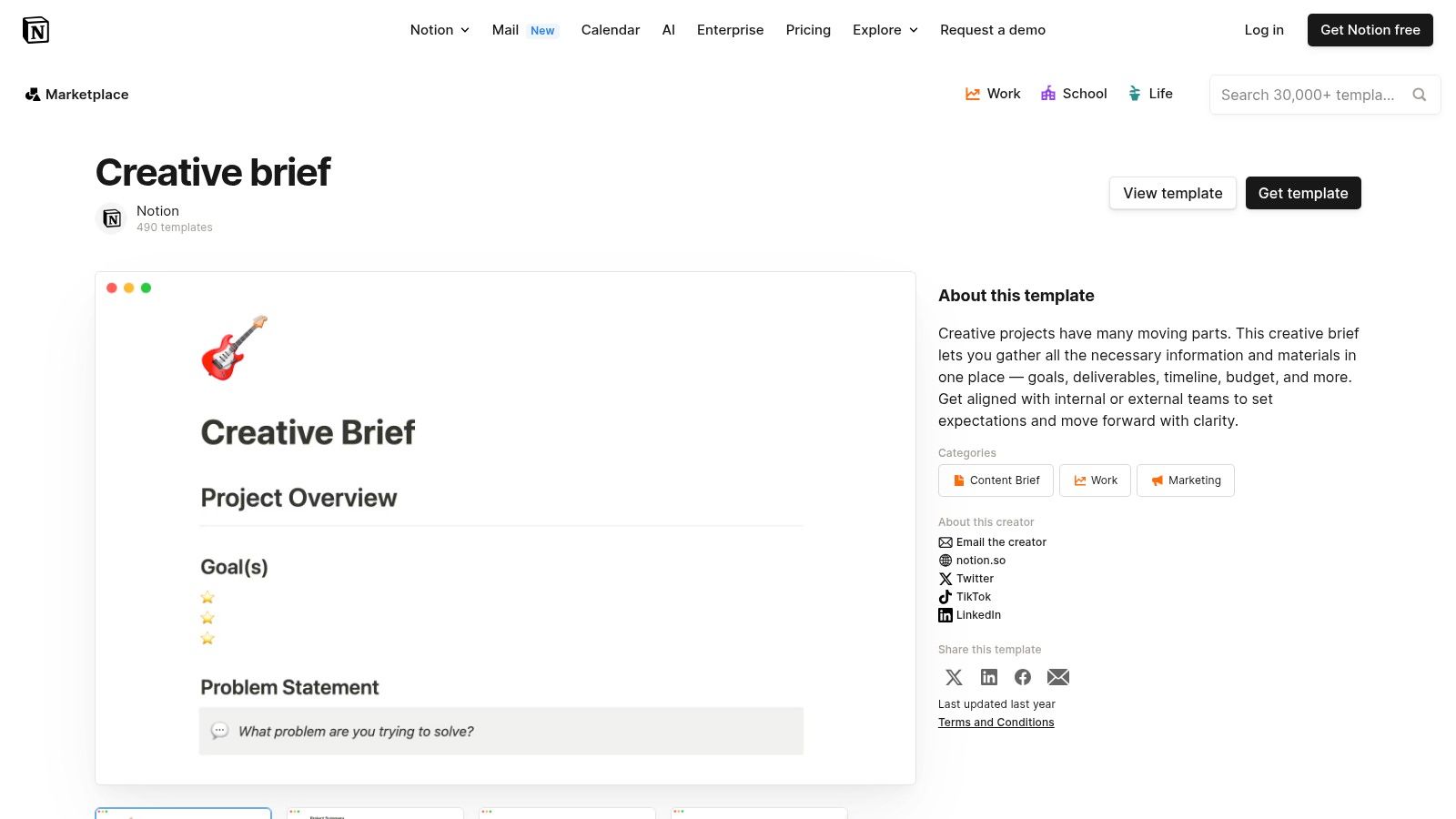
One of the key strengths of the Notion Creative Brief Template lies in its adaptability. Customizable views, including Kanban boards, calendars, and traditional lists, allow you to tailor the template to your specific creative workflow. Whether you're managing a marketing campaign, designing a new product, or developing a website, you can configure the template to reflect your team's preferred project management style. Real-time collaboration features, including comment functionality, ensure everyone can contribute their insights and feedback directly within the brief. Version history tracking provides a clear audit trail of changes, making it easy to revert to previous versions if needed. The ability to embed rich media, such as images, videos, and mood boards, further enhances the template, providing a central hub for visual references and inspiration. You might even find it helpful when Learn more about Notion Creative Brief Template in preparation for working with freelance designers.
While the deep integration with the Notion platform is a significant advantage for existing users, it also presents a potential hurdle for newcomers. The template assumes a certain level of familiarity with Notion's database structure and functionality, which can lead to a steeper learning curve for non-Notion users. Additionally, while the template offers a good level of customization, it may feel less structured than dedicated creative brief tools designed specifically for that purpose. Finally, full functionality requires a Notion subscription, which might be a consideration for budget-conscious individuals or organizations.
Features:
- Database-driven structure connecting to other project elements
- Customizable views (Kanban, calendar, list)
- Real-time collaboration with comments
- Version history tracking
- Rich media embedding
Pros:
- Exceptional integration with broader project documentation in Notion
- Highly adaptable to different creative workflows
- Constantly updated with new Notion features
- Excellent for teams already in the Notion ecosystem
Cons:
- Requires a Notion subscription for full functionality
- Steeper learning curve for non-Notion users
- Can be less structured than dedicated creative brief tools
Website: https://www.notion.so/templates/creative-brief
This template earns its place on this list because it bridges the gap between creative brief development and project execution. For teams already leveraging Notion, it's an invaluable tool for centralizing project information, fostering collaboration, and maintaining a consistent creative vision. However, those unfamiliar with Notion may find the learning curve challenging and might prefer a more specialized, standalone creative brief tool.
3. Canva Creative Brief Template
For visually-driven projects, a visually appealing creative brief can make all the difference. Canva's creative brief template offers a compelling blend of design and structure, making it an excellent choice for crafting briefs that are both informative and engaging. This user-friendly platform empowers users to create professional, brand-aligned briefs, even with limited design experience. Its intuitive interface and extensive customization options make it a valuable tool for various users, from startups to established marketing agencies. Canva's creative brief templates are especially beneficial for client presentations, elevating your project's perceived value and professionalism.
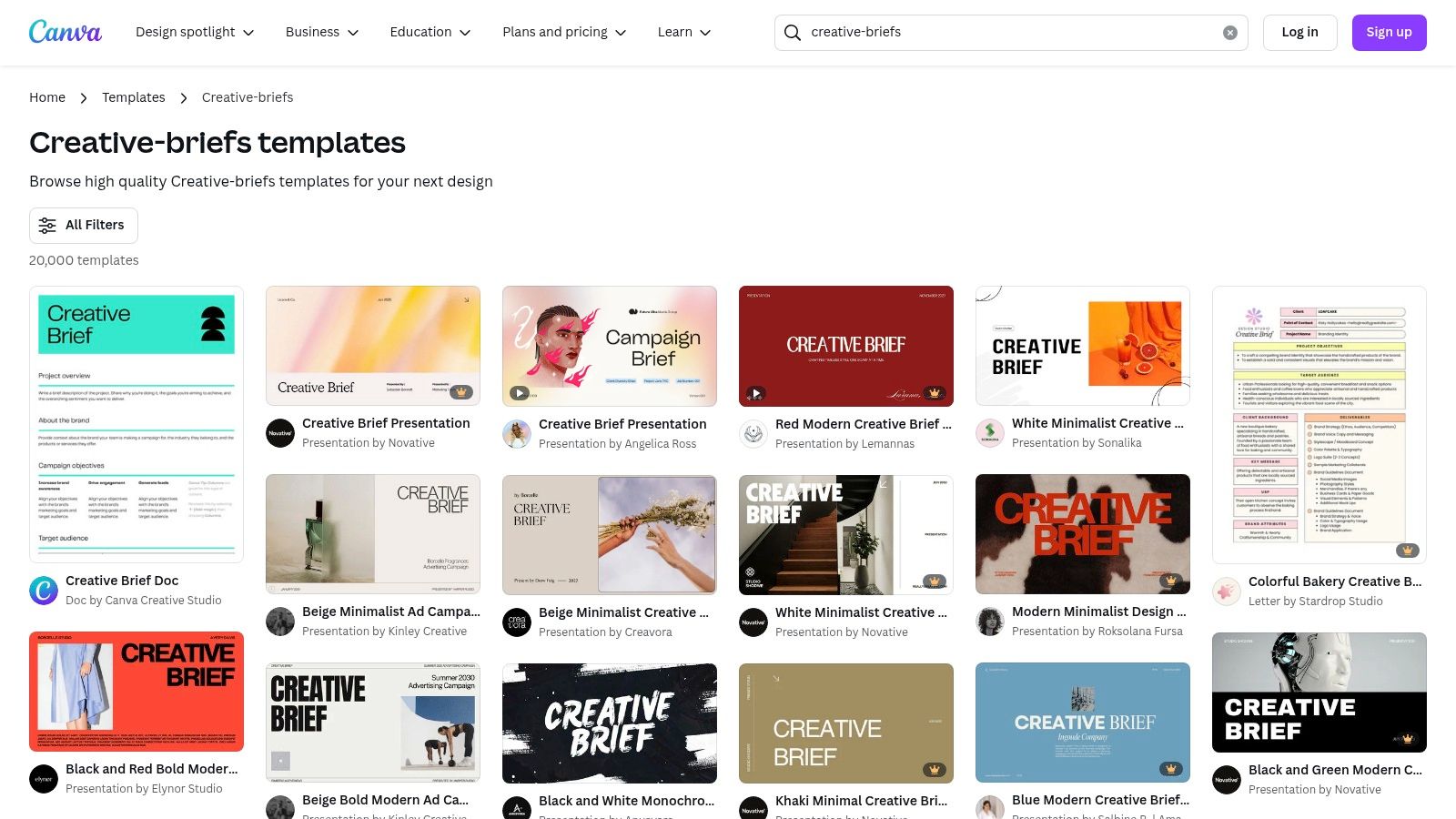
Canva's strength lies in its visual design capabilities. The creative brief templates offer professionally designed layouts with clear visual hierarchy, ensuring your key messages stand out. You can easily integrate your brand kit for consistent visual identity, further reinforcing your brand image. Access to a vast library of visual elements and stock photography allows you to customize the template to perfectly match your project’s aesthetic. Furthermore, the drag-and-drop interface requires minimal design skills, enabling anyone to create stunning creative briefs regardless of their technical background. Easy sharing and collaboration options streamline the review and approval process, especially beneficial for teams working remotely or with clients. Finally, the one-click export to various formats (PDF, PNG, JPG) ensures compatibility and ease of distribution.
One significant advantage of Canva is its accessibility. A robust free version provides access to a wide range of templates and design elements. While Canva Pro unlocks premium templates and features, the free version is sufficient for many users, especially startups and freelancers with budget constraints. For those looking to streamline their creative review process, Learn more about Canva Creative Brief Template to understand best practices and optimization strategies.
While Canva excels in visual presentation, its project management integration is less robust compared to dedicated project management tools. This means you might need to use Canva alongside other tools for comprehensive project tracking and management. Also, while the emphasis on visual design is a strength, it can sometimes lead inexperienced users to prioritize style over substance. It’s crucial to remember that a creative brief, first and foremost, needs to communicate the project’s core objectives and strategies clearly. Finally, some of the more advanced and visually appealing templates require a Canva Pro subscription.
Key Features:
- Professionally designed layouts
- Brand kit integration
- Extensive library of visual elements and stock photography
- Easy sharing and collaboration
- One-click export to various formats
Pros:
- Visually impressive templates
- Intuitive drag-and-drop interface
- Available with free Canva account (premium templates with Canva Pro)
- Excellent for client-facing creative briefs
Cons:
- Less robust project management integration
- Some advanced templates require Canva Pro subscription
- May emphasize style over substance for inexperienced users
Website: https://www.canva.com/templates/creative-briefs/
4. HubSpot Creative Brief Template
The HubSpot Creative Brief Template stands out as a powerful tool specifically designed for marketing-driven creative projects. If your creative work needs to align seamlessly with your marketing goals, this template deserves a prominent place in your toolkit. It excels at bridging the gap between creative vision and quantifiable business outcomes, making it particularly valuable for small and medium businesses, startups, marketing agencies, and even local community organizations looking to maximize their impact. Learn more about HubSpot Creative Brief Template to explore further insights into managing creative projects effectively.
This creative brief template emphasizes a data-informed approach, connecting creative deliverables directly to key performance indicators (KPIs). It’s structured around core marketing principles, focusing on target audience, conversion goals, and overall campaign effectiveness. Unlike more generic creative brief templates, HubSpot’s offering goes beyond basic project outlines by integrating SEO considerations, content mapping, and performance metrics directly into the brief. This ensures that from the initial ideation phase, the creative team is aligned with the overarching marketing strategy.
Key Features and Benefits:
- Marketing-Oriented Structure: The template's structure inherently prioritizes audience insights and conversion goals, ensuring the creative aligns with business objectives. This is especially beneficial for startups and entrepreneurs seeking to establish a strong market presence.
- HubSpot Integration: Seamlessly integrates with HubSpot's marketing platform, streamlining the transition from brief to campaign execution. While the template is free to download and use regardless of a HubSpot subscription, users of the platform benefit from enhanced functionality, particularly concerning analytics and campaign management.
- Built-in SEO and Content Strategy: Includes dedicated sections for SEO keywords, content mapping, and strategic distribution, ensuring the creative contributes to organic visibility and content marketing efforts. This is a crucial advantage for businesses prioritizing digital marketing.
- Buyer Persona Integration: Facilitates the development of creative that resonates deeply with specific buyer personas, improving the effectiveness of targeted campaigns.
- Campaign Timeline and Milestone Tracking: Enables efficient project management with clear timelines and milestones, promoting accountability and on-time delivery.
Pros:
- Excellent for marketing-driven creative projects.
- Data-informed approach connecting creative to business outcomes.
- Free to download and use, even without a HubSpot subscription.
- Regularly updated to reflect current marketing best practices.
Cons:
- Less suitable for pure design or non-marketing creative projects. For example, a freelance designer working on a branding project might find the marketing focus excessive.
- Full functionality benefits HubSpot users more than non-users.
- May be overly detailed for simple creative needs. Small businesses with straightforward projects might prefer a simpler template.
Pricing and Technical Requirements:
The HubSpot Creative Brief Template is free to download and use. No specific technical requirements are needed to access and utilize the template, although a PDF reader is required to open the downloaded file.
Implementation/Setup Tips:
- Download the template directly from the HubSpot website: https://www.hubspot.com/resources/template/creative-brief
- Familiarize yourself with the different sections and tailor them to your specific project requirements.
- Involve key stakeholders in the brief completion process to ensure alignment and gather crucial information.
- Leverage the built-in features for SEO and content strategy to maximize the impact of your creative efforts.
This template provides a structured framework that fosters collaboration and ensures that creative projects are strategically aligned with business goals, making it a valuable asset for any organization focused on results-driven marketing.
5. Adobe Creative Brief Template
For creatives deeply embedded in the Adobe ecosystem, the Adobe Creative Brief Template offers a powerful way to translate client visions into tangible design assets. This creative brief template goes beyond basic project outlines by prioritizing visual elements and design specifications, making it ideal for design-focused projects. This earns it a spot on our list as the go-to choice for Adobe Creative Cloud users. Learn more about Adobe Creative Brief Template to see how it fits into the broader landscape of design brief templates.
This creative brief template shines in its focus on visual communication. Features like advanced visual reference boards and mood board sections allow for richer communication of creative direction, especially beneficial for projects heavily reliant on visual aesthetics. Technical specifications are formatted with design implementation in mind, ensuring a smooth transition from concept to creation within Adobe's suite of applications. Integrated asset management components also help keep project files organized, a crucial element for any complex creative endeavor. The template is built upon design thinking principles, providing a framework for the creative direction process.
Small and medium businesses, startups, creative freelancers, marketing agencies, and even local community organizations using Adobe Creative Cloud can leverage this template to streamline their creative workflows. Imagine a graphic designer creating a website banner: they can use the mood board section to collect inspiring visuals, the visual reference board to specify logo placement and typography, and the technical specifications section to detail required file formats and resolutions. All of this happens within a familiar environment, enhancing collaboration and efficiency.
Pros:
- Seamless workflow for Adobe Creative Cloud users: Integration with Adobe Creative Cloud applications minimizes friction and maximizes productivity for existing subscribers.
- Strong focus on visual and design elements: Prioritizes the visual aspects of a project, crucial for design-heavy initiatives.
- Professional templates created by design experts: Leverages Adobe's design expertise, ensuring high-quality and effective templates.
- Available through Adobe Creative Cloud subscription: Convenient access for existing subscribers.
Cons:
- Requires Adobe Creative Cloud subscription for full functionality: Limits accessibility for those outside the Adobe ecosystem. This might be a barrier for budget-conscious small businesses or freelancers.
- May be overly design-focused for broader marketing projects: May not be the best fit for projects where business objectives outweigh pure design considerations. A marketing campaign with a complex digital strategy, for example, might benefit from a creative brief template with more emphasis on marketing analytics and KPIs.
- Less emphasis on business objectives compared to other templates: Could lead to a disconnect between creative output and overall business goals.
While the Adobe Creative Brief Template requires an Adobe Creative Cloud subscription, this cost is already factored in for many creative professionals. For those already invested in the ecosystem, this creative brief template provides undeniable value. It offers a structured yet flexible framework for visually driven projects, fostering collaboration and maximizing the potential of the Adobe Creative Cloud suite. The link to the template is: https://www.adobe.com/creativecloud/business/templates/creative-brief.html
This template is a powerful tool for streamlining the creative process, but remember to consider your specific project needs. If your project has a stronger emphasis on business objectives or involves stakeholders outside the Adobe ecosystem, exploring alternative creative brief templates might be beneficial. However, for visually-driven projects within the Adobe world, this template offers a compelling solution.
6. Asana Creative Brief Template
For teams already leveraging Asana for project management, the Asana Creative Brief Template offers a powerful way to streamline the creative process from inception to completion. This creative brief template goes beyond a static document, transforming the brief into a dynamic, actionable project within the Asana platform. This makes it a particularly strong choice for those seeking tight integration between their creative briefs and project execution.
Instead of a separate document, the brief becomes an Asana project, with individual brief components broken down into assignable tasks. This task-based structure allows for clear ownership, deadlines, and progress tracking for each element of the brief. Need to finalize the target audience definition? Assign it to a team member with a due date. Waiting on client approval for the project goals? Track the approval status directly within Asana.
This approach offers several key benefits. Real-time progress tracking keeps everyone informed and accountable, fostering a highly collaborative environment. The integration with Asana’s broader project management features allows the creative brief to seamlessly flow into the execution phase. Timelines, dependencies, and resources can be managed within the same platform, minimizing the risk of disconnects and delays. You can also easily attach files and organize reference materials directly within the brief project, ensuring all relevant information is readily accessible.
Features that make this template stand out:
- Task-based structure: Break down the brief into assignable components with individual deadlines.
- Status tracking: Monitor the progress of each brief element and the approval process.
- Project integration: Connect the brief directly to broader project timelines and dependencies within Asana.
- File management: Centralize all relevant files and reference materials within the brief project.
- Customizable workflows: Adapt the template to match your specific approval processes and workflows.
Pros:
- Exceptional project management integration: Seamlessly transitions from brief to execution within Asana.
- Real-time progress tracking and accountability: Keeps everyone informed and on track.
- Highly collaborative with clear ownership: Fosters teamwork and efficient communication.
- Available with a free Asana account: Accessible even for small teams or freelancers (more features with paid Asana plans).
Cons:
- More process-focused than content-focused: May not provide the same level of creative inspiration as dedicated creative brief templates.
- Requires team adoption of Asana: Maximum benefit is realized when the entire team utilizes Asana for project management.
- May feel mechanical compared to more creative-focused templates: The structured approach might feel less flexible for some creative teams.
Implementation Tip: When setting up the Asana Creative Brief Template, take the time to customize the tasks and workflows to match your team's specific needs and processes. This will ensure the template aligns with your existing workflows and maximizes its effectiveness.
Who should consider this template? Small and medium businesses, startups, entrepreneurs, creative freelancers, marketing agencies, and even local community organizations already using Asana will find this template invaluable. If your team relies on Asana for project management, integrating your creative briefs directly into the platform can significantly streamline your workflow and enhance collaboration.
Pricing and Technical Requirements: The Asana Creative Brief Template is available with a free Asana account. Paid Asana plans unlock additional features and functionalities within the platform. Access requires an Asana account and internet access.
Asana Creative Brief Template
7. Trello Creative Brief Template
For teams that thrive on visual organization and agile workflows, the Trello Creative Brief Template offers a dynamic alternative to static document-based briefs. This template leverages Trello's Kanban-style card system to transform brief elements into actionable items that progress through distinct stages of creative development. This approach makes it particularly well-suited for iterative processes, allowing teams to easily adapt to evolving project requirements. Imagine easily moving tasks from "Ideation" to "Creation," then "Review," and finally "Completion" with a simple drag and drop. This visual workflow provides at-a-glance insight into project status, fostering transparency and accountability.
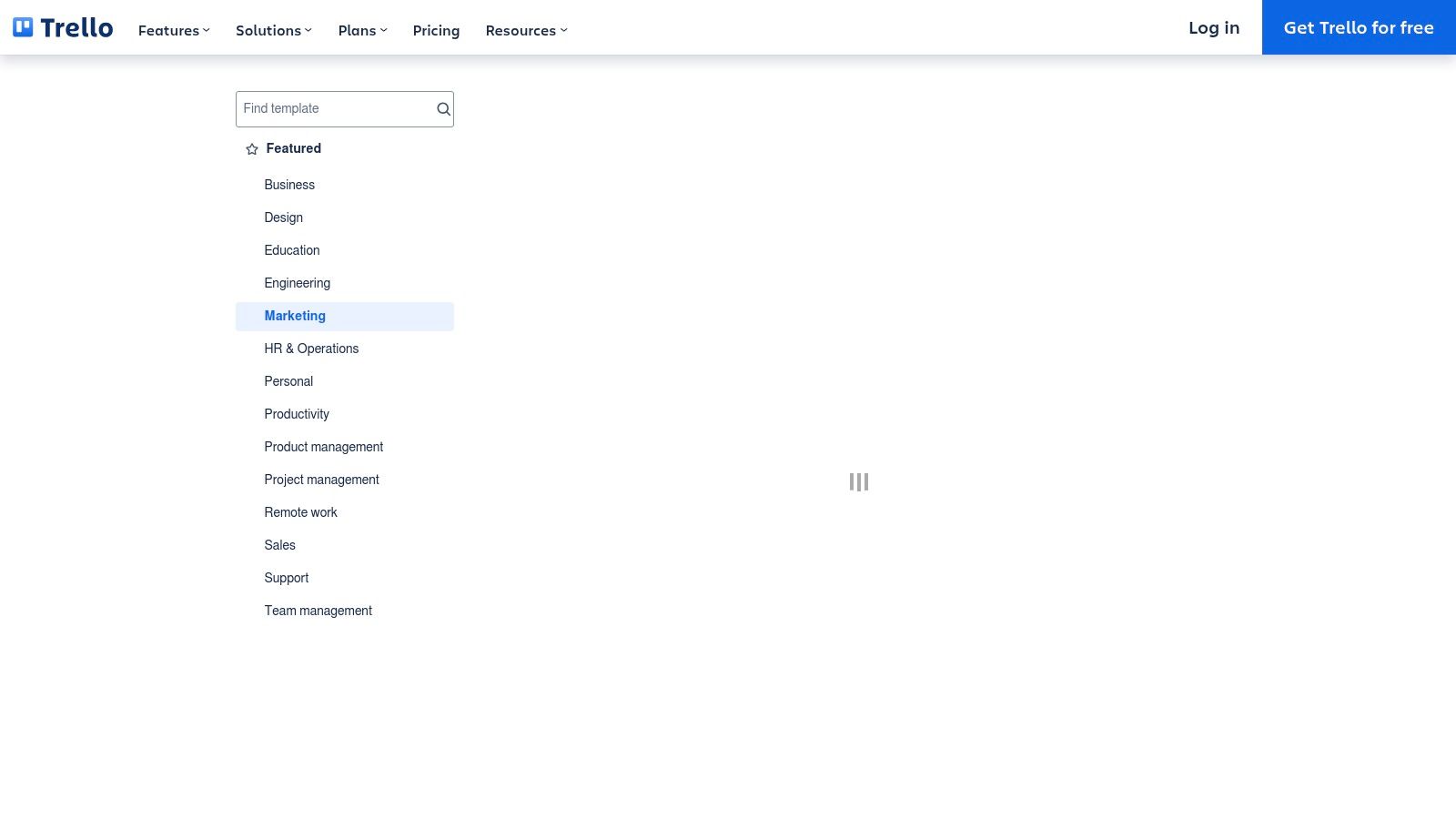
The Trello Creative Brief Template excels in its visual and intuitive organization. Each element of the brief is housed within a card, which can be moved across the Kanban board as the project progresses. Checklists and subtasks within each card ensure thorough completion of every brief component. Need to gather feedback? Trello's Power-Up integrations allow for functionalities like voting directly within the platform. Visual cues, including labels, due dates, and team assignments, further enhance clarity and organization. This template truly shines when managing multiple projects simultaneously, providing a clear overview of each project's stage and responsibilities.
For startups, small businesses, and creative freelancers, the free version of Trello provides ample functionality to manage creative briefs effectively. Marketing agencies and larger organizations may benefit from the advanced features offered with Trello Business Class, such as unlimited Power-Ups and advanced administrative controls. This tiered pricing structure makes Trello accessible to a wide range of users and budgets. The technical requirements are minimal, simply requiring internet access and a Trello account.
While the Trello template offers significant advantages in terms of visual project management, it’s important to acknowledge its limitations. Its less formal structure compared to traditional document-based briefs may not suit every organization. Complex projects may require additional organizational strategies within Trello to maintain clarity. Furthermore, while functional, the rich text formatting options within Trello cards are less robust than dedicated document editors. However, for agile teams prioritizing visual workflow and dynamic collaboration, the benefits often outweigh these limitations. If your creative process leans towards iterative development and visual tracking, the Trello Creative Brief Template is a powerful tool deserving of a place in your creative arsenal.
You can explore and implement this creative brief template via the following link: https://trello.com/templates/marketing/creative-brief-btkuhpib
Creative Brief Template Comparison
| Template | Core Features | User Experience ★ | Value Proposition 💰 | Target Audience 👥 | Unique Selling Points ✨ |
|---|---|---|---|---|---|
| Filestage Creative Brief | Customizable, collaborative, multi-format | ★★★★☆ Clean, professional | 💰 Free basic, subscription-based | Marketing teams, agencies | 🏆 Integration with review platform |
| Notion Creative Brief | Database-driven, real-time collaboration | ★★★★☆ Flexible, dynamic | 💰 Subscription for full features | Teams using Notion | ✨ Connected to tasks/resources |
| Canva Creative Brief | Visual design focus, brand kit integration | ★★★★☆ Intuitive, aesthetic | 💰 Free with premium upgrades | Visual-focused teams, clients | 🏆 Drag-drop with rich visuals |
| HubSpot Creative Brief | Marketing & SEO focused, analytics integration | ★★★★☆ Data-informed | 💰 Free download | Marketers, inbound content | ✨ SEO & buyer persona integration |
| Adobe Creative Brief | Design specs, mood boards, asset management | ★★★★☆ Professional design | 💰 Adobe CC subscription needed | Designers, Adobe users | 🏆 Deep Creative Cloud integration |
| Asana Creative Brief | Task-based, status tracking, workflows | ★★★★☆ Collaborative, clear | 💰 Free/premium plans | Project teams, managers | ✨ Project mgmt + creative brief combined |
| Trello Creative Brief | Kanban board, checklists, visual workflow | ★★★★☆ Visual, flexible | 💰 Free with Business Class option | Agile, visual teams | ✨ Interactive cards for progress tracking |
Elevate Your Creative Workflow with the Right Template
Choosing the right creative brief template is paramount for successful project execution. From the streamlined simplicity of Canva and Trello to the robust project management capabilities of Asana and HubSpot, each creative brief template offers unique advantages. Filestage excels for review and approval workflows, Notion for in-depth documentation, and Adobe for teams heavily invested in the Adobe Creative Suite. Remember that the most effective template is the one that best aligns with your team’s workflow and project requirements. Before diving into specific templates, it's essential to have a clear understanding of your overall goals and project requirements. A comprehensive website design brief template can be instrumental in aligning your vision and ensuring a smooth collaboration with designers or agencies. This resource from OneNine, Website Design Brief Template: Align Your Vision, offers valuable guidance in defining your project scope and objectives.
Key takeaways for selecting and implementing a creative brief template include understanding your team's collaboration style, the complexity of your projects, and the level of detail required for effective communication. Consider factors like ease of use, integration with existing tools, and customization options when making your decision. By thoughtfully selecting and implementing the right creative brief template, you’ll empower your team to deliver exceptional creative work consistently.
Ready to connect with talented professionals who can bring your creative briefs to life? Explore Creativize to find skilled individuals and teams who can help you execute your projects efficiently, using the clarity provided by your chosen creative brief template.

