Unlocking Creative Success: The Power of a Well-Crafted Brief
This listicle presents seven creative brief templates to streamline your creative projects and ensure successful outcomes. A well-defined creative brief template solves the common problem of miscommunication and scope creep by aligning your team on project goals, target audience, and key deliverables. Learn how these tools, including options that integrate with project management platforms, can improve collaboration and produce exceptional results. Explore creative brief templates from HubSpot, Canva, Asana, Filestage, Trello, Template Lab, and Monday.com to find the best fit for your needs.
1. HubSpot Creative Brief Template
For marketing teams and businesses seeking a robust and structured approach to creative projects, the HubSpot Creative Brief Template stands out as a valuable resource. This free, customizable template provides a framework for streamlining communication and ensuring alignment between stakeholders and creative teams. It deserves its place on this list due to its comprehensiveness, marketing focus, and integration with the HubSpot ecosystem. Learn more about HubSpot Creative Brief Template to understand the fundamentals of writing effective briefs.
This creative brief template tackles the common challenge of unclear project briefs by offering dedicated sections for defining objectives, target audience, deliverables, and timelines. This structured approach minimizes miscommunication and keeps everyone on the same page throughout the project lifecycle. Whether you're launching a new product, developing website content, or creating social media campaigns, a well-defined brief is crucial, and HubSpot's template provides an excellent starting point.
Key Features and Benefits:
- Customizable Sections: The template includes customizable sections for project overview, objectives, target audience, competitive analysis, message guidelines, brand voice, and more. This allows you to tailor the brief to the specific requirements of each project.
- Integrated Timeline and Deliverables Tracking: Keep your projects on track with built-in sections for outlining timelines and tracking deliverables. This feature helps ensure projects are completed on time and within scope.
- Compatibility with HubSpot's Marketing Ecosystem: Seamlessly integrate the creative brief template with other HubSpot marketing tools for a streamlined workflow. This is particularly beneficial for businesses already utilizing HubSpot's CRM and marketing platform.
- Multiple Formats: The template is available in DOCX, PDF, and online formats, offering flexibility for various use cases and preferences.
Pros:
- Free and Accessible: The template is free to download and use, making it a budget-friendly option for businesses of all sizes.
- Well-Structured for Marketing Campaigns: Its marketing-centric approach makes it ideal for developing focused and effective marketing strategies. The inclusion of sections for message guidelines and brand voice ensures consistency across all marketing materials.
- Helpful Prompts and Examples: The template includes helpful prompts and examples to guide you through the process of filling out each section. This is especially helpful for those new to creating creative briefs.
- Easy Integration with Other HubSpot Tools: For HubSpot users, this template integrates effortlessly with the broader HubSpot ecosystem, further streamlining workflows and maximizing efficiency.
Cons:
- Marketing Focus: While its marketing focus is a strength for marketing teams, it may be too specialized for some creative projects outside the realm of marketing, such as product design or software development.
- HubSpot Account for Some Features: Accessing certain features and the online version requires a HubSpot account. While the basic template is freely available, full integration leverages the HubSpot platform.
- Complexity: Compared to simpler alternatives, this template might feel more complex than necessary for smaller, less intricate projects. For quick briefs, a simpler format may suffice.
Website: https://www.hubspot.com/resources/template/creative-brief
Implementation Tips:
- Start with a collaborative session: Gather key stakeholders to collaboratively fill out the template. This ensures everyone is aligned from the outset.
- Use the prompts: Take advantage of the provided prompts and examples to ensure a thorough and well-defined brief.
- Adapt to your needs: Don't be afraid to customize the template to better suit your specific project requirements. While the provided structure is a good starting point, flexibility is key.
- Review and iterate: Once the brief is created, review it regularly and iterate as needed throughout the project lifecycle. This keeps the project aligned with its initial goals and adaptable to changing circumstances.
This creative brief template from HubSpot offers a powerful tool for marketing teams and businesses seeking to enhance their creative process. By leveraging its comprehensive features and structured approach, you can create more effective marketing campaigns and ensure a smoother collaboration between stakeholders and creative teams.
2. Canva Creative Brief Template
Canva's creative brief template offers a refreshing approach to project planning, blending visual appeal with strategic direction. It's an excellent choice for design-centric teams and individuals who appreciate a more engaging and collaborative approach to developing a creative brief template. Unlike traditional, text-heavy documents, Canva allows users to integrate brand assets directly into the brief, ensuring that the visual identity is front and center from the outset. This makes it particularly valuable for projects where visual communication plays a key role, such as website design, branding campaigns, or marketing collateral development. Imagine briefing a design team with a document that not only outlines the project objectives but also showcases the desired aesthetic through incorporated mood boards, typography examples, and color palettes. This is the power Canva brings to the creative brief process.
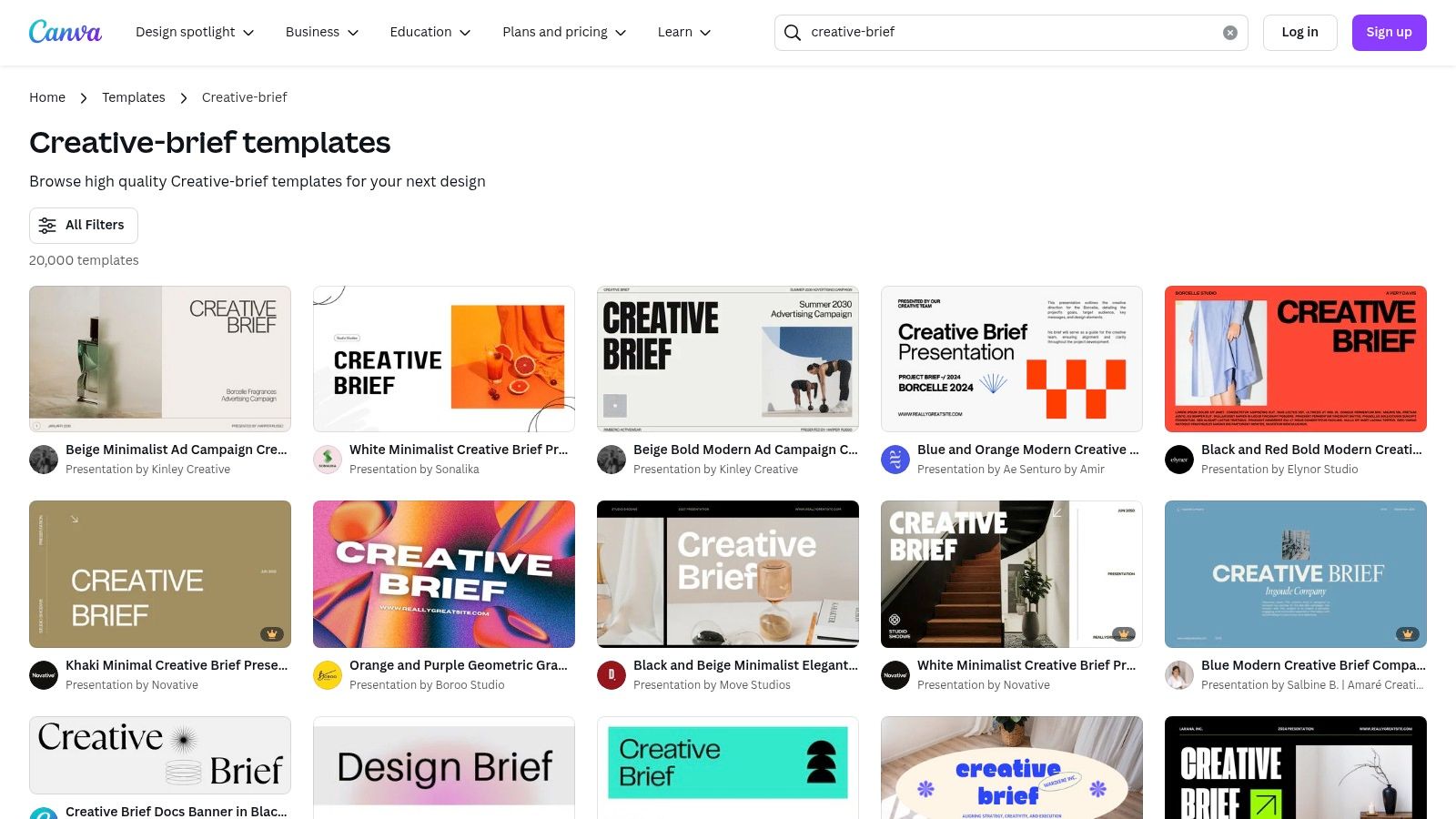
Canva offers hundreds of creative brief layouts and styles, catering to diverse project needs. Its drag-and-drop interface simplifies customization, allowing users to easily add, remove, and rearrange elements. You can incorporate your brand's logo, color scheme, and preferred fonts, ensuring consistency and reinforcing your brand identity throughout the briefing process. The platform's built-in design tools empower users to create visually compelling briefs without needing advanced design software. Furthermore, Canva's collaborative features facilitate seamless teamwork. Multiple users can access, edit, and comment on the brief in real-time, streamlining feedback and approval processes. Finished briefs can be easily exported in various formats, including PDF, PNG, and presentation slides, making them readily shareable with stakeholders.
Canva offers both free and paid (Canva Pro) accounts. While many creative brief templates and basic features are available for free, a Canva Pro subscription unlocks access to premium templates, design elements, and advanced collaboration features. This makes the free version a great starting point for small businesses, startups, and freelancers, while larger agencies or teams with more demanding requirements might find the Pro subscription a worthwhile investment.
Pros:
- Highly visual format: Ideal for design-focused projects.
- Free access: Available with free Canva accounts.
- Intuitive interface: Minimal training required.
- Real-time collaboration: Streamlined teamwork.
Cons:
- Advanced features require Canva Pro: Some limitations with free accounts.
- Less structured than traditional briefs: May require more upfront planning for complex projects.
- May lack detailed sections: Not as comprehensive as specialized project management tools for complex projects.
Implementation Tips:
- Start with a pre-designed template and customize it to your specific project needs.
- Leverage Canva's brand kit to maintain consistent branding.
- Utilize the collaboration features to gather feedback from stakeholders.
- Export the brief in a format suitable for your presentation or sharing needs.
Canva’s creative brief template deserves a spot on this list because it offers a user-friendly, visually engaging alternative to traditional briefs. Its accessibility, combined with powerful design and collaboration tools, makes it a valuable asset for individuals and teams looking to create impactful creative briefs that effectively communicate project vision and objectives. Find a template that suits your needs on the Canva website.
3. Asana Creative Brief Template
For teams seeking a creative brief template that seamlessly integrates with project execution, the Asana Creative Brief Template stands out. This template isn't just a standalone document; it lives within Asana's project management platform, connecting the brief directly to task assignments, timelines, approvals, and overall project progress. This makes it an excellent choice for small and medium businesses, startups, creative freelancers, marketing agencies, and even local community organizations looking to streamline their creative workflows and maintain accountability across all stakeholders. Learn more about Asana Creative Brief Template for tips on how to integrate it into your project management process.
One of the key advantages of using Asana's creative brief template is its emphasis on workflow integration. Unlike static documents, this dynamic template allows teams to move directly from briefing to execution within the same platform. Features like automated workflows and approval processes eliminate bottlenecks and ensure that everyone is on the same page. Custom fields can be added to tailor the brief to specific project needs, and file attachment capabilities allow teams to keep all relevant reference materials centralized and accessible.
Imagine this: you're a marketing agency juggling multiple client projects. With Asana's creative brief template, you can easily assign sections of the brief to different team members, track their progress in real-time, and ensure that approvals are obtained efficiently. This structured accountability minimizes confusion and keeps projects moving forward. Plus, having a historical record of all briefs and associated projects is invaluable for future reference and continuous improvement.
While the template itself is part of Asana's platform, full functionality requires an Asana subscription. Pricing varies depending on the plan chosen, so businesses will need to factor this into their budget. There might be a slight learning curve for teams unfamiliar with Asana's interface. While functional and efficient, the template prioritizes actionable workflow over visually appealing presentation. Some alternative creative brief templates might offer more design-centric options if visual presentation is a top priority.
Features:
- Integration with Asana's task management system
- Automated workflows and approval processes
- Custom fields for project-specific information
- File attachment capabilities for reference materials
- Progress tracking and status updates
Pros:
- Seamless integration with project execution
- Real-time updates visible to the entire team
- Structured accountability with assignable sections
- Creates historical record for future reference
Cons:
- Requires Asana subscription for full functionality
- Learning curve for teams new to Asana
- Less emphasis on visual presentation than some alternatives
Website: https://asana.com/templates/creative-brief
The Asana Creative Brief Template earns its spot on this list because it effectively bridges the gap between creative planning and execution. For teams already leveraging Asana for project management, incorporating this template is a natural step towards increased efficiency and collaboration. Even for those new to the platform, the potential benefits in terms of streamlined workflows and improved accountability make it worth considering. This template is a powerful tool for turning creative ideas into tangible results.
4. Filestage Creative Brief Template
Streamlining the creative review and approval process is crucial, especially when working with clients. The Filestage Creative Brief Template shines in this area, making it a valuable tool for agencies, client-facing creative teams, and anyone who needs a structured approach to managing creative projects. This template goes beyond basic project briefs by focusing on feedback collection and clear approvals, ensuring everyone stays on the same page throughout the creative lifecycle.
This creative brief template deserves its place on this list because it directly addresses the challenges of managing client expectations and navigating the often complex review and approval process. Unlike more general creative brief templates, Filestage integrates directly with its review and approval workflow platform. This integration allows for a seamless transition from briefing to review, eliminating email chains and scattered feedback.
Key features of the Filestage Creative Brief Template include:
- Review and approval workflow integration: This eliminates the need for separate tools and centralizes all communication, feedback, and approvals.
- Version control: Track different iterations of the brief, ensuring everyone works from the most up-to-date version.
- Structured feedback collection: Stakeholders can provide precise feedback directly on the brief, minimizing misunderstandings.
- Client-facing presentation mode: Present the brief professionally to clients, showcasing your organized approach.
- Integration with digital asset management: Streamline asset sharing and management within the Filestage platform.
These features contribute to several tangible benefits:
- Excellent for managing client expectations: Clear communication and a structured process help keep clients informed and satisfied.
- Clear tracking of changes and approvals: Maintain a complete audit trail of revisions and sign-offs.
- Specialized for agency-client relationships: This template caters specifically to the unique dynamics of agency-client collaboration.
- Includes detailed delivery specifications: Ensure projects are delivered on time and according to specifications.
While the Filestage template offers compelling advantages, it’s important to consider its limitations:
- Full functionality requires a paid Filestage subscription: While a free trial may be available, maximizing the template's potential requires a subscription. Pricing details can be found on the Filestage website.
- More focused on review process than ideation: While it outlines the project scope, the template is less focused on the initial brainstorming and ideation stages.
- May contain unnecessary sections for internal projects: For projects without client involvement, some sections might be redundant.
For those frequently working with clients or managing complex creative projects, the advantages of streamlined review and approval often outweigh the cost of a Filestage subscription. The platform enhances clarity, reduces misunderstandings, and ensures projects stay on track. Learn more about Filestage Creative Brief Template for insights into optimizing your creative review process.
Implementation is straightforward: download the template from the Filestage website (https://filestage.io/templates/creative-brief-template/), fill in the required fields, and upload it to your Filestage project. This template provides a structured framework for your creative projects, allowing for efficient collaboration and ensuring clear communication from briefing through final approval. For businesses and freelancers alike, particularly those working with clients, the Filestage Creative Brief Template can be a powerful tool for managing successful creative campaigns.
5. Trello Creative Brief Template
For visually-oriented teams and those already familiar with Kanban project management, Trello offers a flexible and free creative brief template. This template leverages Trello's core strength – its Kanban board layout – to transform the traditional creative brief into a dynamic, visual workflow. Instead of a static document, project information is organized into individual cards, representing different brief components like objectives, target audience, messaging, and deliverables. These cards can then be moved across lists representing various stages of the project lifecycle (e.g., Briefing, Concepting, Design, Review, Finalization). This makes it exceptionally easy to track progress and adapt to evolving project needs.
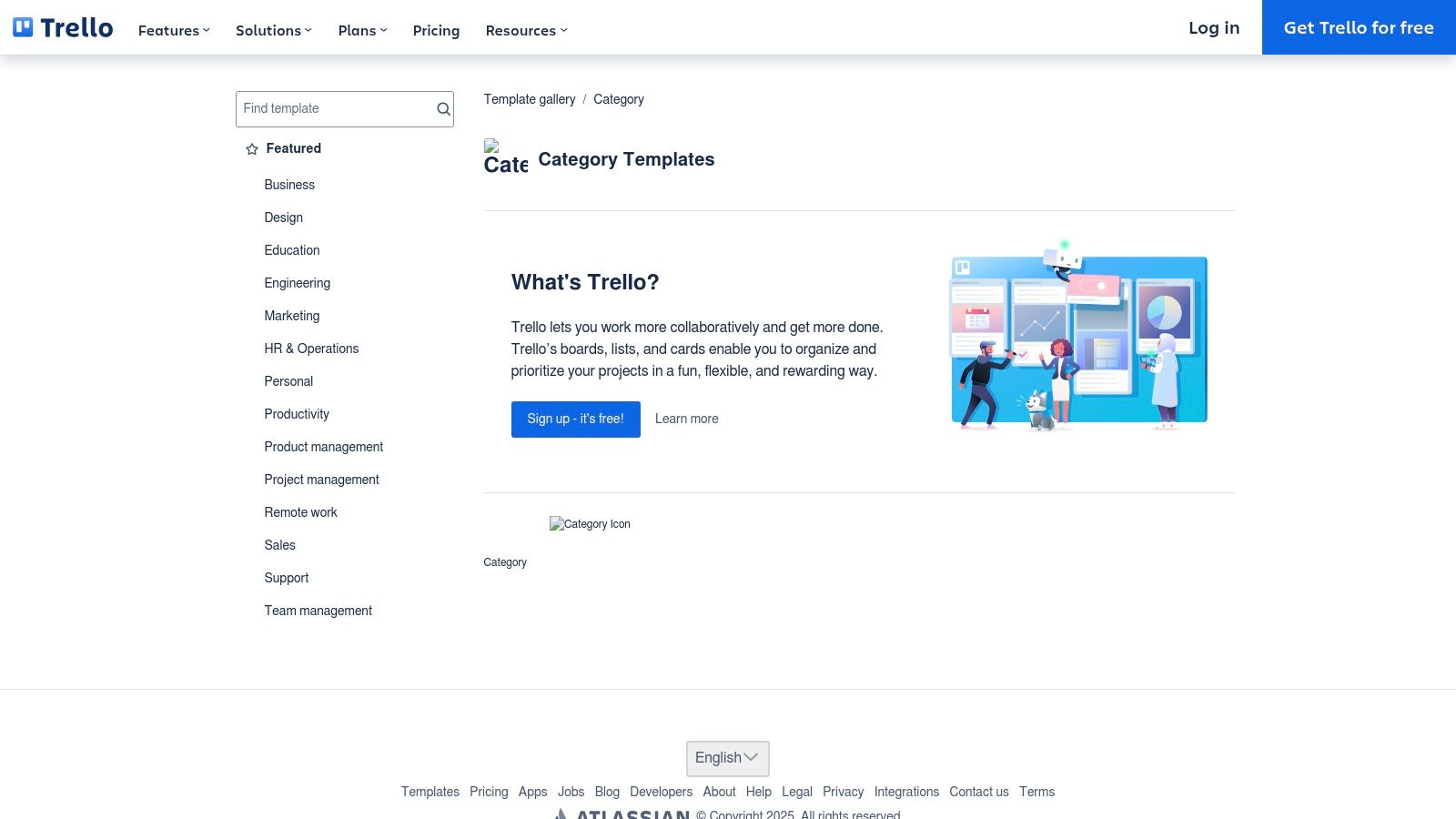
Trello's free version provides the core functionality needed to utilize this creative brief template, making it a budget-friendly option for startups, freelancers, and small businesses. Teams can customize the pre-built template by adding, removing, or renaming cards to precisely match their specific project requirements. Checklists within cards allow for detailed task breakdown, and due dates ensure timely completion of deliverables. Furthermore, Trello’s mobile-friendly interface allows for on-the-go updates and real-time collaboration, which is ideal for distributed teams or those managing multiple projects simultaneously. For example, a marketing agency juggling various client campaigns can use separate Trello boards for each creative brief, maintaining clarity and preventing cross-project confusion. A local community organization planning an awareness campaign can use the template to collaboratively develop their messaging and track the design progress of their marketing materials.
While the basic version is free, more advanced features, such as Power-Ups that integrate with other tools and services, require a Trello Business Class subscription. This added functionality can enhance productivity but comes at a cost. It’s also worth noting that the Kanban structure, while highly visual, can feel less formal than a traditional creative brief document. This might be a drawback for organizations requiring a more structured, document-centric approach or those working on complex creative campaigns where a simplified format may not capture the full scope of the project. For those looking to deepen their knowledge on how Trello can enhance creative project management, Learn more about Trello Creative Brief Template.
In summary, the Trello creative brief template is a valuable tool for teams prioritizing visual organization and agile workflows. Its free basic version offers a compelling entry point for small businesses and freelancers, while the Business Class subscription unlocks additional power and integrations. However, teams should consider whether its less formal structure and reliance on a visual approach aligns with their specific project needs and organizational preferences before adopting it as their go-to creative brief template.
6. Template Lab Creative Brief Template
Template Lab offers a robust collection of free creative brief templates catering to diverse industries and project types, making it a valuable resource for anyone involved in creative projects. Whether you're in advertising, web design, product design, or even running a local community organization, you're likely to find a template that fits your needs. These professionally designed templates provide comprehensive sections covering all key aspects of a project, from objectives and target audience to budget and timelines. They offer pre-written prompts and examples for each section, helping you articulate your vision clearly and effectively. The templates are available in easily editable formats like Word, Excel, and PDF, allowing for flexibility and easy sharing.
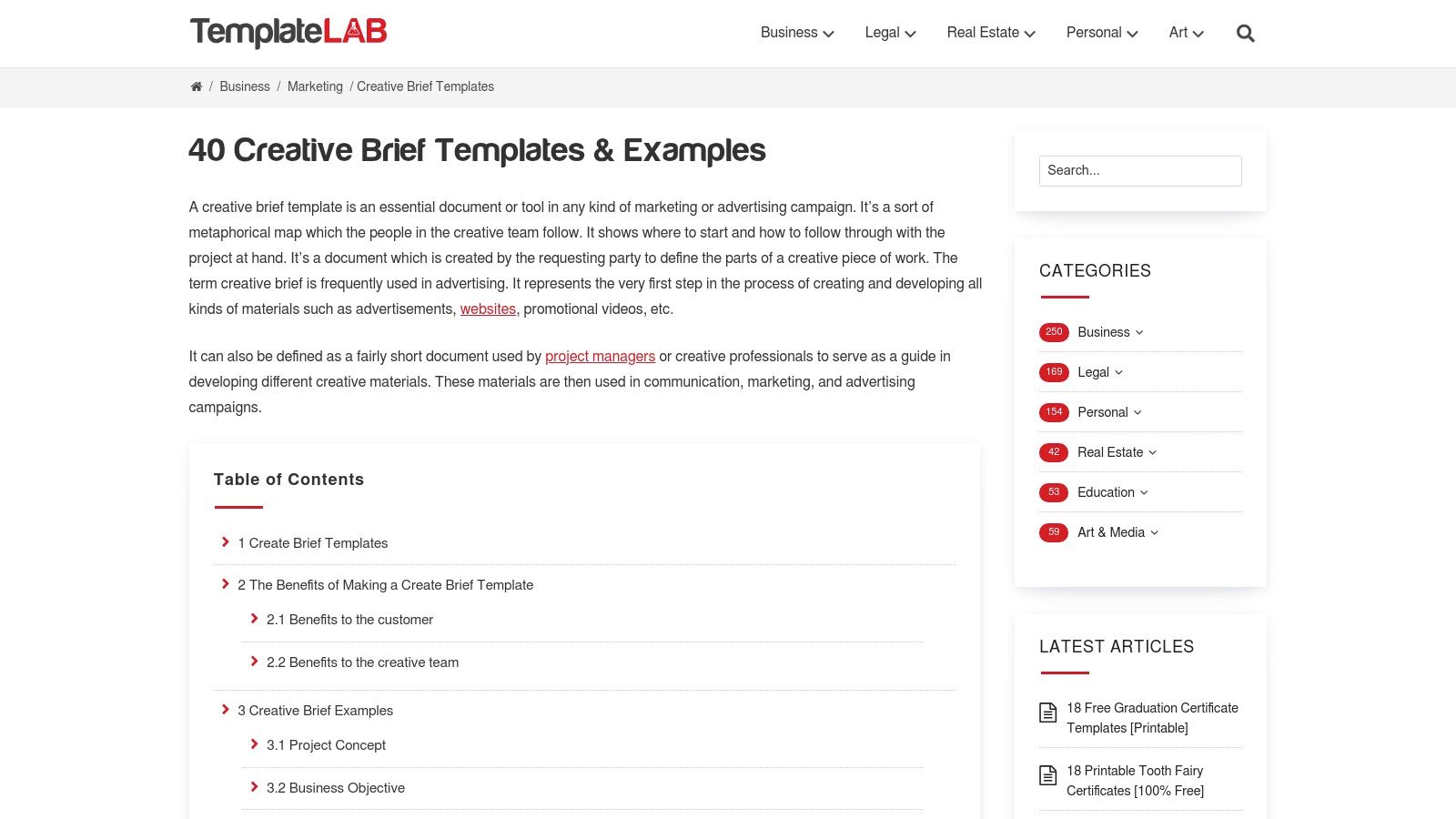
One of the standout features of Template Lab's offering is the variety of industry-specific variations. This allows for a more tailored approach compared to generic creative brief templates. For example, a creative brief for a website redesign will have different requirements and considerations than one for a new product launch. Template Lab recognizes this and provides specialized templates to address these nuances. For those working with tight budgets, the detailed budget and resource allocation sections within the templates are particularly helpful. They provide a framework for outlining expected costs and resource needs, promoting financial transparency and control from the project's outset. Startups, entrepreneurs, and small businesses will find this especially beneficial. You can Learn more about Template Lab Creative Brief Template for additional insights and examples.
A major advantage of using Template Lab's creative brief template is that it's completely free to download and use. This makes it an accessible resource for freelancers, small businesses, and startups who may not have the budget for premium project management software. The comprehensive coverage ensures all essential project aspects are addressed, minimizing the risk of overlooking critical details. The professional formatting requires minimal design work, allowing you to focus on the content rather than the presentation.
However, there are some limitations. The templates are static documents, lacking collaborative features that are often found in dedicated project management tools. This can make real-time collaboration and version control challenging, particularly for larger teams. Additionally, while the templates provide a good starting point, you may still need to customize them significantly to fit your specific project needs. While the various template options are helpful, they may not cover every niche scenario. Lastly, the templates offer limited integration with project management tools, which can create workflow inefficiencies if your team relies heavily on such software. Despite these limitations, Template Lab's creative brief template offers excellent value as a free and readily available resource for structuring your creative projects and ensuring everyone is on the same page regarding objectives, deliverables, and timelines. It earns its place on this list by providing a solid foundation for effective project planning and execution, particularly for budget-conscious individuals and organizations.
7. Monday.com Creative Brief Template
For teams seeking a robust, integrated solution that goes beyond simple creative brief creation, the Monday.com Creative Brief Template deserves serious consideration. This template leverages Monday.com's powerful work OS platform to connect strategic planning directly with project execution, making it ideal for busy teams managing multiple creative projects. Unlike standalone creative brief templates, Monday.com's offering provides a centralized hub for all project-related information, communication, and progress tracking.
This makes it particularly well-suited for small to medium businesses, startups, marketing agencies, and even local community organizations that need a streamlined system to manage their creative output. Imagine needing to develop marketing materials for a new product launch. With Monday.com, you can build your creative brief, assign tasks, track progress, manage resources, gather client feedback, and analyze campaign performance, all within a single platform. Freelancers collaborating with clients can also leverage the client access portals to facilitate seamless feedback and approval processes.
Key Features and Benefits:
- Customizable Workflow Automation: Tailor the template's built-in workflows to match your specific creative process. Automate repetitive tasks such as sending notifications, updating statuses, and assigning resources, freeing up valuable time for creative work.
- Status Tracking and Progress Visualization: Get a real-time overview of project progress with intuitive dashboards and visual progress trackers. This ensures everyone stays informed and projects stay on track.
- Integration with Resource Management and Time Tracking: Seamlessly connect your creative brief with resource allocation and time tracking tools within Monday.com. This allows for accurate budgeting, efficient resource utilization, and better project forecasting.
- Client Access Portals: Grant clients limited access to relevant project information, facilitating feedback and approvals directly within the platform. This streamlines communication and minimizes email back-and-forth.
- Data Visualization for Project Analytics: Leverage Monday.com's reporting and analytics capabilities to gain insights into project performance, identify bottlenecks, and optimize future creative campaigns.
Pros:
- Highly customizable to specific team workflows: Adapt the template to mirror your existing processes.
- Combines brief creation with project execution: Manage the entire project lifecycle within a single platform.
- Advanced reporting and analytics capabilities: Gain data-driven insights into project performance.
- Scales well for teams managing multiple creative projects: Centralized platform for managing all creative endeavors.
Cons:
- Requires paid Monday.com subscription for full functionality: The free version offers limited features.
- Significant setup time for customization: Achieving optimal workflow requires initial investment in setup.
- More complex interface than simpler alternatives: The extensive feature set can be overwhelming for users looking for a basic creative brief template.
Implementation Tips:
- Start with a pre-built template and customize it incrementally.
- Clearly define roles and responsibilities within Monday.com.
- Utilize the automation features to streamline workflows.
- Regularly review project data and analytics to identify areas for improvement.
Pricing and Technical Requirements:
Monday.com offers various subscription plans, starting with a free version for individual use. Paid plans unlock advanced features and integrations necessary for team collaboration and project management. The platform is web-based and accessible through most modern browsers, with dedicated mobile apps available for iOS and Android.
Why it Deserves its Place:
The Monday.com Creative Brief Template earns its spot on this list by elevating the creative brief from a static document to a dynamic, actionable plan. By integrating brief creation with project management, it empowers teams to streamline their creative workflows, improve collaboration, and deliver exceptional results. While the learning curve and cost may be higher compared to simpler alternatives, the added functionality and scalability make it a worthwhile investment for organizations seeking a comprehensive creative project management solution. Visit the Monday.com website for more information.
Creative Brief Template Comparison
| Template | Core Features / Workflow Integration | User Experience & Quality ★★★★☆ | Value & Pricing 💰 | Target Audience 👥 | Unique Selling Points ✨ |
|---|---|---|---|---|---|
| HubSpot Creative Brief Template | Customizable sections, timeline tracking, marketing-focused | Well-structured, marketing-centric ★★★★☆ | Free; HubSpot account may be needed 💰 | Marketing teams, agencies 👥 | Best practice structure, HubSpot ecosystem 🏆 |
| Canva Creative Brief Template | Visual layout, drag-and-drop, collaboration | Intuitive, highly visual ★★★★☆ | Free basic; Pro for advanced features 💰 | Design teams, creatives 👥 | Visual design focus, real-time collaboration ✨ |
| Asana Creative Brief Template | Integrated with task management, workflows | Seamless project tracking, accountability ★★★★☆ | Paid subscription required 💰 | Teams managing workflows 👥 | Task & approval integration, progress tracking ✨ |
| Filestage Creative Brief Template | Approval workflow, version control, feedback | Client-focused, clear approvals ★★★★☆ | Paid subscription required 💰 | Agencies, client-facing creatives 👥 | Review/approval focus, version history 🏆 |
| Trello Creative Brief Template | Kanban board, customizable cards, mobile | Visual organization, simple updates ★★★☆☆ | Free basic; Business Class paid 💰 | Agile teams, visual thinkers 👥 | Kanban style, easy reordering, mobile-friendly ✨ |
| Template Lab Creative Brief Template | Industry-specific templates, detailed prompts | Comprehensive but static ★★★☆☆ | Free download 💰 | Diverse industries, starters 👥 | Wide variety, professional formatting 🏆 |
| Monday.com Creative Brief Template | Workflow automation, resource/time tracking | Highly customizable, advanced reporting ★★★★☆ | Paid subscription 💰 | Teams managing multiple projects 👥 | Workflow automation, client portals, analytics ✨ |
Elevate Your Creative Projects with the Right Template
Choosing the right creative brief template is crucial for streamlining your creative process and achieving project success. We've explored a variety of options, from the versatile HubSpot and Canva templates to the project management-focused Asana, Filestage, Trello, and Monday.com templates, and even the specialized Template Lab option. Each offers unique features catering to different needs and workflows. Key takeaways include considering your team's collaboration style, the level of project detail required, and the importance of visual elements in your brief.
Before even selecting your template, crafting a comprehensive content brief is essential. To streamline this process, consider using a content brief generator from AnotherWrapper. These tools can help you quickly and easily create a detailed brief, ensuring your creative team has all the necessary information upfront. Once you have a solid content brief, selecting the right template becomes much easier. Think about whether your team thrives in a visual environment like Canva, needs the structured task management of Asana or Trello, or requires the streamlined approval processes offered by Filestage.
Implementing your chosen creative brief template effectively involves ensuring team-wide adoption and integrating it into your existing project management system. Remember, the goal is to enhance communication and clarity, ultimately leading to more impactful creative output. With the right creative brief template in place, your team will be empowered to deliver exceptional results every time.
Ready to connect with top-tier creative talent to bring your vision to life? Creativize helps you find the perfect creatives to execute your projects, seamlessly integrating with your chosen creative brief template for smooth collaboration. Explore Creativize today and elevate your creative projects to new heights.

