Unleash Your Creative Power: The Importance of a Solid Brief
A strong creative brief is crucial for any successful project. It eliminates miscommunication and keeps your team aligned with client goals. This listicle showcases seven powerful creative brief templates to boost your creative output. Learn how these tools can streamline your workflow, whether you're a freelancer, agency, or in-house team. Discover the perfect creative brief template to transform your project management and ensure successful creative campaigns. From HubSpot to Monday.com, we've got you covered.
1. HubSpot Creative Brief Template
The HubSpot Creative Brief Template is a powerful and versatile tool designed to streamline the creative process for a wide range of projects. Whether you're developing a full-blown marketing campaign, designing a website, crafting engaging content, or even planning a local community event, this template provides a structured framework to ensure everyone is on the same page. It's particularly well-suited for small and medium businesses, startups, entrepreneurs, creative freelancers, marketing agencies, and even local community organizations looking to improve their project management. This free creative brief template deserves its place on this list due to its comprehensive nature, ease of use, and integration with the HubSpot ecosystem. Learn more about HubSpot Creative Brief Template
This template allows teams to clearly define project objectives, identify target audiences, establish key messages, and outline deliverables, all within a collaborative environment. Its structured approach helps keep projects organized and focused on achieving desired outcomes. HubSpot’s user-friendly design makes it easy to navigate and complete each section of the brief, eliminating ambiguity and ensuring alignment across all stakeholders.
Key Features and Benefits:
- Customizable Sections: Tailor the template to your specific project needs, covering everything from project overview and target audience to budget allocation and key performance indicators (KPIs). Pre-built audience persona sections help you clearly define who you're trying to reach.
- Integration with HubSpot's Marketing Platform: Seamlessly integrate the creative brief with other HubSpot marketing tools, creating a centralized hub for project management and execution. This is particularly beneficial for existing HubSpot users.
- Shareable Format: Easily share the brief with clients, team members, and other stakeholders, fostering collaboration and transparency throughout the creative process.
- Built-in Timeline and Milestone Tracking: Keep projects on track with integrated timeline and milestone features, allowing you to monitor progress and ensure deadlines are met.
- Free and Accessible: The template is free to download with a simple HubSpot sign-up. This removes the financial barrier for many smaller organizations and individuals.
Pros:
- Free to download with easy sign-up
- Well-structured format guides users through essential elements
- Compatibility with other HubSpot tools for comprehensive project management
- Regularly updated to reflect industry best practices
Cons:
- May require a HubSpot account for full functionality, though basic usage is available without one.
- Some sections may be overly detailed for smaller, simpler projects. Consider adapting it as needed.
- Customization options are more limited compared to some premium alternatives. However, the core functionality is robust and covers most needs.
Implementation and Setup Tips:
- Download the template from the HubSpot website: https://www.hubspot.com/resources/template/creative-brief
- Familiarize yourself with the different sections and tailor them to your project.
- Involve key stakeholders in completing the brief to ensure everyone is aligned.
- Leverage the built-in timeline and milestone features to track progress and manage deadlines.
- Integrate the brief with other HubSpot tools (if applicable) for streamlined project management.
While the HubSpot Creative Brief Template might be more comprehensive than required for very small projects, its structured approach and free availability make it an invaluable resource for businesses and organizations of all sizes looking to enhance their creative workflows and improve the effectiveness of their projects. It's a strong foundation for bringing your creative vision to life.
2. Canva Creative Brief Template
For teams prioritizing visual communication, the Canva creative brief template offers a compelling blend of structure and design. This template helps bridge the gap between creative vision and practical execution, making it easier for teams to align on project scope and goals. It's particularly valuable for design-focused projects, ensuring brand consistency and a strong visual identity across all deliverables. From outlining target audiences and key messages to defining deliverables and timelines, the Canva template provides a framework for capturing all essential project information. This makes it an excellent choice for those seeking a visually engaging and easily shareable creative brief template.
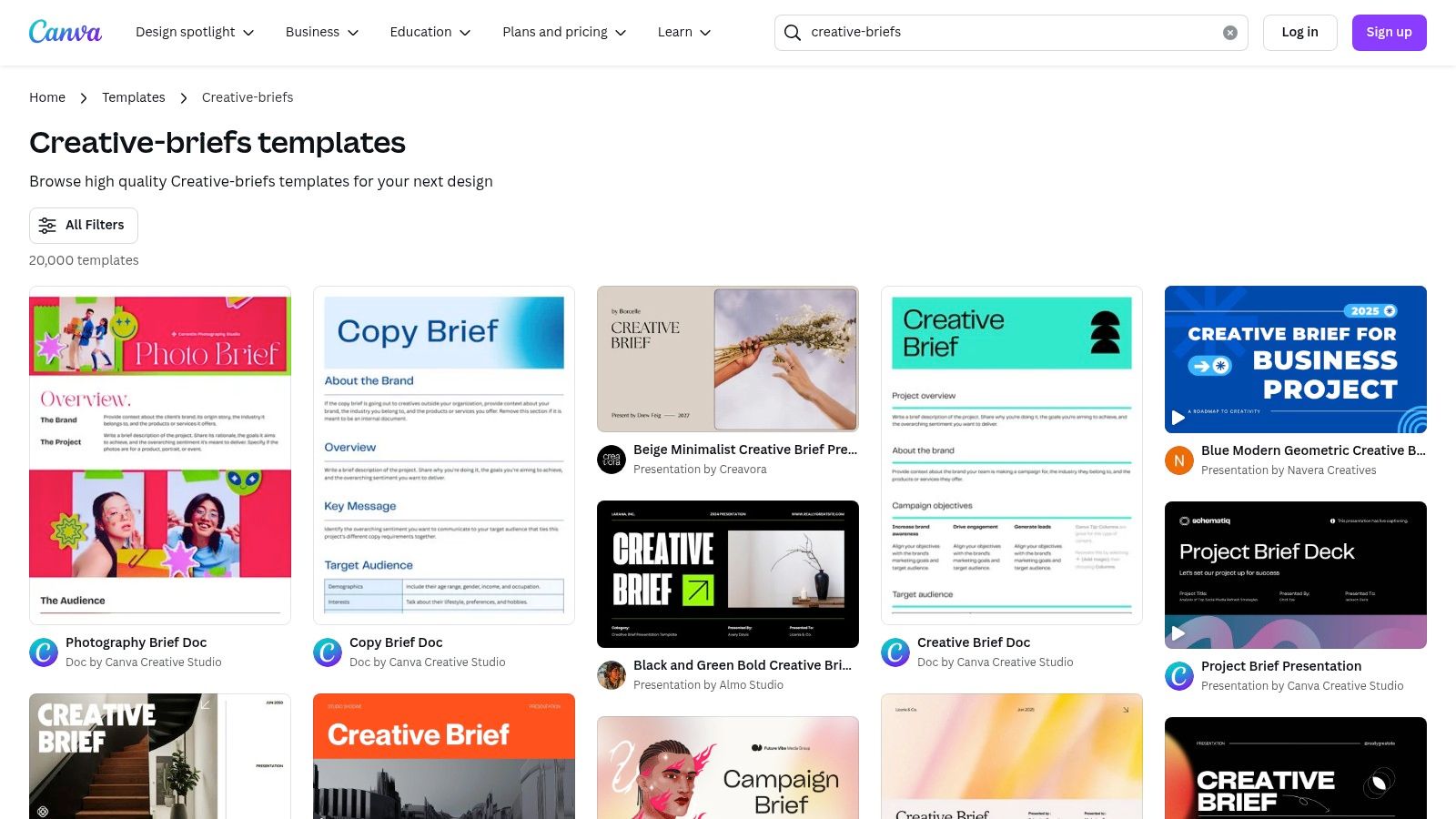
Canva's drag-and-drop interface allows for effortless customization, empowering users to tailor the template to their specific needs. A vast library of visual elements, typography options, and pre-designed layouts further streamlines the creation process. Whether you're working on a website design, a marketing campaign, or a branding refresh, Canva provides the tools to develop a creative brief that's both informative and visually appealing. Collaboration features enable multiple team members to contribute and edit simultaneously, fostering seamless teamwork and efficient workflow. Finished briefs can be exported in various formats (PDF, PNG, PPTX), offering flexibility for sharing and presentation. You can Learn more about Canva Creative Brief Template for additional information.
Features:
- Drag-and-drop editing interface
- Extensive library of visual elements and typography
- Multiple pre-designed layout options
- Collaboration features for simultaneous editing
- Export options in PDF, PNG, and PPTX formats
Pros:
- Highly visual approach ideal for creative teams
- Basic functionality available with Canva's free plan
- Intuitive interface requires minimal training
- Strong mobile support for on-the-go editing
Cons:
- Advanced features require a Canva Pro subscription
- May prioritize design over in-depth content structure
- Limited project management integration compared to specialized tools
Canva offers a free plan with basic functionality, allowing users to explore the template and its core features. For access to advanced features, such as premium design elements and unlimited storage, a Canva Pro subscription is required. While Canva excels in visual presentation, users requiring complex project management integrations might find specialized project management tools more suitable. However, for small to medium-sized businesses, startups, freelancers, marketing agencies, and even local community organizations, Canva's accessibility, ease of use, and visually driven approach make it a powerful tool for creating effective and engaging creative briefs.
3. Asana Creative Brief Template
For teams already leveraging Asana for project management, the Asana Creative Brief Template offers a powerful way to streamline the creative process from ideation to execution. This creative brief template seamlessly integrates with Asana's project management platform, eliminating the gap between planning and action. Instead of static documents, this template transforms your creative briefs into dynamic projects with trackable progress and clear accountability. This makes it a strong contender for any team seeking a centralized, action-oriented approach to creative development. Learn more about Asana Creative Brief Template
One of the key advantages of this creative brief template is its focus on connecting creative requirements with actionable tasks and workflows. You can define the project's objectives, target audience, key messages, and brand guidelines, then immediately translate those elements into assignable tasks, complete with due dates and dependencies. This helps ensure that everyone understands the project scope and their individual responsibilities. Features like built-in task assignment, customizable approval workflows, and file attachment capabilities for reference materials contribute to a structured and organized creative process.
Beyond task management, the Asana Creative Brief Template provides robust status tracking and reporting capabilities. Real-time collaboration and commenting functionality facilitates ongoing communication and feedback, keeping everyone aligned throughout the project lifecycle. Asana's robust notification system ensures that team members are promptly alerted to status updates, minimizing delays and keeping projects on track.
Who benefits most from this template? Small and Medium Businesses, startups and entrepreneurs, creative freelancers, marketing agencies, and even local community organizations already utilizing Asana will find this integration particularly valuable. It eliminates the need to switch between platforms, consolidates project information, and promotes efficient collaboration.
Pros:
- Seamless transition from brief to project execution: Transform your brief into a live project within Asana.
- Real-time collaboration and commenting functionality: Keeps everyone on the same page and facilitates feedback.
- Excellent for teams already using Asana for project management: Centralizes your creative work within your existing project management system.
- Robust notification system for status updates: Ensures timely communication and keeps projects moving forward.
Cons:
- Requires Asana subscription for full functionality: Free Asana plans offer limited features. Pricing varies depending on the plan chosen.
- Learning curve for teams new to Asana's interface: Teams unfamiliar with Asana will require some initial training to navigate the platform effectively.
- Less visually oriented than design-specific templates: While functional, the template prioritizes task management over visual presentation. It may not be ideal for highly visual projects.
Implementation Tips:
- Familiarize yourself with Asana's project management features: Understanding Asana's core functionalities will maximize your use of the template.
- Customize the template to fit your specific project needs: Adapt the template fields and workflows to align with your team's process.
- Utilize the file attachment feature for easy access to reference materials: Keep all relevant documents, images, and assets readily available within the project.
- Encourage team members to actively use the commenting and collaboration features: Foster a culture of open communication and feedback.
Visit Asana's website for the template and explore how it can streamline your creative workflows. This template stands out for its ability to bridge the gap between creative planning and execution, especially for teams already invested in the Asana ecosystem. It offers a practical and efficient solution for managing creative projects, making it a valuable tool in any creative team's arsenal.
4. Adobe Creative Brief Template
For professional creative teams deeply embedded in the Adobe ecosystem, the Adobe Creative Brief Template stands out as a powerful tool. This template deserves its place on this list because of its comprehensive approach to creative specifications and seamless integration with Adobe Creative Cloud applications. It's ideal for complex design and multimedia projects where detailed brand guidelines and asset management are crucial. If your team thrives on the Creative Cloud suite, this template can significantly streamline your workflow. Learn more about Adobe Creative Brief Template
This creative brief template focuses on providing detailed creative specifications and ensuring adherence to brand guidelines. This makes it perfectly suited for complex projects involving multiple stakeholders and intricate design elements. Think large-scale marketing campaigns, video productions, or website redesigns – projects where consistency and precision are paramount.
Here’s a breakdown of its key features and benefits:
- Integration with Adobe Creative Cloud: Seamlessly transfer assets and design elements directly into Photoshop, Illustrator, InDesign, and other Creative Cloud applications, significantly reducing friction in your workflow. This deep integration sets it apart from generic creative brief templates.
- Detailed Brand Guidelines & Asset Specifications: Document and maintain comprehensive brand guidelines, including logo usage, color palettes, typography, and image styles. This ensures brand consistency across all deliverables and facilitates easier collaboration amongst team members. The template provides advanced sections for documenting color palettes and typography, including specific hex codes, font families, and usage instructions.
- Creative Inspiration & Reference Materials: Organize mood boards, inspiration images, and reference materials directly within the brief, keeping all project-related information centralized and readily accessible.
- Cross-functional Team Collaboration: Designed to facilitate communication and collaboration between designers, copywriters, marketers, and other project stakeholders.
While the Adobe Creative Brief Template offers powerful features, it’s important to consider the following:
Pros:
- Comprehensive approach to creative specifications
- Excellent for projects requiring detailed design guidelines
- Seamless workflow with Adobe design tools
- Supports high-resolution asset inclusion
Cons:
- Steeper learning curve compared to simpler creative brief templates.
- Requires a Creative Cloud subscription for optimal functionality, adding to the overall cost. Pricing is tied to your Creative Cloud subscription.
- May be overly complex for basic projects with less demanding requirements. Simpler, free alternatives might suffice for smaller projects.
- Higher price point compared to basic templates available online.
Implementation Tips:
- Dedicate time to familiarize your team with the template’s structure and features.
- Utilize the brand guidelines and asset specification sections to ensure consistent branding.
- Leverage the integration with Creative Cloud applications to streamline your design workflow.
While powerful, the Adobe Creative Brief Template is best suited for businesses and creative teams already invested in the Adobe Creative Cloud ecosystem. For smaller projects or those on a tight budget, simpler alternatives might be more suitable. However, if you need robust brand management, detailed specifications, and seamless Creative Cloud integration, the Adobe Creative Brief Template is a strong contender. You can explore more resources and download the template on the Adobe website.
5. Miro Creative Brief Template
For teams that thrive on visual collaboration, the Miro Creative Brief Template offers a dynamic and engaging alternative to traditional document-based briefs. This template leverages Miro's interactive whiteboard platform to create a shared workspace where teams can brainstorm, gather requirements, and develop creative concepts in real-time. This approach is especially beneficial for remote teams or those who prefer a more visual and non-linear approach to planning. It's a powerful tool for fostering creativity and ensuring everyone is on the same page from the project's inception.
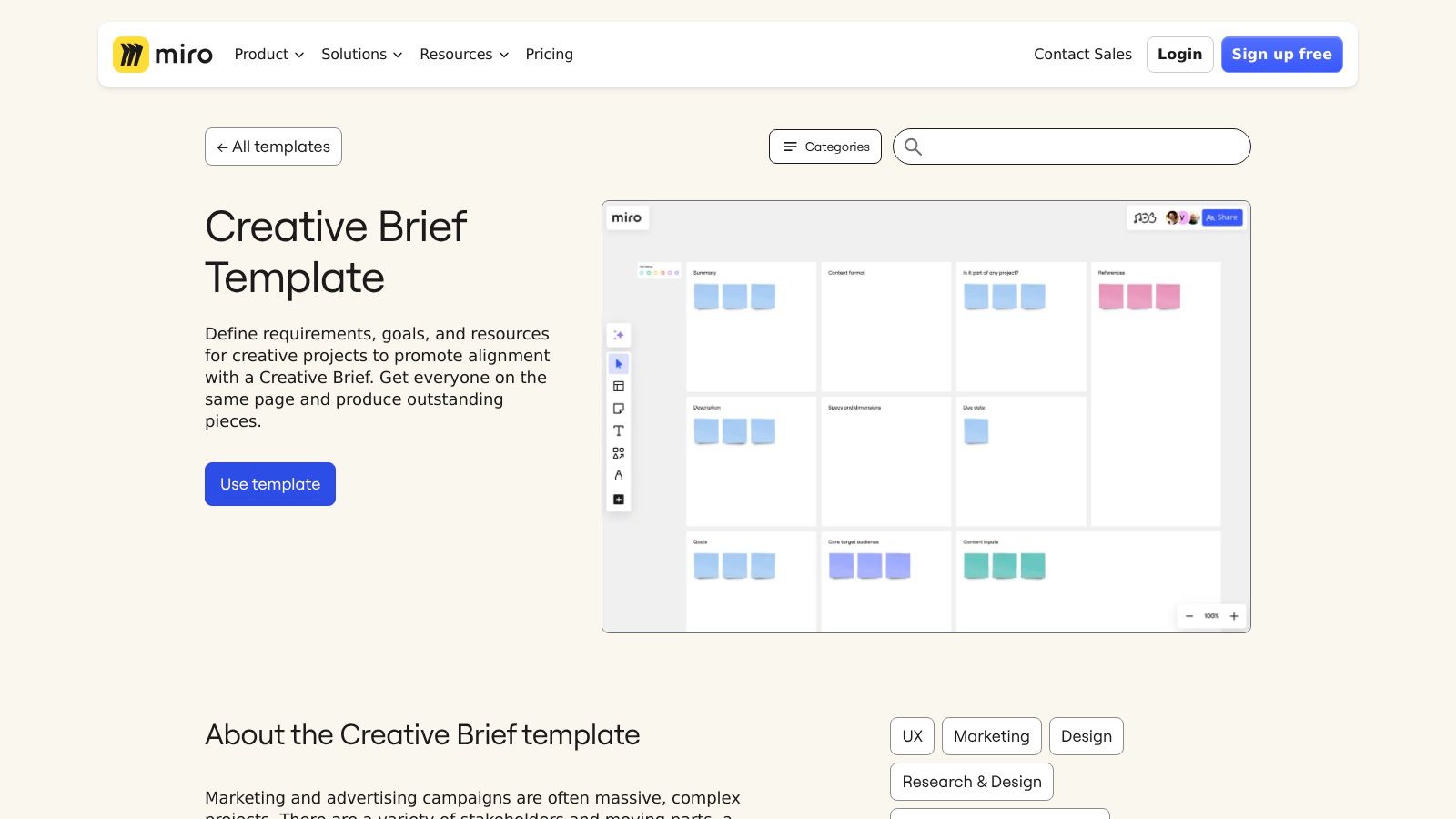
The Miro creative brief template excels at facilitating visual brainstorming. Teams can use virtual sticky notes, images, videos, and links to collect inspiration and build out the brief collaboratively. Features like built-in voting and feedback tools streamline the review process and ensure all voices are heard. The real-time co-editing functionality means that everyone can contribute simultaneously, regardless of location. This dynamic environment makes the brief creation process more engaging and encourages active participation from all stakeholders. Its flexibility allows teams to organize information in a way that best suits their project, moving beyond the limitations of a rigid, linear structure. This makes Miro a particularly good fit for startups, creative freelancers, and marketing agencies who often need to iterate quickly and adapt to changing project requirements. For example, a marketing agency could use Miro to collaboratively develop a creative brief for a new social media campaign, incorporating client feedback directly into the board during a virtual workshop.
While Miro offers a free plan, it has limitations on the number of boards and access to certain features. For larger teams or projects requiring advanced functionalities, a paid subscription is necessary. Another potential drawback is that the open-ended nature of the whiteboard can lead to clutter and disorganization if not managed effectively. Therefore, it's crucial to establish clear guidelines and organizational structures within the board from the outset. Compared to more structured creative brief templates, Miro requires more upfront effort in terms of board setup and organization. However, the payoff is a highly engaging and collaborative environment that can significantly enhance the creative process. Implementation is straightforward: simply access the Miro template library and select the creative brief template. From there, you can customize the board to fit your specific project requirements. Integrations with other project management tools further enhance workflow efficiency.
For more resources and information, you might find it helpful to Learn more about Miro Creative Brief Template. Ultimately, the Miro Creative Brief Template earns its spot on this list due to its unique visual and collaborative approach to brief creation. It's a valuable tool for teams seeking a more dynamic and engaging alternative to traditional methods, fostering creativity and ensuring alignment throughout the project lifecycle.
6. Trello Creative Brief Template
For teams that thrive on visual organization and agile workflows, the Trello Creative Brief Template offers a dynamic alternative to static document-based briefs. Leveraging Trello's intuitive Kanban system, this creative brief template transforms project requirements into actionable cards, facilitating seamless movement through production stages. This makes it particularly well-suited for projects demanding iterative development and real-time status updates. This approach allows stakeholders to quickly grasp the project's current phase, fostering transparency and collaboration.
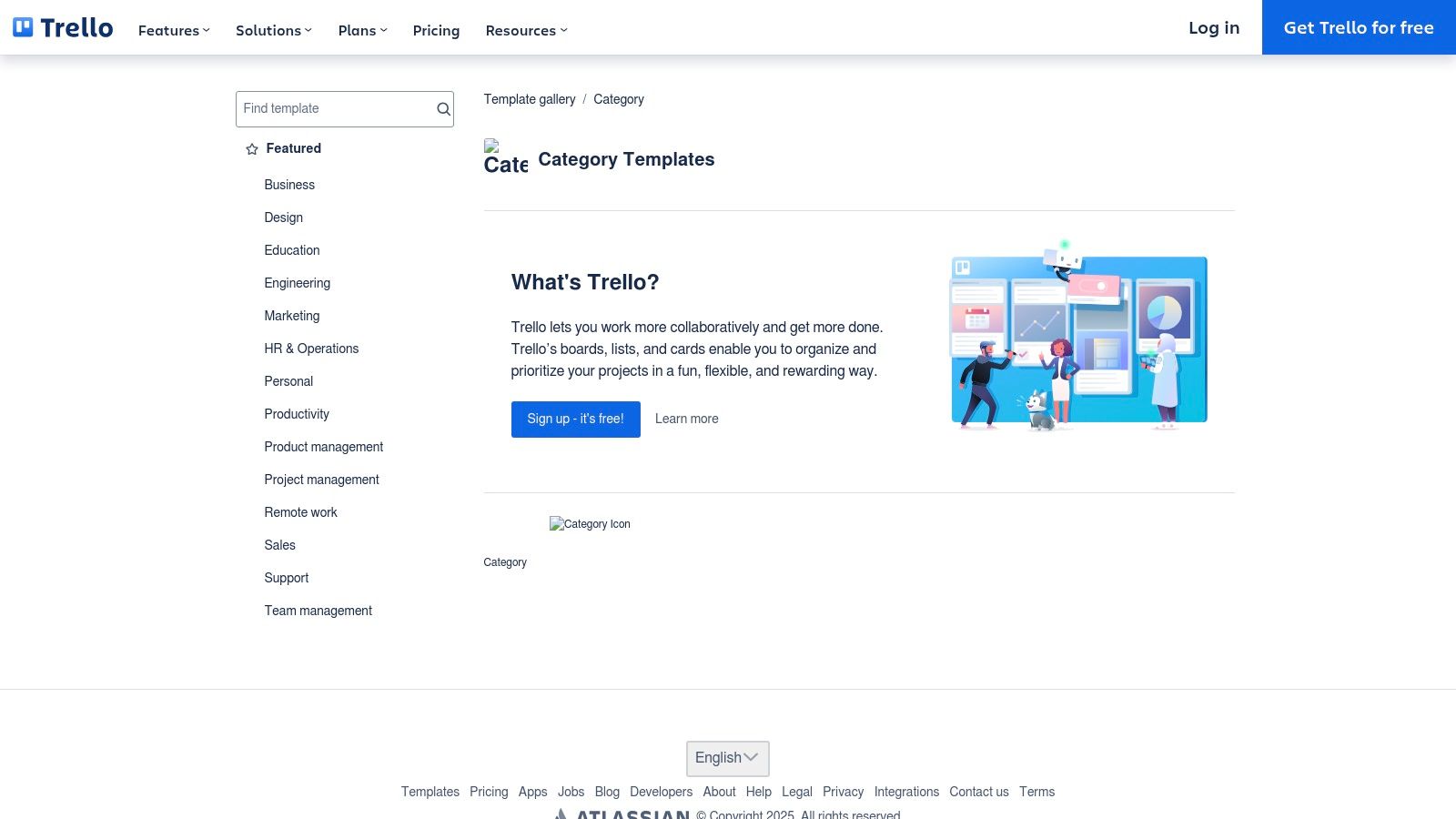
The template's inherent flexibility shines through its customizable features. Labels and tags help categorize tasks and deliverables, while checklists and due dates ensure timely completion. The ability to attach reference materials directly to cards keeps all essential information centralized and easily accessible. This is invaluable for creative projects where visuals, mockups, and style guides play a crucial role. Further enhancing its functionality are Trello's "Power-Ups," integrations that extend the platform's capabilities. While the free version offers core features, certain power-ups might be necessary for more comprehensive project management, such as advanced reporting or time tracking.
This creative brief template earns its place on this list because of its unique approach to managing the creative process. Compared to traditional document-based briefs, Trello offers a more dynamic and collaborative environment. For example, if you are a small marketing agency managing multiple campaigns simultaneously, Trello’s visual workflow allows you to monitor the progress of each campaign at a glance. Similarly, freelance creatives can use the template to organize individual projects, ensuring deadlines are met and client communication remains streamlined.
Features and Benefits:
- Kanban board layout: Provides a clear visual overview of project progress.
- Customizable labels and tags: Enable efficient organization and filtering of tasks.
- Checklists and due dates: Facilitate deliverable management and deadline adherence.
- Attachment capabilities: Allow for centralized storage of reference materials.
- Power-up integrations: Extend functionality for enhanced project management.
Pros:
- Simple, intuitive interface: Minimal onboarding required, making it easy to adopt.
- Visual workflow: Project status is immediately apparent, promoting transparency.
- Flexible card system: Adapts to evolving project requirements and iterative processes.
- Free version available: Provides essential functionality at no cost.
Cons:
- Advanced features may require paid Power-Ups: Additional costs might be incurred for comprehensive project management.
- Less structured than traditional briefs: May not be suitable for highly formalized processes.
- Limited reporting in the free version: Advanced analytics might necessitate a paid subscription.
Pricing: Trello offers a free plan with essential functionalities. Paid plans with enhanced features and team management capabilities are also available. See their website for current pricing.
Technical Requirements: Trello is a web-based application accessible through any modern browser. Mobile apps are also available for iOS and Android devices.
Implementation Tip: Start with the basic template and customize it to reflect your specific workflow. Experiment with different Power-Ups to discover which ones best suit your team's needs. Regularly review and update the board to ensure it accurately reflects the project's current status.
Website: https://trello.com/templates/creative-brief
7. Monday.com Creative Brief Template
For teams needing a robust, integrated solution for managing multiple creative projects, the Monday.com creative brief template stands out. This template goes beyond a simple document; it leverages Monday.com's powerful project management platform to connect your creative brief directly to workflow stages, resource allocation, and timelines. This makes it a particularly compelling option for small and medium businesses, startups, marketing agencies, and even local community organizations juggling numerous creative initiatives.
Instead of static creative briefs getting lost in email threads or shared drives, Monday.com centralizes everything. The customizable board system lets you build a comprehensive creative brief template covering all the essential elements, including project objectives, target audience, key messages, brand guidelines, and more. Imagine a scenario where your marketing team is developing social media campaigns, website banners, and print ads concurrently. With Monday.com, each project can have its own dedicated board linked to the corresponding creative brief, streamlining communication and ensuring everyone is on the same page.
Key Features and Benefits:
- Customizable Workflow Stages and Statuses: Tailor the workflow to match your specific creative process, from ideation and drafting to review, revisions, and final approval. This granularity allows for better tracking and management of each project phase.
- Resource Allocation and Workload Management: Assign tasks, manage workloads, and track team member availability directly within the platform. This feature is invaluable for optimizing resources and preventing bottlenecks, especially for busy teams.
- Automated Notifications and Deadline Reminders: Reduce the risk of missed deadlines and keep projects on track with automated notifications and reminders. This automation frees up time and reduces the need for manual follow-ups.
- Advanced Reporting and Analytics Dashboards: Gain insights into project performance, identify potential roadblocks, and track progress against key metrics with built-in reporting and analytics tools.
- Multiple View Options (Kanban, Gantt, Calendar, etc.): Visualize project data in various formats to suit different needs and preferences. Whether you prefer a Kanban board for task management or a Gantt chart for timeline visualization, Monday.com offers flexibility.
Pros:
- Highly Customizable: Adapt the template and platform to mirror your unique team workflows and project requirements.
- Excellent for Complex Projects: Manage intricate creative projects with multiple stakeholders, deliverables, and deadlines effectively.
- Strong Automation Capabilities: Streamline workflows and reduce manual updates with powerful automation features.
- Robust Integration Ecosystem: Connect Monday.com with other business tools you already use, further enhancing efficiency.
Cons:
- Paid Subscription Required: While Monday.com offers a free version, accessing the full functionality of the creative brief template and project management features requires a paid subscription.
- Steeper Learning Curve: Compared to simpler creative brief templates, Monday.com can have a steeper learning curve due to its extensive features and customization options.
- Potential Complexity: Over-reliance on custom fields can make the platform complex and unwieldy if not carefully managed.
- Higher Price Point: For smaller teams or freelancers, the cost of a Monday.com subscription might be a significant investment.
Implementation Tips:
- Start with a pre-built creative brief template and customize it gradually as you become more familiar with the platform.
- Utilize the various view options to find the visualization that best suits your team's workflow.
- Explore the automation features to streamline repetitive tasks and notifications.
- Integrate Monday.com with other tools in your tech stack to maximize efficiency.
Pricing: Monday.com offers various pricing tiers based on the number of users and features required. Visit their website for detailed pricing information.
Website: https://monday.com/templates/creative-brief
This creative brief template earns its spot on this list because it elevates the creative brief from a static document to a dynamic project management hub. By connecting the brief to the entire creative process, Monday.com empowers teams to collaborate effectively, manage resources efficiently, and deliver exceptional creative work. While the cost and learning curve might be considerations, the benefits of a streamlined and integrated workflow can significantly outweigh the drawbacks, particularly for teams managing multiple projects simultaneously.
Creative Brief Template Comparison
| Template | Core Features | User Experience ★ | Value Proposition 💰 | Target Audience 👥 | Unique Selling Points ✨ |
|---|---|---|---|---|---|
| HubSpot Creative Brief | Customizable sections, timeline tracking | ★★★★☆ | Free with sign-up 💰 | Marketing teams, SMBs 👥 | HubSpot integration, structured format 🏆 |
| Canva Creative Brief | Drag-and-drop, visual layouts, multi-format | ★★★★☆ | Free/basic, Pro for advanced 💰 | Design teams, creatives 👥 | Highly visual, easy customization ✨ |
| Asana Creative Brief | Task assignment, workflows, status tracking | ★★★★☆ | Subscription required 💰 | Project managers, teams 👥 | Seamless project execution transition 🏆 |
| Adobe Creative Brief | Brand guidelines, asset specs, Creative Cloud | ★★★☆☆ | Subscription, higher cost 💰 | Professional creatives 👥 | Deep Adobe integration, detailed specs ✨ |
| Miro Creative Brief | Interactive whiteboard, real-time co-editing | ★★★★☆ | Free with limits 💰 | Remote teams, brainstormers 👥 | Visual collaboration, voting tools ✨ |
| Trello Creative Brief | Kanban boards, checklists, flexible cards | ★★★★☆ | Free version available 💰 | Agile teams, visual planners 👥 | Visual workflow, flexible card system ✨ |
| Monday.com Creative Brief | Custom workflows, resource mgmt, analytics | ★★★★☆ | Paid subscription 💰 | Complex projects, enterprises 👥 | Strong automation, multi-view options 🏆 |
Elevate Your Creative Projects with the Right Template
Choosing the right creative brief template is paramount to the success of any creative project. We've explored several powerful tools, from HubSpot and Canva's user-friendly options to the collaborative features of Asana, Adobe, Miro, Trello, and Monday.com. The key takeaway is that a well-defined creative brief, regardless of the template used, streamlines communication, aligns expectations, and fuels creativity. Remember, the most effective template is the one that best suits your team’s workflow and project needs. Consider factors such as team size, project complexity, and desired level of detail when making your selection.
To maximize the impact of your creative projects, it's crucial to ensure your online presence is performing at its best. Regularly auditing your website is crucial for maintaining its performance and identifying areas for improvement. A comprehensive site audit checklist can help ensure you cover all critical aspects, from technical SEO and content quality to user experience, helping you attract and engage your target audience more effectively. Source: Complete Site Audit Checklist for 2025 – Boost Your Website from That's Rank.
Implementing these creative brief templates will undoubtedly enhance your creative process, but remember, the talent behind the project is just as important as the plan. A brilliant brief needs skilled individuals to execute it. Ready to take your projects to the next level? Connect with top-tier creative talent on Creativize. Creativize specializes in connecting businesses with local professionals who can bring your creative brief to life, ensuring your vision becomes a reality.

