Creating a Cohesive Brand Identity
A strong brand identity is crucial for recognition and trust. A brand style guide ensures consistency across your communications. This listicle presents seven excellent brand style guide templates to help streamline your branding process. These tools solve the problem of inconsistent branding by providing a centralized framework for your visual and written elements. Whether you're a startup or established business, you'll discover a brand style guide template that fits your needs, ranging from simple Canva templates to robust platforms like Frontify. Learn how to create a professional and cohesive brand presence using tools like Figma, Adobe InDesign, Behance, Notion, and Envato Elements.
1. Canva Brand Kit Template
Creating a cohesive and professional brand identity is crucial for any business, but designing a brand style guide from scratch can be daunting. Canva's Brand Kit template offers a streamlined solution, empowering even those without design expertise to develop a comprehensive brand style guide template. This user-friendly template integrates seamlessly with Canva's design ecosystem, simplifying the process of implementing brand guidelines across various platforms, from marketing materials and social media content to presentations. It provides designated sections for essential brand elements such as logos, typography, color palettes, and imagery guidelines, presenting them in a visually appealing and easily shareable format. This makes it an excellent choice for small and medium businesses, startups, creative freelancers, marketing agencies, and even local community organizations looking to establish a strong and consistent brand presence.
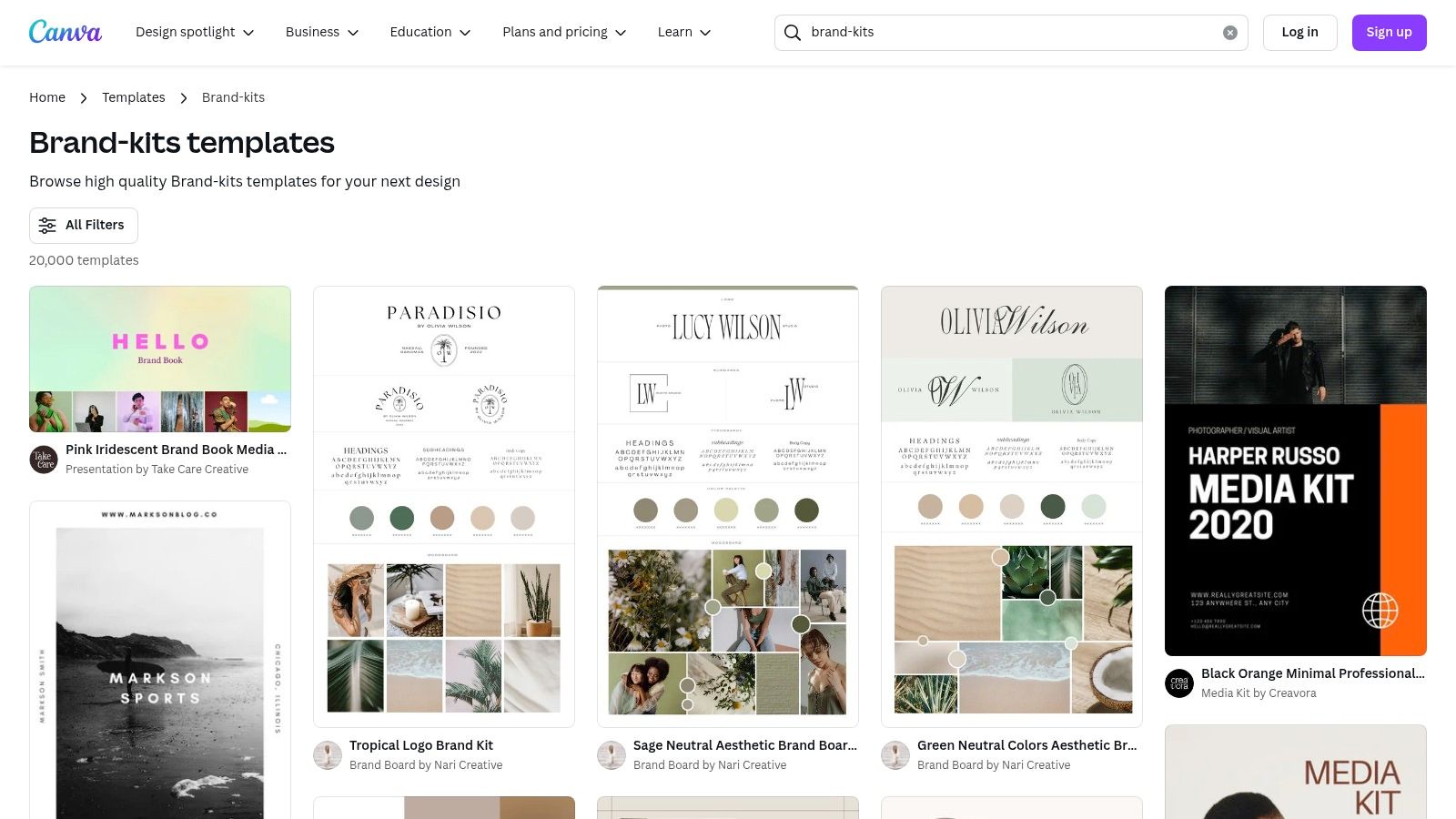
Canva’s Brand Kit shines with its pre-built sections for logos, colors, typography, and imagery, allowing you to quickly populate the template with your brand assets. Imagine effortlessly dragging and dropping your logo variations, defining your primary and secondary color palettes, and specifying your brand fonts. Need input from your team? Canva's cloud-based collaboration tools facilitate feedback and revisions, ensuring everyone is on the same page. The direct integration with other Canva design tools means you can immediately apply your brand guidelines to any project, guaranteeing consistency across all your visual communications. Export options in PDF, PNG, and other formats provide flexibility for sharing and distribution. Plus, access to Canva's extensive element library further enhances your creative possibilities. Learn more about Canva Brand Kit Template and discover how building a strong brand can elevate your business.
Canva offers both free and premium versions. While the free version provides ample functionality, subscribing to Canva Pro unlocks advanced features, including access to a wider range of templates, design elements, and collaboration tools. While specific pricing details can be found on Canva's website, the accessibility of both free and paid options makes it a viable solution for businesses with varying budgets.
Pros:
- Extremely user-friendly with drag-and-drop functionality
- No design experience required
- Available in free and premium versions
- Regular template updates and improvements
Cons:
- Limited customization compared to professional design software
- Some advanced features require a Canva Pro subscription
- Template structure can be somewhat rigid
While Canva’s Brand Kit may not offer the same level of customization as professional design software like Adobe InDesign, its ease of use, affordability, and integration with the Canva ecosystem make it a compelling brand style guide template option, especially for those new to branding or with limited design resources. Its intuitive interface and pre-built sections enable users to quickly create a visually appealing and functional brand style guide, saving valuable time and resources. Visit the Canva Brand Kit template page to get started.
2. Figma Brand Style Guide Template
For design-focused teams, particularly those working within a digital product environment, the Figma Brand Style Guide Template offers a powerful and collaborative approach to building and maintaining a comprehensive brand style guide. This template earns its spot on this list due to its interactive components, real-time collaboration capabilities, and seamless integration with Figma's design system features. It's a fantastic option for organizations prioritizing consistent branding across digital platforms.
This robust brand style guide template allows you to document everything from visual identity elements like logos, color palettes, and typography to more nuanced guidelines on voice and tone, UI element usage, and even digital asset management rules. Its dynamic nature sets it apart from static document-based templates, making it a living document that can evolve alongside your brand.
Features and Benefits:
- Interactive Components: Experiment with color palettes, typography pairings, and UI elements directly within the template. This interactive approach allows stakeholders to visualize and understand the practical application of brand guidelines.
- Real-time Collaboration: Multiple team members can access, edit, and contribute to the brand style guide simultaneously, fostering a shared understanding of brand standards and streamlining the feedback process. This is especially valuable for geographically dispersed teams.
- Version History Tracking: Figma automatically tracks changes and revisions, providing a clear audit trail and enabling easy reversion to previous versions if needed.
- Auto-Layout: This feature ensures your brand style guide remains responsive and adaptable across different screen sizes and devices, mirroring the adaptability expected of modern digital products.
- Component Libraries & Design Systems: Seamlessly integrate your brand style guide with your Figma design system. Changes made to components in the style guide will automatically sync across all instances within your design projects, ensuring absolute consistency.
Pros:
- Highly Customizable: Tailor the template to precisely match your brand’s specific requirements and level of detail.
- Excellent for Technical Design Specifications: Provides the granular control necessary for documenting intricate design specifications, particularly beneficial for product and digital design teams.
- Supports Design System Implementation: Directly integrates with Figma's design system capabilities, facilitating streamlined workflows and brand consistency.
- Synchronized Updates: Changes to components are reflected instantly across all instances, keeping your design system and brand style guide in perfect harmony.
Cons:
- Steeper Learning Curve: Non-designers might require some time to acclimate to Figma's interface and functionalities.
- Cost for Full Functionality: While Figma offers a free plan, accessing the full collaborative features and unlimited version history requires a paid Figma Professional plan.
- Complexity: Compared to simpler document-based templates, the Figma template offers greater power but can also feel more complex, especially for smaller teams with simpler needs.
Implementation Tips:
- Start with the Core Elements: Begin by documenting the foundational elements of your brand identity: logo, color palette, typography.
- Involve Key Stakeholders: Ensure all relevant teams (marketing, design, product) are involved in the development and review process.
- Utilize Component Libraries: Leverage Figma's component library features from the outset to maximize efficiency and consistency.
- Treat it as a Living Document: Regularly review and update your brand style guide to reflect the evolution of your brand.
Website: https://www.figma.com/templates/brand-style-guide-template/
This Figma brand style guide template is particularly well-suited for small to medium businesses, startups, creative freelancers, marketing agencies, and even local community organizations with a focus on digital presence. It empowers these organizations to establish a robust and scalable brand identity system that can adapt to their evolving needs. If your team already utilizes Figma for design, this template offers an integrated and efficient way to manage your brand identity. However, if your team isn’t design-focused and collaboration isn’t a top priority, a simpler, document-based brand style guide template might be a more practical starting point.
3. Adobe InDesign Brand Guidelines Template
For those seeking meticulous control and professional-grade print outputs for their brand style guides, the Adobe InDesign Brand Guidelines Template stands as a powerful solution. This template caters specifically to marketing teams, brand managers, and design professionals who prioritize precision and high-quality presentation. It earns its place on this list due to its robust features and ability to create truly impressive, print-ready brand guidelines. This makes it ideal for businesses, from startups to established enterprises, looking to solidify their brand identity with a polished and comprehensive document.
This template empowers you to establish a consistent brand identity across all platforms. Imagine having complete control over typography, ensuring your brand's fonts are consistently applied from website headers to printed marketing materials. With advanced color management capabilities, you can guarantee accurate color representation across different media, reinforcing brand recognition and professionalism. And for complex layouts, InDesign's master page system ensures uniformity throughout your brand style guide, saving you time and effort.
Beyond the basics, the Adobe InDesign Brand Guidelines Template provides pre-formatted sections for all standard brand elements, including logo usage, color palettes, typography guidelines, and brand voice. However, it doesn't restrict your creativity; the template offers complete flexibility for customization, allowing you to tailor it to your specific needs. This balance of structure and freedom makes it suitable for creating both simple and complex brand style guides.
Key Features and Benefits:
- Professional print-ready output options: Produce high-resolution, print-ready files suitable for professional printing.
- Advanced typography control and management: Define and manage your brand's typography with precision.
- Master page system for consistent layouts: Ensure consistent formatting and layout throughout your document.
- Integration with Adobe Creative Cloud assets: Seamlessly access and incorporate assets from other Adobe Creative Cloud applications like Photoshop and Illustrator. This integration streamlines your workflow, allowing you to easily import logos, graphics, and other design elements directly into your brand style guide.
- Paragraph and character styles for consistent formatting: Define reusable styles for text formatting to maintain consistency across your entire document.
Pros:
- Industry-standard for professional publishing: Leverage the power of a leading industry tool for creating professional-quality documents.
- Exceptional print quality control: Maintain precise control over color and typography for superior print results.
- Complete creative flexibility: Customize the template to match your brand's unique style and requirements.
- Integrates seamlessly with Photoshop and Illustrator: Streamline your workflow by easily incorporating assets from other Adobe Creative Cloud applications.
Cons:
- Requires Adobe Creative Cloud subscription: Involves an ongoing cost associated with the Adobe Creative Cloud subscription.
- Significant learning curve for beginners: Can be challenging for users unfamiliar with InDesign's interface and features.
- Less collaborative than cloud-based alternatives: May not offer the same level of real-time collaboration as cloud-based solutions.
- Can be overwhelming for simple brand guides: The extensive features can be unnecessary for creating basic brand guidelines.
Learn more about Adobe InDesign Brand Guidelines Template (This resource might offer valuable information regarding design briefs, a crucial precursor to developing comprehensive brand guidelines.)
While the Adobe InDesign Brand Guidelines Template is a powerful tool, it's essential to consider your team's skill level and budget. If your team is already proficient in InDesign and you require a high degree of control over the final output, this template is an excellent choice. However, if you're working with a limited budget or your team lacks InDesign experience, exploring alternative cloud-based options might be more suitable. You can find the template on the Adobe InDesign templates page. Remember to carefully weigh the pros and cons to ensure the chosen tool aligns with your specific needs and resources.
4. Frontify Brand Guidelines Platform
For organizations seeking a robust, all-in-one solution that goes beyond a simple brand style guide template, the Frontify Brand Guidelines Platform offers a comprehensive brand management system. While a basic brand style guide template can be sufficient for smaller entities, Frontify caters to the complex needs of larger organizations, enabling them to create, centralize, and distribute their brand assets and guidelines effectively. This platform deserves its place on this list due to its powerful features and enterprise-grade capabilities, particularly for scaling brand consistency across large teams and projects. Think of it as a centralized hub for everything related to your brand.
Frontify empowers you to build interactive brand portals accessible across your entire organization, ensuring everyone is on the same page. This goes beyond simply housing a PDF; it’s about creating a dynamic, living document that evolves with your brand. You can leverage pre-built templates for different sections of your brand guidelines, customizing them to reflect your specific needs. This centralized system allows you to effortlessly maintain brand consistency at scale, a crucial element for companies experiencing growth.
Key Features and Benefits:
- Centralized Digital Asset Management: Store all your logos, fonts, imagery, and other brand assets in one secure location. This streamlines workflows and ensures everyone is using the most up-to-date versions.
- Customizable Templates: Utilize pre-designed templates for various brand guideline sections, saving you time and effort in the setup process. Tailor these templates to perfectly reflect your brand’s unique identity.
- User Permissions & Access Controls: Manage who can access and edit specific brand assets and guidelines, ensuring brand integrity and preventing unauthorized changes.
- Brand Usage Analytics & Reporting: Gain insights into how your brand assets are being used across the organization, allowing you to identify areas for improvement and measure the effectiveness of your brand guidelines.
- Integrations: Seamlessly integrates with design tools like Sketch, Adobe Creative Cloud, and Figma, streamlining the design process and promoting consistency across different platforms. This direct integration is a significant advantage for design teams.
Pros:
- Enterprise-Grade Security & Permissions: Robust security measures protect your valuable brand assets.
- Scalability: Designed for large organizations and easily adapts to growing needs.
- Global Brand Management: Supports brand consistency across geographically dispersed teams.
- Brand Asset Distribution: Simplifies the process of sharing brand assets internally and externally.
Cons:
- Cost: Represents a significant investment compared to free or low-cost brand style guide templates. Pricing is subscription-based and varies depending on the features and number of users. Contact Frontify directly for detailed pricing information.
- Resource Intensive: Implementation requires dedicated resources for setup and ongoing management.
- Overkill for Smaller Businesses: May be excessive for small businesses or startups with simpler branding needs.
- Subscription Commitment: Requires an ongoing subscription, which might not be ideal for short-term projects.
Implementation Tips:
- Plan Thoroughly: Before implementing Frontify, clearly define your brand guidelines and identify key stakeholders. Learn more about Frontify Brand Guidelines Platform for insights on establishing your branding process.
- Dedicated Team: Assign a dedicated team to manage the platform and ensure its effective utilization.
- Training: Provide training to all users on how to access and utilize the platform's features.
Frontify is a powerful tool for organizations needing a sophisticated, centralized brand management system. However, its cost and complexity make it less suitable for smaller entities. If your organization requires enterprise-level control, scalability, and advanced analytics, Frontify is an excellent option. If you're just starting out or have limited resources, a simpler brand style guide template may be a more practical starting point.
Visit the Frontify website to learn more and explore their offerings.
5. Brandbook Template by Behance
For those seeking a polished and professional starting point for their brand style guide, a Behance brand style guide template offers an excellent solution. These templates provide a high-quality, visually impressive framework for showcasing your brand identity, making them a worthwhile investment for small and medium businesses, startups, creative freelancers, marketing agencies, and even local community organizations looking to establish a cohesive brand presence. If you're looking for a strong foundation for your brand's visual identity, Behance offers numerous brand style guide template options that deserve serious consideration.
Learn more about Brandbook Template by Behance
One of the key advantages of using a brand style guide template from Behance is the sheer quality of the designs. These templates are crafted by experienced designers with a keen eye for aesthetics and functionality. They often feature beautiful layouts optimized for presenting brand elements like logos, color palettes, typography, and imagery in their best light. This ensures that your brand guidelines are not only informative but also visually engaging and inspiring for internal teams and external stakeholders.
Behance brand style guide template options frequently come in multiple file formats such as InDesign (INDD), Illustrator (AI), Photoshop (PSD), and PDF. This versatility caters to diverse design workflows and output needs. Whether you intend to print your brand guidelines as a physical document or distribute it digitally, you'll find a suitable format available. The modular page designs within the templates allow you to easily customize sections for different brand elements, ensuring your guide covers everything from logo usage to brand voice. Furthermore, these templates are typically print-optimized with proper bleed and margin settings, ensuring a professional finish for physical copies. Editable vector elements and placeholders streamline the customization process, allowing you to efficiently replace the template content with your own brand assets.
Pricing for Behance templates varies depending on the complexity and features offered by the individual designer. While it is a one-time purchase rather than a subscription, keep in mind that major revisions or updates might require additional purchases. However, the one-time cost often compares favorably with the ongoing fees associated with subscription-based brand style guide platforms.
While the benefits are numerous, it's important to be aware of some potential drawbacks. Behance templates usually come with limited or no ongoing updates. Also, using these templates effectively requires design software proficiency (like Adobe InDesign or Illustrator). Finally, unlike some platform-based solutions, these templates are inherently less collaborative.
Features:
- Designer-crafted layouts with professional typography
- Multiple file formats (often INDD, AI, PSD, and PDF)
- Modular page designs for different brand elements
- Print-optimized with proper bleed and margin settings
- Editable vector elements and placeholders
Pros:
- High-quality, visually impressive templates
- Created by professional designers
- One-time purchase rather than subscription
- Often includes multiple format options
Cons:
- Limited or no ongoing updates
- Requires design software proficiency
- Less collaborative than platform-based solutions
- May require additional purchases for major revisions
Website: https://www.behance.net/search/projects?search=brand+style+guide+template
6. Notion Brand Style Guide Template
For startups, small businesses, and digital-first organizations seeking a dynamic and collaborative approach to brand management, the Notion Brand Style Guide Template offers a compelling solution. This template leverages Notion's versatile workspace platform to create a "living" brand style guide that's easily updated and accessible across your team. Instead of static PDFs or complex design software, your brand guidelines become a centralized, evolving resource that integrates seamlessly with your existing workflows. This makes it particularly attractive to organizations that prioritize adaptability and real-time collaboration.
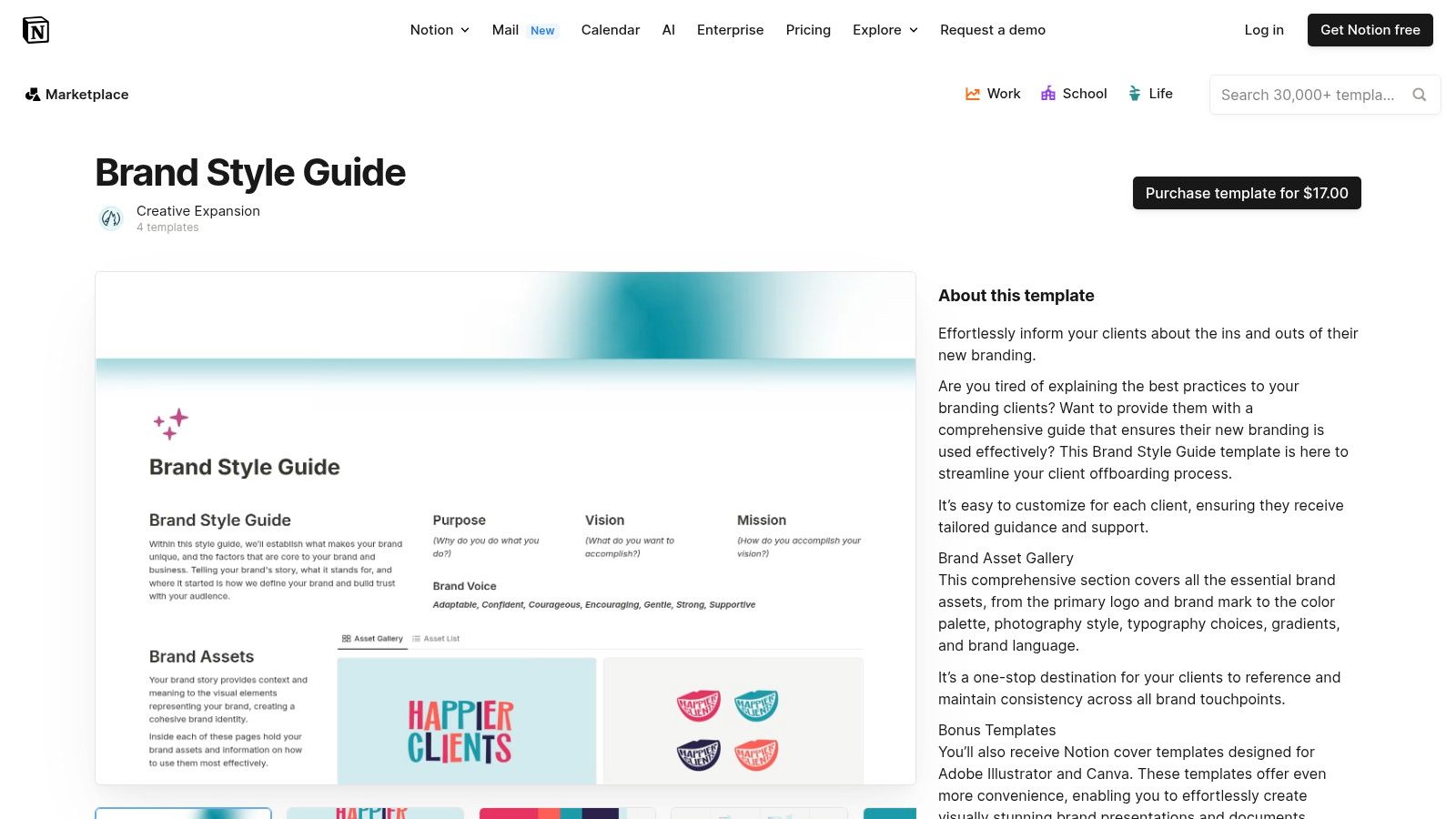
The Notion template distinguishes itself through its database-driven organization. Brand assets, logo variations, color palettes, typography guidelines, and even brand voice and tone can be meticulously categorized and tagged for easy retrieval. Real-time collaborative editing and commenting features facilitate teamwork and ensure everyone stays on the same page (literally!). Nested pages allow for in-depth documentation of specific brand components, while toggleable sections provide the flexibility to show or hide detailed information as needed. The ability to embed files, videos, and interactive elements further enriches the brand style guide, making it a truly comprehensive resource.
This approach contrasts sharply with traditional static brand style guides, which can quickly become outdated and difficult to maintain. Notion’s inherent search and cross-referencing capabilities make it easy to find specific information within the brand style guide, promoting consistency and efficiency across all marketing and design efforts. Moreover, the template integrates seamlessly with other Notion workspaces, allowing you to connect your brand guidelines with project documentation, marketing campaigns, and other business-critical information. Accessibility on both mobile and desktop platforms ensures that your brand guidelines are always within reach.
While the Notion Brand Style Guide Template offers considerable flexibility and functionality, it's important to be aware of its limitations. The template prioritizes functionality over aesthetics; its visual presentation might be less polished than dedicated design-focused templates. Layout and typography control are also somewhat limited compared to professional design software. For larger teams, a Notion paid plan may be required to unlock full functionality. Finally, while you can export content, dedicated print output options are limited, which might be a consideration for some organizations. If you plan to work with external designers, learn more about Notion Brand Style Guide Template and how to effectively collaborate with them.
Overall, the Notion Brand Style Guide Template stands out as a powerful tool for creating a living, breathing brand style guide. Its dynamic nature, collaborative features, and seamless integration with the Notion workspace make it an excellent choice for startups, small businesses, creative freelancers, marketing agencies, and even local community organizations seeking a flexible and adaptable brand management solution. Its focus on practical application and dynamic updates makes it a worthy addition to this list of brand style guide templates.
7. Envato Elements Brand Guidelines Templates
Envato Elements provides a comprehensive library of brand style guide templates, making it a valuable resource for businesses seeking a polished and professional brand identity without the high cost of custom design. This platform offers a diverse range of pre-designed templates, catering to various needs and aesthetics. Whether you're a startup seeking a basic brand style guide template or a larger organization requiring a comprehensive brand book, Envato Elements likely has a suitable option. These templates empower businesses to establish a consistent brand voice across all platforms, from marketing materials to internal communications.
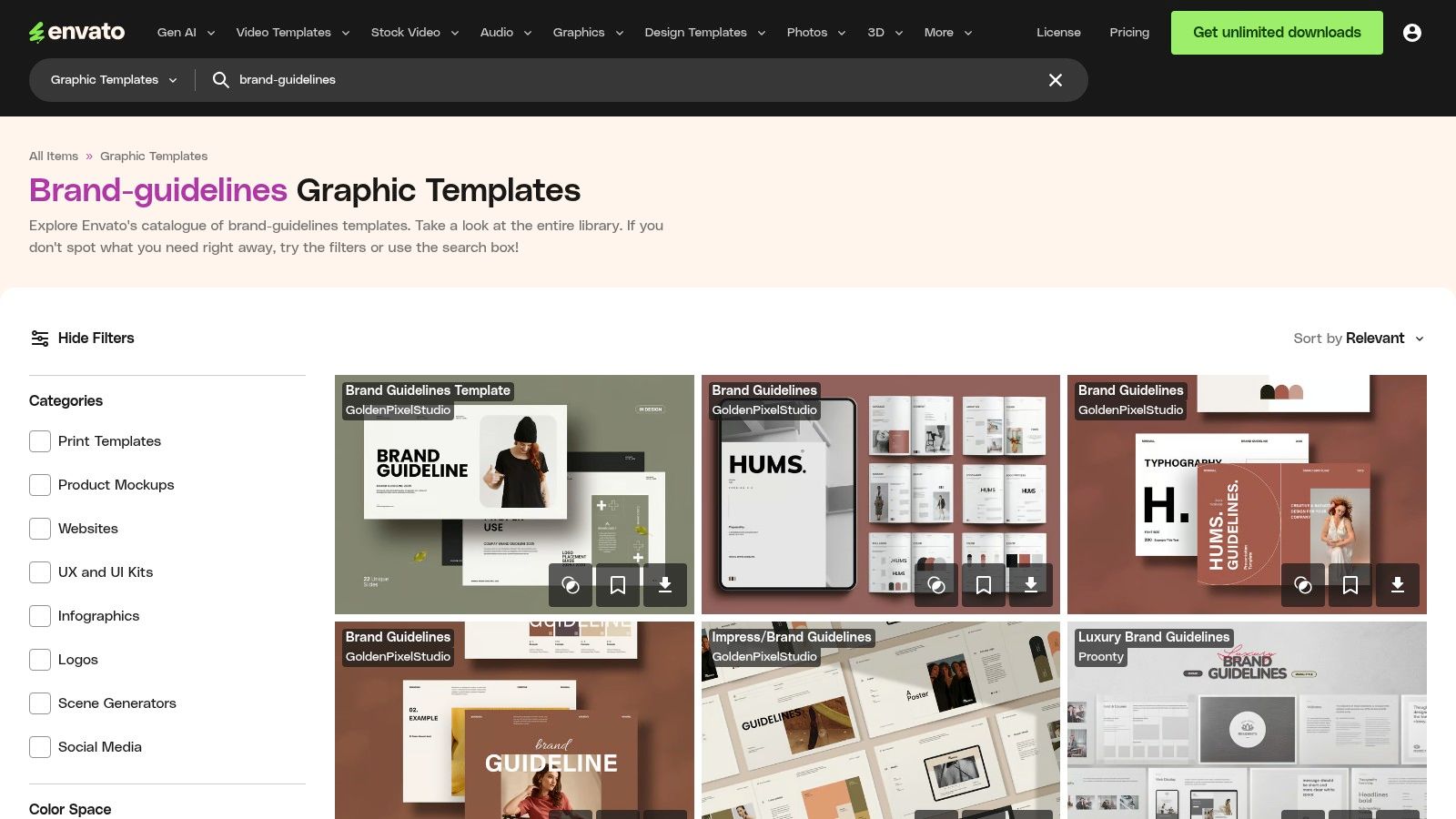
One of the key strengths of Envato Elements is its subscription model. For a single monthly fee, subscribers gain unlimited access to thousands of brand style guide templates, as well as other design assets like fonts, stock photos, and graphic templates. This makes it a particularly cost-effective solution for businesses and freelancers who regularly need access to design resources. Templates are available in various formats, including InDesign (INDD), Illustrator (AI), Photoshop (PSD), and even Microsoft Word (DOCX), providing flexibility for users with different software proficiencies. This broad compatibility allows individuals and teams to work with the tools they're most comfortable with.
For small businesses and startups, Envato Elements can be a game-changer. Instead of allocating a significant portion of the budget to custom brand design, they can leverage these templates to create a professional brand identity quickly and affordably. Marketing agencies can also benefit from the wide selection of templates, using them as a starting point for client projects or adapting them to fit specific branding needs. Even established businesses can utilize these templates for internal branding guidelines, ensuring consistency across all departments.
Key Features and Benefits:
- Thousands of template variations: Choose from a vast array of styles, layouts, and complexities.
- Multiple format options: Work with the software you prefer (INDD, AI, DOCX, PSD).
- Regularly updated library: Access fresh designs and stay on-trend.
- Commercial licensing included: Use templates for client projects and commercial purposes.
- Matching templates for other marketing materials: Maintain consistent branding across all platforms.
Pros:
- Unlimited downloads: Maximize value with a single subscription.
- Wide selection: Find the perfect style and format for any brand.
- Cost-effective: Significantly cheaper than custom design.
- Print and digital distribution: Templates adaptable for both mediums.
Cons:
- Variable quality: Templates are created by different designers, so quality can differ.
- Requires browsing: Sifting through the extensive library can be time-consuming.
- Software dependency: Most templates require design software for customization.
- Less specialized: Lacks the advanced features of dedicated brand management platforms.
Implementation Tips:
- Define your brand identity: Before browsing templates, clearly define your brand values, target audience, and visual style preferences.
- Use filters: Envato Elements offers filters to narrow down your search based on file type, style, and other criteria.
- Preview templates thoroughly: Check the number of pages, included sections, and overall design before downloading.
- Factor in customization time: Even with a template, budget time for adapting it to your specific brand requirements.
Envato Elements (https://elements.envato.com/graphic-templates/brand-guidelines) offers a practical and accessible solution for businesses seeking professional brand style guide templates. While the platform requires some time for browsing and necessitates design software for customization, the sheer volume of choices and affordable subscription model makes it a valuable resource for establishing a strong and consistent brand presence.
Top 7 Brand Style Guide Templates Comparison
| Template | Core Features & Customization ✨ | User Experience & Collaboration ★ | Value & Pricing 💰 | Target Audience 👥 | Unique Selling Points 🏆 |
|---|---|---|---|---|---|
| Canva Brand Kit Template | Pre-built brand sections, drag & drop, cloud-based | Very user-friendly, team feedback, limited pro features | Free + Pro subscription | Beginners, small teams | Easy for non-designers, seamless Canva integration |
| Figma Brand Style Guide Template | Interactive components, version history, auto-layout | Real-time collaboration, design system sync | Paid Professional plan | Design teams, digital products | Technical specs, responsive design documentation |
| Adobe InDesign Brand Guidelines | Advanced typography, master pages, print-ready output | Professional, less collaborative, steep learning curve | Adobe Creative Cloud subscription | Marketing teams, brand managers | Industry-standard publishing quality |
| Frontify Brand Guidelines Platform | Brand asset mgmt, permission control, analytics | Enterprise collaboration, scalable, complex setup | Subscription, enterprise pricing | Large organizations | Full brand management system, security & workflows |
| Brandbook Template by Behance | Designer layouts, modular pages, multi-format | High-quality visuals, less collaborative | One-time purchase | Professional designers, agencies | Designer-crafted, multiple format options |
| Notion Brand Style Guide Template | Database-driven, nested pages, embeds | Collaborative, adaptable, limited print/layout | Free + paid plans for larger teams | Startups, digital-first orgs | Dynamic, wiki-style, integrates with workflows |
| Envato Elements Brand Guidelines | Thousands of templates, multi-format, commercial license | Large selection, requires design skills | Subscription-based unlimited downloads | All business sizes | Vast diversity, cost-effective versus custom design |
Building Your Best Brand
Creating a strong brand identity is essential for any business, from startups to established enterprises. This article explored a range of brand style guide templates, from simple Canva templates to comprehensive platforms like Frontify, offering solutions for every budget and technical skill level. Whether you chose the free Notion template or invested in a premium Envato Elements option, remember that the key takeaway is to select a tool that aligns with your specific needs and resources. Consider factors such as your team’s design proficiency, the complexity of your brand, and whether you need collaborative features.
Among the options discussed, we covered Canva for its user-friendly interface, Figma for collaborative design, Adobe InDesign for advanced customization, Frontify for comprehensive brand management, Behance's Brandbook Template for inspiration, Notion for a simple documented approach, and Envato Elements for diverse template options. To ensure your brand style guide is easily implemented and maintained, consider establishing clear documenting business processes for your team. This not only helps with consistency but also allows for easy updates and scalability as your brand grows. This best practice is highlighted in Master Documenting Business Processes for Better Efficiency from Whale.
Your brand style guide isn't a static document; it should evolve alongside your business. Regularly review and update it to reflect changes in your brand messaging, target audience, and market trends. By investing time and effort in creating a comprehensive brand style guide template now, you're laying the foundation for a consistent and recognizable brand identity that will resonate with your audience for years to come. Ready to take your branding to the next level? Connect with talented designers and marketers on Creativize who can help bring your brand style guide to life and ensure your brand's visual identity truly shines. They can offer expert guidance on logo design, color palettes, typography, and more, helping you solidify your brand's presence in the market.

