Let’s be real for a minute. We've all been in a design review that went completely off the rails. You know the one—it spirals into a bunch of unfocused critiques, creates unnecessary friction between teammates, and ends with last-minute changes that throw the whole project into chaos.
An ineffective design review process can feel less like a collaborative step forward and more like hitting a brick wall.
Why Most Design Reviews Fail and How to Fix Yours
The problem isn't the review itself; it's almost always how it's run. So many teams stumble into the same old traps: inviting a cast of thousands, having no clear objective, and letting the feedback dissolve into a mess of personal opinions.
This is how a strategic meeting turns into a battle of egos, where the loudest person in the room wins, not the best idea.
The fix isn't some complicated new system. It’s a mindset shift. You have to start treating the review like a collaborative problem-solving session. When you get that right, it transforms into an incredibly powerful tool that sparks innovation, gets everyone aligned, and saves a ton of time and money down the road.
This shift isn't just happening in a vacuum. The global market for design thinking—a core ingredient for better reviews—hit USD 10.5 billion in 2023 and is climbing fast. It’s a clear sign that the industry is moving towards more thoughtful, effective design practices. You can dig into more of the data in the full market analysis from Dataintelo.
From Broken to High-Performing
A broken review process is pure chaos. Meetings drag on with no decisions, feedback is vague (“I just don’t like the vibe”), and designers walk out feeling defeated, not energized. The entire focus lands on personal taste instead of project goals.
A high-performing process, on the other hand, is all about structure and purpose. Everyone knows why they're there, feedback is tied directly to user needs or business goals, and the meeting ends with clear, actionable next steps. It's that structure that turns criticism into actual progress.
The biggest sign of a failed design review? The team walks away with no idea what to do next. Actionable takeaways are the only thing that matters.
Take a look at how a structured process stacks up against a chaotic one. The difference is pretty stark.
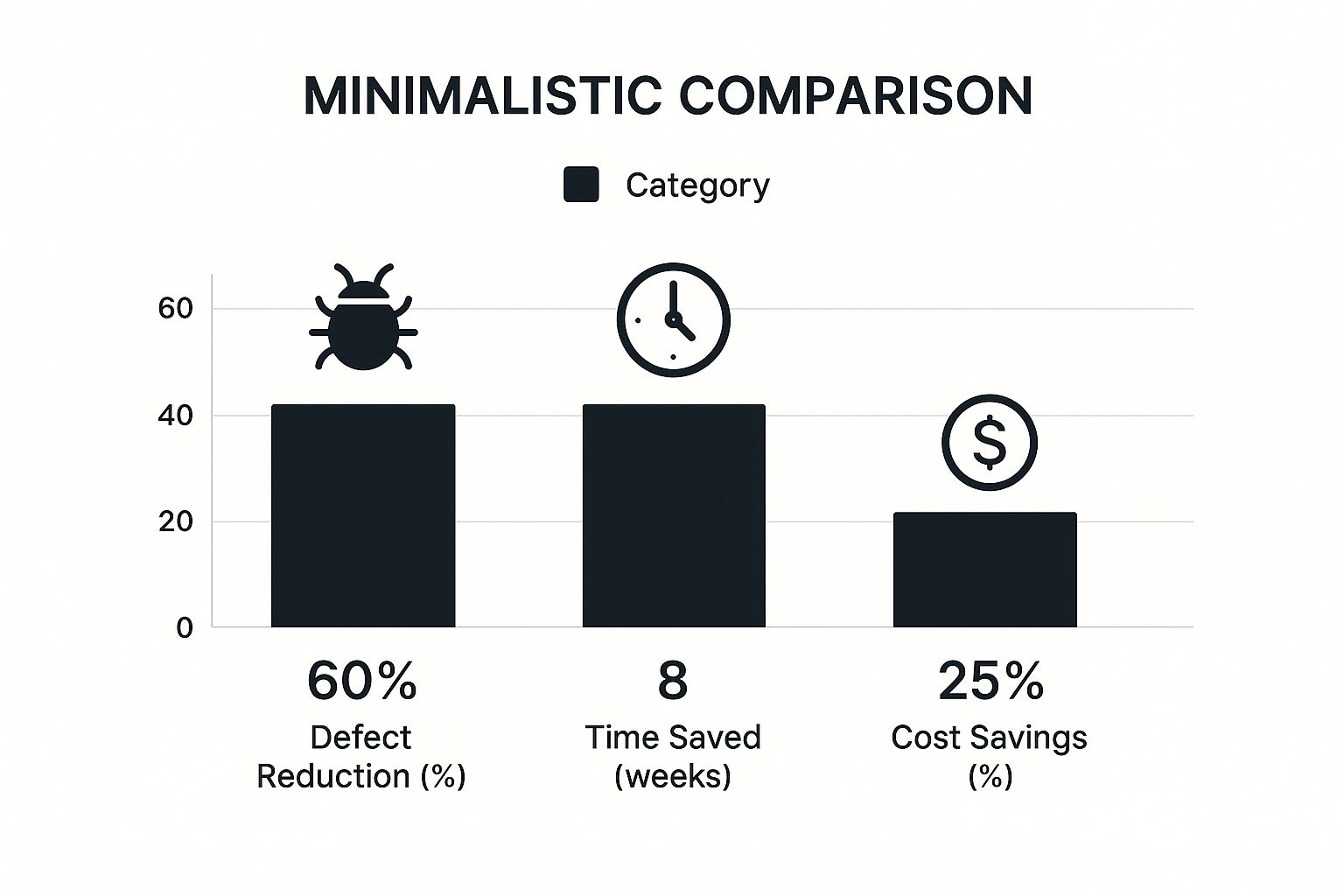
The numbers don't lie. A well-run design review leads to huge improvements in everything from catching defects early to saving time and money. Getting this right isn’t just about making prettier designs; it’s about creating a healthier, more productive way of working.
To really nail this, you need a clear plan. We've put together a super practical guide to help.
Check out our comprehensive design review checklist for a step-by-step approach.
To see these differences in action, let's compare what a frustrating review looks like versus a truly effective one.
Effective vs Ineffective Design Review Process
| Characteristic | Ineffective Review Process | Effective Review Process |
|---|---|---|
| Meeting Goal | Vague or undefined. "Let's just get feedback." | Crystal-clear. "Does this checkout flow reduce user friction?" |
| Attendees | Too many people, often without a clear role. | A small, curated group of key stakeholders. |
| Feedback Style | Subjective opinions. "I don't like that color." | Objective and tied to goals. "The blue fails accessibility contrast." |
| Designer's Role | Defensive, justifying every single choice. | Facilitator, guiding the conversation and seeking solutions. |
| Outcome | Confusion, rework, and hurt feelings. | Clear, actionable next steps and team alignment. |
| Timing | Happens too late in the process, causing major rework. | Conducted early and often, making iteration easy. |
Ultimately, the goal is to shift from a process that feels like a critique to one that feels like a genuine collaboration. When you get there, the entire dynamic of your team and the quality of your work will change for the better.
Setting the Stage for a Productive Review

Let's be real: a great design review doesn't just happen. It's carefully engineered. I’ve seen it time and again—the success of a review is almost always decided long before anyone even walks into the room (or logs into the Zoom call).
Without that prep work, even the most promising session can go off the rails fast. It’s all about creating an environment where focused, high-quality feedback is not just possible, but practically guaranteed.
Define a Crystal-Clear Objective
First thing’s first: your review needs one sharp, primary goal. Are you trying to get high-level buy-in on a brand-new user flow? Or are you getting into the weeds, refining the microinteractions on a single button?
Trying to do both at once is a classic recipe for disaster.
A clear objective sounds specific and actionable. For example:
- "Confirm that our proposed checkout redesign actually solves the user pain points we found in last month's research."
- "Decide between these two navigation patterns for the mobile app's main dashboard."
- "Get a gut-check from engineering on the technical feasibility of this new filtering component."
Vague goals like "get feedback on the new design" are an open invitation for unfocused, rambling opinions. A sharp objective is your north star, keeping the conversation on track. This kind of strategic clarity is a huge part of effective creative operations management—it ensures every minute spent in a meeting moves the project forward.
Curate the Attendee List
Seriously, not everyone needs to be in every review. An overcrowded meeting is one of the fastest ways to kill productivity. The trick is to invite the absolute smallest group of people who are essential for hitting your objective.
Think about roles, not just job titles. You need the people who make decisions, the people who build things, and the people who hold critical context.
Who Should Be on the Invite List?
- The Decider: The person with the final say, like a Product Manager or Head of Design.
- The Implementer: The key engineers who will actually have to build what you're showing.
- The Context-Holder: Anyone with crucial background knowledge, like a customer support lead who intimately understands user frustrations.
If someone's only role is to watch, they can catch up with the notes later.
A design review isn’t a performance; it’s a working session. Keep the live group lean and focused on action.
Create and Share a Pre-Read Document
My biggest pet peeve? Asking people to see something for the very first time live in the meeting. It never works.
A simple pre-read document, sent out at least 24 hours ahead of time, is a total game-changer. It gives everyone the context they need to show up ready to contribute thoughtfully. It also gives everyone a shared foundation to build on, which is why it's so important to understand core concepts like user-centered design principles.
This doc doesn’t have to be a novel. Keep it short, sweet, and to the point.
Your pre-read just needs to include:
- The Objective: Restate that single, clear goal for the meeting.
- The Design: A direct link to the Figma, Sketch, or prototype file.
- Key Context: A quick blurb on the relevant user stories or technical constraints.
- Specific Questions: Literally list out the exact questions you need the group to help you answer.
This one simple step transforms the entire design review process. It shifts the meeting's focus from gut reactions to considered, constructive feedback. You'll spend your time solving problems, not just pointing them out.
Running the Meeting Like a Seasoned Facilitator
All your prep work is done. Now it's game time.
Let’s be clear: facilitating a great design review process isn’t about having all the answers yourself. It’s about guiding the conversation toward a productive outcome. You're the conductor of this orchestra, making sure every instrument gets to play its part without drowning out the others.
Kick off the meeting by immediately restating the single objective from your pre-read doc. This simple act gets everyone’s focus right where it needs to be. Then, do a quick run-through of the ground rules for feedback. A gentle reminder to critique the work, not the person, and to tie all comments back to the project goals works wonders.
This kind of focus is more important than ever. The global product design and development services market is absolutely booming—valued at around USD 13.48 billion in 2024 and projected to hit USD 32.59 billion by 2033. That explosive growth means the demand for sharp, well-vetted design is at an all-time high, making ongoing evaluation critical. You can dig into the numbers and what’s driving them in this comprehensive report from Straits Research.
Steering the Conversation
As the facilitator, your number one job is to keep the discussion on track and moving forward. The most common derailer? When the conversation veers wildly off-topic.
This is where the classic "parking lot" technique comes in. When someone raises a valid but off-topic point, acknowledge it. Write it down in a designated spot—a corner of the whiteboard or a separate notes section—and promise to circle back to it later. This makes the speaker feel heard without sacrificing the meeting's momentum.
Another game-changer is timeboxing. Assign a specific amount of time to each design component you’re reviewing. This creates a healthy sense of urgency and stops the team from getting bogged down in tiny details. You'd be surprised how effective a timer, visible to everyone, can be.
Your role as a facilitator is to create a psychologically safe space where ideas can be challenged without anyone feeling attacked. The goal is to get to the best solution, together.
Managing Difficult Scenarios
Even with the best preparation, you’re going to run into tricky situations. Knowing how to handle them gracefully is what separates a good facilitator from a great one.
Here are a few common scenarios I’ve seen and how to navigate them:
- The Dominating Stakeholder: One person is taking up all the oxygen in the room. Politely jump in and say, "That's a great point, thank you. To make sure we hear from everyone, I'd love to get [Another Person]'s perspective on this."
- Prescriptive "Fix-It" Feedback: The feedback is just a list of solutions like "make the button blue" or "move that text over here." Gently guide them back to the why. Ask, "Can you help me understand the problem you're trying to solve with that suggestion?"
- Awkward Silence: No one is talking. This is the perfect time to go around the room. To make sure every voice is heard and keep things engaging, you might want to try some techniques from guides like "Mastering the Round Robin Meeting".
These facilitation skills aren't just about running better meetings. They're a core piece of strong creative project management, keeping projects on track and teams aligned. When you guide the group from a jumble of opinions to clear, actionable insights, you genuinely elevate the final design.
Mastering the Art of Constructive Feedback

High-quality feedback is the engine of a successful design review process, but let's be honest—it's a skill most of us were never taught. It’s all about shifting from gut reactions to structured, goal-oriented critique. When you get it right, feedback feels like a gift that pushes the work forward, not an attack that just creates friction.
The whole thing rests on a foundation of psychological safety. Everyone in the room has to feel they can speak their mind without it turning personal or risking their job. When you nail that, what could have been a tense conflict becomes a collaborative hunt for the best possible solution.
For Reviewers Giving Feedback
The most common mistake I see? Starting with "I don't like…" That immediately frames your comment as a personal opinion, making it super easy for the designer to dismiss.
Instead, you need to anchor your critique in something solid, like the project's established goals, user needs, or business objectives. Grounding your feedback in the foundational core principles of design is another pro move for providing clear and actionable insights.
Try starting your sentences like this next time:
- "I'm concerned this interaction might confuse a new user because…"
- "How does this layout help us hit our primary goal of increasing sign-ups?"
- "I have a question about the accessibility here—is this color contrast high enough for visually impaired users?"
See the difference? This approach turns subjective feelings into objective questions the whole team can tackle together. The focus shifts from "your taste vs. my taste" to "let's solve this problem." For more on this, check out our guide on how to master the creative review process.
For Designers Receiving Feedback
Getting critique on work you’ve poured your heart and soul into is tough. I get it. The key is to listen without getting defensive. Just remember: the feedback is about the work, not you. Your only job in that moment is to understand the root of the comment, not to immediately justify your choices.
Your first instinct might be to defend your design. Resist it. Instead, get curious. Ask clarifying questions until you understand the underlying problem the reviewer has identified.
Here’s how you can probe for that deeper meaning:
- Don't just listen, probe: When a stakeholder says, "It feels too cluttered," ask them, "Could you show me which specific elements are causing that feeling?"
- Reframe and confirm: Repeat their concern back to them in your own words. "Okay, so if I'm hearing you right, the main issue is that the call-to-action isn't standing out enough from the other buttons?"
- Focus on the problem, not their solution: If someone says, "Make the button bigger," your follow-up should be, "What problem are you hoping a larger button will solve?"
This technique is gold. It helps you extract the real issue from a prescriptive suggestion. By guiding the conversation this way, you turn vague feedback into something you can actually work with and keep control over the design direction. The end result is a final product that's not just well-considered, but truly effective.
Choosing the Right Review for the Right Time
Let’s be honest: a one-size-fits-all design review is a recipe for disaster. It’s a surefire way to waste everyone's time and get feedback that’s completely off the mark.
A seasoned design team knows the secret isn't just doing reviews, but doing the right kind of review at the right time. Trying to get detailed UI feedback on a napkin sketch is just as pointless as asking for big-picture strategic input on a nearly finished product. It's about matching the level of scrutiny to where you are in the design process.
Informal Peer and Team Reviews
Think of these as your quick, low-stakes huddles. A peer review can be as simple as turning to the designer next to you and asking, "Hey, got a second? Does this flow make any sense?" It’s perfect for a quick gut check or breaking through a creative block before you've sunk too much time into a single direction.
Team reviews are a little more formal but still lean. You pull in your core crew—usually a product manager and a lead engineer—for a rapid alignment session.
- When to Use: Super early in the process. We're talking initial concepts, wireframes, or even just scribbles on a whiteboard.
- Who Attends: Just the immediate project team. Keep it small and focused.
- A Win Looks Like: The team agrees on a general direction, or you walk away with just enough feedback to confidently move on to the next iteration.
Formal Stakeholder Reviews
Okay, this is the main event. You've got a polished design, and you're presenting it to a wider audience of stakeholders—department heads, marketing leads, maybe even an executive or two. The goal here isn't just feedback; it's to get official buy-in. The decisions made in this room often lock in scope and resources, so the stakes are much higher.
This is where your prep work really pays off. Walking into one of these meetings without a rock-solid project scope is a rookie mistake. Our guide on building a creative brief template is a great resource for making sure everyone is on the same page from day one.
The point of a stakeholder review isn't to debate button colors. It's to secure a strategic decision by demonstrating how the design achieves key business goals.
Usability and Validation Reviews
This is where the rubber meets the road. It’s arguably the most important review of them all: putting your design in front of real, live users.
No matter how many experts or stakeholders have weighed in, nothing—and I mean nothing—is more valuable than watching someone actually try to use what you’ve built. This isn’t about opinions anymore. It’s about observing behavior and seeing if your brilliant design hypotheses hold up in the real world.
There's a reason the industrial design service market, which includes UX/UI, was valued at a whopping USD 47.5 billion in 2023. As this industrial design service report shows, companies are investing massive amounts of money to get this right. By being smart about which review you use and when, you ensure that investment pays off, leading to products that don't just look good in a meeting but actually work for the people who matter most.
Got Questions? We've Got Answers

Even with the best roadmap, a few questions always pop up when you're dialing in your design review process. Let's tackle some of the most common sticking points head-on. Getting these right will help you build a system that genuinely supports your team's best work.
How Often Should We Be Doing Design Reviews?
There's no magic number here—it all comes down to your team’s rhythm and project speed. If you're running agile sprints, forget about massive, milestone-based meetings. You'll get much more value out of smaller, weekly peer reviews.
This keeps the feedback loop tight and stops tiny issues from snowballing into show-stopping problems down the line.
Save the bigger, more formal stakeholder reviews for those critical forks in the road. Think getting strategic buy-in before development handoff, or after you've wrapped up a major chunk of user research. The goal is to make reviews feel like a normal, predictable part of the workflow, not some rare, high-stakes event everyone dreads.
What Are the Best Tools for the Job?
The best tool is the one that actually gets used. Focus on what slots into your team's existing workflow and reduces friction, because there's no single perfect solution for everyone.
- Asynchronous Feedback: Your design software is your best friend here. Tools like Figma, Sketch, and Adobe XD are the industry go-tos for a reason. They let reviewers drop comments right onto the canvas, making feedback contextual and crystal clear.
- Version Control & Handoff: To keep things sane for your developers, look at platforms like Zeplin or Abstract. They create a single source of truth, so there’s no confusion about which design version is the right version.
- Live Collaboration: For remote or hybrid reviews, a digital whiteboard is non-negotiable. Something like Miro or FigJam gives everyone a shared space to brainstorm, map out user flows, and capture notes in real-time.
How Do We Deal with Conflicting Feedback?
Let’s be real: conflicting feedback isn't just a possibility, it's a guarantee. When it happens, your job as the facilitator is to steer the conversation away from personal opinions and back toward the project's core objectives.
Ask questions that dig into the why behind each comment. What's the underlying concern? Frame the choice for the group: "Okay, we have two paths here. Which one gets us closer to our primary business goal?"
When stakeholders disagree, the project goals are your referee. Always bring the conversation back to the objective criteria everyone agreed on at the start.
If you hit a stalemate, the designated decision-maker—whether that’s a Product Manager or Design Lead—has to make the final call. The key is for them to explain their reasoning clearly. This ensures everyone feels heard, even if their idea wasn't chosen, and understands why a particular direction won out.
Any Tips for Making Remote Reviews More Effective?
Running a great remote design review takes more conscious effort than just getting everyone in a room. First off, encourage everyone to turn their cameras on. It sounds small, but seeing faces builds a much stronger human connection and drastically improves communication.
Make sure you're using a collaborative tool like Figma or Miro so everyone is literally on the same page. It’s also smart to set some ground rules, like using the "raise hand" feature in your meeting app. It feels a bit formal at first, but it stops people from talking over each other.
A lot of successful remote teams use a hybrid model. They'll open up a design for asynchronous feedback over a 24-48 hour period. Then, they hold a much shorter live meeting to hash out any conflicting notes, make decisions, and lock in the next steps. It's the best of both worlds.
Ready to connect with top-tier creative talent for your next project? Creativize makes it easy to find and hire verified local professionals. Find your perfect creative match today!

