So, what's the real story on the average cost of web design? If you're just starting to look around, you'll see numbers all over the place. A professional website can run anywhere from $2,500 for a simple, clean brochure site to well over $25,000 for a custom e-commerce machine.
The final price tag really just comes down to what you need it to do.
What Is the True Cost of Web Design

Figuring out the cost of a website is a lot like pricing a new house. You know a one-bedroom starter home won’t cost the same as a custom-built mansion with a pool and guest house. It’s the same logic here. A basic five-page informational site just requires a totally different level of effort than a sprawling online store with hundreds of products and slick, custom features.
The price moves up and down based on the blueprint you bring to the table. Most agencies will quote somewhere between $1,000 and $6,000 for a small to medium website, but that figure starts to climb once you add things like SEO or advanced development.
If you’re talking about a massive redesign project—say, over 150 pages—the costs can jump to between $36,000 and $75,000. To really get into the weeds on how these numbers add up, you can see a more detailed breakdown in our complete guide on website design costing.
Understanding Price by Project Scope
To give you a clearer picture, let's look at the typical price ranges for different kinds of projects. This should help you figure out where you fit and set a budget that makes sense from day one.
A few common project types include:
- Basic Informational Site: Think of it as a "digital brochure." It’s got the essentials: Home, About, Services, and a Contact page.
- Business Website: This is a step up, built for growth with things like lead generation forms, a blog, and more in-depth content.
- E-commerce Store: Now we're talking about selling online. This includes everything from product pages and a shopping cart to payment gateway integrations.
- Custom Web Application: This is the top tier—a completely unique platform built from scratch, maybe with special user portals or interactive tools.
Try to think of your website budget as an investment, not just another expense. A great site is an asset that works for you 24/7, pulling in leads, building your brand, and driving growth long after the launch party is over.
Estimated Web Design Costs by Project Scope
The table below summarizes these costs to give you a quick reference point for what to expect.
| Website Type | Typical Price Range (USD) | Best For |
|---|---|---|
| Basic Informational Site | $2,500 – $8,000 | Startups and local businesses needing a simple online presence. |
| Business & Lead-Gen Site | $8,000 – $15,000 | Growing companies focused on marketing and customer acquisition. |
| E-commerce Website | $10,000 – $25,000+ | Businesses selling products online, from small shops to large retailers. |
| Custom Web Application | $25,000 – $100,000+ | Tech companies or enterprises requiring unique, scalable functionality. |
This should give you a solid ballpark figure to start with. In the next sections, we'll dig into the specific factors that can push your final price up or down.
Key Factors That Drive Your Final Price

The huge range in web design pricing really boils down to one thing: project scope.
Think of it like buying a car. A basic sedan gets you from A to B, no problem. But once you start adding a bigger engine, leather seats, and a premium sound system, that price tag climbs. Fast. Your website works the same way. Every little feature and function is an "add-on" that shapes the final cost.
When you're talking to potential web designers, it's super helpful to know the lingo. Getting a grip on the difference between proposals and invoices is a good start, and this guide on understanding quotes and estimates is a fantastic resource for clearing things up.
The Scale of Your Website
One of the most straightforward cost drivers is the sheer size of your site. It takes a lot less time and effort to build a simple five-page brochure website than it does a 50-page corporate site with tons of service pages and a deep blog archive.
Every single page needs its own design work, content placement, and optimization. So, as the page count goes up, so does the investment.
Design Complexity: Custom vs. Template
Next up is how custom you want the design to be. This is a massive fork in the road that can totally change the average cost of web design.
- Template-Based Design: This is your most budget-friendly route. The designer takes a pre-made template and customizes it to match your brand. It's faster and cheaper, but you're working within certain limits and won't get a truly one-of-a-kind layout.
- Custom Design: Here, everything is built from scratch, just for you. It’s a process that starts with research and wireframes to make sure the site is perfectly aligned with your business goals. It's a bigger investment, but the result is a unique, branded experience.
A custom design is like getting a tailored suit—it’s crafted to fit you perfectly. A template is more like buying off the rack.
Functionality and Special Features
This is where the costs can really start to diverge. A basic website just shows information. An advanced website does things. Every special function requires development time, a ton of testing, and sometimes, ongoing software license fees.
A website's price is a direct reflection of the time, skill, and resources needed to bring a specific vision to life. More complexity always equals more investment.
Here are a few common features that pack a punch on the final price:
- E-commerce Functionality: If you want to sell products online, you'll need a secure shopping cart, payment gateway integration, product pages, and a system to manage inventory. This is one of the biggest cost additions you can make.
- Booking or Reservation Systems: For any service business—think salons, consultants, or even restaurants—integrating a live booking calendar adds a serious layer of complexity.
- Membership Portals: Creating private, members-only areas with user logins and protected content requires heavy lifting on the back-end to make it secure and reliable.
- Custom Forms and Calculators: Interactive tools like a mortgage calculator or a detailed quote-request form aren't just plug-and-play; they need custom code to work right.
At the end of the day, the secret to staying on budget is having a crystal-clear vision. Figure out your "must-haves" versus your "nice-to-haves" to keep the project's boundaries in check. A great next step is learning more about controlling project scope to make sure your vision and your budget stay on the same page.
So, you need a website. One of the biggest forks in the road you'll hit right away is who you're going to hire to build it. This choice will have a massive ripple effect on everything from your final bill to the finished product.
You're essentially looking at two paths: team up with a web design agency or bring a freelancer on board. Each has its own vibe, and neither is universally "better" than the other.
Think of an agency like hiring a general contractor to build your dream house. They show up with a whole crew in tow—a project manager to keep things on track, a designer for the blueprints, a developer for the heavy lifting, a copywriter to furnish the rooms with words, and an SEO expert to make sure people can find your address. It’s an all-in-one, managed experience where every specialty is covered under a single roof.
A freelancer, on the other hand, is your master craftsman. You’re not hiring a crew; you’re hiring a specialist—an artist known for their brilliant visual design or a coder who can build a specific feature flawlessly. The relationship is more direct, often more flexible, and carries a personal touch that a larger operation can sometimes miss.
Agency vs Freelancer: A Head-to-Head Comparison
To make the choice a bit clearer, let's break down how these two options stack up against each other across the most important factors for any business owner.
| Factor | Web Design Agency | Freelance Web Designer |
|---|---|---|
| Cost | Higher price point ($10,000 – $25,000+) due to overhead and team size. | More budget-friendly ($50 – $150/hour) with lower overhead. |
| Services | Comprehensive, one-stop-shop for design, development, SEO, content, and strategy. | Specialized expertise in one or two areas (e.g., UI/UX design or front-end development). |
| Team | A full team of specialists: project managers, designers, developers, marketers. | A single individual handling most, if not all, aspects of the project. |
| Best For | Large, complex projects (e.g., custom e-commerce sites, web apps) requiring multiple skill sets. | Smaller, well-defined projects (e.g., brochure sites, landing pages, specific feature development). |
| Communication | Usually through a dedicated project manager or account lead. | Direct, one-on-one communication with the person doing the work. |
| Process | Established, structured workflows, and rigorous quality assurance processes. | More flexible and adaptable processes, but you may need to manage the project more closely. |
Ultimately, the best choice hinges entirely on your project's scope, your budget, and how hands-on you want to be.
The Agency Advantage
Agencies are built for scale and complexity. When you have a massive project with a ton of moving parts, their diverse team is a huge asset. They’ve got proven systems, quality control checks, and someone whose entire job is to manage the project, which usually results in a very polished, predictable outcome.
Of course, that full-service treatment comes with a price tag to match. You're paying for their staff, their office, and their established reputation. It’s why an agency might quote a project at $10,000 to $25,000+, while a freelancer could do it for less.
The Freelancer Route
Going with a freelancer is perfect for smaller projects where you know exactly what you need. If you're after a sharp-looking brochure site or need a specific coding problem solved, a talented specialist can knock it out of the park for a much lower cost. Their rates often fall between $50 and $150 per hour, based on their experience and where they're located.
The trade-off? You're hiring a person, not a department. One individual can't be a world-class expert in design, code, and SEO. You might find yourself hiring a few different freelancers and playing project manager yourself, piecing all the parts together. If you go this route, our guide on how to hire designers has some great tips for finding the right fit.
The right choice depends entirely on your project's needs. A complex e-commerce platform with custom integrations is likely a job for an agency, while a straightforward informational website can be handled perfectly by a skilled freelancer.
To give you a better sense of where the money goes, check out this infographic breaking down the typical costs for core web design services.
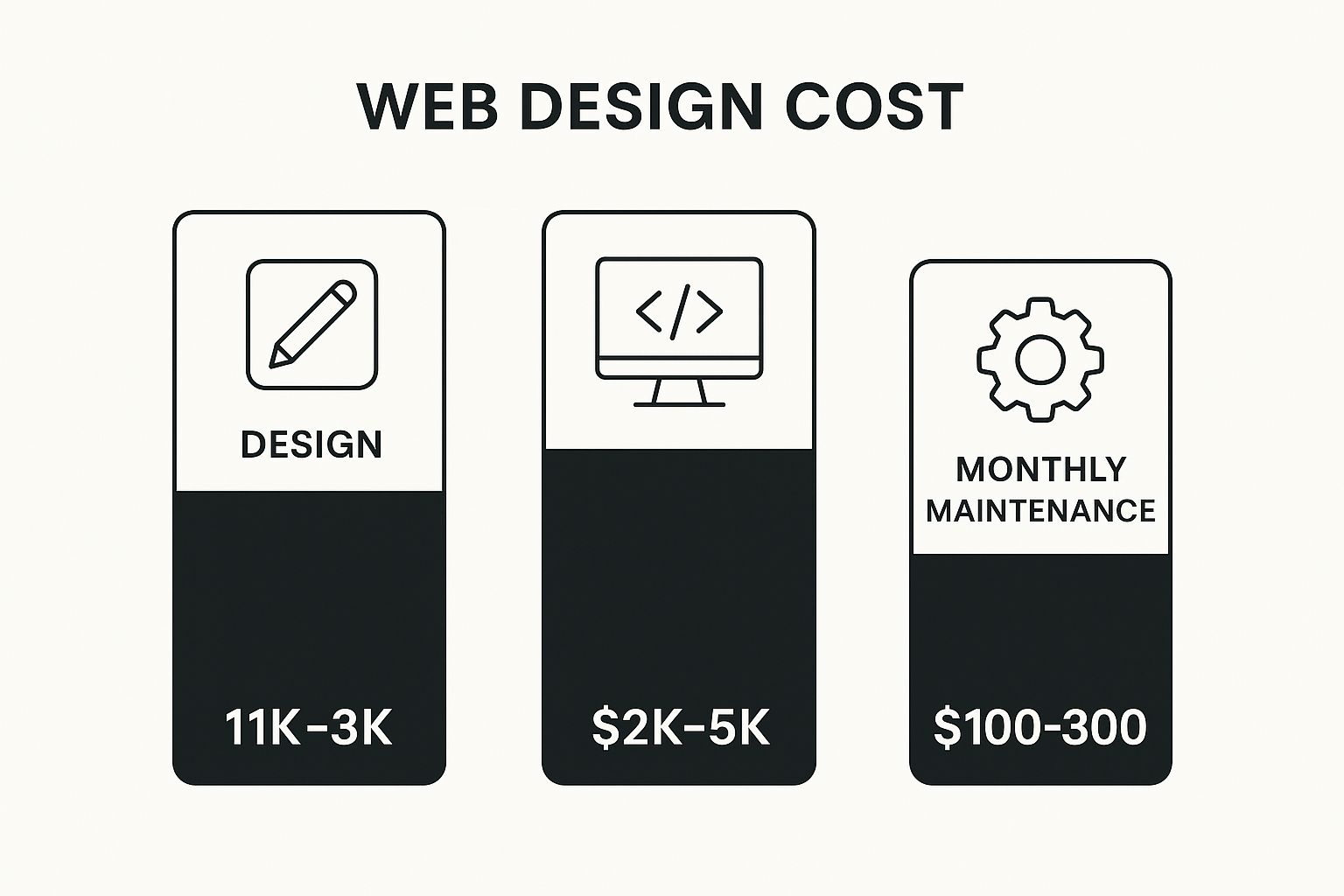
As you can see, the initial build is just the beginning. Don't forget to factor in ongoing costs like maintenance—it's a critical piece of your long-term budget.
How Location Shapes Web Design Rates

It’s a simple truth: the average cost of web design has as much to do with where the work gets done as it does with what gets done. It’s a factor that can totally surprise you. The physical location of your designer or agency plays a massive role in the final price tag, all thanks to the wildly different economic realities across the globe.
Think about it. A web designer grinding it out in a major hub like New York City or London has a much, much higher cost of living than a pro based in Eastern Europe or Southeast Asia. That difference gets baked right into their hourly rates. It's just basic economics—higher rent and living expenses mean they need to charge more to keep the lights on.
This reality of the global market gives you a strategic choice. You can hire someone in your own backyard, enjoying the perks of same-time-zone collaboration, or you can outsource to a more affordable region and make your budget stretch a whole lot further.
The Global Web Design Market
The scale of this industry is staggering, and it's definitely not spread out evenly. The global web design market hit a valuation of USD 56.8 billion in 2024.
Drill down into those numbers, and you’ll see that North America absolutely dominates the field, holding over 40% of the entire market share. Europe isn't far behind, with around 30%. This tells you exactly where the majority of high-cost talent is concentrated. If you want a deeper dive, you can find some great in-depth market analysis in this report.
This heavy concentration of top-tier designers in expensive cities is the main engine driving those geographic price differences.
Weighing the Pros and Cons of Outsourcing
Hiring talent from a lower-cost country can slash your expenses, no doubt. But it’s not a silver bullet. Before you jump in, it’s smart to look at both sides of the coin.
- Cost Savings (Pro): This is the big one. You can get way more for your money, potentially funding features or a level of design polish your budget wouldn't otherwise allow.
- Access to Global Talent (Pro): Suddenly, you’re not limited to your city or country. Outsourcing opens the door to a massive, worldwide pool of skilled professionals.
- Time Zone Differences (Con): This can be a real headache. Trying to coordinate meetings and get quick feedback is tough when your team is eight to twelve hours ahead or behind you.
- Communication Hurdles (Con): Language barriers and cultural nuances can sometimes lead to crossed wires. What you think is a clear instruction might be interpreted differently, affecting project goals and even design aesthetics.
- Quality Control (Con): Vetting someone from halfway around the world requires extra diligence. You have to be sure their portfolio work truly reflects the quality you'll get.
Choosing between local and overseas talent is a balancing act. You're trading the convenience and seamless communication of a local partner for the significant cost benefits of a global one.
Whether you decide to hire locally or look abroad, the most important thing is finding a partner who just gets your vision. For more tips on sourcing people nearby, check out our guide on finding talented local graphic artists—the principles are exactly the same.
Beyond the Build: Uncovering Ongoing Costs
Launching your website is a huge milestone, but it's not the end of the line for your budget. It's a common mistake to see the launch as the finish line, but that thinking catches a lot of business owners by surprise.
Think of it like buying a car. The sticker price is just the beginning. You still have to pay for gas, insurance, and regular tune-ups to keep it on the road. Your website is no different.
To keep your site secure, running smoothly, and actually showing up for your audience, you have to plan for a few recurring expenses. These ongoing costs are a critical piece of the puzzle, and understanding them upfront is the key to setting a realistic long-term budget. If you ignore them, you're setting yourself up for surprise bills and, even worse, a site that slowly becomes sluggish, vulnerable, or just plain broken.
Essential Recurring Website Expenses
These are the absolute must-haves. You can't have a website without them. While the price tags can shift depending on who you go with, every single website owner has to cover these basics.
- Domain Name Renewal: This is the yearly fee you pay to keep your web address (like
yourbusiness.com). It's usually a small cost, around $15 to $20 per year, but it's completely non-negotiable. - Web Hosting: Think of this as the rent you pay for the little plot of internet land where your website files live. Basic shared hosting for a small site might start around $10 to $30 per month, but more powerful options can easily run into the hundreds.
- SSL Certificate: This is what puts the little padlock next to your URL in the browser, encrypting data and telling visitors your site is secure. A lot of hosting plans throw in a basic SSL for free now, but if you need a premium one, expect to pay $50 to $200 annually.
Maintenance and Growth Costs
Just keeping the lights on isn't enough. You also need to invest in your site's health and help it evolve over time. These costs make sure your website stays a valuable asset that actually helps you hit your business goals.
For example, a great website and a solid promotion strategy go hand-in-hand. That's why understanding the cost of social media management is often a smart next step when planning your digital budget.
A website is a living asset, not a one-time purchase. Consistent investment in maintenance is the difference between a tool that grows your business and a liability that holds it back.
Many businesses opt for an ongoing maintenance plan with a freelancer or agency. These retainers, often ranging from $50 to $500 per month, take care of the crucial stuff—software updates, security scans, regular backups—and protect the investment you already made.
Smart Ways to Budget for Your Website
For startups and small businesses, every dollar counts. The good news? A killer website doesn't have to drain your bank account. A few smart, strategic moves can dramatically lower your web design costs while still giving you a professional, polished final product.
Think of your first website as a strong foundation, not a finished masterpiece. This is what's known as a Minimum Viable Product (MVP). The whole idea is to get the absolute essentials live first. You can always circle back to add the fancy bells and whistles later as your business grows and starts bringing in revenue.
Get Your Ducks in a Row First
One of the simplest ways to keep costs in check is to do your homework before you even think about hiring someone. Billable hours can rack up fast while a designer is just sitting around waiting for you to write your "About Us" page or dig up product photos.
Having all your content—your text, your images, your branding guidelines—buttoned up and ready to go before you hire a designer can slash your final bill. It just makes the whole process smoother, letting your pro focus on what you hired them for: design and development.
Taking the time to prepare can save you hundreds, if not thousands, of dollars. It also has the nice side effect of forcing you to get really clear on your message and goals from day one.
Be Smart About Design and Tools
Not every new business needs a completely custom, from-the-ground-up design right out of the gate. Here are a few practical ways to keep that initial investment from getting out of hand:
- Start with a Premium Template: Instead of paying for a fully custom design, think about using a high-quality, pre-made template. A good designer can take that template and tweak it to perfectly match your brand, often for a fraction of the cost of starting from scratch.
- Handle Small Updates Yourself: Ask your developer to build your site on a user-friendly Content Management System (CMS) like WordPress. This gives you the power to make simple text and image changes on your own, so you're not paying a pro every time you need to fix a typo.
- Use Free Resources: When you're just starting, the budget can be razor-thin. If you're really strapped for cash, exploring the best free web design software can be a fantastic way to get a basic online presence up and running.
Investing in your digital presence is more important than ever. The web design services industry pulled in about USD 56.7 billion in the U.S. alone back in 2022, which really shows how critical a professional website is for any modern business. By budgeting smartly, you can make sure you get your piece of that digital real estate.
Common Questions About Web Design Costs
Let's be honest, navigating web design pricing can feel a little like trying to read a map in the dark. It’s confusing. But a few straight answers can make all the difference.
Most business owners I talk to have the same core questions when trying to nail down a budget. So, let's clear the air and tackle the most common points of confusion so you can feel confident about your investment.
How Much Should a Small Business Website Cost?
For a solid, professional website—think 5-10 pages—a small business should expect to budget somewhere between $2,000 and $8,000. That ballpark figure usually gets you a custom-designed site that looks great on mobile and is built on a reliable content management system.
Of course, that price tag will start to climb if you need more horsepower under the hood. Things like e-commerce functionality, complex booking systems, or asking the designer to create all your content from scratch will definitely push your project into a higher price bracket.
Is It Cheaper to Use a Website Builder?
Yes, absolutely. Going the DIY route with a platform like Wix or Squarespace is much, much cheaper upfront. Their monthly plans typically run from $15 to $50, which is a fantastic option if your budget is super tight and your needs are simple.
The catch? You’re the one doing all the work—the design, the setup, the maintenance, everything. While these tools are great for getting a basic site online, they can feel pretty limiting when you need a truly unique design, serious SEO power, or any kind of specialized functionality.
What Does a Typical Web Design Quote Include?
A standard quote should cover the entire creative process, from start to finish. You're usually looking at:
- Discovery and Strategy: The initial planning phase where you map out project goals.
- UI/UX Design: This is where the wireframes and visual mockups come to life.
- Development: The actual coding that makes the site work.
- Content Integration: Placing all your text, images, and videos on the site.
- Basic SEO: Implementing the foundational best practices to get you started.
A word of advice: always ask what's not included. Things like your domain name, monthly hosting, content writing, and ongoing site maintenance are almost always separate costs that you'll need to budget for.
Do I Have to Pay for Ongoing Maintenance?
You do, and it's one of the most critical investments you'll make for your site. Most designers offer maintenance plans to keep your site secure, fast, and up-to-date. This means handling software updates, running regular backups, and keeping an eye out for security threats.
Skipping maintenance is a huge gamble. It leaves your site vulnerable to hacks and performance meltdowns, which almost always end up costing way more to fix than the maintenance plan would have in the first place.
Ready to find the right creative partner for your project? Find expert designers and developers on Creativize and start building your vision. Explore Creativize

